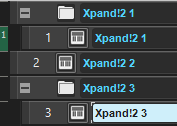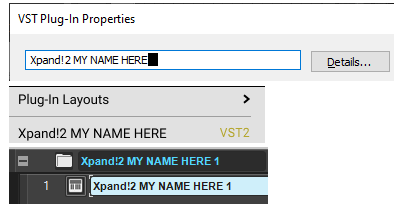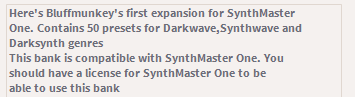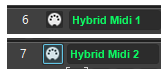-
Posts
4,891 -
Joined
Everything posted by User 905133
-
From Google Translate:
-

Some way to shorten default synth output names?
User 905133 replied to Starship Krupa's topic in Cakewalk by BandLab
I never use Xpand!2, but I was curious about this issue. So I used three different methods to insert it into "MyBlankTemplate:" (1) from the menu bar [Insert Soft Synth], (2) with the right-click context menu [aka the Create Track Wizard], and (3) by dragging / dropping from the Browser. The default track names respectively were as follows: . I didn't get "Primary Output." Not sure why you get it. UPDATE: Not sure if this is a safe thing to do: -

New SynthMaster One Bank Released - FREE for Everything Bundle Owners
User 905133 replied to abacab's topic in Deals
I do not have deep knowledge of SynthMaster One. All I can do is report what I see. I had 50 factory presets by Bluffmunkey. Afterwards, I had 100, 50 more that can be selected from the Bluffmunkey Darkwave Sounds Bank. The names are not duplicate names. I have not checked the presets themselves to see if they are duplicates. At one point yesterday I downloaded presets from the public library. I don't know if that enters into the equation of why I have 100 from Bluffmunkey (the author), including 50 from the Factory Presets Bank and 50 from the BluffMunkey Darkwave Sounds Bank. The appearance of the full set of 100 happened after I watched the 0:21 video and paused at each step to make sure I was clicking in the right place. The first one I have under the Factory Presets Bank is 1-ARP 303. The first one I have under the Darkwave Bank is 1-BAS BS Chase Bass BM. Using the SynthMaster One Browser with (All) as the filter for each of the five columns, I only have one ARP 303 preset. (I typed 303 in the preset search box.) I only have one BAS BS Chase Bass BM preset. (I typed Chase in the preset search box.) I hope something in the above helps others to figure out how to update the expansion packs. Caveat: Some times things work on my legacy PC that don't work for other Cakewalk users who have newer PCs (99.99% of Cakewalk users!). PS: I did not check to see if the Bank shows up in SM2.9.9. With SM2.9.9 I have 100 Bluffmunkey presets. The first 29 look identical to the ones in jim137's image (except that I have a light theme). Since the e-mail and the OP specifically mention "Bluffmunkey Darkwave Sounds for SynthMaster One released," I will assume the Expansion Pack is for SynthMaster One. Many of you have more experience than I do with SM. Are SM One banks / presets supposed to work in SM 2.9.9? UPDATE: Everything I see leads me to believe this bank is only for SynthMaster One. The following is from the "SHOP" in SynthMaster 2.2.9: Seems clear to me. Not sure why some people think it is supposed to work (and expect to see it) in SynthMaster 2.9.9. -

New SynthMaster One Bank Released - FREE for Everything Bundle Owners
User 905133 replied to abacab's topic in Deals
Did you follow the instructions in the short video that shows how to restore licenses ? Not sure if that also works for the SM1 Expansions Bundle, but if you didn't restore licenses per the video, it might be worth trying. -
Mann ===> Mann
-

Blue tinted instrument track icon? (SOLVED)
User 905133 replied to Billy86's topic in Cakewalk by BandLab
I don't know the answer, but I think I see. Sometimes when my cursor is pointing to the icon between the track number and the track name (such as an instrument or a midi icon), a sky blue border frames the icon and the white part of the image has a faint powder blue tint. You can't see it from the screen grab, but the icon for track 7 has the arrow / cursor pointing at it. To clarify, if I point the cursor at the track 6 icon, it doesn't turn blue with the border. More info with my example: track 7 was pointed to a soft synth; track 6 wasn't. Once I pointed the output of track 6 to a soft synth, it also had the blue border / tint when I pointed at it. Even more info: after switching the output to a hardware midi port (as opposed to a soft synth), pointing to the icon doesn't change the coloration. Again, I don't know what the UI is telling us; just playing with it to see what happens. Not even 100% sure this is what Billy86 is referencing. I am sure someone knows the answer and might even have a link handy that tells us. Yet even more info (maybe): The reference guide refers to a setting related to track icon transparency: If the blue border + tint is indeed related to the transparency setting (on/off) for the track icon and you don't like it changing on you without an explanation of the reason it does that, maybe you can try turning it off? Just guessing here. I never noticed this feature before (the border/tint). -
Now I wanna find Genghis Blues on my Roku and watch it again. (That's a good thing as I haven't seen it in a few years and I remember being totally absorbed watching it.) Update: Found it (on the Pluto Channel). Tuvan throat singing might not interest others, but to others who are, I'd recommend the documentary. BTW, the first time I saw it (on a documentary channel, IIRC), I didn't make the connection that he had written Jet Airliner. So, thanks for the added appreciation, Notes.
-
I never really did more than very basic exporting (listening mixdowns), but with the new system, it is really worth taking the time to play with and understand in a deep way the various possibilities for a wide range of purposes. Thanks to the devs for the new design and greatly expanded functionality and thanks to all the users who have been making the time to help improve it and to help work out the kinks (and to users who have made feature requests / suggestions).
-
I never noticed that unselected tabs seem to be unbalanced because the icon and labels are left-justified. Maybe its because when the tab is selected the drop-down arrow makes it centered. (I tend to focus on the tab I am using at the moment.) If it is an issue, maybe the tab widths should have auto-resizing when the browser is elongated? Actually, now that I am spending the time fixating on it the smaller size of the "Notes" font is really annoying. Shoot. I cannot get over that now that I see it. 😞 It is so obviously smaller. The UIX is ruined for me!!!! "Ignorance is bliss."
-

sending midi messages to arduino uno over usb serial
User 905133 replied to Nicholas's topic in Instruments & Effects
I dabbled with midi processing on a Mega 256 a few years back. Early on I used a joystick port style midi interface cable. Later on I used an earlier version of the hairless midi/serial utility (https://projectgus.github.io/hairless-midiserial/). I did not use a DAW for these projects (just PC, arduino, and hardware). I have seen write-ups on newer techniques where the arduino can be setup to be seen as a midi class-compliant device. I never did that, but I believe the idea is that if Windows sees it as a device, its available across the board. I generally hard coded my midi stuff, but I know others who used midi libraries. Also, I mainly used my Mega as the source of midi data, whereas you want to send the data from the DAW to the Arduino. Perhaps others here have more experience with the kinds of thing you want to do and can be more helpful. Not sure where you looked online, but I can't believe no one else has tried what you want to do. -
Congrats! Clearly you put a lot of quality effort into making the tutorials very viewer friendly.
-
For additional discussion of Samplab in the Discuss Cakewalk Forum (as Kurre noted), see
-
Nice cover of this Shel Silverstein-penned classic!
-
WTF???????
-
Are you saying that in Mixcraft Pro Studio Melodyne Essential will do polyphonic audio to midi conversion?
-
Last I looked, the SONAR/Cakewalk site still had the master ins file which has tons of Roland ins files, IIRC. Not sure if it specifically had the SC-55, but I am sure there were SC variants in there. Lemme see if I can find the link. https://www.cakewalk.com/Support/Knowledge-Base/2007013272/Instrument-Definitions See next post. Roland.ins is indeed there. No need to do a download!!
- 2 replies
-
- 1
-

-
- alpha juno-2
- sound canvas sc-55
-
(and 1 more)
Tagged with:
-
Maybe space is an issue? Possibly, the OP was concerned about taking up storage space on a laptop. But, hey, what do I know?
-
Why maybe, POSSIBLY (i.e., hesitation / reluctance)?
-
So is Cakewalk a Free Virtual Instrument, a Free Virtual Effect Processor, or both?
-
Solved yet?
-
. . . assuming you downloaded *.zip files, what program did you use to extract them? ** Another question: When looking at uncompressed bona fide *.wav files under properties, what program do you have associated with the *.wav file type? In other words, what program is listed after "Opens with:" and before "Change?" **This is the first of two questions I had started typing before taking a break. Note: It presumes you intentionally extracted the files from the downloaded zip file and leaves open some additional possibilities to explore.
-

Include "Close" in Docking Options menu
User 905133 replied to Starship Krupa's topic in Feedback Loop
I like the idea of being able to quickly close a view. To save time I'd prefer an button at the top right of the view itself. -
Are you saying that the extension for some of your audio files is no longer "wav" but "Media File?" In other words are you saying that a file that might have been named "kick.wav" before is now "kick.Media File" (or maybe "kick.wmv" or something else other than *.wav? It does seem odd that something would have gone through all your *.wav files and changed the extension. Also, what "files app" are you using? With a file utility I use, I couldn't find a single file on my PC with "Media File" as an extension. Is it possible that your files app is somehow changing the extension? FWIW: Mid-2020 I downloaded some free sample packs from Cymatics. The downloads show up as *.zip files and the extracted files are definitely *.wav files. Lemme add them to my Cakewalk Media Browser. Sec. For the one pack I unzipped, the wav files showed up in Cakewalk's Media Browser once I navigated to the Cymatics folder. Both loops and stems were draggable into a track as expected. Not sure if he changed his file format so you now have to purchase a license to use them in a DAW. Have you contacted Cymatics on this issue? UPDATE: I took another look at my Cymatics files. Inside the main folder, there is also a _MACOSX Folder that has Loops and One Shots. If I try to drag those from the Cakewalk Media Browser to a track, I get an file type error message. Is it possible you are trying to use non-windows files?