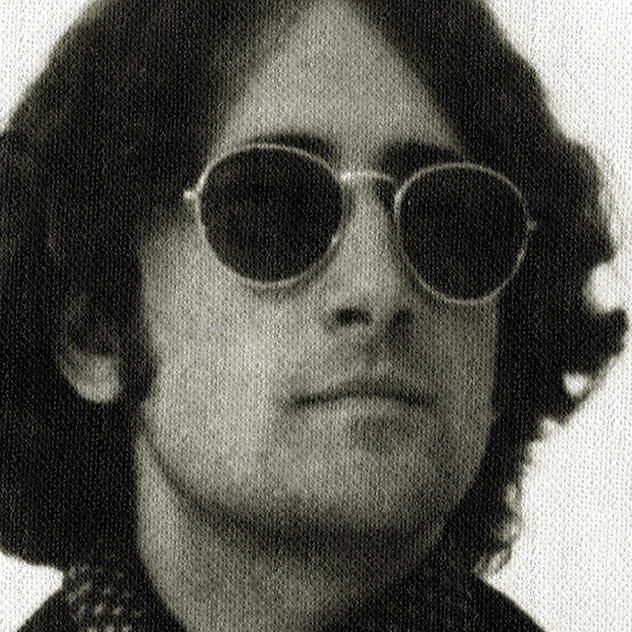-
Posts
1,265 -
Joined
-
Last visited
Everything posted by marcL
-
Sometimes I have a slip-edit problem with certain clips. When I try to slip the beginning of the clip either to the left or to the right the clip data moves in the opposite direction. Snap is disabled and this happens either with the Smart tool or the Edit tool. I also get the correct cursor for slip-edit. The strange thing is that slip-edit runs properly on other clips. It also doesn't help to close the program and reopen the project. Any ideas? Also if I slip-edit such a clip and zoom in (ctrl right), then the clip data is moving arbitrarily, but not with each zooming step.
-
I like neither the one knob nor the 20+ knob plugins! 😄 Something in between is best for me!
-
Reference Guide PDF now available [Updated 4-Jan-2022]
marcL replied to Morten Saether's topic in Cakewalk by BandLab
Brilliant! A fantastic reference when I want to use additional features or forgot how a thing works! -
Yep, now I have found out in what case the overlap goes wrong! You can reproduce it with any 2 clips: Just split the clips at 2 shifted positions so that they overlap (or split at the same position and shift one clip borders). Set the now time to the start of the 2nd clip (the one on the right side!). Cut/copy the 2nd clip and paste it into the lane of the first clip. RESULT: The first clip is being truncated! If you cut/copy the first of the 2 clips, then it works as expected, i.e. you get an overlap. So it seems that most of the time I did it that way (it worked) and in some rare cases I tried to cut/copy the rear clip that caused the bug (yes, it is surely a bug IMHO).
-
Yes, I am in comping mode. But I do not understand why it was working several times before with other clips and also when I copied the clips to an empty track it was working! To me it seems it just happens in about 5 to 10% of the cases. It is very strange! And even when I continued to work in the same project and assembled other clips, it worked! Sorry, I was a bit dense that I did not backup the project for reproduction 🙃. Unfortunately I cannot reproduce the case anymore. ☹️ The only strange take lane behaviour I can always reproduce is when I COPY a clip and paste it into another lane at the same position, then the clip disappears in the original lane (like with cut and paste). But when I re-paste it into the original lane, then I get the required result!
-
In my case it did not work to copy the 2nd clip behind the 1st one and then move it over. It was only pushing the separation of the other clip instead of overlapping. The only thing that worked for me was to copy the clips to a new track and do the whole bouncing in there and copy back the result clip into the lane.
-
What would be the advantage of this new nasty version? 😁
-
To delete a beat change (time) you have to open the Meter/Key view, select the beat you want to delete and then click on the minus sign. If this is what you mean? To delete some measures (inclusive the data within) you have to enable "Ripple Edit All" either in the Options menu or with the new button, select the measures you want to delete in the time line and then use Edit > Delete or the delete key.
-
As a workaround I copied the 2 overlapping clips to a new empty track (same positions) and bounced them to clips. This worked like expected. But still I wonder whether there is a proper solution? One thing I have to check next time when the problem occurs is whether it makes a difference if I copy the first clip to the lane of the 2nd one or vice versa.
-
Description: I have 2 clips in different take lanes and I want to merge them, i.e. leave the start of the target lane and copy the ending of the source lane so that they OVERLAP with a crossfading. I Split the clips at about the same position, so that they overlap. I add a fade out/in to the clips at the overlap. I select both clips with the comping tool (unmute them). It sound okay when playing. I cut (or copy) the source clip and paste it into the same location of the target clip. I bounce the result to clips, okay. I must add that I have set "Blend Old and New" in the Drag and Drop Options. Most of the time the above process runs perfect. But sometimes it drives me nuts, because the target clip is always cut off (truncated) at the overlap position, so that there is only a fade-in instead of a crossfade. The weird thing is that in the same session it runs with other clips/takes in the same track! WTF do I do wrong?
-
Well scook, this makes me really proud! 😉 For me this setting is crucial, because with disabled SS either CbB or Splat start remarkably faster. And just to open my last project (most of the time) I really don't need a start screen!!!
-
I'm a bit confused! I have found the "Show Start Screen" setting in the newest CbB version (25.03.0.20) and I have disabled it long ago. It is in Preferences > Customization > Display > Other !
-
Tip: Using an existing VST as a ProChannel module
marcL replied to msmcleod's topic in Cakewalk by BandLab
I really like this feature, because I like ProChannel. But nevertheless I almost never use it. IMO the drawback that only percentages are displayed (as Mark has mentioned above) makes it useless in many cases. I have proposed once that it would be great if the user could define the display range (e.g. 0% = 10 and 100% = 7000 or whatever). -
New Update Legit? V.2019.3 - Build 15, 64bit?
marcL replied to marc williams's topic in Cakewalk by BandLab
Great thanks Bakers! I really like the fix of the "Freeze tail duration" with FX deselected. I had not expected that this one would be fixed once. Runs perfect now! It's great! -
I have used some of those plugins for a long time (found them on another site). I really like them, good design and quality!
-
IMHO the video only shows a small part of the complexity. They touch the challenge at the beginning when they split a blob. There you see how Melodyne recalculates the pitch of the two halfs. I have found out that in many cases when I had moved the starting points or introduced new split points the notes were almost perfect! So I find that my older Melodyne pitch corrections were absolutely wrong. I really had tampered some vocal performances! That's because I relied too much on Melodyne's blob starting point and split detection (that is simply bad). Since about 1 year I do a lot of manual work in the detection mode first. That has led to almost no pitch corrections, i.e. I use Melodyne primarily to tighten the vocal rhythmics. Now the results are much better! It is also crucial to understand that a singer can set the accentuation on completely different points of a syllable. Very often Melodyne's detection mode computes this totally wrong for a blob. Thus a lot of manual work is required in the detection mode first, before you can change the vocal performance. My advice is to trust more in the singer's skill than in Melodyne's detection mode, i.e. search the blob's emphasis near proper beat positions!
-
I had reported dropout problems with loop recording in the old forum. But that time I was only using my weak laptop (i5-5200U, 8GB) and I just complained about the comparison to Samplitude that had no difficulties with such tiny projects even with a smaller buffer size. But now I have a project on my DAW (i5-8600K/6-cores, 16GB, 512 SSD, W10) with only 9 audio and 1 synth track(muted) that reveals the same problems. 5 of the audio tracks contain only one clip and on the other 4 tracks I intended to do loop recording at different positions. When I reached the 4th loop recording it began with dropouts. So I had removed the only 2 FX plugins used for tracking, but it did not help. As workaround I saved the project under another name, removed the tracks with the previous loop recordings in there and then I could finish my last recording. Afterwards I copied the takes back to the original project. All so fine! Now trying to comp the takes with a play loop I run into dropout problems again (trying to increase the ASIO buffer size did not help)! And if I do comping without loop playing, then there is always an obvious play retardation. Okay, one thing I have not yet disclosed: I have surely overdone the loop recordings with about 30-40 takes! 😁 Thus, to me it seems that Cakewalk/Sonar has a performance issue with increasing number of take lanes (no issues with other Daws on the same PC). What did I do wrong? Did someone have similar problems? Are there settings that can fix the issues?
-
This concerns me more and more, these days it is difficult for the software (and hardware) users to find out which updates/upgrades are worth to be installed. Sometimes it is even the case that you get serious drawbacks with new versions (e.g. today's license models and update control, it gets worse and worse). George Orwell was right, but he confused the date. It is today not 1984.
-
That's why IMHO "Me too" is the incarnated inquisition (Catholic Church). And it is not the only thing that reminds me these days of the Middle Ages!
-
I would absolutely prefer the case of beer!😊
-
The same goes for me! I prefer Magix Vandal over all of them, although I don't like its interface. For me it sounds nearest to real amplifiers. But I think the sound of each amp sim can be improved if you use hardware effects before your audio interface. If I play lead I often connect my guitars to a real overdrive or distortion stomp even in the case when I use nearly no drive. IMHO it sounds much better, no simulation comes near to that!
-
What I am missing in TH3 is something like the "air" setting in other guitar plugins (like GuitarRig). I played a lot with real guitar amplifiers and still do and I feel that the air setting helps to get closer to a "real" guitar sound. Second, I have the impression that TH3 sounds better with humbuckers than with single coils. Generally (with all guitar plugins that I know) I miss the information whether a preset has been made for humbuckers or for single coils, as it really makes a difference!
-
I must admit that I am one of these ordinary, simple guys who likes if Vsts look like "real" gear! 😄 I hate those old-fashioned or modern abstract plugin interfaces. And I do not agree that knobs are not intuitive (I prefer them absolutely over sliders). It depends only how you can tweak them, e.g. I like if I can set them with the mouse wheel and with shift+wheel for fine tuning (even if there is a lot of difference on different plugins). There are remarkable good solutions with even some free plugins (e.g. TokyoDawnLabs, SleepyTime)! What I agree is that setting knobs with mouse up/down is really bothersome, but for me the worst thing is the implementation where you click on a knob position to set it. But if the plugin sounds well, then I use it nevertheless! Never mind, Mark! It's only my opinion and maybe (or sure) I am very exotic!
-
For me, Samplitude is one of the better Daws out there. For I don't like those EDM style ones! Yes, I confess I am one of those old farts!
-
Sorry either, I think a lot of management failure is excused like that! There are many reasons why a company is not successful, not profitable, it is not only the market's fault. That's too simple! I am 100% sure that Sonar could have survived with other (cleverer) managers!