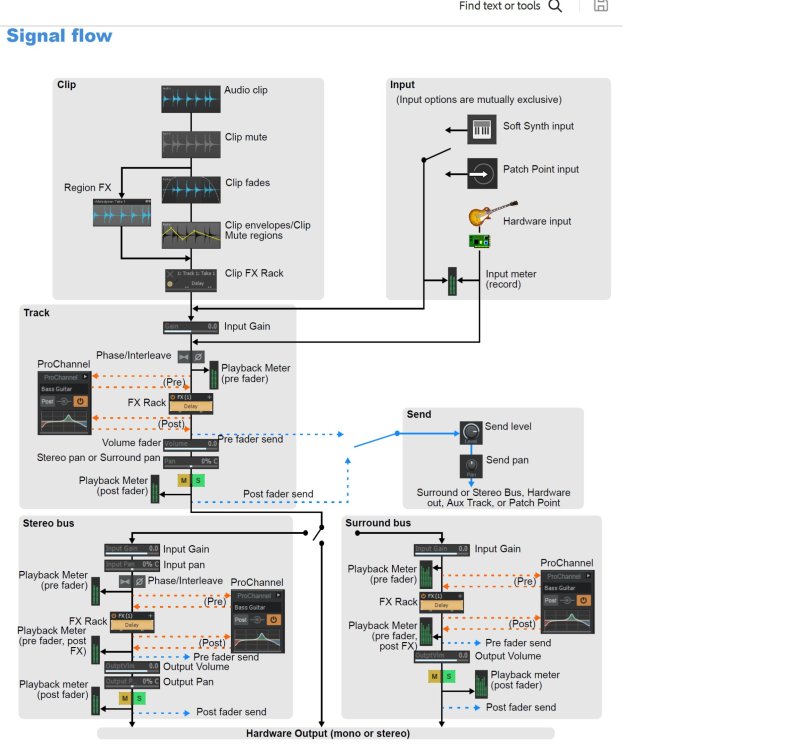-
Posts
1,341 -
Joined
-
Last visited
-
Days Won
2
Everything posted by Bristol_Jonesey
-
This for me has to be the way forward. When I want to edit the Midi, it makes total sense to edit a given event in context with all the others. For this reason I keep all my midi drum hits on the same Midi track
-

how do I know when my activation runs out?
Bristol_Jonesey replied to charles kasler's topic in Cakewalk by BandLab
Provided you haven't done anything daft like uninstall CbB, AND you've pointed the scanner in Sonar to the same paths then you should be good to go. You might want to do a reset & rescan and check for excluded plugins -
Did you try my method?
-
TTS-1 definitely DID run on CbB
-
What the hell? My post needs to be approved by a moderator? What's going on?
-
You've got the cursor in the wrong position. Put it towards the top of the clip as shown below, then you can drag the highlighted section up/down
-
Send an email to support@cakewalk.com
-
You have at the most, 28 days
-
Have you rendered every AS affected clip before trying again?
-

Using an External Compressor with Focusrite Scarlett 4i4
Bristol_Jonesey replied to Keith Wilby's topic in Cakewalk Sonar
Assuming you're recording at 24 bit, there is absolutely no need to drive the needle anywhere near the red. Adjust the input so you're peaking at anywhere between -9db & -12dB and you're golden. -

Using an External Compressor with Focusrite Scarlett 4i4
Bristol_Jonesey replied to Keith Wilby's topic in Cakewalk Sonar
Unless it's a fairly decent compressor AND you're 100% confident in your ability to set it up, I'd be inclined to record dry and compress it in your DAW. Once compression is baked into a track, you can't remove it -
I'd be inclined to make your own click track, using samples from whatever drum vsti you've got Anything with a sharp attack & decay will work fine and you can place the hits on the grid wherever you want. Use a different sample for accents Groove clip the clip & drag it out for as many measures as you want
-

Problemas carga plugins al cambiar de Bandlab a Sonar
Bristol_Jonesey replied to devakes's topic in Cakewalk Sonar
No -
The Fx button is in the Mix Module of the control bar It doesn't exactly mute all fx, it bypasses them, which does effectively mute them.
-

Is 32 bit floating in Cakewalk band lab?
Bristol_Jonesey replied to Kawika's topic in Cakewalk by BandLab
Yes, at least for this purpose -
Typo. Meant 2 It's the same Fx bin that appears in Track View. It's not exclusive to the Console
-

Is 32 bit floating in Cakewalk band lab?
Bristol_Jonesey replied to Kawika's topic in Cakewalk by BandLab
32 bit, yes. 96K depends on whether your interface supports it -
Your terminology is a bit misleading Firstly, there are 3 locations for plugins - the Fx Bin & the Pro Channel This applies to Tracks and Busses equally. These can be dis[played in either the Console View or Track View - there is no Console View track bin per se The Pre/post button determines whether the Pro Channel is PRE or POST the Fx bin. See graphic below.
-

Steinberg ASIO driver causes Sonar to hang forever
Bristol_Jonesey replied to Egil Hansen's topic in Cakewalk Sonar
You're blaming Cakewalk because Steinberg installed their driver over yours? Way to go pal. 🤣 -
That could be a red flag.
-
Hey, you're right. Never noticed that before. Live & learn eh?
-
I've never had to create a preview while exporting. The play icons appear whether the project has been exported or not