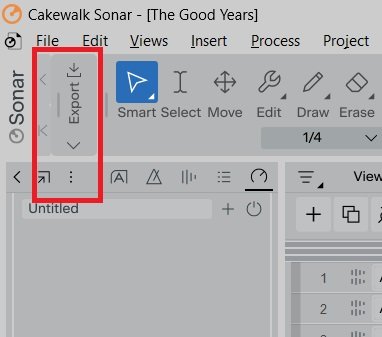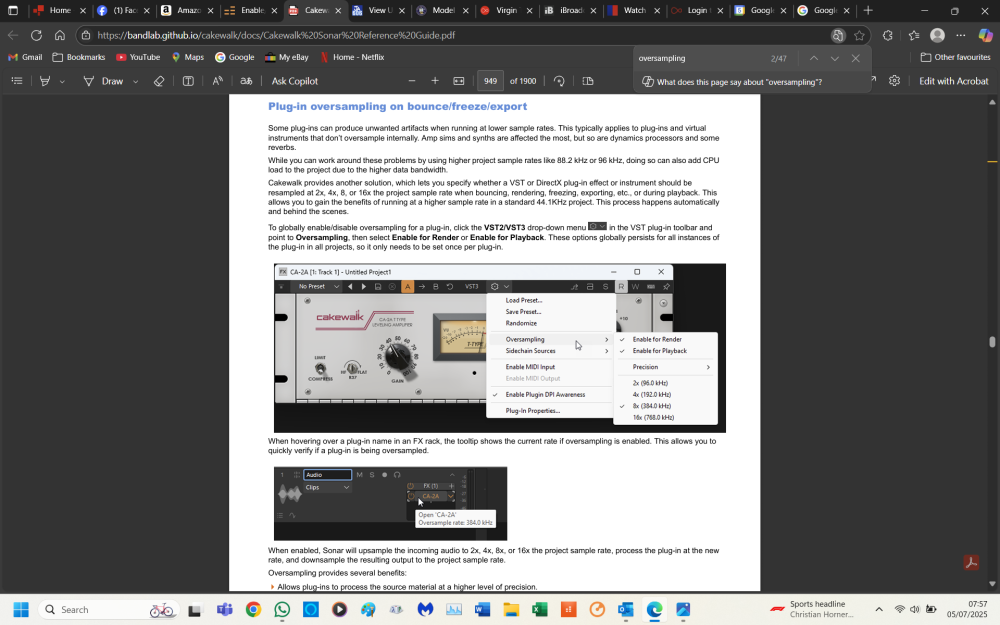-
Posts
1,333 -
Joined
-
Last visited
-
Days Won
2
Everything posted by Bristol_Jonesey
-
You shouldn't have to reinstall anything. If those plugins were on your system before, Sonar will pick them up on installation. The only thing you might have to do is revisit the paths referenced in Plugin Manager.
-
Correct. It's Windows only
-
Perhaps I wasn't clear enough. Steps to reproduce: Start up Sonar Receive message saying "you need to be online in order to authorize" Go online Sonar authorises Switch off internet Close Sonar Open Sonar Back to step 2 and repeat I'd rather not have to go online every time I open Sonar. Is there a fix for this?
-

Is Session Drummer included in the new free tier Sonar ?
Bristol_Jonesey replied to mark skinner's topic in Cakewalk Sonar
Have you updated your offline pc? -
But as soon as I log on to the 'net, it authorises itself.
-
I updated my studio pc to 2025.07 today without a hitch. But every time I open Sonar, it asks me to login in order to authorise. I've done this several times hoping it would "stick", but it doesn't. I do not leave my pc online all the time, only for downloads & suchlike, never for general browsing. So, any ideas? Thanks
-
This has no relevance to the OP's query.
-

Sending to two busses simultaneously?
Bristol_Jonesey replied to Steve Ennever's topic in Cakewalk Sonar
On a professional console you would have to click n number of buttons to send to n number of busses Similarly in Sonar, you have a to click the + sign and select a bus. -

Bug? Intermittently empty Export Audio dialog
Bristol_Jonesey replied to Jan Deeben's topic in Cakewalk Sonar
-

Enable/Bypass Plugin Oversampling Documentation
Bristol_Jonesey replied to timboalogo's topic in Cakewalk Sonar
That's a shame. If anyone needs it: https://www.dropbox.com/scl/fi/2v43oqgjz2aqpkmd76jk9/_Cakewalk-Sonar-Reference-Guide.pdf?rlkey=wrji620px2xqsgby8exvhig81&st=906xaphj&dl=0 -

Enable/Bypass Plugin Oversampling Documentation
Bristol_Jonesey replied to timboalogo's topic in Cakewalk Sonar
-

Upgrade path for SONAR Platinum 2017 owner?
Bristol_Jonesey replied to BATTLEHAMSTER's topic in Cakewalk Sonar
Sonar Platinum is NOT coming back, Sonar is, and it's been available for quite some time. Over a year. The fact you paid money to Gibson is irrelevant, if you have a grievance about this, take it up with them. It's got nothing to do with Bandlab Cakewalk by Bandlab will no longer work sometime after August 1st, depending on where in the 6 monthly cycle your licence is, so get ready to move to something else Your choice in Cakewalk is either Sonar Free Tier or Sonar Premium for which you pay a monthly or annual subscription Sonar Free tier is exactly the same s Premium but with a few things locked down. These may or may not be important to you. Specifically, these are: Plugin Oversampling New Track Manager Jump to Track Elastique Pro Stretch Mode POWR dithering -
Don't hold your breath waiting.
-

Enable/Bypass Plugin Oversampling Documentation
Bristol_Jonesey replied to timboalogo's topic in Cakewalk Sonar
You could look here, 2 clicks away https://bandlab.github.io/cakewalk/docs/Cakewalk Sonar Reference Guide.pdf -
The UI of Sonar is the same in Win 10 as it is in Win 11
-

Online documentation via Web Browser, complete feature list?
Bristol_Jonesey replied to kellyg's topic in Cakewalk Sonar
Start at "New Features" and take it from there https://bandlab.github.io/cakewalk/docs/Cakewalk Sonar Reference Guide.pdf- 1 reply
-
- 1
-

-
Yep. That's exactly what it is. Only applies to Midi tracks or Instrument tracks obviously
-
What, in your opinion, is lacking in quality?