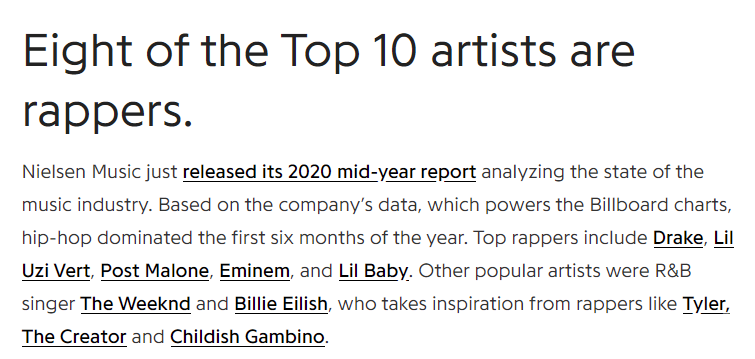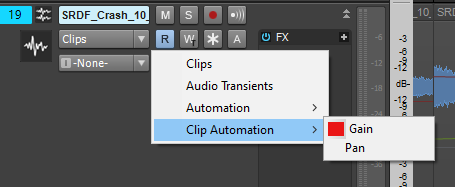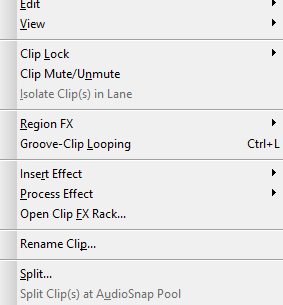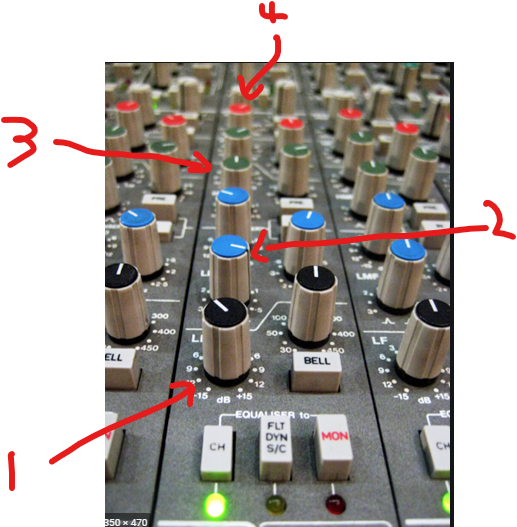-
Posts
1,637 -
Joined
-
Last visited
-
Days Won
1
Everything posted by Mark Morgon-Shaw
-

Cakewalk needs new young users::.
Mark Morgon-Shaw replied to MarianoGF's topic in Cakewalk by BandLab
It's pretty competitive , I do about 100 tracks per year now -

Cakewalk needs new young users::.
Mark Morgon-Shaw replied to MarianoGF's topic in Cakewalk by BandLab
It's a nice idea but being involved in production music as I am with it's short deadlines and volume of tracks required to make decent royalties, the one-size-fits -all solution holds far more appeal because it reduces complexity and I can write-mix-master and export deliverables all in one session ( which is considered best practice in this world ) The thought of relying on inter-dependencies between different DAWs and the potential for something to go wrong brings me out in a cold sweat. I guess that's just my own use case though. I trialled most of the alternative DAWs when I thought SPLAT had gone the way of the Dodo but came to the conclusion that the best DAW is the one you know which is why I continuously campaign for it to improve and pull in more non-legacy users. -

Cakewalk needs new young users::.
Mark Morgon-Shaw replied to MarianoGF's topic in Cakewalk by BandLab
I actually work in multiple genres : EDM , Electronica, Hip Hop, Pop, Trailer , Orchestral , Rock , Funk...even Dubstep ? All genres of instrumentals for TV shows. -
I have already asked for this as have many others
-

Cakewalk needs new young users::.
Mark Morgon-Shaw replied to MarianoGF's topic in Cakewalk by BandLab
I don't agree, it doesn't have to be a fundamental change to the existing workflow - They just need to add some much needed tools and update some of the existing ones I'll give you two for starters. Surely the long game is to convert a portion of the Bandlab crowd over to CBB ? -

Accessing QUADCURVE EQUALIZER Panel from the Tiny EQ
Mark Morgon-Shaw replied to murat k.'s topic in Feedback Loop
That's nuts, if it needed that much EQ to make it sit I'd use a different piano. -

Cakewalk needs new young users::.
Mark Morgon-Shaw replied to MarianoGF's topic in Cakewalk by BandLab
Yeah I'm used to as I've used it since the 90s but I've watched my own kids, their friends and my nieces/nephews make music ( they all seem to be into this Trap / Hip Hop / Pop crossover type stuff ) and they're all pretty audio/loop based in their approach and none of them have taken to Cakewalk. They just find other DAWs "easier" to do what they want to do. They think of audio almost the same way as we used to think of midi and are from the generation where they expect thing s to things to "just work" If they don't get instant results they'll move on to the next thing. -

Cakewalk needs new young users::.
Mark Morgon-Shaw replied to MarianoGF's topic in Cakewalk by BandLab
And my point is the Sonar/CBB workflow doesn't cater that well for the largest demographic -

Cakewalk needs new young users::.
Mark Morgon-Shaw replied to MarianoGF's topic in Cakewalk by BandLab
It was implicit -

Accessing QUADCURVE EQUALIZER Panel from the Tiny EQ
Mark Morgon-Shaw replied to murat k.'s topic in Feedback Loop
The other guy was asking to change the PC EQ to 8 bands which is totally unnecessary ( plus filters ) if one can record and mix properly -
There's several VST hosts that let you load up multiple instruments and trigger them from one midi track as well as add FX Bluecats Patchwork is more on the basic side Akai VIP is more complex with preset maps which allows you to find patches using metadata tags
-

Cakewalk needs new young users::.
Mark Morgon-Shaw replied to MarianoGF's topic in Cakewalk by BandLab
Don't believe everything you read on Google -

Accessing QUADCURVE EQUALIZER Panel from the Tiny EQ
Mark Morgon-Shaw replied to murat k.'s topic in Feedback Loop
No you are doing it wrong by over using them and just because you can have as many bands as you want doesn't mean you should. Each EQ band will add some phase shift and the more you stack up the worse it will sound. If a mixer can't make a track sound decent with 4 bands of parametric EQ and a couple of filters then I suspect there's either something wrong with the source material or that person lacks the requisite skills. For the record I use Pro Q-3 which can have up to 21 bands but I don't recall ever using more than the 4 bands +2 filters offered in the Pro Channel, the main reason I use it is it has a much better GUI, M/S and Dynamic EQ . -
Infinitely requested in various threads
-

Cakewalk needs new young users::.
Mark Morgon-Shaw replied to MarianoGF's topic in Cakewalk by BandLab
You missed Garage Band off your list, free with every Mac since 2004 -

Splitting Clips whilst using Clip Automation Mode/View
Mark Morgon-Shaw replied to Mark Morgon-Shaw's topic in Feedback Loop
Thanks for the explanation, I still don't seem to have it working 100%. When the Clip Gain filter is active it seems that clicking the Clip Header ( as per your method 1 ) doesn't select the clip if there is a lot of clip gain nodes - it selects the gain nodes below where you clicked. I am talking about a clip with freehand drawn nodes so they are quite dense . Not sure whether this is expected behavior or a bug but it makes it difficult select an individual clip. I can work around the issue by using Method 2 and selecting all the clips in the track but it's not as intuitive as Method 1 and I think any way of reducing extra steps is beneficial to the workflow . I also notice the Split Tool doesn't seem to function either whilst the edit filter is active ? Is this a deliberate design choice as it would be another way of splitting the clips if it was enabled. Personally I find the Smart Tool modifier key pretty handy but it swaps the Split command of Clips Mode for the Draw Tool when using an Edit Filter which is understandable. Going slightly OT maybe there should be a way of having "fixed" Smart Tool Modifiers so they remain constant throughout the UI ? i.e. Alt = remains Context Sensitive as current Press & Hold " s" = Split Tool regardless of Edit Filter Press & Hold "e" = Erase Tool regardless of Edit Filter I understand D for Draw & M for Move are taken but maybe other options PS - I can confirm the bug about it reverting back to clips mode I think was part of the issue as I only had one clip in my test track. Hopefully you can put that on the bug fix list. -
Not needed IMHO...what would be the benefit ?
-

Cakewalk needs new young users::.
Mark Morgon-Shaw replied to MarianoGF's topic in Cakewalk by BandLab
-

Cakewalk needs new young users::.
Mark Morgon-Shaw replied to MarianoGF's topic in Cakewalk by BandLab
Young people won't naturally gravitate to Cakewalk because the workflow doesn't support how kids are making thier music. -

Offer an Effective 'Duplicate but Transpose' Option
Mark Morgon-Shaw replied to Todd Groemling's topic in Feedback Loop
You often need to finesse the velocities and even pull the notes forward or backwards so I'm not sure how much use it would be , I would want notes on the actual PRV- 7 replies
-
- staff view
- better workflow
-
(and 3 more)
Tagged with:
-
My PT owning friend is thinking of coming back to Cake. He originally used Sonar but went to the Darkside during his music degree years as it was used at his Uni Now he's thinking of coming back because gigs dried up and PT is just another subscription he doesn't really need if he can get his head back into CBB....and free is a real incentive. We had a chat because in PT he said clip gain editing is real easy you don't have change the track edit "mode " ..you can just do it right on the clip if I understand him correctly whereas we have to do the below and then swap back again. He says this is a massive pain/workflow killer when you are used to PT. I told him you can use the shortcut of shift with += to toggle modes much more quickly and he said this is a big help but his other bugbear was that whilst in clip automation the usual " s " to split a clip doesn't work ! I tried it and he's correct. You have to Right Ciick and choose Split from the menu Again he finds this a massive pain coming from a PT background and I can't seem to find any way around this one. I tried assigning it in the key bindings but it doesn't work. it doesn't really make sense to me why you should lose the " split " shortcut command when in Clip Automation mode when a similar function albeit more detailed version is there on a right click menu. So can we keep the quick shortcut of "S" to split clips regardless of the mode we set the Edit Filter to ?
-

CWbBL CD Burner Utility lacking basic functions
Mark Morgon-Shaw replied to musikman1's topic in Feedback Loop
What's a CD Grandad ? -

Accessing QUADCURVE EQUALIZER Panel from the Tiny EQ
Mark Morgon-Shaw replied to murat k.'s topic in Feedback Loop
Like I said if you can't mix with 4 EQ bands you're doing it wrong. Either learn to record or learn to mix. -

Accessing QUADCURVE EQUALIZER Panel from the Tiny EQ
Mark Morgon-Shaw replied to murat k.'s topic in Feedback Loop
If you feel you need 8 bands plus a hi & lo pass filter then you're doing it wrong. -
Yes...should 100% be a " set and forget " option