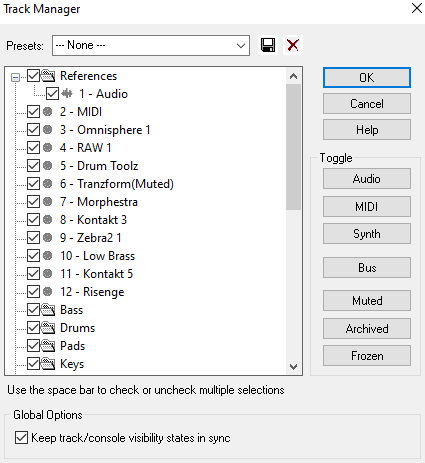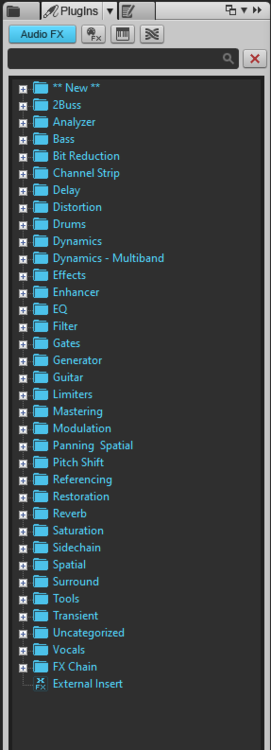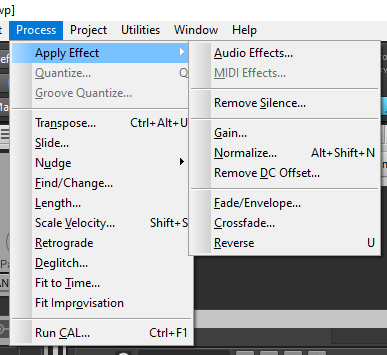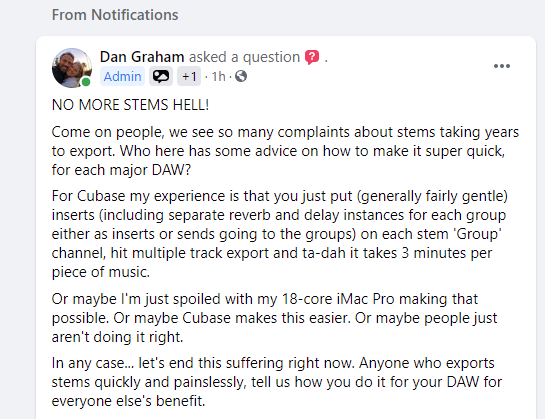-
Posts
1,637 -
Joined
-
Last visited
-
Days Won
1
Everything posted by Mark Morgon-Shaw
-

Multidock: Click Tab To Return To Track View
Mark Morgon-Shaw replied to sjoens's topic in Feedback Loop
Have you tried using the D shortcut ? You can flick between the Track View & Multidock very quickly -
Agree. Not EDM... 90's style Electonic Pop maybe .. ?
-

Multidock: Click Tab To Return To Track View
Mark Morgon-Shaw replied to sjoens's topic in Feedback Loop
Not sure what you mean ? FWIW I have my Multidock open on a 2nd monitor and it bugs me that you can't re-order the tabs how you want -

Multidock: Click Tab To Return To Track View
Mark Morgon-Shaw replied to sjoens's topic in Feedback Loop
Lol -
I like it in principle but it always freezes and crashes on me so I can't use it for anything serious. Doesn't matter how many updates to ADSR or CBB there are , the results seem to be the same. I think it possibly struggles with the size of my sample drive, the first sample always works and subsequently it freezes.
- 5 replies
-
- feature request
- fixes
-
(and 1 more)
Tagged with:
-

wewantsamplerincakewalk Does Cakewalk need a sampler
Mark Morgon-Shaw replied to Anany Chaurasia's topic in Feedback Loop
Splice is the same -

wewantsamplerincakewalk Does Cakewalk need a sampler
Mark Morgon-Shaw replied to Anany Chaurasia's topic in Feedback Loop
IKR ! Probably could have kept it's position as one of the major DAWs if they had, others just overtook them with easier workflow for the kids. Now those kids are today's influencers and artists. Having tried ADSR Sample Manager which seems to have stability issues in Cakewalk despite numerous updates I gave LoopCloud a go...wow...what a difference. V6 is a subscription only deal now with loads of content etc. but older versions were free like ADSR then you would pay for premium content if you wanted it to work with more than just your locally stored samples. If Cakewalk could introduce anything like it built into the DAW it would be killer -
You're doing it wrong, all my gains were different values as well, but they all reset back to zero Pan pots do not follow same logic
-
All due respect
-
Already been discussed quite a lot, you should check out this thread
-
1. Is a huge PITA....I rarely use the text search because if I type wrong thing it can spend 7-8 mins sifting through almost 1Tb of samples I've posted previously to ask if there any way to index the search to speed up the whole process. It's got to the point now where it's actually easier to use Splice.com instead of the local sample HDD 2. This goes hand in hand with many requests for a proper built in sampler instrument - How about it Bakers ?
- 5 replies
-
- 1
-

-
- feature request
- fixes
-
(and 1 more)
Tagged with:
-
People tend to call those " Track Outs " when they are single tracks - As opposed to " Stems " which are generally groups of tracks CBB can already export individual tracks which is hand if you are sending it be mixed elsewhere
-

Clips with audio playing showing as flat lines in track view
Mark Morgon-Shaw replied to EDT's topic in Cakewalk by BandLab
8.5.3 was the pinnacle of what I think of as 'old' Sonar....Used it for 10 years and I'd probably still be using it had the whole CBB being free just as I was building a new DAW PC not happened. Honestly once you get used to CBB though you'll wonder why you waited so long, it's so much better but also like an old friend. Sorry but I have no idea why you're not getting Waveform images - I take it the picture cache was intact on CBB ? -

Clips with audio playing showing as flat lines in track view
Mark Morgon-Shaw replied to EDT's topic in Cakewalk by BandLab
That version is 15 years old ! I don't remember back that far but Sonar will also re-compute them if you perform some sort of process so if you use the the gain command but leave it at zero that should re-draw the wave without changing the audio ( pic from CBB but should be similar menu in S6 ) -
To infinity and back to 0db. That far. ?
-

wewantsamplerincakewalk Does Cakewalk need a sampler
Mark Morgon-Shaw replied to Anany Chaurasia's topic in Feedback Loop
This has already been requested multiple times both here and the old Sonar forums https://discuss.cakewalk.com/index.php?/topic/1148-seamless-deeply-intergrated-sampler/ -

Feature Request: Existing Audio Automation Writing Option
Mark Morgon-Shaw replied to Prem's topic in Feedback Loop
Extract Automation based on a Waveform ? Is that what you mean - Interesting...not sure how practical Could be useful for taking that automation to another track, i.e. your stacked BVs could follow the volume automation extracted from the lead. I like the idea and I can see applications for it - I think it might be a too ' out there ' for the Dev Team though -
When we write music for production libraries and publishers we often have to deliver stems. Stems are groups of instruments / sub mixes that when reassembled equal the full mix. Having stems gives the publisher the ability to make custom mixes on demand from their clients by re-balancing or omitting certain parts and thus gives your music more chance of placements and ultimately more potential to earn money from those placements. A typical set of stems might be : Drums - Bass - Guitars - Percussion -FX - Keys - Pads - Vocals - BVs for example. Many DAW owners complain about how long this process takes ( see below from a well know Publisher owner in a Composer Group on FB ) though to be honest it's not too bad in CBB if you organise tracks into folders that represent the stems. Two features would enormously improve this process, and they are: 1. Nested Folders ( which many have requested ) 2. The ability to " Export All Folders " when you do a final bounce. At the moment the options are Entire Mix - Tracks - Buses - Clips - Hardware Ouputs so you have to manually select each folder one at a time , then wait till it's finished and do the next one. If we could select Folders as the Source Category and let it work through the queue this would be a real time saver for anyone who has to do this on a regular basis. ( i.e. I write about 100 tracks per year, with an average of 7 stems )
-

Allow adding audio effects on track folder
Mark Morgon-Shaw replied to Arka Banerjee's topic in Feedback Loop
One Billion per cent- 13 replies
-
- 1
-

-
- feature request
- folders
-
(and 1 more)
Tagged with:
-
Depends - Hardware is nice to track with on the way in but kinda moot if you produce in the box music I hear a lot of situations where people own very nice gear but what comes out the other end sucks and conversely there are folks working entirely in the box that produce professional tracks. In my world ( Production music for TV libraries ) it's much easier to work in the box because you need to be able to recall the exact same mix to deal with edit requests which may happen months after you delivered the track. So hardware for the ultimate sound quality, plugins for the convenience but bearing in mind many home studio owners won't have the skills to outperform what could be done in the box.
-

Advice for mixing electronic drums?
Mark Morgon-Shaw replied to antler's topic in Production Techniques
Layering is your friend here. Most drum tracks you hear in commercial electronic music have stacked the kicks and snares/claps in some way. Think of like a jigsaw puzzle where each sample is providing one piece of the overall sound. You might think of a kick for example as being made up of a sub layer, a punch layer and a click layer and carving the unwanted parts away. This helps it translate on anything from a club system to smartphone speaker. Parallel compression is still a good option but you may not need to individually compress each layer for level control if the samples have already been treated. However sometimes it's still desirable for tone/character to run them through your favourite compressor. If you want level control sometimes a limiter is better to just even things out without changing the sound too much. A clipper can really help your EDM drums cut through and of course side-chaining your bass and possibly other tracks to the kick is an electronic music staple.