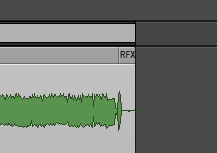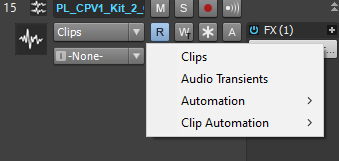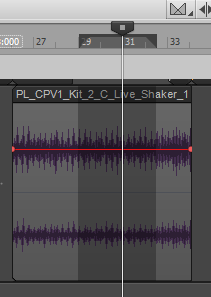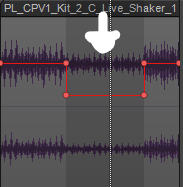-
Posts
1,637 -
Joined
-
Last visited
-
Days Won
1
Everything posted by Mark Morgon-Shaw
-

[SOLVED] new update is terrible
Mark Morgon-Shaw replied to kasey haze's topic in Cakewalk by BandLab
No problems here ☺️...it must be a local issue -
I would like it more if it matched my Theme ☺️
-

Zero Point for Panning in automation lane/ PRV
Mark Morgon-Shaw replied to Xel Ohh's topic in Feedback Loop
Sorry but I don't understand what you mean by Zero Point ? ☺️ In the Automation lane , double clicking the node takes it back to the centre position - Yes ? CC data -I was always told 64 was the middle as there are 128 values and 64 is shown the on the PRV..now I realise the use 0-127 so technically it's 63 How can it be any easier than this ? -
Hello ☺️ - It is hard to see what state the Region FX is in at a glance - Maybe the RFX lettering could change colour to RED when bypassed ? Or something like that ?
-

Quick way to reverse a clip? (SOLVED)
Mark Morgon-Shaw replied to Billy86's topic in Cakewalk by BandLab
U ...for U-turn is an easy one to remember and not already taken ☺️ -

What's the story with Snap enable/disable in PRV?
Mark Morgon-Shaw replied to Keni's topic in Cakewalk by BandLab
Exactly my point...why not just decouple them it would be more logical I think ? At least give us an option to have them linked or not ☺️ -
I seem to end up with lots of tiny clips of odd notes all over the place ! ? I think part of the reason is some of the settings are set at Project Level - when to my way of thinking they should be global For example - Recording Mode.. I would think once you have it set your preferred way whether that's Comping or Sound On Sound etc. you would like it to remain so on all projects? I prefer to set and forget but instead I have to make my own Template and use that. Seems backwards to me.
-
Wow...that's crazy ? The bots are in charge !
-
Hi Glen and Will ☺️ I am not using it for vibrato effects !
-
Hello Noel ☺️ Thank you for confirming that this is expected behaviour - I was thinking I had not set my hardware controller up correctly or it was incompatible in some way. I also find that having the additional nodes stripped out makes my hardware controller somewhat unfit for the purpose as I bought it for - to make these automation moves smoother , more accurate and easier to implement ( I had previously drawn them in by hand ) There are certain styles of music where fast detailed automation is essential - EDM as mentioned ( try doing a Future Bass wobble ) - Orchestral Libraries springs to mind also , and I use it for live fader rides on lead vocals where it's normal to have a lot of detailed volume automation. Personally I would like the option to keep my automation data 'as performed' with my controller rather than arbitrarily truncated because it does make an audible difference. Kind Regards - Austin
-
I am really glad you mentioned this - I have the same happen to me..I perform some automation with my controller and after the recording...many nodes disappear ! ? I hope there is a solution ☺️
-
Very interesting ! ☺️ A Cubase owning buddy of mine asked me to convert a drum loop for him as it's not worth him buying Melodyne for the occasional use - it only took a couple of minutes and he was happy. But if he could download Cakewalk for free I'm sure he would. Any idea which algorithm it was using ? I would guess at the Universal one ?
-
Yes this is the big irony , being able to play the actual real life instrument makes it easier to produce convincing virtual instrument results. It's the same with orchestral type sample libraries as well - a little real world experience can go a long way. ☺️
-
I am still on Melodyne 4 - can anyone say if the upgrade to 5 is better for audio to midi as this is the thing I would use most, not interested in tuning vocals. ☺️
-
Strange ! I have seen far worse things on other music videos ? Maybe the bathtub full of what looked like blood scene triggered a filter ? These things are all run by Bots ?there's no reasoning with them ☺️
-
Thank you MS McLeod ☺️ Yes it's needed in the PRV as it's controlled with the left hand whilst playing the melody with the right hand - part of the performance . Some great tips here !
-
I prefer a Big Muff ?
-

Where/when do you use console emulators?
Mark Morgon-Shaw replied to Scott Kendrick's question in Q&A
I find it better to use this sort of thing on the 2buss - Much easier to adjust and listen with it bypassed etc. They can add a certain "something " and different settings or plugins sound better on certain types of tracks. IIRC there is a global on / off button on the console emulation in Studio 1 which I think is a better approach ☺️ -
Wowzers ?
-
No worries W_K - I think I probably have swopped some bindings around at another point in time ☺️ ! But it does work if you know the keys and what order to press. Pro Tools is better at this sort of workflow - very fast & easy without jumping between "modes" - I think Cakewalk would have to do away with all these different modes if they wanted it to be more fluid. I would personally be in favour. So a small request turns into a major re-write. How do you square that circle ? Maybe a new mode !?? ? We have the Smart Tool so we don't have to switch from one to another all the time ( unless we want to ) - so why not have a " Smart Track Mode " to go with it ? One that lets you do all the common tasks without switching. But retain switching for the ones who don't like change.
-
Yews - Lots of useful Cal functions that should be part of the DAW ! ☺️....hellooo humanise function !
-
Hi Will ☺️ You can actually kind of do this already without splitting the clips - think I may have got the info from an older thread but it's super handy 1. Press C - this will place the track in "clip automation" mode ( I think this is default binding ?? ) 2. Make your selection as normal 3. Click and drag down from the header bar Bingo !..no need to split the clips - I hope you like it and this helps you out ☺️
-
It's a good notion but not always true as it depends on the genre. Hip Hop for example often relies on clipping the drums for more punch and aggression. So very much horses for courses ☺️
-
The real thing is better but not everyone has one or can play ☺️
-
You can always put a limiter at the end of the signal path ☺️