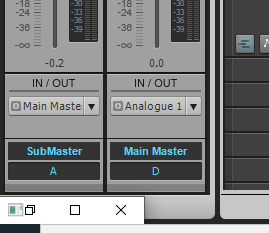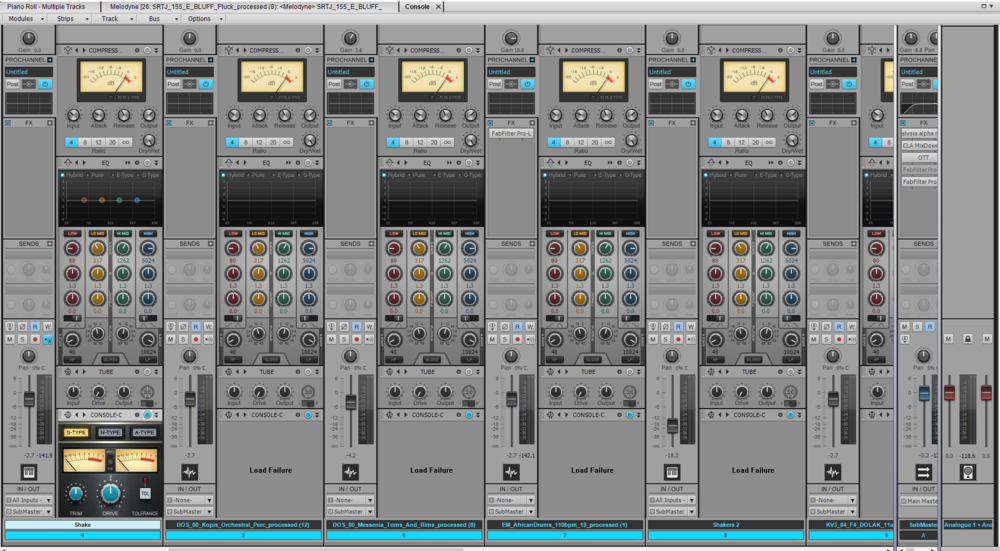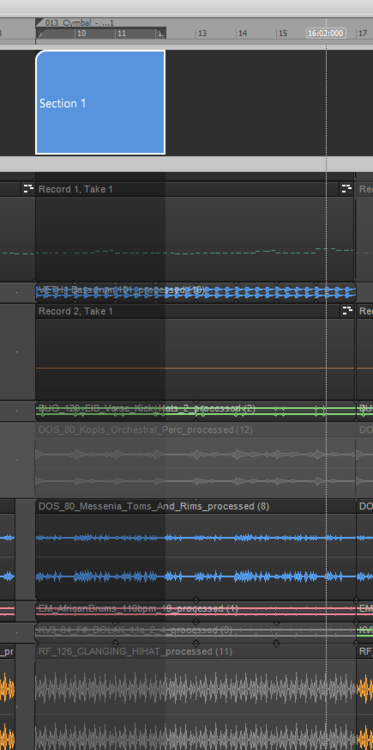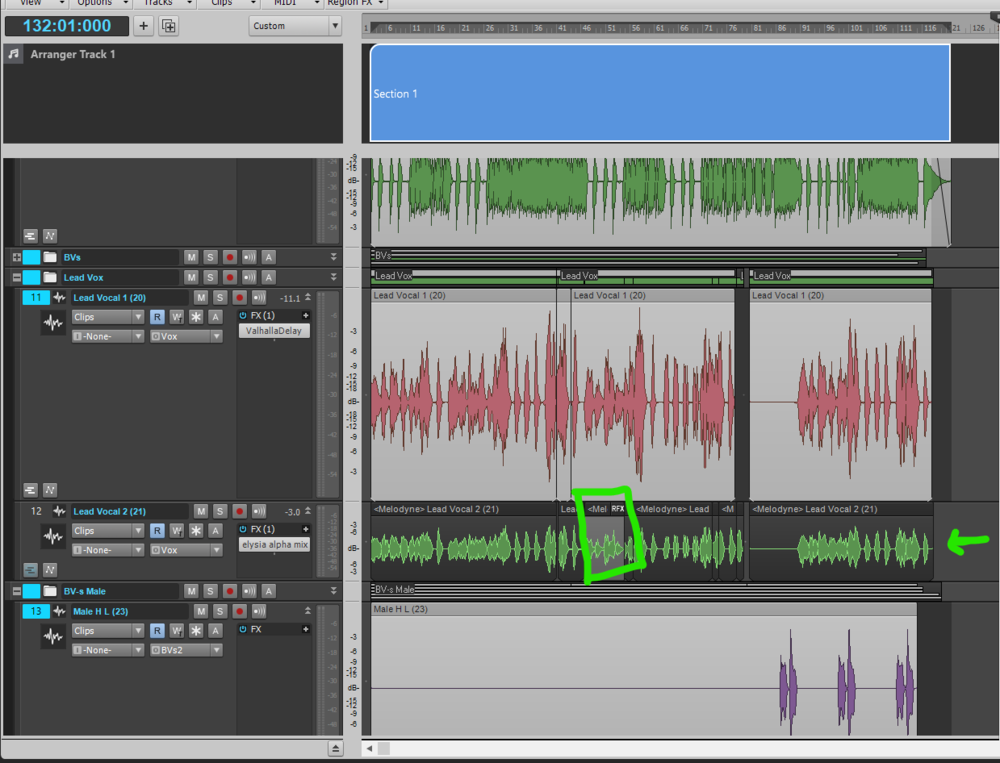-
Posts
1,637 -
Joined
-
Last visited
-
Days Won
1
Everything posted by Mark Morgon-Shaw
-

Controlling Low Bass Vocals
Mark Morgon-Shaw replied to Charles Czerny's topic in Production Techniques
As many have said above, mic technique / placement is probably a better solution than trying to fix it afterwards ☺️ However I can recommend Gullfoss which is an auto EQ plugin that continuously adjust itself , I think it's 1,000 times per second to keep the spectral balance flat I think you can still get a trial version -
Thanks, as long as it's not just me then. I think you'd be pretty hard pressed to run a full mix at 64 sample buffer... hopefully you boffins can come up with a solution
-
Is it just me or does everyone else have glitches when auditioning a new arrangement ? When it jumps to a new section it's far from smooth..I usually end up committing it and then undoing it if I don't like, just so I can listen to it properly ( I have a beast of a PC btw.. 32gb ram, 12 core processor , NVME etc )
-
That is very sad to hear ? 10 years ago a good friend of mine and a wonderful bass player died from pancreatic cancer too. I still think of him often. I know you are grieving very hard now, but it will get easier. Be sure to look after yourself.
-
I will pray for them ?
-

Include "Close" in Docking Options menu
Mark Morgon-Shaw replied to Starship Krupa's topic in Feedback Loop
Something that has always bugged me is if you float the multi dock to another screen and then need to minimize it for some reason, it obscures a small part of the track view that sometimes you need to see. ☺️ Multidock is open on 2nd screen Multidock is now minimized ( i.e. to use 2nd screen for plugin ) but obscures part of screen ? -

this program is NOT User Friendly.
Mark Morgon-Shaw replied to thatoneXman's topic in Cakewalk by BandLab
Have you tried the Bandlab App ? Maybe this would be more suited to your needs, and then you can open the same project in Calkwalk later for more detailed production work. ☺️ -

No audio and every track grey....
Mark Morgon-Shaw replied to Bostmaster's topic in Cakewalk by BandLab
It looks like you may have accidentally muted the clips ( highlight and press K to mute or unmute ) ☺️ -
Good Tip thanks Craig ☺️ I tried it but unfortunately I got a Load Failure error! Not sure why that would be ? Not a major issue for me as I tend to use 3rd party plugins, I like Kazrog True Iron for this type of thing .
-
It would be better if there was a global bypass button like in S1 ☺️ Then you can hear more easily what it's doing.
-
Whenever you want to export an arranger section ☺️
-
Just export as normal and because you used the arranger section to make the selection that's what will be exported ( the dark bit ) ☺️
-
-
No , I have a trackpad though ☺️
-
This plugin is a lifesaver sometimes ! ☺️?
-
There is a good review of the Rollermouse here https://www.youtube.com/watch?v=M68yTRNkgO0&t=134s For the record I hate trackballs ! Really really hate them ! Ever since Missile Command ( 1980 )
-
That depends where you live ! ? https://en.wikipedia.org/wiki/Hate_speech_laws_in_the_United_Kingdom
-
Yes I have found the same as well ! ☺️ It won't play smoothly unless I use the commit command and alter the project
-
+ 2 ☺️
-
Hello chaps ☺️ I have found if I use the Arranger Track Region to make a selection, that any track with a Melodyne Region FX in it seems to be omitted from the selection. I can add it to the selection by Ctrl-Clicking etc but I expected it would have been selected with everything else ? Or is it designed that wat on purpose for some reason ? PS - I am using the 2021.09 ( build 099 )
-
We can do it with the new update ! ☺️ Did you check out the latest Early Access 2021.09 - It allows for Export by Arranger section as requested by the OP Also you can just drag audio clip to the desktop
-

Who Needs Spitfire? (When You Can Have This) $12
Mark Morgon-Shaw replied to lawajava's topic in Deals
You know it was actually from an Orchestral arrangement of a Rolling Stone songs right ? -

[SOLVED] new update is terrible
Mark Morgon-Shaw replied to kasey haze's topic in Cakewalk by BandLab
Yes I was about to say the same thing ☺️....try unplugging the KB