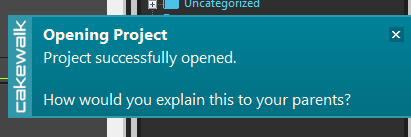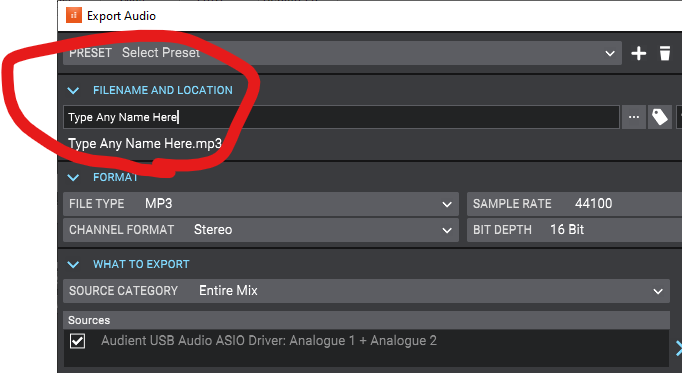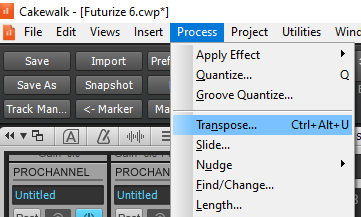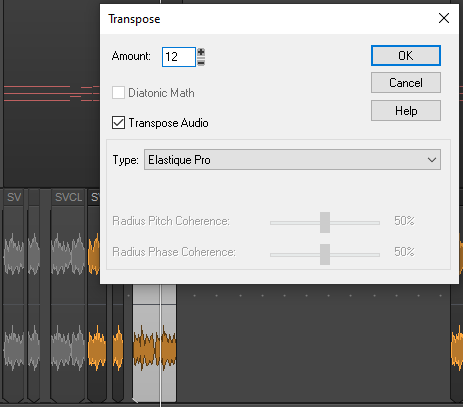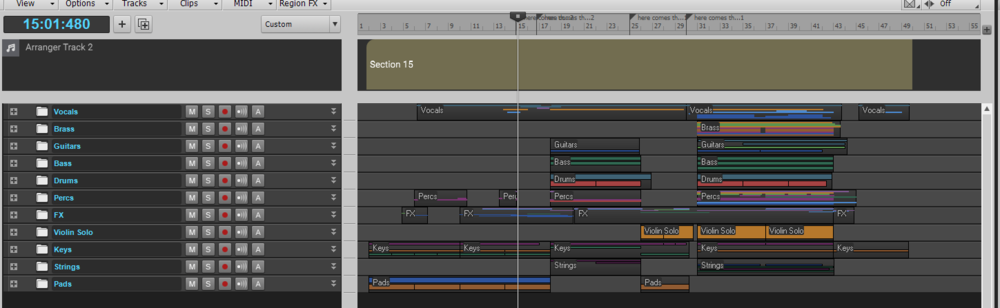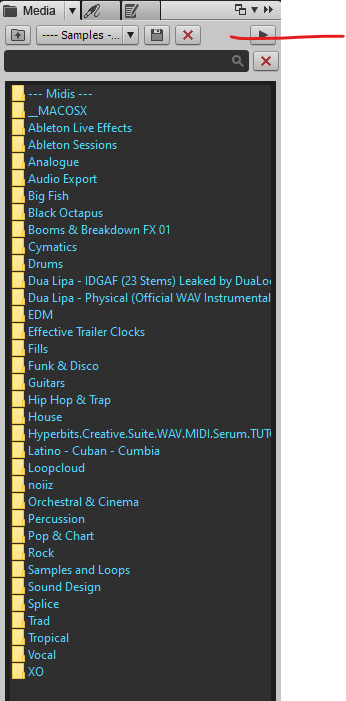-
Posts
1,645 -
Joined
-
Last visited
-
Days Won
1
Everything posted by Mark Morgon-Shaw
-
OK I just watched it , sounds pretty lame to me.
-
My little Audient interface that was about £150 is way better than my original Tascam interface that was 3x more expensive back in the day, and PC to run it all on was £1k instead of £2k back then and DAW that was £500 is now free ! With all the free plugins as well now you can put a decent system together for a fraction of what you could when I put my first home studio together.
-
Yeah I remember you, I was a member 2016-2018 ...things have taken off since then so I'm not now but I still post there
-
Sucker ! ...not really, I hope you got a good deal on it. It does look useful, I have have to make all sorts of genres quite quickly for the TV stuff I make so anything that helps is worth a look. I do already have XO though which fulfills a similar void. Edit: PS. Did you used to be on the Taxi forums ? I recognize the name from somewhere
-
Audio interfaces are so cheap now I don't know why anyone would bother not getting a decent asio one.
-
I would say no. But it's true when we are younger we are different people, with possibly more time and energy, less aversion to risk and without the musical baggage we may carry in later life. So I think it's normal that bands and artists do their best work in the early years. There's also the novelty factor, a new fresh sound in the 80's is dated now and some bands have sell by dates or can't evolve. They are often expected to stay in the same stylistic lane for the rest of their careers or risk alienating their fanbase so it's harder to re-invent yourself later into a career and stay relevant. Personally I have been vastly more creative in the past 5-6 years than the previous 45. This is because I got into music licensing and started writing music in many different genres for TV music library briefs. I was mainly writing a handful of electronic/rock/pop songs each year ( think New Order-esque ) but now I write 100 tracks each year and I've had music on TV in many different genres , most of which I'd never attempted prior to 2015. These are all the genres I've had on TV: Electronica -EDM - Pop - Tension - Trailer - Hip Hop - Rock -Orchestral - Acoustic - Hybrid Percussion - Funk - Dubstep - Seasonal/Xmas -Indie Plus a few more that haven't been used yet ! So no I don't think we get less creative as we get older but as we grow up, we get wives/husbands, girlfriends/boyfriends, families and other more pressing responsibilities the creative part of life can take a back seat.
-
To be honest it looks reasonably good but the way they market products is so scammy I would never entertain buying their stuff. Edit - I just read that it's $300 ... lol..they're kidding right ? Just get XO for half the price instead
-

New export menu a nightmare
Mark Morgon-Shaw replied to Keith Marriott's topic in Cakewalk by BandLab
If you can use the old export module you can use the new one. This came up when I opened a recent project... I'm not sure how you are getting stuck but just type the name in for what you want the export to be called, and choose Wav or MP3 or whatever..just like the old system -
Yeah much better when the OS uses Core Audio unlike Windows. Back in the day I mixed on the go with an Echo Indigo PCMCIA card ..circa 2003 / 4 Asio drivers were great as was the audio quailty
-
Yes - you need a dedicated audio interface if you don't have one. If you have one then you need the proper drivers for it instead of Asio4All. ( make sure it doesn't use Asio4All as it's driver like the Behringer UMC22 )
-

Is there a transposing feature in bandlab?
Mark Morgon-Shaw replied to MediocreBeats's topic in Instruments & Effects
Yes. Without using a 3rd party plugin you can do this...select the clip(s) ...then go to the process menu -
Cool, I just listened to it - I must have missed it first time around. That doesn't sound like a cover, it sounds too much like the original vocal stem to me. Sometimes it happens that a trailer composer has access to multi-track stems of original artists songs although I've not heard it done with a Beatles song before. Also you sometimes get what's called a ' custom overlay' where they take the original mix and layer new parts around it to give it a different feel for the trailer. But this doesn't sound like that as there's no guitar etc.
-
I think it's still pretty up there in popularity...It's top of their most popular songs on Spotify 704,290,575 streams !
-
Yes I agree...the intention was to subvert the meaning which is often the case when a song is " Trailerized " Thanks for listening
-
We pitched this cover song for a trailer trailer opportunity and although it made the short list, we didn't get gig so I'm able to share. CBB used for the whole thing with various Kontakt Libraries etc.
-
I don't usually use the by Manufacturer layout as I prefer my own custom Categories but I just tried it by Manufacturer and it's fine here. I don't have any Antares plugins though.
-
I believe it's on the road map to be added
-

I miss a neat function after export
Mark Morgon-Shaw replied to Anders Madsen's topic in Feedback Loop
An excellent suggestion now included..well done ! I use this constantly now , so handy. -

this program is NOT User Friendly.
Mark Morgon-Shaw replied to thatoneXman's topic in Cakewalk by BandLab
-

EQ->COMP or COMP->EQ, when do you and why?
Mark Morgon-Shaw replied to Bapu's topic in Production Techniques
Filter - Compress - EQ - Limit Something like that. It doesn't really make a huge difference - there are plenty of things in a mix of greater importance -
In the Broswer's Media Tab is a search function allowing a text search for samples with specific names. With large drives ( my sample collection is approx 1TB ) it is all too easy to type a search string which is too broad and results in searches that last for a number of minutes. Even worse I sometimes forget I'm in the Media Tab and instead type in a plugin name and hit enter before realising. I would like the option to cancel this search rather than having to wait for it to complete if I have made a mistake.
-
With projects getting larger and seemingly taking longer to load I would like to suggest being able to abort mid-loading for those times we have to sit there for a minute or two knowing we've already clicked the wrong project.
-

Puns Anyone? Got 'em? Post 'em.
Mark Morgon-Shaw replied to Notes_Norton's topic in The Coffee House
I used to put a flange on the 2buss of every mix I made, but now I realise it's just a phase I was going through. -
I'm afraid this IS the update. You can always use the faster/easier method of inserting plugins using the Browser as I tried to explain previously - see thread below You can have the browser docked either side or floating so when you hit B it pops up ( i..e mid screen ) and you can quickly browse-search-drag-drop The old right click insert method goes way back to when most of us only had few plugins and is a bit unwieldy now people have hundreds and the Browser is a more elegant solution.
-
Like embedded metadata - it would be handy especially if it can be stored as part of the export presets
- 1 reply
-
- 1
-