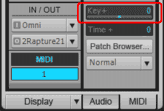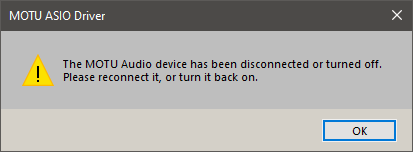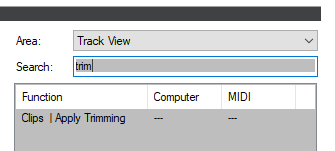-
Posts
3,550 -
Joined
-
Last visited
Everything posted by sjoens
-
IIRC Tungsten Classic was added to the list because of these very reasons, but was not one of the original themes.
-

How to nudge Midi notes an Octave up or down using different keys?
sjoens replied to Shaan's topic in Cakewalk Sonar
Thanks for clarifying. So. . . ;; Transpose.cal ;; ;; This transposes notes up or down by semitones. ;; (do (int transpose_value) (getInt transpose_value "Transpose by" -127 127) (forEachEvent (if (== Event.Kind NOTE) (do (+= Note.Key transpose_value) ) ) ) ) I found this works on a semitone basis so I changed the name. I see a fixed numerical value puts a limit user can't exceed or he gets an error. If the value is "-12 12" you have to run CAL twice to move 2 octaves. Limit error seems to depend on where original notes are, so if notes are at C0, "127" will move them to G10, but if they are anywhere else, +/-127 throws an error. I notice you can enter the minus character "-" from the main keyboard but not the Numeric Keypad. Numeric +/- keys literally move present value up or down. Is there a way to cancel a CAL without throwing an error? And, How can we tell the current CAL version? -

[not FIXED] "MOTU Has Been Disconnected or Turned Off"??
sjoens replied to sjoens's topic in Cakewalk by BandLab
The system can run for several hours before the warning is thrown. I uninstalled everything MOTU and reinstalled the drivers, so time will tell. -

How to nudge Midi notes an Octave up or down using different keys?
sjoens replied to Shaan's topic in Cakewalk Sonar
?? I actually have The Cakewalk Application Language Programming Guide for SONAR v2.2 but can't make any sense out of it. -

How to nudge Midi notes an Octave up or down using different keys?
sjoens replied to Shaan's topic in Cakewalk Sonar
Thanks! That one works. Your screenshot coding ends with "---" which apparently threw the error. As I said, I copied it "exactly as written". Confusing because the error called out "Event.kind" as the culprit. Making it so user can enter level of transposition -- 12, 24, 36, 48, etc. -- might be helpful rather than making one script for each one. -
Cool. I knew this but didn't know it. They certainly change whenever I set everything to the same color, but I never thought about Clip Headers themselves. Colors > All Colors > Header or Colors > CLIPS > Header But. . . they can only be changed to the same color. OP wants them to follow Track colors, which would be more cool. Even so, Headers disappear when tracks are minimized or View > Display > Maximize Waveform Height is selected.
-

How to nudge Midi notes an Octave up or down using different keys?
sjoens replied to Shaan's topic in Cakewalk Sonar
Very possible so I'll triple check it later. -

How to nudge Midi notes an Octave up or down using different keys?
sjoens replied to Shaan's topic in Cakewalk Sonar
Unless you're changing the whole clip. OP didn't specify some or all notes, so I was just throwing out a general alternative. Then again, if I need to make a CAL script there's no contest because, along with maybe 99.9% of users, I have no clue how, so for selected notes I just hold Shift while dragging them up or sown. FWIW, I tried Astraios' CAL script above exactly as written and got a syntax error: "Event.Kind". -

How to nudge Midi notes an Octave up or down using different keys?
sjoens replied to Shaan's topic in Cakewalk Sonar
Easiest way to change octaves on the fly is the Key+ slider in Inspector. Simply hover mouse and scroll wheel one click up or down for full octave, Shift+wheel for 1 semitone. Doesn't actually move the notes but acts like it does. -

[not FIXED] "MOTU Has Been Disconnected or Turned Off"??
sjoens replied to sjoens's topic in Cakewalk by BandLab
Most definitely, Nothing is allowed to be turned off in Control Panel. -

[not FIXED] "MOTU Has Been Disconnected or Turned Off"??
sjoens replied to sjoens's topic in Cakewalk by BandLab
Sorry to hear that. I never heard or seen it happen in the school district where I worked for years. Staff really counted on them and treated them pretty good AFAICT. Of course . . . they mostly use macs. But even the local repair shops were pretty low-key, tho covid pretty much killed them all off. -
Very close. In SONAR 8.x and prior, it's in Options > Global > General. In X1 thru current Sonar it's in Preferences > Customization > Display.
-

[not FIXED] "MOTU Has Been Disconnected or Turned Off"??
sjoens replied to sjoens's topic in Cakewalk by BandLab
Until they aren't and bite you or chase you down the street trying. -

[not FIXED] "MOTU Has Been Disconnected or Turned Off"??
sjoens replied to sjoens's topic in Cakewalk by BandLab
I've been hit with a lot of Win10 updates as it comes to it's end about the time this started happening, so I too wonder. Or maybe it's a bad cable. 🤔 But that wouldn't affect the entire system . . . would it?! -
Periodically I get this warning during a session with a MOTU UltraLite mk3. Never got it before a week ago. Funny thing is the interface still works after I click OK. However, when the warning is being generated behind the scenes it locks the whole system, freezing the mouse, and the lighted keyboard goes dark, until the warning appears. Once it does I click OK and everything is back to normal. Almost seems like a virus. All thru the process the audio continues uninterrupted. Correction: Audio stops until this window appears, then sometimes it starts up again on it's own and sometimes I have to click OK,
-
Audio clips retain names when bounced but MIDI clips do not.
- 1 reply
-
- 1
-

-

Assign the "apply trimming" command to the control bar "Custom" module
sjoens replied to jimlynch22's topic in Cakewalk Sonar
That's true for MIDI clips but not audio clips, which do retain clips names when bounced. I believe at one point it had been requested for audio but overlooked for MIDI. -

Assign the "apply trimming" command to the control bar "Custom" module
sjoens replied to jimlynch22's topic in Cakewalk Sonar
Ones I use most are Fit Project to Window, Fit MIDI Content, Process Transpose, Process Gain, and Run CAL. The most used command for me is Bounce to Clips which I bound to the U key. (I just found Bounce to Clips and Tracks in the list so I edited my previous post.) Besides adding missing commands to the list, (like Insert Soft synth) the 2 biggest improvements would be 1. Change Commands list wording to reflect actual menu wording. Confusing when the two don't match. Example: Track View > View > Fit Project to Window seems to be the same as Custom Module > Commands > Resizes and zooms tracks to see entire project (BTW, this one, and maybe others, is duplicated at the bottom of the Custom Module list.) 2. Alphabetize the list 3. Ad mouse wheel scrolling. Click arrow is too slow. -
+1 I use Dark Mode which works pretty well on this site and most others but not on all sites.
-

Assign the "apply trimming" command to the control bar "Custom" module
sjoens replied to jimlynch22's topic in Cakewalk Sonar
Preferences > Customization > Keyboard Shortcuts > Track View > Clips | Apply Trimming. I just learned "Global" doesn't include everything so you have to select the View it may be in. Bounce to Clips and Tracks are also omitted from the Custom Module list but are keyboard bindable. Odd thing with that is Bounce to Clips shows up in both Global and Track View with slightly different wording with no assigned binding in the Global listing. -

Assign the "apply trimming" command to the control bar "Custom" module
sjoens replied to jimlynch22's topic in Cakewalk Sonar
Looks like you can use a keyboard shortcut for it, tho. In case we can't find one in the mile long Commands list, request to alphabetize the list so finding it is easier. -
It's been the only reason I stay with Cakewalk. Cubase and others don't work for me.
-
For me it is true. But I cannot speak for others. I can't even spreche kein Deutsch, so I can neither confirm nor deny if I said what you say I said. But I probably did. Then again, things can get skewed in translation.
-
Nobody. I mean, nobody, does MIDI better than Cakewalk. But there are some nice features out there that could be implemented.
-

feature request FR: New SONAR - Scalable Time Ruler
sjoens replied to sjoens's topic in Feedback Loop
Wow. Forgot about this one. Great idea! 😃