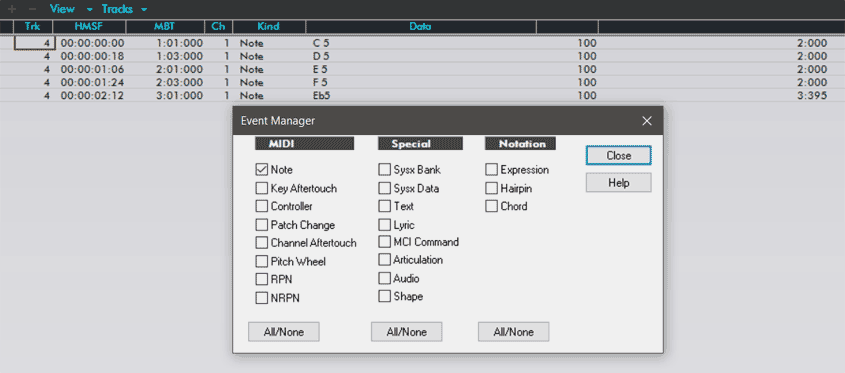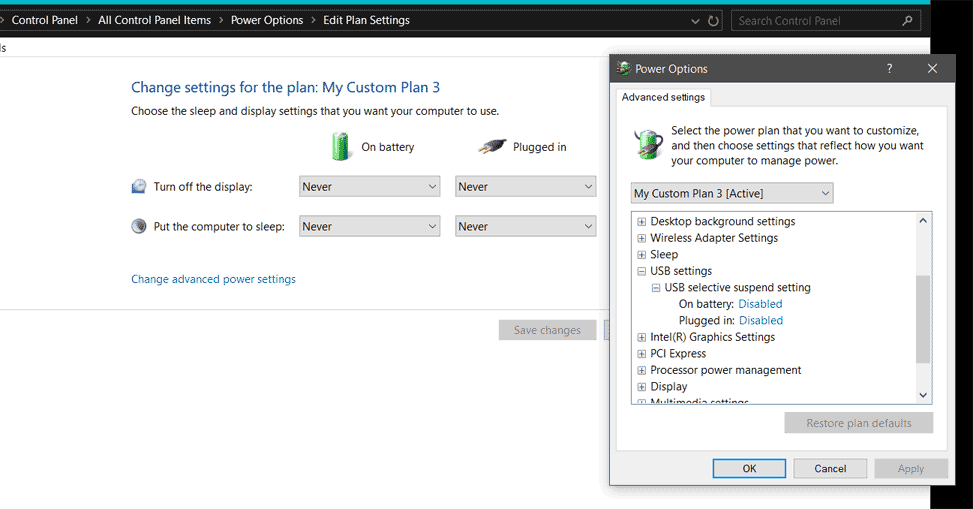-
Posts
3,552 -
Joined
-
Last visited
Everything posted by sjoens
-

Does the DXI plugin no longer recognize it?
sjoens replied to happen135's topic in Instruments & Effects
Gotcha. The MID knob is also a volume knob as it gets louder the higher the value goes up or down. 2 controls for the price of one but one breaks the other. Easter Egg or a disgruntled coder?! Who knows but probably one reason they discontinued it. -

Does the DXI plugin no longer recognize it?
sjoens replied to happen135's topic in Instruments & Effects
What do you mean "rotate" the MID? -

Does the DXI plugin no longer recognize it?
sjoens replied to happen135's topic in Instruments & Effects
Even if you don't and just assign instruments in TTS-1 itself they will be retained. Apparently 32 bit Hyper Canvas can't do either. -

VST Plugins That Have General MIDI 2 Sound Sets?
sjoens replied to Annabelle's topic in Cakewalk by BandLab
I use them and they work. Not much choice anymore. -
I for 1 can sleep nights now.
-
It's actually "Velocity", but in the Event Manager, Notes is your only option and includes all the basic data including velocity, so there's no way to isolate it from the rest. Makes sense because showing just velocity with no associated notes would be confusing - at least for me. Been like this since at least SONAR 8. Same with the missing labels for Velocity and MBT columns. . . please fix.
-
Yep. 64 bit version here dated 2011, X2 era, but it was available in X1 thru SPlat and probably earlier 64 bit versions.
-

Does the DXI plugin no longer recognize it?
sjoens replied to happen135's topic in Instruments & Effects
Mine has the same files. Does it work? If so, why not use it? -

Does the DXI plugin no longer recognize it?
sjoens replied to happen135's topic in Instruments & Effects
With TTS-1 they are saved, so this may be a limitation of the 32 bit bridged HC. -

VST Plugins That Have General MIDI 2 Sound Sets?
sjoens replied to Annabelle's topic in Cakewalk by BandLab
Almost any Yamaha synth new or old - and this: https://veg.by/en/projects/syxg50/ - a very basic 32 bit GM VSTi software synth plugin. -
-
-

help [FIXED] Dimension LE - F1 Won't Open Help File
sjoens replied to sjoens's topic in Instruments & Effects
The right file was misnamed and works after renaming it. Dimension.chm 365kb 2006 Right file, wrong name DimensionLE.chm 365kb 2006 Right file, wrong name Dimension_LE.chm 382kb 2010 Wrong file, right name Both 2006 files are misnamed. Change either one to Dimension_LE.chm and they work. 2010 file doesn't work at all for some reason. Only difference I see is the lower date and credits on each page.- 1 reply
-
- 1
-

-
Expected: When using Dimension LE plugin or standalone, Help file opens when hitting F1 Issue: Dimension LE Help file won't open with F1 Workaround: Crete shortcut to DimensionLE.chm and open manually Dimension Pro Help file opens as expected with F1 I have 3 different LE help files from multiple installations but none of them work internally.
-
I posted similar issue on this.
-

VST Plugins That Have General MIDI 2 Sound Sets?
sjoens replied to Annabelle's topic in Cakewalk by BandLab
Power surges, spikes and brownouts can shorten the life of electronic gear slowly over time. A good power conditioner/UPS can help with those and . . . Lightning Storms. One hit my home killing a UPS - squealed like a pig and died, but it saved my gear - a true hero. Dry deserty climates also have a way of rendering some components unusable over time. Without a good repair shop near by, stuff gets sold for parts. -

[Solved] Cakewalk Sonar Bus Plugin Sound Difference
sjoens replied to thegaltieribrothers's topic in Cakewalk Sonar
It can be confusing as there's many ways to route everything. Scenario 1: Drum Track Output goes to Drum Bus (makes final mix easier when many drum tracks are present) Drum Bus Output goes to Master Bus Drum Track Send goes to FX Bus (use Drum Track Send Level knob to control how much FX it will have) FX Bus Output goes to Master Bus In this case, the Drum Track signal is sent to the Master Bus thru the Drum Bus Output as a DRY signal, and thru the FX Bus Output as a WET signal, then mixed together at the Master Bus. Scenario 2: Put FX on the Drum Track itself (useful when it's the only track using that FX) Drum Track Output goes to Drum Bus if FX are ok for this track Drum Bus Output goes to Master Bus -or- Drum Track Output goes directly to Master Bus if Drum Bus FX are not ok for this track In this case, the entire Drum Track signal sent to the Master Bus is WET. WET/DRY levels are controlled by the FX itself. -

VST Plugins That Have General MIDI 2 Sound Sets?
sjoens replied to Annabelle's topic in Cakewalk by BandLab
Some units have common coin cell batteries soldered in place that go bad so you lose all the presets. You can replace them with a cell holder like those used for MB cells so they're easier to replace next time. Some batteries are more unconventional and may require a web search to find. -
Why I have to run System Restore occasionally when things go sideways after an update.
-
Same here. Quick but not best for limited attachment space. GIF 32 dithered seems to work best for that tho it requires editing.