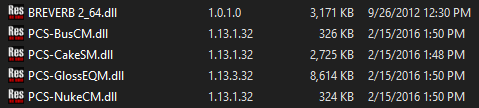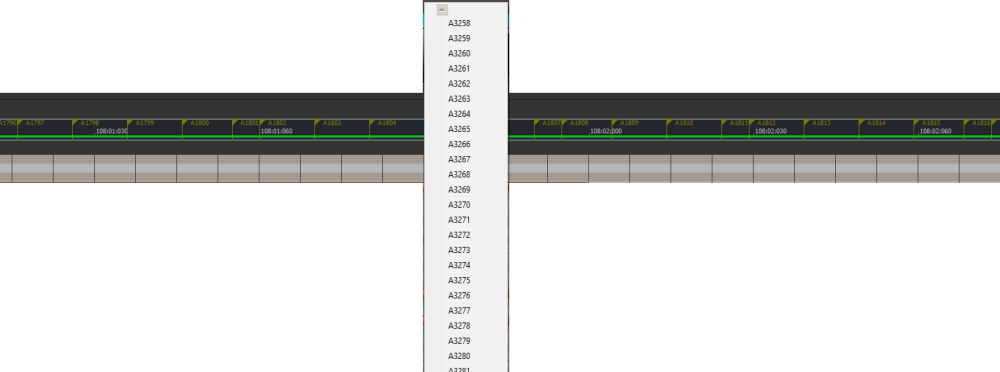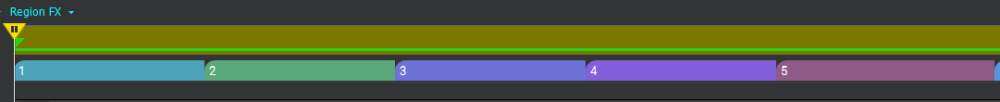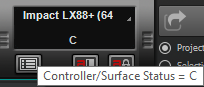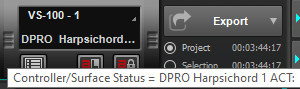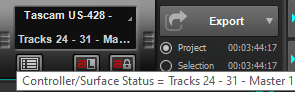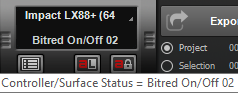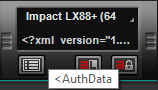-
Posts
3,552 -
Joined
-
Last visited
Everything posted by sjoens
-

solved Clicking on notes in Piano Roll View
sjoens replied to altoricky's topic in Cakewalk by BandLab
correct -

solved Clicking on notes in Piano Roll View
sjoens replied to altoricky's topic in Cakewalk by BandLab
Weird. I get the tooltip even when running as administrator. There's a setting in Preferences to turn Tooltips on or off but it has no affect on PRV note tooltips here. BTW, cursors don't appear in Windows screen captures but a 3rd party app may work for that. -

An older versio of the quadcurve EQ was detected
sjoens replied to Jan Venken's topic in Cakewalk by BandLab
PCS-GlossEQM.dll shown above. Check the file version. For clarity: PCS-BusCM = PC4K Buss Compressor module PCS-CakeSM = Tube Saturation module PCS-GlossEQM = QuadCurve EQ module PCS-NukeCM = PC76 Channel Compressor module -

An older versio of the quadcurve EQ was detected
sjoens replied to Jan Venken's topic in Cakewalk by BandLab
This happened to me when I installed an older version of Sonar after CbB. Each Sonar iteration had updates to the ProChannel modules so you might need to uninstall them and start over installing older ones 1st. FWIW it can happen even when installing older Sonar just for the plugins. They should all be in the Cakewalk\Shared Utilities\Internal folder but sometimes I would also find them elsewhere so the wrong ones were being picked up. Name File version Size Date modified -
I keep telling myself that but do I ever listen?!
-
Muting notes in CbB PRV renders them invisible in both PRV and Track View. The outline color can be changed in Preferences but is very hard to see and the wrong color choice can make them disappear completely. In this scenario, one might not remember they are, or were ever, there. The current Preferences Color setting gives muted notes in Track View Notes Mode a solid color but only an outline in PRV. This solid color is only shown when notes are muted in Track View. It would be more useful if the PRV notes were also solid, reserving the outline color for "hiding" muted notes. Since CbB will not be updated and Sonar has no color option for this, request to make PRV muted notes more visible in some way.
- 1 reply
-
- 1
-

-
So after deleting them I tried the M key trick during playback and it reproduced the scenario exactly. Since the M key is directly above the space/playback key this is no doubt what happened. Guess it's time to clean the ice cream off the keyboard. Thanks for all your help.
-
CbB. They were there when I opened it and have no idea how they got there. They occur the length of a final mixdown audio clip so I wonder if they aren't some sort of audio transient markers. I never used AudioSnap so something else?
-
What would cause there to be a bajillian (over 4000) time ruler markers with semi-random names like A3258? Most are in numerical order but some are not. So many when zoomed out they look like a solid yellow line. More important is How Do I Get Rid Of Them? -> Open Markers View, Ctrl+A, Delete.
-
I once read a brief post or blog on it but have no idea where it is.
-
No. v8.5 was the last full version (upgrade) release before X1. It could have been labeled v9.0 but they decided not to call it that for some reason. https://www.soundonsound.com/reviews/cakewalk-sonar-85 v8.3.5 was the last update for v8.0.
-
Modeled after a famous hardware compressor, the UA 1176.... but which one? There were 3 or 4 variations. Or is it a limited/combo of the different models?
-
Colors are stored in the registry so it MAY be possible to change them there, but only if you know how. Hex numbers seem to be backwards so you may get opposite color. Always "Export" original registry folders you want to change first. I'd be curious if someone tries this.
-
The only registry entry I found for "Region FX" is for clip background color.
-
... then choose the desired resolution. FWIW it will change visually as you zoom in and out of the window but snap value won't.
-
VocalSync is part of the main install. Melodyne installs toward the end of the process, so order is figured internally. Possible if you are able to avoid VocalSync from being installed but latest installers don't give plugin options like they used to.
-
Not likely he'll respond. You can hover over his name and see when he was here last.
-

[SOLVED?] Setting Up Control Surface Requires CbB To Close & Reopen?
sjoens replied to sjoens's topic in Feedback Loop
OP - maybe closing/reopening CbB was only necessary for setting up 1st controller as it hasn't been needed after that. Or maybe just a fluke. -

[SOLVED?] Setting Up Control Surface Requires CbB To Close & Reopen?
sjoens replied to sjoens's topic in Feedback Loop
Good to know. Todays message: After deselecting "ACT" in the setup window I get this: which is the 1st assignable control in Dimension Pro on track 1. It never changes when track banks are moved, so - useless info. Creating a surface entry for Roland V-100 displays the 1st plugin on track 1 which is Dimension Pro. but includes no WAI indicators for tracks and also never changes, so - useless info. Creating a surface entry for TascamUS-428 or Mackie displays what should be there: track status - useful info. So Nektar is clearly not providing track info or Cakewalk is misinterpreting it as gibberish. Roland owned Cakewalk so not sure why V-100 doesn't communicate as expected. Tascam, Mackie, and maybe others do it right. BTW, none of these others required me to close/reopen CbB to work. OAN, Nektar is programed to think the 1st Bus is the Master bus (Master 1) but I always move it to the far right, so unless I can change that somehow it's also useless. -

Break the stubborn love of control data and smart tools
sjoens replied to Woonyoung PArk's topic in Feedback Loop
I may know nothing about it but see my post in the OP's other thread. -

[SOLVED?] Setting Up Control Surface Requires CbB To Close & Reopen?
sjoens replied to sjoens's topic in Feedback Loop
For some reason I can no longer find his response so I can't verify what he said specifically. Majority of characters are square blocks which a font will display when there's no character for it. Otherwise there's an EURO dollar sign and a funky p. Every session is different. Today I get this: -
Saw that. Uninstalled and reinstalled the plugin. Works now. Probably a registry glitch caused by me. BTW, the blurry GUI is a separate image that displays during startup for a brief moment. If something goes wrong during startup, it stays.
-
Installed it. Played with it a bit. Forgot about it till now. Just put it in a project and Windows flagged it limiting some of it's functions. Don't know if I did something wrong but It now loads with a blurry GUI.
-
Sometimes emptying the waveform cache helps issues like this.