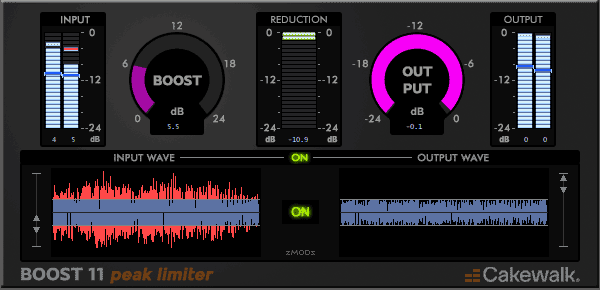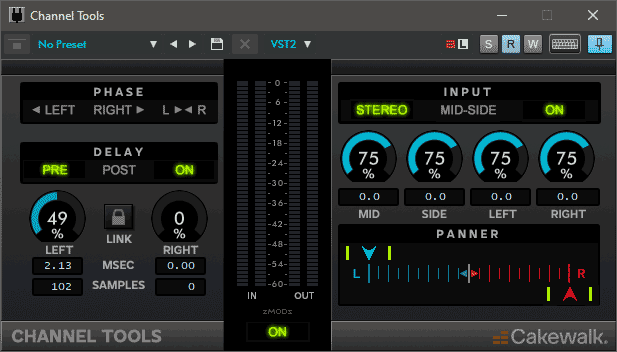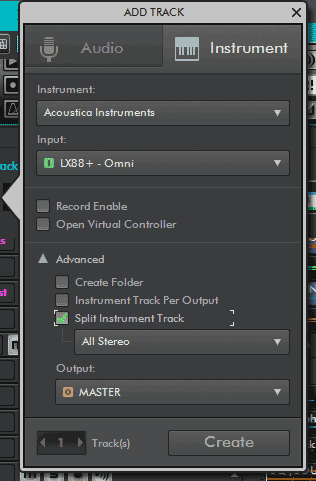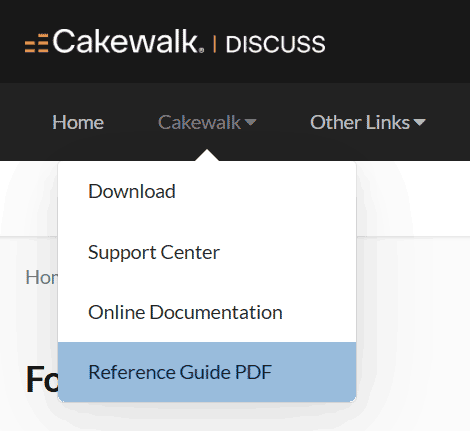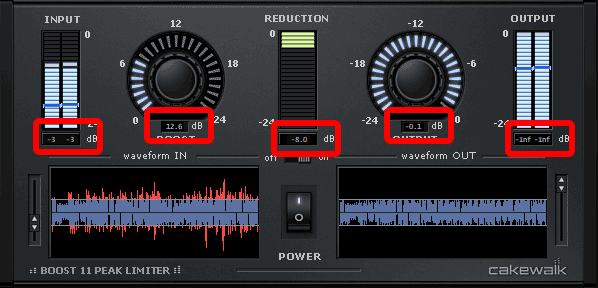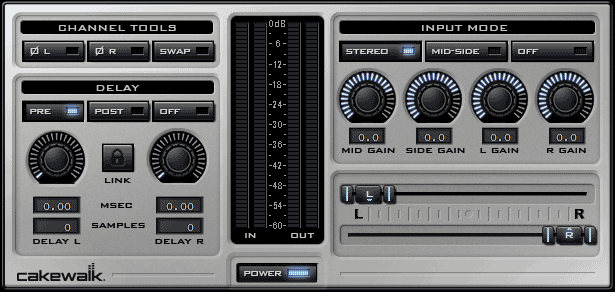-
Posts
3,524 -
Joined
-
Last visited
Everything posted by sjoens
-

feature request Larger Text On Stock Plugins Please
sjoens replied to sjoens's topic in Feedback Loop
I updated the pic to highlight the text. Maybe for some it's ok but very hard for me to read especially at higher screen resolutions. -

feature request Larger Text On Stock Plugins Please
sjoens replied to sjoens's topic in Feedback Loop
Unfortunately he can't do anything about the tiny text size. -
A system reboot seems to fix it.
-
Most Track Icon folders show thumbnails as expected. But today I found the Guitar folders doing this: https://drive.google.com/file/d/1IO4B0XDXUb1edvykIU3G6rNatMQrOrd1/view?usp=sharing Any ideas what happened here? First time I've seen this - right after today's Windows10 update.
-
You should be able to do this with Arranger sections if button E (top right) is enabled on the SELECT module. https://www.google.com/imgres?q=cakewalk selection module&imgurl=http%3A%2F%2Fstatic.cakewalk.com%2Fdocumentation%2FCakewalk%2FEN%2Fimages%2FControlBar.10.2.png&imgrefurl=https%3A%2F%2Flegacy.cakewalk.com%2FDocumentation%3Fproduct%3DCakewalk%26language%3D3%26help%3DControlBar.10.html&docid=rN34-K4neICDgM&tbnid=76xJGxFdpwMR6M&vet=12ahUKEwjMk5CMyueNAxVMEDQIHa_WDSsQM3oFCIIBEAA..i&w=275&h=168&hcb=2&ved=2ahUKEwjMk5CMyueNAxVMEDQIHa_WDSsQM3oFCIIBEAA
-
I've had similar issues with CbB not connecting to outboard MIDI gear thru a MOTU midi interface. Occasionally CbB refuses to send or receive any data. All settings are visually correct and VSTs work. A system reboot (sometimes 2) is needed to get it working, so maybe it's a Windows or USB or MOTU driver issue.
-
Thanks. This post explains it. Must upgrade to 2024.12. I was on 2024.07 so it finally caught up with me. Still no explanation why uploads aren't working tho.
-

Cannot refresh activation or update - error 1401
sjoens replied to Skelm's topic in Cakewalk by BandLab
I'm also on 2024.07 and started getting this error about the time the announcement was made. Looks like the latest version of CbB is the only one that will keep working, which is currently 2024.12. When and if there's another update, this one will also fail reactivation. Eventually they will all fail if past announcements hold true. Doubtful Mark McLeod will but @msmcleod might. -
Great. It also works in CbB today so I don't know why it wasn't working the other day. Knowing me the synth may have been frozen tho I tried it on several different tracks.
-
Add ability to duplicate a soft synth track when right-clicking it. Currently duplicating a soft synth track in CbB only creates an audio track.
-
In case the site manager is not aware, CbB is no longer able to activate, along with uploads failing. https://drive.google.com/file/d/1T5f4wzFHsaTnCH1EmfVzafZ7DjWp2sqq/view?usp=sharing
-
Last 2 days the servers have been down. 502. 503, 504, 403, 404, etc. Today the site is up but still experiencing errors. I can read some threads but am unable to upload files or pics to my posts. "⚠" "Sorry, an unknown server error occurred when uploading this file." "(Error code: -200)" "🆗" When this happens, can we have a notice or some such on the main Cakewalk site acknowledging it? If not, at least this link is helpful. https://www.isitdownrightnow.com/discuss.cakewalk.com.html
-
Click the pic. It will open in your browser. Then click the download button. If you're not logged in the cursor tip may say "unavailable". Ignore and click anyway. Other stuff
- 1 reply
-
- 3
-

-
Click the pic. It will open in your browser. Then click the download button. If you're not logged in the cursor tip may say "unavailable". Ignore and click anyway. Other stuff
-
There's no "auto detection". A Synth track requires a MIDI track to tell it what to play. You can create your own MIDI notes or record them by playing an outboard keyboard in real time or import a MIDI file. You can have a combined Synth/MIDI track or separate Synth and MIDI tracks. Checking the box under Advanced > Split Instrument Track creates separate Synth and MIDI tracks and automatically assigns the MIDI track to the synth. MIDI notes are entered in Piano Roll View or on the MIDI track by changing the MIDI track's Clips button to Notes. Download and read the PDF manual.
-
Thanks Glenn. Seems there's some discrepancy? between my OEM driver version #s and dates and Nvidia's so it can be confusing. Overall the current driver works fine but there are occasional hiccups like preventing the system from shutting down.
-
There was some mention of updating Nvidia drivers in this thread. My laptop is 2016 with an updated 2024 Nvidia driver. Nvidia has newer drivers dated 2025 while my laptop support site only has one dated 2019. However, Nvidia Drivers site says this: Although GeForce Game Ready Drivers and NVIDIA Studio Drivers can be installed on supported notebook GPUs, the original equipment manufacturer (OEM) provides certified drivers for your specific notebook on their website. NVIDIA recommends that you check with your notebook OEM for recommended software updates for your notebook. This makes me wonder if installing the 2019 driver is best?
-
Some Cakewalk plugins like Boost11, original LP-64, TL-64, TS-64 series, and others, have extremely small value screen text that's hard to read... Compared to Channel Tools, which is more readable.
-

Is there any way to set a key shortcut to jump back 5 or 10 secomds?
sjoens replied to T Boog's topic in Cakewalk by BandLab
For me, dragging the time ruler creates a "selection" and hitting V opens the Video pane. Once a clip or section is selected, Shift+L sets it to loop. L turns Loop on/off. Spacebar for play/stop. -
FX Bin = FX Rack. It was renamed in SPlat, I think. EDIT: This may be a Sonar bug but it's not happening in CbB.
-

Is there any way to set a key shortcut to jump back 5 or 10 secomds?
sjoens replied to T Boog's topic in Cakewalk by BandLab
Fun Fact: You can use arrow keys or Markers Module buttons to navigate between markers and Arranger sections even if no markers are present. -
I find it helpful at times and not helpful other times so it's nice to have a quick on/off option.