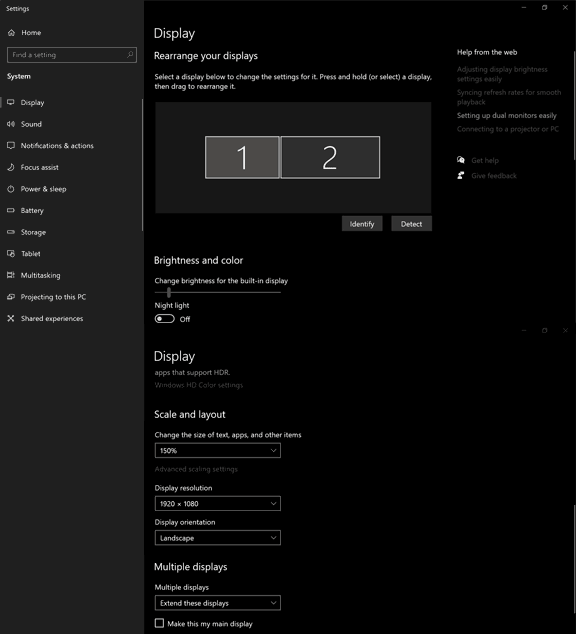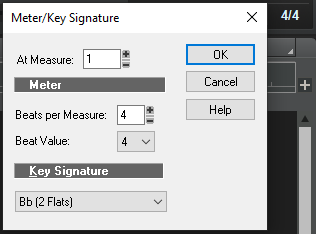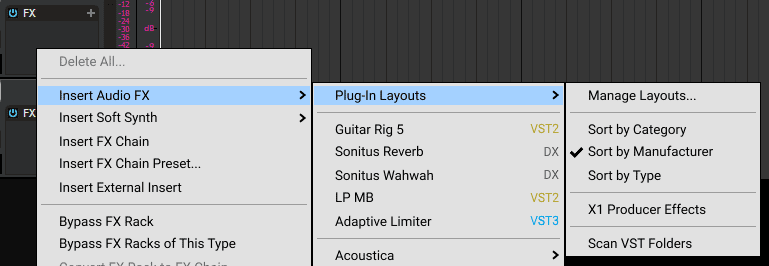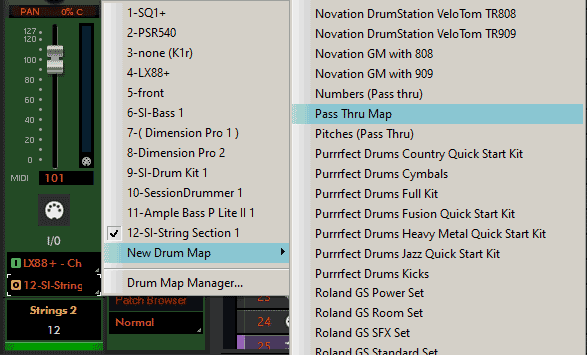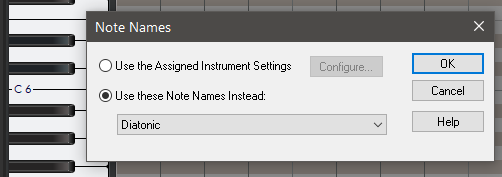-
Posts
3,524 -
Joined
-
Last visited
Everything posted by sjoens
-
Or a system reboot. The Now Time Line isn't retreating when another view overlaps it. Most likely a graphical redraw issue. I would report it if it persists, but if it only happens occasionally it may be a system glitch. I've seen a form of this in every version of SONAR, the worst being once when Console View failed to load the knobs and faders. So there was a ghosting Aim Assist Line issue when switching views in CbB. It would also linger on screen after CbB was closed. It was addressed once but not remedied as it still occurs occasionally in CbB. To avoid this, do one of the following before switching views: 1. Either move the mouse/Aim Assist Line to the far left or leave it mid screen. 2. Hit the X key to turn Aim Assist Line off.
-
Have your cat walk the same path across the keyboard in reverse?? ¯\_(ツ)_/¯ Do both lines look the same or move together or is one stationary? Show a screenshot.
-
-
There's actually room in the existing space to improve readability all around: I doubt the "small" module includes this??
-
It's in the Q&A subforum, 2nd from top. If you want it in the main CbB forum you can PM a staffer and ask if they'll move it but that would be at their discretion.
-
Just reply with a new post there and it will bounce to the top. Most common method is a one-word post "bump".
-

Melodyne stopped working within Cakewalk...
sjoens replied to AndyLeF's topic in Cakewalk by BandLab
Which version are you using? I find Melodyne 4 window blank most often when creating a Reagion FX. The blobs are there but out of focus. Once Melodyne opens in Multidock try going back to Track View and clicking on the clip or repositioning the Now Time Line. This will bring the blobs back into focus. At worst you can drag the clip onto your desktop, edit it in Melodyne Standalone, then drag it back to the project. -
To be sure... "Groove Agent resides at the 'outer limits' of the VST2 instrument specification." - SOS Most .dll plugins will either be VST2, VST3, or DX which will be displayed in the flyout menus. You can change how they are displayed from the FX Rack or the Plugin Manager.
-
+1,000,000,000,000,000,000,000,000,000,000,000,000,000,000,000,000,000,000,000,000,000,000,000,000,000,000,000,000,000,000... sorry, sticky 0 key
-
Yes. It's in the list of Drum Map Track Outputs... which is painfully slow to scroll thru. It's the 1st "P" listing in my list. Once you open the list you can hit the "P" key and jump right to it.
-

Sonar 2025.02 (Build 077, 64 bit) Not Releasing System Memory Usage
sjoens replied to Tom Bednarz's topic in Cakewalk Sonar
Not sure if this is by design or has always been a bug but SONAR and CbB have always behaved similarly on my systems. -
Either that or a different scenario is required no one has stumbled on yet. OTOH the previous method may have never been intended by the bakers, so the 'loophole' was closed.
-

Notes --> in Sonar Browser (open simultaniously with a Project)
sjoens replied to Astraios's topic in Cakewalk Sonar
Unless Sonar changed this behavior you should simply be able to save the project with the Notes Browser open and it will remain open the next time you open the project. .... no Workspaces necessary. This is because the current "Screenset" saves the current view arrangement when a project is saved. Once saved, it will remain even if you close the project unsaved. The current screenset is always saved with the project even if you "think" you don't use them. -
If it's not in your excluded list as described in the video it looks like new Sonar includes it.
-
This works for SONAR Platinum and CbB. New Sonar changed the start screen format so it may not work there.
-
I don't see this one in CbB but there is Input Echo which can be key bound. It works per focused track but can work globally if you use Ctrl+A first.
-

[SOLVED] LP-64 Multiband compressor/limiter
sjoens replied to Cyril Johnson's topic in Cakewalk Sonar
. -
This normally happens when a MIDI track's output is set to a frozen synth or is set specifically to display 0.. 127, but this can be overridden. "Right click on the very left in Piano Roll View" was right on but try Use these Note Names Instead > Diatonic to display keys. Side Note: Editing notes on a frozen MIDI/Synth track won't affect the synth until it's unfrozen.
-
Beware tho, they may disappear on you with a thin light outline that may be hard to see if you forget they were muted. In CbB you can go to Preferences>Customization>Colors>Muted MIDI Clip Data to make them a bright or contrasting color that may help. In Sonar... (wait for it).
-

Problem with project template icons in start screen
sjoens replied to Nigel Mackay's topic in Cakewalk by BandLab
See if this thread helps -
Yeah I figured I'd just have to fiddle with it as Yamaha manuals aren't much good beyond stating the obvious with some descriptions not so obvious. With 3 AUX sends I can use 1 for outboard FX and the other 2 can feed interface inputs giving me 6 outputs with the 4 GROUP sends. Currently using a channel strip for AUX1 returns so that return knob would be DOA I guess. And with only one stereo return jack, the other 2 would have to use channel strips I don't have. Good thing I don't need them ATM.