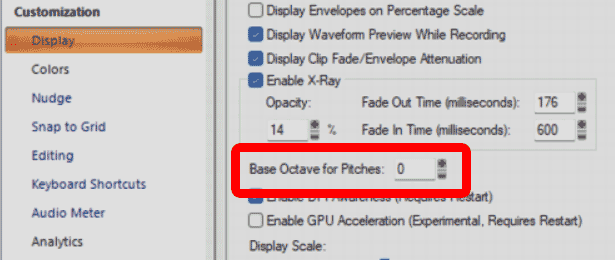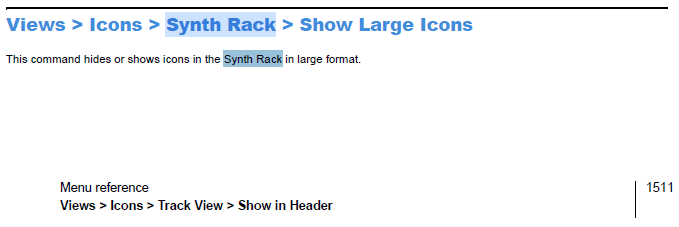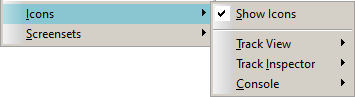-
Posts
3,525 -
Joined
-
Last visited
Everything posted by sjoens
-
Do you run single or multiple screens? What zoom settings are they at? My laptop has a different video card for the main screen and the 2nd one and strange things happen when they're set up differently.
-
Got a project that seems to cause my MOTU UltraLite mk3 to start producing a rapid noise loop while playing that continues when transport is stopped. Only one audio track is soloed while playing. Closing the project stops the noise. Any ideas? Record 2 (1768).wav
-
Funny you mention that. It's still the one I use but many features seem unfinished or unrepaired. Kinda like driving on a nice wide paved road to the river only to find no bridge to cross it.
-

Cannot refresh activation or update - error 1401
sjoens replied to Skelm's topic in Cakewalk by BandLab
Answer?: I signed in, downloaded and installed the update thru CbB Help menu. If this works and you still can't activate, try signing out and back in again thru Help menu. -

Cakewalk Sonar free adding underscore to wav file name
sjoens replied to David Gardner's topic in Cakewalk Sonar
Like if the same interface has multiple outputs: MOTU 1&2 and MOTU 3&4, etc.? -
Curious what happens if you just change the foreign characters with English text and resave the files? VC2!1 <LPMBSETTINGS FramerateMS="22" EnableOpenGL="1"/> VC2!1 <LPEQSETTINGS FramerateMS="22" EnableOpenGL="1"/> Another difference I see is UTF-8 vs. UTF-16 LE, but that may not matter in this case.
-
That could underscore the underlying problem here. Except in his video, it doesn't, because there isn't . . . an underscore.
-
At least in CbB, all Patch Points are displayed as "Patch Point". Request to display the PP numbers as they are in the menu, and include L/R/S. Renaming helps a little, but w/o L/R/S I have no idea which one I'm looking at. So for a left channel patch point 1, instead of Patch Point, it could be PatchPoint 1-L or PP1-L or Patch1-L, etc. Tho somewhat cluttered, SPlat displayed this info, then CbB removed it.
-

midi files not showing up in Quick start
sjoens replied to Jan van Schalkwyk's topic in Cakewalk Sonar
IWT as long as backward compatibility is baked in, all older formats should show. -
The OP's issue more likely be his video card struggling to display the new vector graphics for some unknown reason. Even the previous bitmap based GUI had occasional glitches.
-

Opening VSTi from Console View, creating patch points and deleting them.
sjoens replied to Kamikaze's topic in Cakewalk Sonar
When bizarre stuff like this happens in Cakewalk world, sometimes shutting the whole thing down and waiting a while before rebooting may clear the nonsense that causes it. -
Unfortunately, Creative ASIO should be deleted from registry. . . at least for Cakewalk. Never tried it with other audio software.
-

midi files not showing up in Quick start
sjoens replied to Jan van Schalkwyk's topic in Cakewalk Sonar
At least in CbB, normal (cwp), template (cwt), cakewalk (wrk), bundle (bun), riff (rmi) and MIDI (mid) files all show in QS. -
So, it no longer expands automatically when inserting new ones? Or is there a setting to alter that function?
-
I would think "Minimum" should refer to resources needed to run the core program, and "Recommended" for running the program with added accessories, like plugins.
-
Submit to whom, tho?
-
Would changing the Base Octave for Pitches in Preferences help with this? From documentation: Base Octave for Pitches. There is no industry standard for numbering octaves. By default, Cakewalk calls MIDI note 0 (the lowest possible note) C0. The Yamaha FB-01, for example, shows MIDI note 0 as C-2 (C negative 2). To match Cakewalk to that standard, set Base Octave to –2. I believe it's a global setting so doing so may have a negative affect on other projects.
-
As I keep finding, the manuals need a bit of healing themselves as there are a number of erroneous entries.
-

[CONFIRMED] No Synth Rack Option In "Views" For Icon Size?
sjoens replied to sjoens's topic in Feedback Loop
Most interesting. Checked 8.3 thru SPlat and none have this. Maybe the manual could be corrected? -
Page 1511 of 2022 CbB manual (1472 of 2024 Sonar manual) says there's a Views menu for Synth Rack Icons. But this option does not exist in my CbB Views menu. Is it in the Sonar menu? Views menu: Yes Synth Rack is open with synths in it.