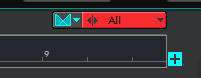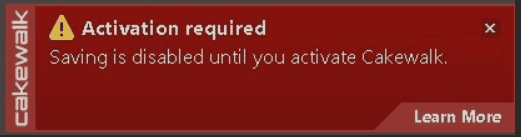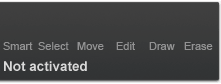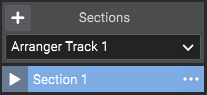-
Posts
3,525 -
Joined
-
Last visited
Everything posted by sjoens
-
Entire GUI images are stored in C:\Program Files\Cakewalk\Vstplugins\Session Drummer 3\Resources folder and can be customized at will. Drum thumbs are 3-state images that simulate motion.
-
Theme Editor started life as SONAR Plus Skin Editor for X1 in 2011 but was never developed until Cakewalk acquired it for SPlat and then CbB. Would be cool if it could be revamped for use with the entire X series.
-

Ripple Edit Status needs to be more visible, regardless of Colour Scheme.
sjoens replied to Promidi's topic in Feedback Loop
-
https://legacy.cakewalk.com/Documentation?product=CakewalkSonar&language=3&help=AudioPerformance.06.html After Aug 2025, CbB won't render at any bit setting.
-
That's because it's part of the Clip which is pre-gain. As shown in the chart, Cakewalk treats recorded clips and softsynths as the input signal for a track, not the actual input from your interface, as one might expect.
-
Using factory presets, but I did check a few of them to no avail. So far deleting BREVERB and reinstalling it is working. If it keeps behaving thru tomorrow I'll mark the title solved.
-
It will open with the words Not activated in the Tools Module: You should also see a red Toast warning.
-
Yes There's at least 4 locations to put FX plugins: 1) Track FX Rack ("bin" is the old term). Displayed in TV & CV 2) Bus FX Rack. Displayed in TV & CV 3) Track Clip FX. Displayed in TV 4) ProChannel FX Chain. Displayed in CV BTW, I think this signal flow chart is one of the more confusing to figure out.
-
Thanks. Restored the system to an earlier date than the update and reran WU. Then checked and reinstalled MOTU drivers which were already up to date. So far no beeps. Narrowed the fuzz down to BREVERB, which is in most projects. Not sure why it's fuzzing all of a sudden but turning it off clears the issue so hopefully reinstalling it will be the fix.
-
Now happens with every project after the latest Windows update. Will try removing it.
-
. . . when CbB does? Or will it remain like the old forum somewhere in the archives of webland?
-
You can if it's under the size limit. Drag the cwp to a new post and it will tell you if it's not. Otherwise - what 57Gregy said. Sharing it may or may not help but it's an option.
-
Glad you chaps (and non-chaps) got it sorted.
-
Try support@cakewalk.com
-
Curious if in Sonar the mono Hardware outputs are displayed in the CV track strip name. In CbB they are not, in my case.
-
1. Open web browser 2. Go here You may need to log into your account 3. If http becomes https, go to the address bar and remove the S from https and hit Enter 4. Scroll to page bottom and click the desired download link Download should start. If not, check for the S again. If Chrome doesn't work, try another browser like Edge or Firefox. Issues with legacy site images and downloads have been reported and they may be working to fix it, but currently it's a little tricky.
-

Notes not displaying in Staff view**SOLVED**
sjoens replied to Gary Lehmann's topic in Cakewalk Sonar
Probably an unauthorized host since TTSNOTES.ttf is a Twelve Tone Systems file. Also interesting that this issue seems to come up every 10 yrs. or so. Web search found forum posts from 2005, 2015, and now 2025. 🤔 tho I'm sure there were others. My guess is Sonar didn't install properly. As Mark said, reinstalling Sonar would probably fix it. -
Not sure why this was removed or if there's another way to do it but it can be done with Arranger tracks: 1. Create Arranger section 2. Check TV Options > On Stop, Rewind to Now Marker 3. Open Arranger Inspector 4. Click the section's play button: A simpler method than this or menu check boxes might be a keyboard shortcut or add a Play once button to the Loop Module.
-
Appears there is one but not much contrast to reveal it in that theme.
-

Notes not displaying in Staff view**SOLVED**
sjoens replied to Gary Lehmann's topic in Cakewalk Sonar
TTSNOTE.TTF if you're searching file names. edit: Although when I open it all I see is symbols and squares - no notes, so I'm curious how notes are actually drawn. -

Afraid to start a new topic
sjoens replied to Screaming For Attention's topic in Cakewalk by BandLab
IWO, You will see them every time you open CbB because they're "baked" into that software. When you open it after the fail deadline, there'll also be a red Toast notifying you of the fail. -
Won't work in this case, but for future reference when you see something went wrong: Start hitting Ctrl+Z until it's reversed. If you made changes/edits after noticing it, save a copy of the project to retain those changes and then start hitting Ctrl+Z. Then you can migrate things like recorded tracks from the copied project back into the fixed one.
-
Curious if changing Stretch Method or Clip Tail Duration in Preferences would affect this? I've had instance where using the wrong stretch method rendered some bounces unusable.
-
Did you know small and large track icon size can be changed? Cakewalk.ini, AUD.ini, and TTSSEQ.ini. have the power to change how Cake/Sonar looks and works. Cakewalk.ini and AUD.ini can be edited in Preferences. Info and a list of changeable items for each version can be found in the offline and online help: CbB: https://legacy.cakewalk.com/Documentation?product=Cakewalk&language=3&help=INI_Files.2.html Sonar: https://legacy.cakewalk.com/Documentation?product=CakewalkSonar&language=3&help=INI_Files.2.html Others: https://legacy.cakewalk.com/Documentation/Home (to see images, remove "S" from https) (Save '"print" web pages as PDF for quick reference. Editable files are in the C:\Users\yourname\AppData\Roaming\Cakewalk\version folder. Theme-able version themes may override these settings. Tho removing your edits is easy, you should proceed with caution and backup the originals before making changes. Each version has their own files so make sure you're editing the right ones.
-
- 1
-

-
I've seen similar issues with previous Cakewalk versions but they were mostly video related glitches that only happened once or twice. . . Like huge spaces between tracks or missing control elements. Imagine a Console View with no faders or knobs.