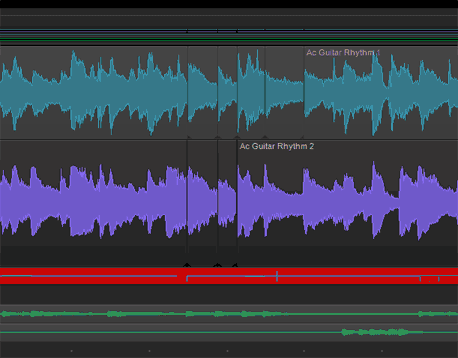-
Posts
3,528 -
Joined
-
Last visited
Everything posted by sjoens
-

[solved] fit project to window /song duration too long
sjoens replied to Sakini's topic in Cakewalk by BandLab
I have the same issue with one project. This seems to work but doesn't explain why the issue existed. -
No. I've been re bouncing them several times trying different scenarios. I noticed when right clicking the selected clips, the option to Convert to Mono is there when it normally wouldn't be. So when I decided to convert the "mono" clips to mono and then bounced them together, they bounced mono. For some reason CbB thinks there's "stereo" data in these clips?
-
Spoke too soon. 4 clips bounced to 1 (purple track). So far only this one track is doing this. No FX and Interleave button tried both ways. The green track above it bounced as expected - with FX and stereo interleave button. Odd thing is, undoing & repeating the bounce will sometimes produce a mono track.
-
Weird, huh. It happened all of a sudden... in the middle of a long editing run last night. Today it's behaving as expected. All I can take away is don't spend more than 8 hours editing... at least on my system.
-
All of a sudden when I bounce 2 mono clips together they become stereo. This was not happening before. Please, how do I stop this nonsense??? We need a dialog window for Bounce To Clips like Bounce To Tracks has.
-
In the Edit menu. I have some rogue automation nodes or something messing with End of Song position. When I select everything beyond the "actual" end of song marker on the Time Ruler and use Edit > Delete Special, the automation box is grayed out - unselectable. When I make the same selection and hit Delete key, automation nodes remain. I can delete individual nodes manually, but this does not help delete the rogue "invisible" ones. Event List shows nothing after the end note. Is this a bug? Currently there exists something between 4:33:00 & 4:36:06 that can't be seen, selected or deleted.
-
Is this normal? Does it happen to you? This also extends the end of the song when replaying the edited section.
- 1 reply
-
- copy paste
- clips
-
(and 1 more)
Tagged with:
-
I tend not to like anything that nags...
-
I think there's a display limit for each... BTW, not sure how winkpain got credit for my quote (2 notes up). Just makin' sure royalties go to rightful parties.
-
... and because his ad was placed in my post, I get 10%. I only accept personal checks, western union transfers from overseas, and expired corruptocurrency.
-
Thanks for that info msmcleod.
-
I've tried Sweetwater's used gear marketplace but think few go there to buy. It's like craigslist - no fees or hoops to jump thru but you're on your own.
-
For state. Dinint know local too.
-
I don't sell on ebay often but found out they've changed how you sell this year. They severed ties with PayPal, which allowed you to "bank" with a credit card and your bank. No more. Ebay now handles transactions inhouse and needs access to your checking account to pay you and take from you as needed. No credit card option. So, today I tried to list something and was met with "updating" my account. After submitting a series of personal information that they already have, I wound up calling on the phone because they kept saying my PO box was "invalid". The 1st person failed to tell me PO boxes were no longer allowed and xferred me to an "account specialist" to figure it out. Person 2 went thru the same Q&A and failed to know about PO boxes and xferred me to "account specialist" 3. Hold music played for 1 minute before I heard the phone pick up. I waited over another minute and no one spoke until I cleared my throat a couple times. Finally someone said "Hello?..." I said Hello ... are you with ebay? He said "Uh... Yes, sir, yes, but I can't actually see. Uh, I believe there's some technical difficulties right now, sir, I'm really sorry. Can you perhaps try to call again, please, please, I'm getting..." Here's where I realized the "new" ebay has been "hacked" from within and no longer operates as a viable entity. I may buy from there but can't sell since I don't have a checking account or a physical mailing address. Once logged into ebay you have to continually reenter your password for each new page of your account. They are also requiring sales tax on the city and county level. The whole thing smells phishy to me! Any good sights out there for selling gear these days?
-
I use it. Are you saying I'm bizarre?!? You wouldn't be the 1st. You can rearrange Take Lanes the same way as Tracks: click & drag up or down when you see the double arrow cursor. This won't affect how they show in the main track tho. When TLs are collapsed (off) you can left click the desired clip to bring it to the top. Otherwise the last lane created will overlap others.
-
All my USB ports are 3's. MOTU is USB 2.
-
OK. mine is only 6th gen, The MS page I visited did not mention gen's, only basic specs.
-
Will do. Thanks.
-
Latest drivers seen by Windows but not one of my audio programs sees them , so back to the old drivers.
-
I just got notice in Windows Update that "This PC doesn't currently meet all the system requirements for Windows 11." So I researched the requirements and turns out I have everything they say I should except the initial Intel Gen8 processor req, which isn't, or is no longer, on the list. So why it says I'm not compatible ¯\_(ツ)_/¯? Do I need v21H1 1st?
-
Thanks. Looks like a new driver came out this month. Installing now. Unfortunately the micro lite is only bus powered - no power jack, so we'll see how the new driver works.
-
I found one reason CbB hangs in memory - causing it to not reopen. Safely removing & unplugging my MOTU micro lite quite often releases it. Problem is, doing so sometimes causes Windows to blue screen. This shouldn't be happening! On another note, CbB sometimes does not see the MOTU when it's connected. It's connected directly into the computer. Any ideas why? I've tried other USB ports.
-
Fixed a very small GUI error.
-

documentation Young Lady's Illustrated Primer to Theming Cakewalk
sjoens replied to Colin Nicholls's topic in UI Themes
Just found another chameleon affected by the same routine above: Loop Construction - Threshold Slider & Value text. When Loop view is disabled or 1st opened: Track View | Disabled Control Text When Loop view is active (click LOOP button): Track View | Unfocused Track Text -
Ok, thanks. I found them "hidden" in the C:\Users\"me"\AppData\Roaming\Cakewalk\Cakewalk Core\Lenses\User folder. Interesting they're not listed in the Preferences Folder Locations. BTW, it was a custom theme layout that raised the question. Apparently Screensets are embedded in the project (no separate file) but can be imported from another open project.