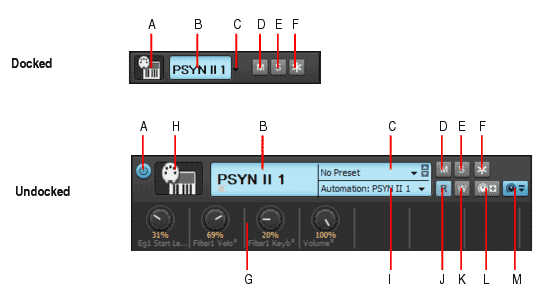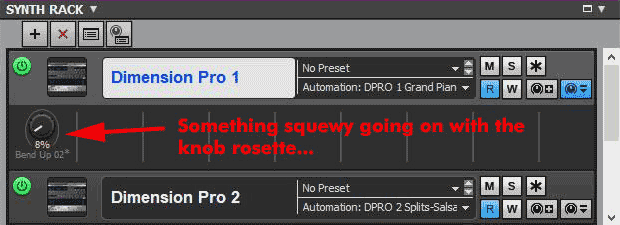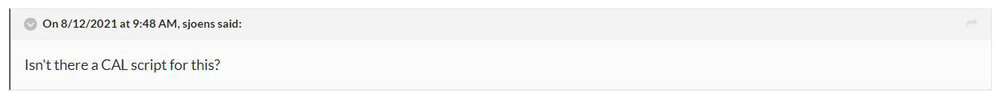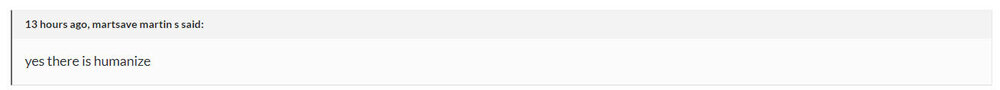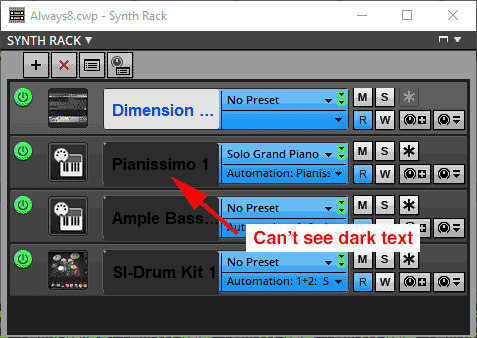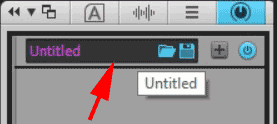-
Posts
3,511 -
Joined
-
Last visited
Everything posted by sjoens
-
Copy and Paste should work on any image if size and color bit of both are identical. However, I occasionally find one that will NOT let me Paste to it. As a test you can right-click Copy an image and then right-click Paste back to it. Should work. Any reason why this doesn't always work?
-
Hmm... never noticed. I fixed that unknowingly by removing text altogether. Who needs text??!?!
-
Here's an example of images that can be resized as well. I make the focused and unfocused equal width.
-

documentation Young Lady's Illustrated Primer to Theming Cakewalk
sjoens replied to Colin Nicholls's topic in UI Themes
A note about transparency PNGs have an "alpha" or transparency channel making it easy to create transparent graphics. BMPs do not. To make a BMP display a transparent area, a color, usually magenta, black, or white, must be chosen and assigned to be transparent. As a result, not all BMPs can be transparent. -

documentation Young Lady's Illustrated Primer to Theming Cakewalk
sjoens replied to Colin Nicholls's topic in UI Themes
... now if only I could remember where I downloaded it to. -

documentation Young Lady's Illustrated Primer to Theming Cakewalk
sjoens replied to Colin Nicholls's topic in UI Themes
Things like this are routinely forgotten w/o periodic reminders. Same time next year please. Incidentally I'm no fan of shrinking/expanding Browser tabs, so in one theme I made them all equal size. Show me a real tab that shrinks like that. -

Which to install first? Melodyne (purchased) or Sonar?
sjoens replied to twelvetone's topic in Cakewalk by BandLab
-

Which to install first? Melodyne (purchased) or Sonar?
sjoens replied to twelvetone's topic in Cakewalk by BandLab
Less buggy = more dune... er, done. -
4 months later and still in Pre-Order - months away - status??!
-
"Name of the faulting application: Cakewalk.exe, version: 27.6.0.58, Time stamp: 0x610c5269 Name of the faulting module: ucrtbase.dll, version: 10.0.19041.789, Time stamp: 0x2bd748bf Exception code: 0xc0000409 Error offset: 0x000000000007286e Faulting Process ID: 0x2dcc Faulting application start time: 0x01d7a1aa15ac3ed4 Faulting application path: C:\Program Files\Cakewalk\Cakewalk Core\Cakewalk.exe Faulting module path: C:\WINDOWS\System32\ucrtbase.dll Report ID: 852f0ece-5ab0-478c -b03e-9bbbda921f9b Full name of the bad package: Application ID relative to the bad package: "
-
You mean freehand drawing?
-
Dare to defy the Purpletrator!
-
Resizing a GUI image can have unintended and undesirable results. However, it can also be useful. Resizing is not allowed using Import/Export or Copy/Paste but is possible when opening an image in an image editor from within Theme Editor. To set up an editor like Photoshop, open Theme Editor and click the Setup Wizard button in Tools menu. 1. Open a theme and double click an image. Photoshop opens. 2. Resize and save image. 3. Click OK in Theme Editor and save the theme. Each image has its own size limitations giving it one of the following statuses: 1. Stay within its assigned size with no affect on adjacent items. 2. Overlap adjacent items covering them or being covered by them. 3. Push adjacent items over to make room. Example doubling the Snap To/By button size: Original Resized This image covers the left side of the main Snap button image but slips under the images to the right and below it making it a status 2 image. Notes: 1. The top left corner cannot be repositioned so any change will be to the right and down. In this case, the main background is the only limit to how far you can go. 2. Interactive images like buttons and knobs are Controller Hot Spots for those functions, so overlapping one with another may render one of the hot spots inactive. Best to avoid overlapping! 3. To be safe, save changes to a new theme. 4. When loading a theme using resized images, CbB needs to be closed and reopened. updated: 9/18/21
-
- 1
-

-
As shown in the screenshot above, the overlay is black or white while the screen graphic is blue. There's only one graphic, so only one color for it. Remove the overlays and the entire screen is uniform - as it used to be before this addition. Since the black unfocused color cannot be changed, I've colored the graphic black to match leaving only the focused synth looking odd (1/2 white - 1/2 black). I also noticed the knob rosette circle is now elongated for some reason. I've never felt the need for Synth Rack to follow TV colors.
-
Now that themeing is established one would think additions & changes would honor/honour it.
-
One thing requested was borders or shadowing around each window tier so higher tiers didn't blend into lower tiers when overlapping them.
-
-
>>"The text color for an unfocused track in the Synth Rack follows whatever color you set for Track view/Audio Track Name Text." T.E. & Preferences list "Synth Name Text" color. This used to affect all text in the Synth Rack screen. But now it only affects the Preset dropdown arrow when docked & text in the non covered "preset" area when undocked.
-
Or at least the standard Windows shadowing would help.
- 1 reply
-
- 1
-

-
Yeah, I've got a theme that calls for black text, as shown. But current limitation makes Synth Rack unusable. So my work around is to color unfocused Track View > Audio text white and all others black. Fortunately CV has it's own focused track name colors. Also don't like that the overlay only covers half the undocked screen.
-
This also applies to Take Lanes, Automation Lanes, PRV, Staff & other views.
-
Some time ago the main Synth Rack screen and Name Text colors were made to follow the default Track View colors by adding a colored area over the Synth Name Bezel image. While the Focused track stays true to whatever color you make the Track View color, the Unfocused BLACK track color cannot be changed. This causes some frustration for themers using dark text. I'd like to request removal of the overlays and maybe add a second full screen image for the Focused track. Thanks
-

documentation Young Lady's Illustrated Primer to Theming Cakewalk
sjoens replied to Colin Nicholls's topic in UI Themes
Interesting find: The Theme Editor image ProChannel | Preset Background, as seen in YLIP page 74 and listed on page 75 is not fully changeable. Only the black screen area (arrow), used for both Inspector and Console View, is editable. The gray area color is changed with Console View | Unfocused Strip Background. -

How do I provide feedback about this community itself?
sjoens replied to Jesse Jost's topic in Frequently Asked Questions
LOL. At least with dark themes you don't "see" 'em as easily. -

Cakewalk Stays In Memory After Exit / Cannot Re-Launch
sjoens replied to Adam Grossman's topic in Cakewalk by BandLab
Glad to see so many finally coming out about this. Someone should start a "me too" campaign.... ?