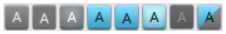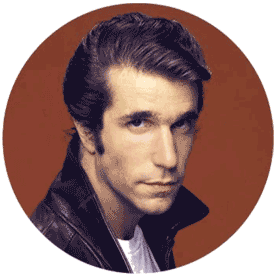-
Posts
3,552 -
Joined
-
Last visited
Everything posted by sjoens
-
It's not a straight forward process, but Colin made a theme guide here that should help. Download and study it. In the Theme Editor... Multidock tab upper = Global | Menus | MenuBar Gradient Start (also affects Track View Menu tabs) pg 11 of Young Lady's Illustrated Primer Multidock tab lower = Global | View Border (also affects other window view borders) pg 7 of Young Lady's Illustrated Primer
-
No. This is pretty common behavior for Preferences.
-
Sometimes when opening Preferences with "P", CbB will hang for several seconds before opening it. Sometimes it opens immediately. Sometimes in Preferences, clicking the Themes button will cause the Preferences window to hang or disappear altogether. I have to click on CbB's main window for it to reappear.
-
This thread revealed a hidden feature that may be better served using a more obvious approach. "Lock the current track or bus" is reached by left clicking the track's Name field in the Inspector where few users may know there is a menu. Perhaps moving this line to the Display Button list or a "lock" button next to the Display Button at the bottom of the Inspector would help. A "button" would give users a visual indication of it's status.
-

[SOLVED] Inspector Not Following Track Selection
sjoens replied to Wong Jian Ming's topic in Cakewalk by BandLab
The "L" is underlined which may suggest this but there's no keystroke for it in Preferences and I'm unable to activate it using different keystrokes. May be better to have a "button" somewhere (for better access and status indication) instead of hiding it in a menu few know about. Feature Request? -
-

[SOLVED] Inspector Not Following Track Selection
sjoens replied to Wong Jian Ming's topic in Cakewalk by BandLab
So if we never knew about this feature, how is it getting selected in the 1st place?......?????? IIRC there was another feature that exhibited the same kind of "self setting" behavior. -
These ideas aren't exactly what the OP wants, but another thing you can do is collapse the Control Bar "vertically" and hover over the module you want to use.
-

Replace synth does not update title/name
sjoens replied to Anders Madsen's topic in Cakewalk by BandLab
Strange. I get the no-change on both simple and split synth tracks when editing the name. -
This is normal. To select, hold the right-click button and drag over the notes or switch to the Move tool.
-

Replace synth does not update title/name
sjoens replied to Anders Madsen's topic in Cakewalk by BandLab
Only if you change the synth name in Track View before replacing. However, the Synth Rack will reflect the change either way. Would be nice if they both updated the same. Sonar X2 exhibits the same behavior so it's been happening for awhile now. If this is ever fixed, would be cool to have the Replace Synth option added to the Synth Rack. -

How do I provide feedback about this community itself?
sjoens replied to Jesse Jost's topic in Frequently Asked Questions
Thanks, that helps a little but needs tweeking to get it right. -
Not sure why I posted this as it's working now.
-
Click the dropdown tab above for Cakewalk by BandLab and the flyout menu disappears as soon as the cursor moves to click one of the links. The Home and Other Links tabs work as expected.
-

[SOLVED] Inspector Not Following Track Selection
sjoens replied to Wong Jian Ming's topic in Cakewalk by BandLab
Yes, behavior is buggy no matter if "focusing" or "selecting". -
You can now change the PRV window colors with Preferences or T.E. for that theme. My experience trying to use a CbB made theme in Sonar Plat and then the same theme again in CbB taught me some things. One is Sonar T.E. and CbB T.E. behave differently with their respective hosts.
-
The Audio Scale (fat framed area between track pane & clips pane) can be minimized. Go to Track View > View > Display > Show Audio Scale and deselect.
-

[SOLVED] Inspector Not Following Track Selection
sjoens replied to Wong Jian Ming's topic in Cakewalk by BandLab
I've occasionally had similar focusing issues with Track View. Click on a track all day long and it won't give focus to it until it finally decides to. -
Yes you can export them beforehand, then import them back post reset (right click menu). Quite the convoluted process IYAM.
-
For some reason, AFAIK, which is nothing really, they aren't and won't offer a "paid" version.
-
Sorry, I see nothing there! What I do see is when clicking the "Legal" button, either the whole About window disappears or CbB turns white for a sec. - but that could just be a video driver/memory conflict because the Preferences window sometimes also disappears when changing a theme.
-
Overloud says to delete the presets.db file and let BReverb recreate it when opened again. To find it within BReverb you click & hold the Preferences button until the Appdata folder opens. Curious why this is not in the manual and what role factory-presets.db file plays...
-
For kicks I compaired Roboto-regular.ttf to XSRoboto-regular.ttf and there is a slight difference. I assume the XS variant is Cakewalk's version. Subscription-based model: How would that work with a free program? As-is you don't have to update for it to continue working.