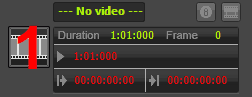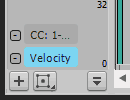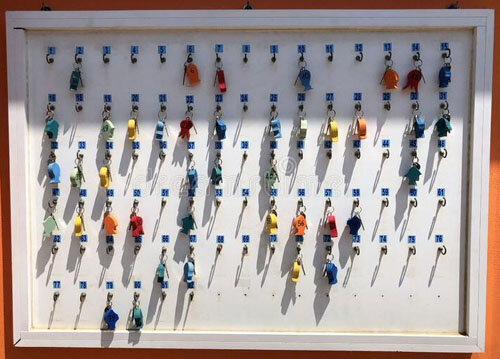-
Posts
3,511 -
Joined
-
Last visited
Everything posted by sjoens
-

documentation Young Lady's Illustrated Primer to Theming Cakewalk
sjoens replied to Colin Nicholls's topic in UI Themes
Yeah, one more for posterity... Take Lane Description Background is un-theme-able so having black text show up there is another surprise. Don't use it so don't care. -

documentation Young Lady's Illustrated Primer to Theming Cakewalk
sjoens replied to Colin Nicholls's topic in UI Themes
Oversight? Undersight? Intended behavior? Another caveat of Skylight not designed to be themed. Mercury doesn't expose these anomalies because it uses the same colors for both instances. The Folder BG issue existed from the beginning with X1. -
I have P/B controllers in several tracks. As I'm editing a set of notes in one track, I replay that section to hear the changes. If I stop the PLAY when NowTime line is half way through a set of P/B controllers on any other track without passing -0- and then I move the NowTime line back to replay the same section over again, the other tracks play out of pitch.
-

documentation Young Lady's Illustrated Primer to Theming Cakewalk
sjoens replied to Colin Nicholls's topic in UI Themes
You are both right! This is one of those -very odd- chameleon artifacts of Sonar/CbB's innerworkings I discovered with Duckbar. Yes, there are others. Some instances include 2 sets of colors for one attribute. My current theme: TV Unfocused Track Text = green* TV Audio Track Text = white** TV Disabled Control Text = red* TV Control Text & Values = black** *1 = when I 1st open project with preloaded theme (IN & OUT line turns green when a video is loaded) **2 = When I reselect the same theme in Preferences with no other changes (IN & OUT line stays black when a video is loaded) -
Thanks for the info. Not really sure about implementing N/RPNs. Per instrument? Per project? per track? Sounds like a new learning curve for me. Might be easier just adding -0- markers everywhere as I've done forever. Just wondered if there was an easier way.
-
Any? All? I use the SI suite, Dimension, and others which all seem to be affected by this.
-
Cool stuff! Thanks for the help mcleod. Normally I type everything in a text file. Either way is tedious but once it's set up you're good to go. Q: Does entering data in Preferences like that amend the Master.ins file or create a new one?
-
The PRV Controller Pane Name Backgrounds follow Track View Name Backgrounds but -for some reason- they're a bit darker. With the right color combination the PRV backgrounds disappear. What's the chance I'd find the right combination?! 1st frame = Mercury. 2nd frame = my theme.
-
- 1
-

-
Is there a way for the PRV to ignore previous controller changes when re-playing a section so things like pitchbend don't throw off the notes being played while editing? This happens when I stop playing a section before the now timeline passes through a -0- mark and then replay it - the instruments start playing at the last pitch point the timeline passed through the controller data instead of their original pitch. The only way I know to avoid this is to go around placing -0- points for all the controllers all over the place on every track affected which is time consuming.
-
Sounds complex. The Master.ins file lists some RPN/NRPN entries but I've never dealt with these. You might contact the maker and maybe someone at Cakewalk.
-
https://www.cakewalk.com/Support/Knowledge-Base/2007013272/Instrument-Definitions The Cakewalk Reference Guide PDF pg 1266 explains more.
-
Not sure what's happening but I can close it and upon reopening project/CbB it's floating. Suspect it may be something to do with how Keni's screensets/workspaces are setup.
-
FWIW Kontakt (5) gives you 3 options of 8, 16, or 32 mono tracks via 3 separate VSTi's.
-
So if I get this right, Logic is doing with one knob what Pro Txxls & BitWig does with 2 knobs - separate L & R control. ??
-
Not sure if this helps , but if I set the HW strip to narrow and open the synth rack floating then save the project and close CbB, it reopens that project the same way. Screensets are saved with the project, so however you set up the screen when you save that project is how it will open that project next time. If you switch screensets at any time during a session, CbB will ask you to save that change when closing. If you say no, it will revert to the last saved screenset when reopening.
-
4/10/19:
-
Lock height is per track & won't affect other tracks. Double click to maximize. Double click to return to locked height. Locking track height maintains height no matter which screen set you go to. Saving project with locked height retains height upon reopening.
-
You can Lock screensets which will retain general appearance. If you make any changes, though, you will have to click another screenset and then go back to the one you were working on to reset everything. I left similar comment in your other thread.
-
Sometimes locking a screenset works. I found in a similar case as yours I needed to switch to another screenset and then back to the locked one to reset track sizes and such. One thing this won't do is reset the Now Time Line.
-

documentation Young Lady's Illustrated Primer to Theming Cakewalk
sjoens replied to Colin Nicholls's topic in UI Themes
"No longer used" caught me as it is still used, just out of sight under the added overlay. The images above show the graphic "undocked". The "docked" image would only be seen if you squared up it's corners, which would then be visible from behind the overlay's rounded corners. Semantics, I guess. Change only if you wish to. -

Blue tinted instrument track icon? (SOLVED)
sjoens replied to Billy86's topic in Cakewalk by BandLab
= Normal & Unfrozen Synth (bounced audio is discarded) = Frozen Synth (Audio from a soft synth is bounced and placed on the synth’s track) = Quick Unfrozen Synth (right click freeze button & select) (Bounced audio is retained, and toggling between Quick Freeze and Quick Unfreeze should be instantaneous) IOW, no processing time needed. https://www.cakewalk.com/Documentation?product=Cakewalk&language=3&help=Mixing.23.html -
-

documentation Young Lady's Illustrated Primer to Theming Cakewalk
sjoens replied to Colin Nicholls's topic in UI Themes
pg 97: Actually it is still used but hidden behind the black & blue overlays added with update 2020.08. When docked they cover the entire screen since no preset data is shown. Frustratingly, the focused overlay (blue) is tied to Focused Track Background so it follows Track View colors but the unfocused overlay (black) is not tied to Unfocused Track Background making it unchangeable. pre overlay: post overlay: -
It seems the Paste function only works with the original dimensions. When an image is resized, the paste function ignores the new size and only allows images of the original size to be pasted. ?