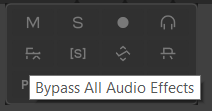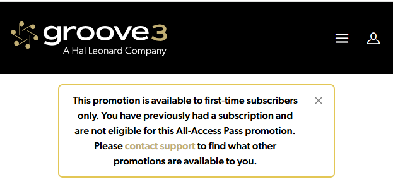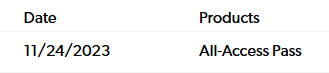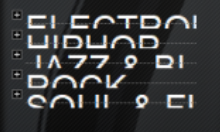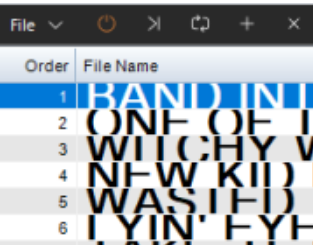-
Posts
6,062 -
Joined
-
Days Won
1
Everything posted by user905133
-
Heads Up (Re: Piano Verse): UPDATE : Based on what I have experienced on my PC, 8GB is very minimal, but with tweaks to the Pianoverse streaming settings and processing/effects, I was able to get rid of the extreme distortion without having to change any of my DAW settings. Windows' Task Manager still showed the large sample size (even with the smallest Pianoverse Streaming/Buffer setting) at between 80-90% of my Memory. Changing those settings to the smallest options, seems to have allowed enough memory on my system for Pianoverse's internal processing. So, it can be made to work on an 8GB system, but YMMV.
-
@IK Multimedia I see that the individual SampleTank 4 Libraries are available as GB Freebie Choices at the $/€49.99 buy-in level with the exception of Alien Harbors, Circuit Damage, Ring of Doom, Swarm, and Vector. Those are among the 12 I have "needed" for a few years. Is there any chance those can be added to the GB at that level? Thanks.
-
The Fanatical site says "Redeem Keys on Magix" but we all know at least some of what has happened to Magix [financial difficulties, sale, etc. The last I heard Boris FX said: To be honest, I kind of started losing track after Sonic Foundry [SOFO] products went to SONY and then to Magix. I followed the corporate drama a little bit, but does any one know about the products in this Bundle (will the Magix servers authorize the products from Fanatical, have the products been sold off to a buyer, any thought on whether or not the licenses / products will continue to work, etc.)? I assume that there will be no updates (new features, bug fixes, support). I ask because I've used Sound Forge since the days of SOFO (including some later incarnations from SONY and Magix) . It looks like my most recent version of Sound Forge Pro was 11 and my most recent non-pro version was Magix's Audio Studio 14. Despite my horrible experiences with the Magix Low-Latency Driver (which completely ultimately led me to uninstall my Magix products with Revo Uninstaller Pro), I am reluctantly considering this bundle. No need to rehash the history on my account, I'm more interested in recent experiences and research abut the future of these products. Thanks.
-
From the FAQs. ADDENDUM: You might not have clicked on the red "Frequently Asked Questions" button on the promo campaign page which should bring up a section that starts with: 2025 All-in Group Buy FAQ. The FAQ I quoted is the fourth one down
-
(1) I used to use plugin layouts, but I found out that I can usually find the plugin I want by using the Sort by Manufacturer as my default and if necessary using a keyword in the search box. (2) I don't use Kontakt but it makes sense that a guitar would be under Instrument not FX. FWIW some of my synth / instrument plugins can function as instruments and as FX to process audio from other sources. Not sure if Kontakt is like that; but if it is, it would make sense that it could be coded as an instrument and/or FX. In any case glad to see you found where it is.
-
In addition to what others have said, there is also hardware from decades ago that have the Roland sounds from which the TTS-1 sounds were inherited. If the midi tracks follow a standard sound bank assignment format (e.g., General MIDI) the tracks actually do know what instruments are supposed to be assigned because they should include standardized MIDI Program Change commands. So, if you want to try to re-orchestrate the file following the instruments used (but not necessarily the somewhat standardized sounds) you could do that with a numerical listing of the GM/GS instrument assignments. For example, the first few Program Change commands [aka patches / presets] are pianos with slightly different sound characteristics, but if you have hardware or software synths (or a sampler, or virtual instruments/sound libraries), you could choose any piano, Likewise with guitars, strings, brass, etc.
-

Zappa- Cheaper Than Cheep: Live Concert Film (1974)
user905133 replied to hsmx's topic in The Coffee House
From around that era, 1973 video courtesy of YT feeds: Features the musical zaniness of the Fowlers, George Duke, Napoleon Murphy Brock, et al. performed with the benefit of the legendary on-the-fly conductorial gesticulations of Zappa. From the era of both Ralph Humphreys and Chester Thompson, and of course Ruth Underwood. (Different kind of musical humor than Flo and Eddie, but zany nevertheless.) -
Very nice Happy Music--classic old school techniques!
-

What are the options for 30+ year users?
user905133 replied to Tim Godfrey's topic in Cakewalk by BandLab
Thanks, but I already turned off "View Signatures." So if you listed it there, I appreciate the feedback about the Syba card. -

What are the options for 30+ year users?
user905133 replied to Tim Godfrey's topic in Cakewalk by BandLab
Thanks. I am pretty sure I found the Syba cards on line when I looked a few years ago, but I appreciate hearing your personal experience--I have suspicions about random online ratings/comments. My desktops have PCI slots, and at least one has a PCIe slot. I'll pull out the pdf service manuals, -

What are the options for 30+ year users?
user905133 replied to Tim Godfrey's topic in Cakewalk by BandLab
Yeah. Thanks for the reminder. I already knew that, Thanks to Tom Deering's FW-1884 documentation which I had been to long before I found him here. 🙂 -

What are the options for 30+ year users?
user905133 replied to Tim Godfrey's topic in Cakewalk by BandLab
I had to turn Signatures back on to try to find out what firewire card you use. I'm looking for a possible replacement. I used to use the firewire port on an E-Mu PCI Digital Audio System Card, but over the years the various features of the card disappeared. The firewire functionality was the last to go. This might have been due to Windows' updates over the years and I have thought of trying to find a firewire card to try. Thanks. -

Zappa- Cheaper Than Cheep: Live Concert Film (1974)
user905133 replied to hsmx's topic in The Coffee House
Those are some classics from the Flo and Eddie era of The Mothers! I used to play them (among others) on my college radio show back in the day. Thanks for posting these memory-jogging tunes! -

Zappa- Cheaper Than Cheep: Live Concert Film (1974)
user905133 replied to hsmx's topic in The Coffee House
https://www.united-mutations.com/s/jeff_simmons.htm Not all __________ people look alike. ADDENDUM: I looked, but I can't find any information about the "ethnicity" of his parents. FWIW, here's some information about Jeff Simmons. -
(1) Log into your account; (2) Look at Coupons. (That's where I found my personal code. Maybe it will work for others?)
-

fx Is there a "turn off all FX on all tracks" function in Sonar?
user905133 replied to Edward Allen's topic in Cakewalk Sonar
-
You all have convinced me that I have been singled out. 🤪 Or maybe my subscription hasn't been expired long enough? It hasn't been a full year yet. It's only been 9 months! As I said, no big deal for me--the UJAM products I own are rather easy to figure out. Plus I was able to watch the first video in Eli Kranzberg's series on the Beatmaker for free which includes some details about how the new version differs from the previous version. In addition to the Groove 3 freebie, there's this:
-
Thanks. I have updated my post so as not to discourage others who might have a Groove3 account from trying to get the free 30-day all access pass courtesy of UJAM.
-

Cakewalk Core Plugins Feedback
user905133 replied to Noel Borthwick's topic in Instruments & Effects
I could be wrong, but I thought the Solo Button was part of a list of suggestions: as if to mean "also adding a SOLO Button for each band would be very useful. " -

Impossible to choose a Si-Bass Program
user905133 replied to Ian Macpherson's topic in Cakewalk Sonar
-

Activating Cakewalk Software
user905133 replied to Noel Borthwick's topic in Frequently Asked Questions
Have you tried signing in with your own account? -
The promotion is available to first-time subscribers. UPDATE: Although I was ineligible because I previously had a paid subscription (not just an account), it seems to work for others. (See posts from others below.) Not a big deal to me. I picked up some UJAM stuff after my Groove3 subscription ended, but they are not that difficult to figure out. If I get stuck, I can pay the $15 for a one-month pass. I found the presentations done by one of their tutorial makers matched my learning style very closely and usually had lots of tips I could use.
-

CorelDRAW Graphics Suite 2024 for €60.45 - Humble Bundle
user905133 replied to aidan o driscoll's topic in Deals
Is that different than this: -

Want new measure down beat marker while using same tempo
user905133 replied to Rickstudio2021's topic in Cakewalk by BandLab
You're welcome.