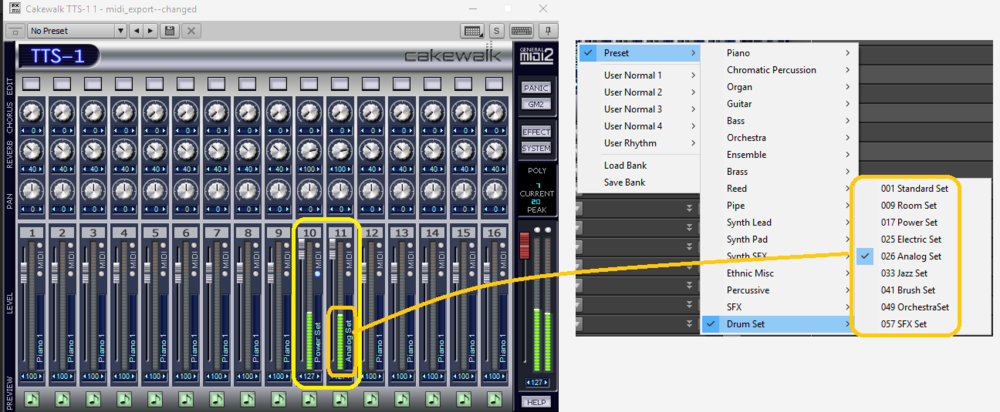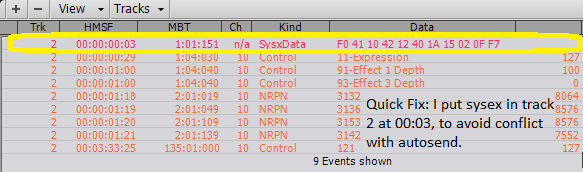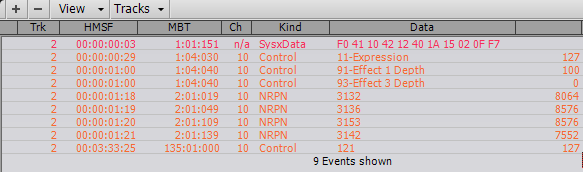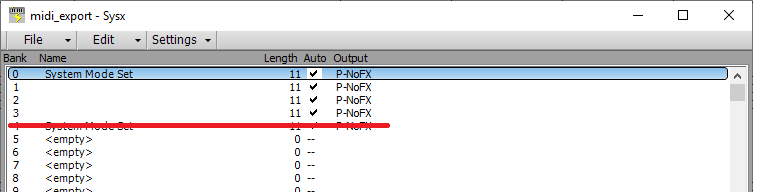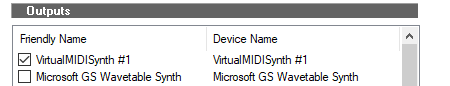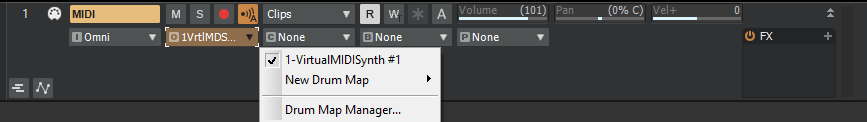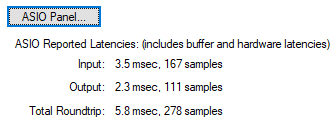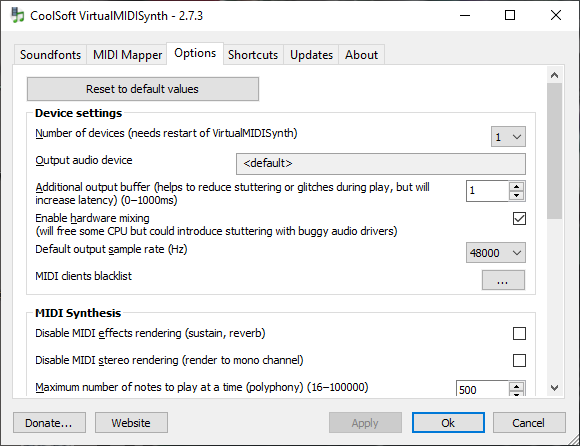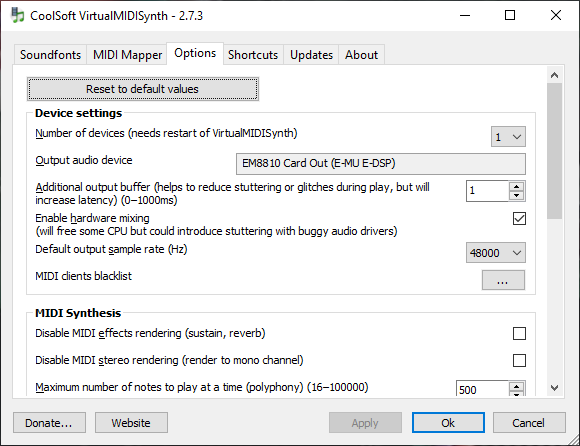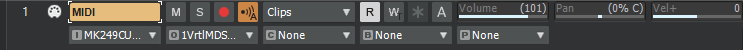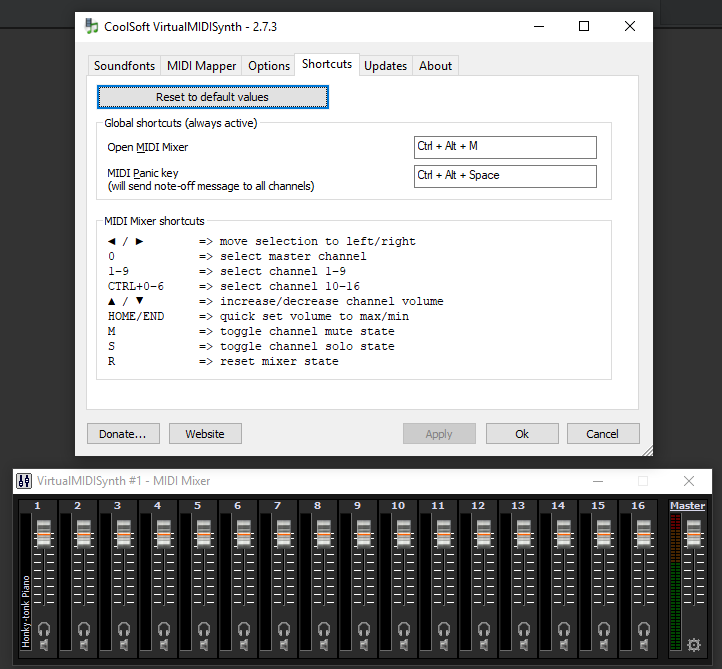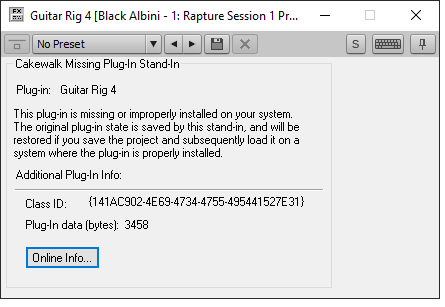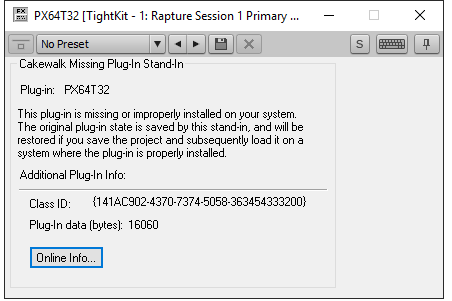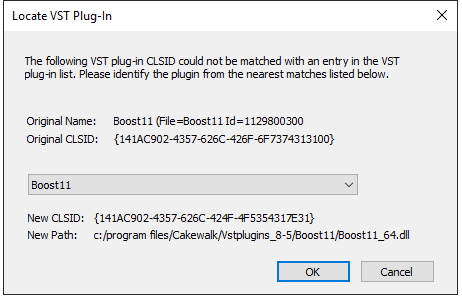-
Posts
6,054 -
Joined
-
Days Won
1
Everything posted by user905133
-

Cakewalk seems not to recognize sysex message [SOLVED]
user905133 replied to Victor Peters's topic in Cakewalk by BandLab
-

Cakewalk seems not to recognize sysex message [SOLVED]
user905133 replied to Victor Peters's topic in Cakewalk by BandLab
Interesting point! When I saw people mention the MIDI driver mode in the forum, I looked at my setting. It was MME and I just left it there, mainly because I saw no reason to change it. Good to know about possible issues running under UWP. -

Cakewalk seems not to recognize sysex message [SOLVED]
user905133 replied to Victor Peters's topic in Cakewalk by BandLab
Yup--the TTS.INI parameters were the ones I had in mind. The Reference Guide also has info about some of those parameters (p. 1143 of the 25.09 version). It makes sense that the five auto send sysex banks I saw (in export.mid) might not be the same as in the original version. However, if the original does have a second reset somewhere after the part/channel 11 switch from normal to rhythm, the TTS.INI changes won't help. On the M-GS64, I can send the normal -> rhythm sysex manually from a bank and see the change without having to play the file. If you can see that parameter on your Roland and it switches from the single sysex, I'd look for a second reset--either auto sent or somewhere else. Also, if I stop the transport a few measures in and then send the part/channel 11 normal -> rhythm sysex, channel 11 plays percussion instruments for the rest of the file. I hope one of the quick fixes help. I left the M-GS64 out last night and could do some additional testing if you'd like. BTW, from my ancient *.syx files, it looks like I occassionally switched part/channel 12 to drums, too! This brings back fond memories--I actually got started on Roland sysex/parameter changes helping a BBS friend sort out issues with an MT-32 and the Commodore 64! -

Cakewalk seems not to recognize sysex message [SOLVED]
user905133 replied to Victor Peters's topic in Cakewalk by BandLab
After discovering the quicker quick fix, I revise my hypothesis that the problem may have been caused by fast back-to-back sysex commands. At least on my M-GS64, the problem was solved by not doing a second reset (which put channel 11 back into normal mode). Dunno. Maybe the quicker quick fix will work for you. Steve I think Sonar X1 on my 2004 vintage 32-bit XP SP3 PC might not have needed a work around (quick fix) or fiddling with sysex send rate/delay. Cakewalk Professional for Windows probably didn't send sysex too fast. If the quick fix doesn't work for you, I'll let others more knowledgeable about the inner workings of the current Cakewalk address the sysex rate/delay settings. Oh, as for my reference to having done it manually ages ago, I didn't mean to imply you should do it manually. Sorry for that impression--my poor wording because I was anxious to get my M-GS64 to test your file. Instead of "{1] I used to do this manually on my Roland M-GS64. I could get it out and test the sysex from Cakewalk to see if it switches. " I should have said "{1] I used to do this manually on my Roland M-GS64. I will get it out and test the sysex from Cakewalk using your file to see if it switches automatically from the sequence." -

Cakewalk seems not to recognize sysex message [SOLVED]
user905133 replied to Victor Peters's topic in Cakewalk by BandLab
Apologies--I edited my post and was about to hit submit when you replied. Back in the day, I fooled with Cakewalk's send sysex rate/delay settings, but I don't remember how to do that and am not sure its advisable any more. The quick fix I used (assuming the sysex commands arrive too fast for the Roland) was to put the normal -> dr2 mode switch in track 2, a few ticks from the start. As for missing the point, your comment says ". . . sequencer/DAW does not seem to recognize the System Exclusive message." I may have worded it badly. It sounded like you were saying Cakewalk didn't respond to the sysex. Sorry for the confusion. I only looked at that sysex command; do the others work? -

Cakewalk seems not to recognize sysex message [SOLVED]
user905133 replied to Victor Peters's topic in Cakewalk by BandLab
Found a quicker quick fix that works for me: Delete the second reset. For me that changed dr2 on ch 11 back to normal. {1] I used to do this manually on my Roland M-GS64. (from my sysex file: F0 41 10 42 12 40 1A 15 02 0F F7.) It didn't work at first [Bank 1], then I set sysex on my M-GS64 and it seemed to do the trick. I sent the command directly from Bank 1]. I set A11 to normal, then sent sysex Bank 1. That switched A11 to dr2 mode. I will try now with autosend. That did not do it! I suspect a delay is needed between the banks to allow time for the Roland to switch. I cheated with the following quick fix: [2] This is backwards: Cakewalk sends the sysex command; the Roland receives it (or should receive it). -
Walter Murphy - A Fifth of Beethoven
-

Anything You Find Confusing About CbB?
user905133 replied to Craig Anderton's topic in Cakewalk by BandLab
I am not sure if I am confused by your post here or what, so let me ask: Are you requesting Craig revisit how to create and use *.ins files in consideration of all the changes to SONAR/Cakewalk since the *.ins [Instrument Definitions] functionality came out? If so, having developed custom Instrument files a while back, I'd like to see that, too. -
From what I saw last night testing VirtualMIDISynth, it seems to be a MIDI Output. That's why I abandoned the insert-soft-synth approach. Also, having tested VirtualMIDISynth very briefly, I am not sure I would ever use it for real time music performance or recording. But that's a matter of personal preference. I have not tried it yet to play general MIDI files using sound fonts. FYI "VirtualMIDISynth offers the opportunity to replace the Microsoft one with something just as easy but infinitely superior. This is because it uses SoundFonts. "
-
Can you get sound/audio/musical notes from any soft synth? I usually use TTS-1 as a simple instrument (piste d'instrument simple) to test audio. I like pressing the buttons on the bottom of the channel strips in TTS-1 to see if I have audio. If you don't get any sound from any soft synth, look at your audio flow. The images you show do not seem correct to me. MID Input = should probably be a keyboard or other controller. Is SWSSNC . . . a keyboard? One option is to set a track's MIDI Input to "Omni" [I am not sure what Omni (all) is in French.]
-
See this thread:
-
"VirtualMIDISynth is a software MIDI synthesizer implemented as a Windows multimedia user driver, accessible as a standard MIDI Out device." [emphasis added] I downloaded it and do not see VirtualMIDISynth.dll. I am not sure it is a VST Instrument. If it is, I cannot make Cakewalk see it as a plug-in. AHA!!! It shows up as a midi output: I have usb keyboard -> VirtualMIDISynth #1. I have sound but it is 1.5 seconds after I press a note. I reduced the latency here (Additional output buffer = 1). It is better, but the sound is still late. My ASIO Panel is set to 2 msec. Maybe it would be better under a different audio driver model. After I switched audio driver models, I had no sound--even after I went back to ASIO. I got sound back by selecting my EM8810 Card for the output. After that, I switched to <default> and had sound. MK249 . . . is my usb keyboard (MIDI Input). 1VrtlMDS . . . is the VirtualMIDISynth (MIDI Output). Also, look at VirtualMIDISynth's settings, including the mixer. I hope this helps.
-

Replacing/augmenting bass tracks etc using /Audio Snap/Drum Replacer
user905133 replied to Gary Shore's question in Q&A
Thanks for the info here. Quite timely, in fact. I had stumbled onto the audio -> midi conversion a month or so ago and have been wondering if Cakewalk used Melodyne for this. Oddly enough, this thread starts addressing this today. Good to know I hadn't been imagining it. -

[SOLVED] No Sound from Instrument after Imported MIDI
user905133 replied to Syphus's question in Q&A
Do you have an audio track that corresponds to the midi track and if so, does the audio volume show there? This might not be your issue, but in many cases I find it helpful to have both the midi and audio track sliders showing. -
edit
-
a thread of possible interest to some; relates to failed fx chains in CbB for people that don't have the referenced plug-ins:
-
quote removed
-
oops
-
Update: Guitar Rig 4 does not trigger the Missing Plug-in placeholder dialog box. Thank's to scook's very handy VST Inventory program, I located Guitar Rig 4 and 5 (3 was already scanned and registered) and copied the dlls to an existing folder in a scan path. That was followed by a manual plug-in scan (w/o a reset). FX chains referencing Guitar Rig 4 worked. I still need to find my activation codes and do proper installations though, to get them out of demo mode (if I want that). The Boost 11 was already in a scan path. However, after running one fx chain and getting the same error as posted above, I ran a different chain and to my surprise Boost 11 showed up (not the Locate VST dialog box). After that, I inserted the first chain I had tried and that too worked. I remain impressed by the work that went into developing the pre-created FX chains, though most of them are not ones I anticipate using. Based on my recollection of creating chains, having ready-made chains is wonderful--just drag and drop (preferably after the previous chain has stopped sounding!) test, and move on to another one.
-
Before this week, I had never used pre-created audio fx chains; years ago I tested a few that I created but never integrated them into my workflow. I have started to explore them more--when inserted into the ProChannel and when used in track fx bins--so I can better understand and make effective and efficient use of them. So far I have tried a number of fx chains in via ProChannel and have been very impressed in (1) what they do and (2) how easy it was to use them. Also, it was great to see that feedback is given for chains that referenced (1) non-existing (on my PC and/or in my scan path) and (2) problematic plug-ins.