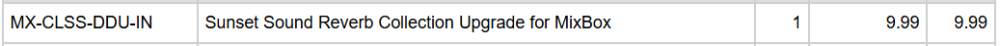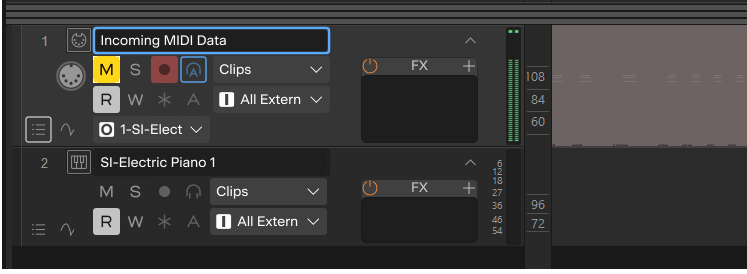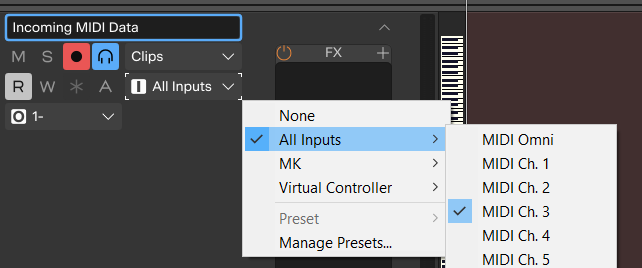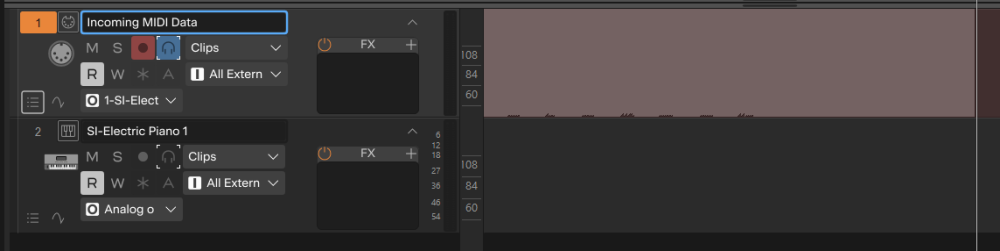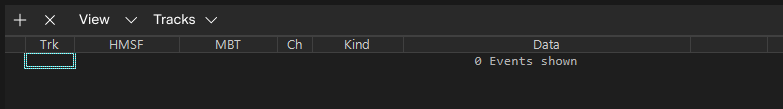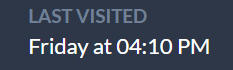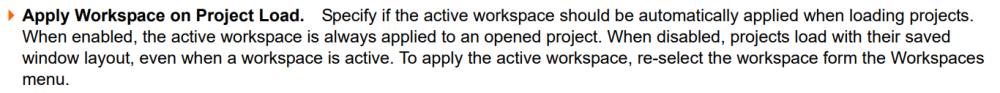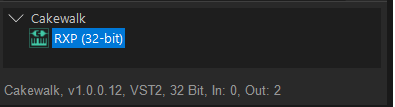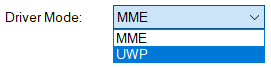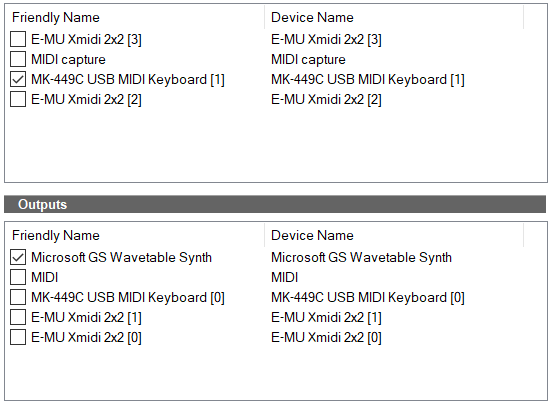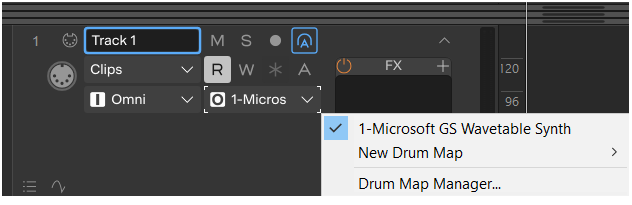-
Posts
6,054 -
Joined
-
Days Won
1
Everything posted by user905133
-

Stagecraft Dropzone Free: (More serials added, but the only 40 left )
user905133 replied to MusicMan's topic in Deals
WOW--that was quick. Zero left. And I didn't even have a chance to see if I got the e-mail yet. -

Program Change - Preset Number Info on Event List.
user905133 replied to carlo's topic in Cakewalk Sonar
If there are patch changes (midi commands) embedded in a track, you should see them. If they are in the track but you don't see them in the list, check the Event Manager to make sure you have Patch Changes selected to be displayed. -
I will have to double check, but I thought if Cakewalk's Remote Control was set (for example, CC7 on midi channel 10) the midi command learned in Cakewalk (for example CC7 on midi channel 10) did not get passed on to any destination past what it was assigned to in Cakewalk. Based on that, when I started using software synths, I only used Remote Control / MIDI Learn in the soft synth, not Cakewalk. I could be wrong; I haven't checked it in a while. I will try to make some time to explore this further.
-
gmp didn't do the quote correctly. It wasn't presented with either a quote box or a direct copy of the original post. Here ya go:
-
FOUND IT!
-
Suggestion: Spend 10 - 20 minutes (maybe more) teaching yourself how to use undock and the docking options in all of their variations (which depend on many factors) and ideally you will start to become empowered by what you can do as others have mentioned. It takes a little time and having so much flexibility can become overwhelming (especially since the docking choices can vary depending on various factors), but the more you play around with them (without getting flustered) the more power you will have to set up things based on your own personal preferences. For example, a few minutes ago I put just the Inspector on Mon 2 with Mon 1 containing the Control Bar and the Track View & Console View (toggled by the "d" shortcut) and a full size soft synth on Mon 2 in such a way that I can work on the Soft Synth with or without the Inspector on top of it (thank's to the "i" shortcut) and can even switch the Inspector's contents to see other tracks by selecting them while in the Track View on Mon 1. Thanks for raising the issue and to others for all their comments because I am getting to develop an additional ad hoc workflow preference for some of my compositional tasks!
-
Interesting. I never thought of trying to put Inspector Strips on Mon 2. I'll test it out! Who knows? I might even be able to stumble onto a condition / set of steps where both Track View and the Console View are full width on Mon 1 and D just toggles those 2 and the Inspector is shown no matter what. Thanks for the reply!
-
I give up. I tried getting the Inspector Strips to show up within the Console view. What are the precise steps? Thanks. Caveat: I don't use the Inspector Strips as much as I use the Console and when I do, it is almost in the Main Project Display Area next to the Track View. I have on occasion floated the Inspector Strips, but I am more likely to toggle the Track View and the Console View in the Main Project Display Area using D. Occasionally, I use a custom Workspace with a full-sized Console on Mon. 2 I tried (in response to reading the posts here, some several times) to figure out how to get the Inspector Strips within the Console. An internal voice nags me saying, "Ignore the OP" and "Maybe the OP doesn't really mean what he seems to be saying." The most optimistic I can be is, "Maybe the OP means, 'Sometimes when I have a large Console View in my Main Project Display Area and the Track View is not showing, I can't do anything to get the Inspector Strips to show.'" I dunno. It seems like it might be cool to have the Inspector Strips within the Console View (perhaps toggled with an optional I shortcut under certain conditions) if people would use it instead of presently available methods.
-
An additional $10 value!!! For the amount I used those presets/modules, I could have saved some money (plus 3 years worth of market gains). 😞 Seriously though if you don't have IKs Mixbox and would use it, I found it handy for trying things out.
-
It should stop it from being routed out of the track, but shouldn't stop it from it being recorded . . . Verified (as expected) with my quick test project. Condition 3: (a) Controller sending MIDI Note Data on MIDI Channel 2 AND (b) Cakewalk Sonar set to record MIDI Channel 2 Data from All MIDI devices; Track 1 (MIDI Track) - Mute is not activated. Result: MIDI Data is recorded on the MIDI Track on Track 1 and the Instrument on Track 2 containing the sound source plays the Note Data being set from Track 1 because it is not muted. THE TEST: Turn Mute on [i.e., activate Mute] on Track 1. Repeat the exact same recording. Viola!!!! Incoming MIDI Data is (a) seen by the MIDI Track and (b) recorded, but (c) since it is not echoed to Track 2 (the sound source) there is no sound to be heard (or recorded on Track 2 IF that record had been set). Ergo: "It should stop it from being routed out of the track, but shouldn't stop it from it being recorded . . . " = TRUE!
-
IIRC Mute on a MIDI Track prevents the MIDI Note Data from being routed to a sound source. So far as I recall, it does NOT prevent the MIDI Note Data from being recorded if the track is set up to record MIDI Data on the MIDI Channel you are using to send from your controller to the track. I can't double check this right now, but you can. I misspoke. I just did a quick test: Condition 1: Controller sends MIDI Data on Channel 2; Note Data not recorded. Condition 2: Sound Source Track added to project; Incoming MIDI Data routed to Software Synth. Notice: Track 1 showed that there is incoming MIDI Data, but (1) there was no audio coming from SI-Electric Piano 1; and (2) no MIDI data was recorded. The small/short lines at the bottom of Track 1 made during the recording shows that there was incoming MIDI Data. Notice that based on my setup, the MIDI Data from the controller (1) was not recorded and (2) there was no MIDI Data coming from my controller and going to the Soft Synth.
-
I saw this. USynths are not my top-tier choice, but I find them fun to play to come up with ideas. I can do them right if I feel the musical material is good enough to develop or just have them as fun improvs to enjoy.
-

z3ta+ (old, not z3ta+2) presets missing (almost SOLVED)
user905133 replied to Mage_et_lent's topic in Instruments & Effects
I haven't loaded banks into z3ta+ [version 1.5, IIRC] in a while, but the problem sounds familiar. I vaguely remember (not even 50% sure) finding the new location for the banks. IIRC (not even 50% sure) there was a change in Windows [security / protection ] that protected the location where banks were saved to / restored from. If my brain still worked the way it used to, I might be able to sort this out. I am not sure I reinstalled z3ta+ after my C Drive reconstruction, but I will look. Bad news for me: I found the 1.5.3 setup file, but now I have to find the original CD and hope I have the serial number! 😞 I used to save everything, but I no longer can remember where anything is. 😞 -

Archivos .ins de Roland E-A7
user905133 replied to Jhon Cristhian Garrido Gómez's topic in Cakewalk Sonar
Years ago to get the names of my hardware into *.ins files, I would used notepad [basic Windows text editor] to cut-and-paste and edit the names of the hardware's presets (and other settings) from the manual. I usually started with a manual that was the most similar to my hardware. For Roland's old Intelligent Arrangers (CA-30 RA-30), I typed in / edited the arranger functions (including the names of the styles if I recall correctly), but I believe the newer arrangers are a little bit different. E-A7 Style List After looking at the pdf, I am not sure if you can switch / select styles from Cakewalk the same way tones / patches are switched . -
This is good do know. Thanks.
-
It's been less than a weekend since the Original Post! I replied on the same day as the post. Everyone else replied on the same day, too. The original poster last visited the site on the same day .
-
From the Reference Guide: Based on this, if someone wanted to request that the Cakewalk Project File Format be changed to be able to save some sort of pointer to a custom workspace in a personal workspace list so a specific user's Workspace could be reloaded when a project was loaded, I think that would have to be a feature request. JMO: Although I might personally benefit from such a new feature, based on my reading of the community, I don't think it would be a good use of limited resources. Plus, implementing such a feature might risk some (or all) of the customizability we presently enjoy with the current Workspaces feature. For me, I don't mind selecting (or re-selecting) workspace as needed. Personally, I'd sooner put in a feature request for a hierarchical file structure so I can better organize my Workspaces.
-
Let me try it this way: (A) "Apply [a specific, per project] Workspace [when my specific project is loaded]. NOPE; doesn't work like that. (B) "Apply [a global/default/stored from previous usage] Workspace [at the time when any project is loaded]. As far as I can tell, it does indeed work this way. [I could be wrong.]
-
For the same reason why I also thought it didn't work right: My so called "intuitive understanding" was just plain wrong. As Glenn correctly reminded us, Workspaces work globally. When I re-read the description several months ago, it I realized it was accurate. At one point I drafted an explanation of where the misunderstanding comes from. I don't remember where I saved the draft, but if you quote it and provide the source, I can try to reconstruct it. To me when I thought about a Workspaces as a Global UI element preset (settings/configuration), it no longer made sense that changing a Project would change my Workspace. If I want to change the Workspace (a global set/configuration of elements and functions), I change the Workspace. Ergo, I concluded that "Apply Workspace on Project Load" is not done on a per project basis, but I if I changed a workspace without saving it, the existing workspace would be the same when I loaded a new project. BUT, if I had "Apply Workspace on Project Load" my existing workspace that wasn't saved would change to the default Workspace I had been using. This is not to say that a feature request might not be appropriate, but I decided it is not a bug nor inaccurately described. Several months ago when I decided not to put in such a feature request, I decided not to write this all up because it would confuse people who didn't use (or know how to use) Workspaces. Sorry; this is an attempt to reconstruct why I decided the best solution for me is just to re choose my custom workspace when I loaded a project if. Plus, although I had given up using Screensets intentionally once I got into using CbB, I decided I needed to start using them intentionally again only this time in coordination with Workspaces.
-
Yup! When I thought how Wokspaces work globally, that's what made me realize that my misunderstanding (per-project restoration) was just plain wrong.
-
I asked because I ran into issues myself and decided that what I thought would happen with "Apply Workspace on Project Load" is not the way it works. I would have to go back and check again, but IIRC I thought there was a 1:1 correspondence when there wasn't. In other words, I previously thought that "Apply Workspace on Project Load" saved a specific Workspace with each Project and then discovered that's not the way it works.
-
If you then recall the Workspace you created a second time (using the Workspace Drop down selector at the stop right) does it show up as expected or do you still get the Factory Mix Workspace? PS: I assume you are not using the Free Tier.
-
I don't recall ever using the RXP, though I probably tried it at some point. I do recall rex files, but other then trying them out, I didn't use them intentionally. My current storage drive (which has backups of way too much stuff) shows I have RXP dlls with 3 different dates/sizes: 9/13/2005 2,824KB Version 1.0.0.12 12/19/2007 2,872KB Version 1.0.0.15 12/30/2011 2,872KB Version 1.0.0.15 If there's something I can look up or run with these that might provide useful info for you, let me know. My XP PC is no longer working, so I am unsure if that has RXP.dlls other versions. UPDATE: Evidently one is in a current VSTScan Path. It looks very familiar and I do recall trying it out a few times, but not really using it. Hope this helps.
-
.
-
Here's the original post: 2 hours ago, user6867832854710887 said: . . . the Microsoft MIDI used to show up in the MIDI I/O devices in preferences. . . . By "Microsoft MIDI" do you mean "Microsoft GS Wavetable Synth?" If so, I have been able to make it appear by changing the MIDI Driver mode from MME to UWP (which can only be done when there is no project loaded). IMPORTANT: I have only done this on rare occasions because my system works best with the MME Drivers. Some of my allegedly "legacy" gear doesn't work with UWP Drivers. I have not explored why nor what Cakewalk and other software features that I depend on don't work or might be problematic with UWP Drivers. (FWIW I have an ancient PC--formerly Windows 7--with Windows 10 Pro.) For these reasons, I do not recommend the UWP MIDI Driver Solution just to be able to use the MS GS Wavetable Synth unless you know what you are doing and accept full responsibility for anything that might happen!! I'm just reporting what I have found because your comment, "Microsoft MIDI used to show up in the MIDI I/O devices in preferences" made no sense to me unless you were talking about the MS Synth. As always, I defer to others who might know more about using UWP MIDI Drivers and the MS Synth. NOTE: The Program Change [aka Patch Change] button on my usb keyboard changes patched in this mode and I can play the MS GS Synth in this mode. So if that's what you need, maybe this will help. If anything you depend on doesn't work (or breaks), please don't blame me! Caveat: The basic test (Can I play the GS sounds in real time to hear what they sound like and do program changes change the GS Patch) was done with the Free Tier. [MIDI Driver mode, NOT Audio] EDIT: On second thought I don't see any value in doing further explorations to try to get the MS GS Synth working more fully.