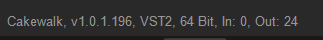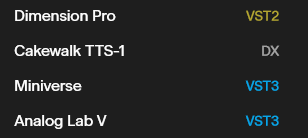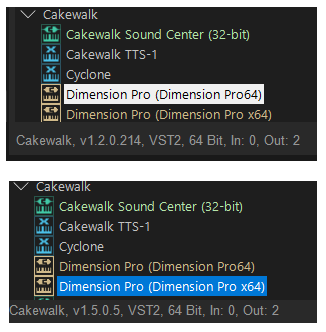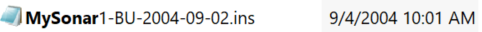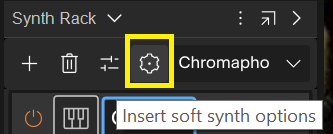-
Posts
5,832 -
Joined
-
Days Won
1
Everything posted by User 905133
-

[FOUNDit} Session Drummer 3 Help/Info?
User 905133 replied to sjoens's topic in Instruments & Effects
On July 1, 2025, I did a quick test project using SD3. I just booted it and F1 brought up the Help file. Are there any details I can supply to help sort this out? -

Solar System Bundle by Vicious Antelope $23.40 (reg $172.00)
User 905133 replied to fjz's topic in Deals
I don't know if they have a demo / sampler pack for this collection of presets, but I would recommend checking it out if there is one (or other demo packs from this seller, if not) to see if his banks might meet your needs. Disclaimer: I have purchased Pigments banks from other sound designers after listening to demo packs. JMO: We all have different musical tastes and musical needs and what I find useful might not be the same as anyone else. -
Clarifications: When I first posted my first post in this thread, I had not given thought to any nefarious motives by anyone, and I didn't post it for the purpose of facilitating negative reaction.
-
I know what you mean, I think. When "they" came up with the Add-a-Track Wizard, it felt overly complicated although it seemed to me the intent was to simplified it for younger people who seemed to be confused by "old school" methods. But after a couple of years of getting used to the wizard, I see it as just another personal workflow tool. Sometimes it's easier / convenient to add a synth with the new method; other times I allow my "muscle memory" just do it's magic. I am very happy they didn't deprecate the older methods but instead just added to our set of tools.
-
post voluntarily withdrawn
-

"Replace Synth" option: Two entries for Cakewalk Sound Center
User 905133 replied to Dave G's question in Q&A
Confirmed. Thanks for raising this issue; removing the Dimension Pro 1.2 has been on my to-do list for a little while. FWIW; I renamed Dimension Pro64.dll Dimension Pro64.wasdll and did a rescan. -

"Replace Synth" option: Two entries for Cakewalk Sound Center
User 905133 replied to Dave G's question in Q&A
I can, but I attribute that to user error. Some time ago (past year or so) I installed Dim Pro 1.2 and Dim Pro 1.5 trying to see if one of them would work. So, 1.2 kicks up an installation error and doesn't make a sound while 1.5 doesn't kick up a error and can play play a sound. I assume that removing 1.2 from being scanned I might not be able to get what looks like a duplicate in the recently opened list. -
Does this help? NOTE: I have no experience with this issue. I just looked up the error message online and one of the hits was to a post in the forum. Just passing the information on. I defer to others who might know about this kind of issue,
-
Thanks for confirming that!
-
NOTE: (1) and (2) were written earlier, but not posted. (3) is new based on @David Baay's post. (1) FWIW, I used to get double notes sometimes because I had my usb keyboard also hooked up to a standalone interface (5-pin DIN Connector). After several times seeing double in the staff view, I got myself in the habit of double checking the track input setting. It only took a few times but now if I do forget, it only takes 1 reminder every so often. I do a test recording of a phrase, look at the staff view and if I see double, the self-reminder kicks in. (2) Not necessarily to problem solve your issue, moreover for the benefits of exploring alternate workflow, what steps do you use to get "insert new instrument" and "add new instrument?" The main methods I have used have different wordings. Not doubting you; I only use a few of the many methods and I want to run some personal workflow tests of the different methods. (3) @David Baay Thanks for adding the following post. I did a quick check of 4 places in Cakewalk Next and didn't see an "add new instrument" dropdown .
-
My favorite (at least for a little while--enough to send the link to friends and relatives) was "Bored, Tubby, Mild."
-
˙uoᴉʇɔnɹʇsǝp plɹoʍ pᴉoʌɐ oʇ ƃuᴉɥʇ ʎuɐ ƃuᴉʇsod ʇou ɯɐ I os '666 sǝɥɔɐǝɹ ʇunoɔ ǝƃɐd ǝɥʇ uǝɥʍ pǝɥsɐǝlun ǝq llᴉʍ plɹoʍ ǝɥʇ uᴉ lᴉʌǝ ǝɥʇ llɐ pᴉɐɹɟɐ ɯɐ puɐ snoᴉʇᴉʇsɹǝdns ɯɐ I (-;
-
So, I stopping checking to see if the website had been updated a couple of weeks ago. Then today (8/8), I get a email notice of the Summer Sale emphasizing a CV-3 25% upgrade discount offer. But for me, it's still $49 to upgrade my CV-1 and CV-2 to CV-3, still $49 to upgrade my EP-4 to EP-5, and still $98 to upgrade both. Since I already upgraded to the full professional series previously, I still don't get the the $44 Professional Series Offer (nor do I get it using any other of the upgrade / offer buttons. Guess I should have written them a month ago. Maybe they fixed the website and I missed it? Oh well.
-
Sorry; I started to write something, decided not to, and hit submit by mistake.
-
Mentioning that reminded me of the Edirol Sound Canvas VA which I picked up early on as part of my TTS / Cakewalk software. Maybe some people still have that? I got a lot of mileage out of the Breathy Tenor Patch. Not sure which version of Cakewalk it came with, but I seem to recall it was before TTS-1.
-
Have you checked the cassettes for the tape-against-the playback-head pressure pads that used the spongy foam material that melted/disintegrated over time (as opposed the the thin metal bar spring mechanism)? It's been quite a while since I opened up some cassettes, but IIRC the less expensive ones used the pad mounted on the foam method to provide the tape-to-tape head pressure. IIRC those cases also tended to be glued closed rather than held together by screws.
-
Thanks for the clarification. It makes sense to me.
-
Is it safe to assume by "all the midi routing information will be gone," you are not talking about the routings that had been saved with your old project files but rather the per channel instrument definition assignments? If so, I'd be interest to know (1) where those assignments were stored and (2a) if there's a way we can pull them off of older PCs so be can (2b) port them over to a current PC. ** **Nevermind. I looked at an old INSTRMAP file from when I had gear set up with various instrument maps for the several bank-switched preset configurations I used, and it says, Looking at the file, I can see that making changes might be inadvisable. What follows are a sampling of the channel 1 entries for my assignments. After taking a look, I'd say it would take considerable time (and space) to set up all the gear just to try to match the INSTRMAP. 😛 To me, this ^^^ is the best thing to do. In fact, you jogged my memory. I seem to remember back in the day creating my own Master.ins file that only had the preset / bank variations for my own gear, including visual spaces to better find what I was looking for and notes [as comments]. Thanks for bring this issue up thereby jogging my memory. I have been thinking about setting up some ancient gear.
-
(1) I am glad you were able to fix the old link. (2) Is telling you about the old link worth a complimentary upgrade/crossgrade/wantevergrade from GP Free ? 🙂
-

SOLVED - Channel strips disappear in console view
User 905133 replied to charles kasler's topic in Cakewalk Sonar
Thanks for clarifying that. In the meantime, I loaded a project but with my limited experience using the Track Manager, I didn't notice anything unusual. Tracks show up as expected in the Track View and the Console View according to my settings. Not doubting your results at all, but maybe others who use the track manager regularly can take a look and see what's going on. -

SOLVED - Channel strips disappear in console view
User 905133 replied to charles kasler's topic in Cakewalk Sonar
You seem to have started two topics essentially saying/asking the same thing. Maybe you are not aware you can edit posts? So, if you want to reword a post, you don't need to start a new topic; you can just edit the first one.. Although I have used the track manager, I don't have as much experience with it as others do; so, as far as how it works (or might have a bug), I defer to others. -

Routing Superior Drummer 3 to Sonar X3 Tracks
User 905133 replied to Josh Hooper's topic in Cakewalk Sonar
I think you are asking something like, "If I have the Ask This Every Time button unchecked, how do I get the window to show up so I can check it?" There may be other ways, but I tend to use the button in the synth rack: -
RE: Synthmaster Player: It has occasionally been available for free, and in fact Synthmaster 2 Player ("normally" $9) is currently free from KV331 (and possibly third party vendors). Although it might not be specially built for GP Essentials, for some synth players that don't have it (or SM3), it is still a freebie/deal! TBH before taking advantage of an APD deal for SM2 full, I picked up SM2 Player to get a hands-on feel for it.
-
If the Essentials v Full comparison chart had also included all of the items on the [evidently now removed] Free v. Full comparison chart OR, if the latter chart were still available so I could have compared them myself, I could have seen at a glance that for me looking into Essentials (such as through the trial) would cost time spent that I could never get back. I found the "GP not available through PA anymore . . . " discussion very insightful. (See link to the thread below.) @Infinitum Thanks for the comments about your use case scenario, and for mentioning "Sounds are included (Overloud TH-U and Synth Master Player, built specially for Gig Performer)." While that might be one difference between GP Essentials and GP Free, if I have Overloud (or comparable) software and SynthMaster 3, I'd need a whole lot of other uses cases to supplant the usefulness of the full three-column comparison chart. Perhaps such a chart is in progress and that explains why the GP Free v. GP Full is no longer available? And perhaps since you are part of the Gig Performer Team you can help make it happen sooner rather than later?
-
Thanks for the summary of your intended audiences for the three products, but when I wrote: I meant a comparison chart which includes not only Gig Performer [full] and Gig Performer Essentials, but a third column that shows a side-by=side comparison with all the features as shown on the Gig Performer [full] and Gig Performer Free comparison chart.** ***Hmmmmmmm. There used to be a Full v. Free feature-by-feature comparison chart, but based on the link in this post, it seems to be missing: Is it possible that GP Essentials has the exact same features as GP Free? and that the comparison chart that seems to be missing just got rebranded? If that's the case, why not just come out and say that the features of GP Free and GP Essentials are the same?