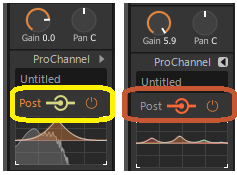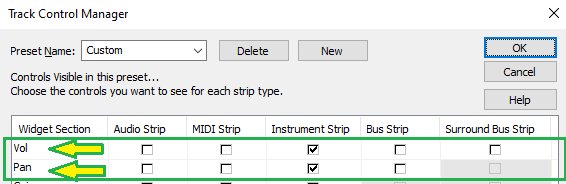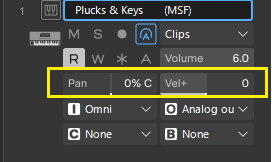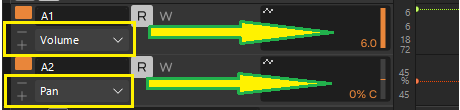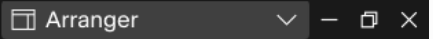-
Posts
6,052 -
Joined
-
Days Won
1
Everything posted by user905133
-
Did you double check to make sure the BREVERB 2 dlls are in the right folder? I will have to check to see which one my SONAR sees, but FWIW I have two different versions--one dated from 2012 and one from 2018. Sorry. I can't check. After I rebuilt my C Drive (boot drive), I have not yet reinstalled any of my SONARs.
-

What does the changing colour of the channel FX icon mean?
user905133 replied to Roy Slough's topic in Cakewalk Sonar
Maybe the OP is talking about this? I had to turn the gain all the way up to have the icon change from yellow to orange when being fed audio. PS: In my quick test, I couldn't make it go red, so Wookie must be right--if you drive it into the red it's something to worry about! -

We’re excited to welcome Swivel Audio to Plugin Alliance!
user905133 replied to cclarry's topic in Deals
Thanks for pointing that out. Unfamiliar as I am with PA plugins, I didn't know that the "?" had an open-the-manual/guide task. Using a file finding program, I already knew I had the document on my drive; just not that the "?" opened up the file from that location along with other "Help" things (which seems to vary from plugin to plugin). -
This sounds similar to the issue we discussed a few years ago when I was looking at the inspector-based arpeggiator and other similar issues with the function of buttons and the on/off state of buttons [lit v. unlit] being out of sync. Could be purely coincidental or might have something in common. IIRC, I documented what I did, what I was working on, some observations and speculation. I don't recall if the buttons/functions being out of sync were resolved. There's a chance that if I pruned down / summarized the lengthy post, I might have saved a copy of the fuller version. I seem to recall that my exploration began with trying to sort out an issue with the remote control of the latch and/or on/off buttons and might have later involved some of the other button states/functions. Just curious with regard to the button state [lit/unlit], does the function [toggling the switch on/off] still work from both places regardless of the state being/becoming out of sync?
-

We’re excited to welcome Swivel Audio to Plugin Alliance!
user905133 replied to cclarry's topic in Deals
Based on the date of the invoice and what I remember, yes, you are correct! -

We’re excited to welcome Swivel Audio to Plugin Alliance!
user905133 replied to cclarry's topic in Deals
Yup!! That's the one. I guess that means we'll have to give Spread a try. I sort of remember trying it when I first got it! I have no idea if I used it for anything I might want to revisit, but I migrated today just in case. -

We’re excited to welcome Swivel Audio to Plugin Alliance!
user905133 replied to cclarry's topic in Deals
A couple of years ago I picked up a DJ Swivel plugin as part of a Stay Creative Bundle from Plug-in Boutique. (You know, the kind of thing where they put together an assortment of low-cost odds 'n' ends.) So today I received an e-mail related to the D J Swivel / PA thing. Not endorsing nor poo-pooing either of them. Just wanted to pass this on in case others also have DJ Swivel stuff. So check your e-mail as sometimes stuff like this goes into a Spam, Trash, or other such bin. UPDATE: The e-mail has some steps to follow (basically logging into your DJ Swivel Account to get some information), but those steps didn't work for me--perhaps their server is overwhelmed ATM or being changed. Who knows? But, since I have my serial number, all I needed to do is (1) copy that and (2) put it into the PA site where it says to use the serial number as a Voucher. From there it was a $0.00 purchase following the usual steps, Hope this helps if you can't get into the DJ Swivel server. -
Thanks for including the video set up to play a section of the video that focusses on one of the Melda Plugins. The video gives me an clearer idea of parts of your workflow. As for me, I tend to use hardware controls (knobs, sliders, buttons) for direct hands-on control of parameters although sometimes I use Cherry Audio's Voltage Modular software to automate / program changes (which can also be tweaked with hardware controls). Years ago I experimented with Touch DAW using a tablet, but I prefer the personal contact I get with non-virtual controls for.
-
Several weeks ago my C Drive had to be emptied and re-formatted as a boot drive, and while I had no intention of reinstalling gazillions of IK Software and Sounds, last night I started to install a number of my prior IK purchases. So, because I previously purchased licenses (and with great thanks to IK for removing the 180 day download restriction!!!!!), I can verify that I was able to re-install SampleTron 2 (software and sounds). And, yes, I just had to play the opening notes to Strawberry Fields. 🙂 Syntronik 2 also works--though I still need to make room for all the Sound Content as well as make time. MixBox (which I installed a couple of weeks ago) reinstalled and also works as far as I tested (just some basic operations). As expected, all the non-discontinued IK products that I have re-installed so far also work.
-
(1) Topic says "Articulate" and although the JRRShop link says "recirculate," it does indeed go to the Articulate deal. (2) For those who already have Articulate: Newfangled Audio sent an e-mail that "Articulate 1.1 is a Free Update to all Registered Users."
- 1 reply
-
- 1
-

-
As I understand it, remote control / MIDI Learn of plugin parameters can be set at the host level or within the plugins themselves. If that's true, I wonder if Cakewalk Sonar can ever know and keep track of what plugins are doing with incoming MIDI CCs. If it can I can easily see the benefit of Sonar being able to tell users (1) yes, remote control is at work and (2) what parameters are being controlled remotely by what CCs. I just don't know, if I change control assignments in a Melda Sound Factory Instrument preset (for example), do the changes within MSF get communicated to Sonar in such a way that (1) Sonar knows remote controls are in effect within MSF and (2) Sonar can report what parameters each learned CC is mapped to. Or are you proposing this feature only for use with controllers as learned/assigned using the Synth Rack knobs and/or the Automation Dialogs? Of course, I might be missing something and would be happy to be enlightened about how others use remote control/MIDI Learn. I am not adverse to learning new tricks if they would help with workflow efficiency. Thanks.
-
Thanks for the clarification.
-
I remember they announced the end of Mixbox which is software (as opposed to sounds/libraries), but with Sampletron 2 and Syntronik, did they drop the programs/software AND the libraries, or just the programs/software? I am not clear on that. Another way of asking more or less the same thing is, when someone now gets the current version of ST4 MAX (or is it now ST4 MAX v.2?), does it include the Sampletron and Syntronic sounds/libraries? Based on what I read, my understanding is that the latest incarnation of Total Studio (TS MAX 5, IIRC), does not include the Mixbox, Sampletron, and Syntronik software/programs, but does TS MAX 5 include the Sampletron and Syntronik sounds/libraries? IMPORTANT: Not looking for speculation, guesses, what's listed on the website or what's on the version comparison charts; looking to hear from people who did not have Sampletron and Syntronik before and who purchased TS MAX 5. Thanks.
-
Also, fans of Synthmaster that don't yet have the Everything Bundle might want to check their e-mails for personal codes for a special upgrade discount (linked to your account, I believe). Of course (as noted above), if you already have Synthmaster3, the 3 new banks are included.
-

Please add colour customization at least for PRV
user905133 replied to Maria P's topic in Feedback Loop
I guess my attempt to get the discussion back onto the topic of colors/colours failed. 😞 -

Please add colour customization at least for PRV
user905133 replied to Maria P's topic in Feedback Loop
Thanks for clarifying this. I originally thought your post was intended as a criticism of Sonar (as if to say Sonar didn't have volume/pan controls in the Track View, only in the Console View), but on re-reading the post, it became clear to me that your issue was with Cubase and you were actually praising Sonar. I think what fooled me is that paragraph 1 seemed to be saying the one [i.e., only] thing good about the paid version of pre-Bandlab SONAR was it got you a nice crossgrade price to Cubase (in the $249 range). This seemed to be consistent with the suggestion that people who paid for SONAR / Sonar might still be able to get the "nice crossgrade price." So when I re-read your post and realized (1) my misunderstanding and (2) how I came to misunderstand your post, I withdrew my post which had the following: Anyhow, this is the Feedback Loop and the OP's request as well as the early suggestions was for having increased user control over colors/colours in Cakewalk Sonar, specifically in the PRV. Personally, in CbB, I used customizaed colors for the fonts and background of track/bus names for the different types (audio, instrument, MIDI, buses, etc.) so I could more easily see the different types of horizontal sections in the Track View Headers as well as to differentiate which specific track had the focus. If controls over those could be done in Cakewalk Sonar, I'd love to see that as well. Thanks. -

Please add colour customization at least for PRV
user905133 replied to Maria P's topic in Feedback Loop
Never mind. -
Just in case my comments were too subtle: (1) When I used the acronym SNAFU, it was intentional on my part because I too have seen these kinds of "Foul Ups" and (2) I don't like when they make those kinds of errors.
-
Thanks for clarifying that. To me it was unclear from your post that you had seen the post saying they had rectified the error.
-
Did you notice that it was fixed within a few hours? Personally, while I don't like when they make those kinds of errors, for the most part they do post corrections, sometimes within hours, like this one!
-
Twice after the meter went to 100%, IK's Product Manager failed. 1.10.1 is smaller than 1.10.0. Maybe there's a defect? Maybe it's because I don't have the hardware? Maybe its just a SNAFU!!
-
What worked for me to get to the Settings / Options was this: , not the picture, but it seems like it works (or doesn't work) differently for different people. That being said, clicking on the picture next to my name took me to My Profile, which for me also has an access point to Account Settings [as a tab/button] which on my PC also included access to the Signature settings. YMMV. Maybe it varies based on form-factor (e.g., PC v. phone), Browsers, and possibly other variables?