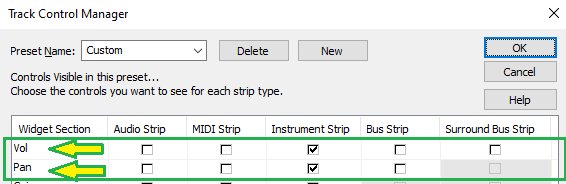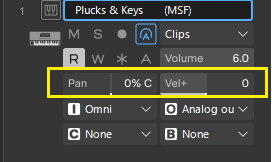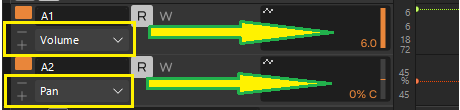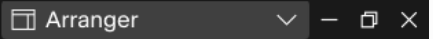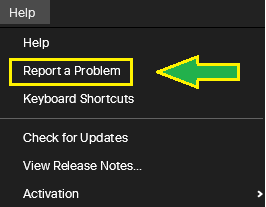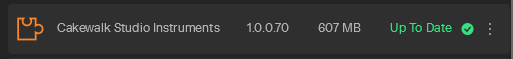-
Posts
6,067 -
Joined
-
Days Won
1
Everything posted by user905133
-
Thanks for the clarification.
-
I remember they announced the end of Mixbox which is software (as opposed to sounds/libraries), but with Sampletron 2 and Syntronik, did they drop the programs/software AND the libraries, or just the programs/software? I am not clear on that. Another way of asking more or less the same thing is, when someone now gets the current version of ST4 MAX (or is it now ST4 MAX v.2?), does it include the Sampletron and Syntronic sounds/libraries? Based on what I read, my understanding is that the latest incarnation of Total Studio (TS MAX 5, IIRC), does not include the Mixbox, Sampletron, and Syntronik software/programs, but does TS MAX 5 include the Sampletron and Syntronik sounds/libraries? IMPORTANT: Not looking for speculation, guesses, what's listed on the website or what's on the version comparison charts; looking to hear from people who did not have Sampletron and Syntronik before and who purchased TS MAX 5. Thanks.
-
Also, fans of Synthmaster that don't yet have the Everything Bundle might want to check their e-mails for personal codes for a special upgrade discount (linked to your account, I believe). Of course (as noted above), if you already have Synthmaster3, the 3 new banks are included.
-

Please add colour customization at least for PRV
user905133 replied to Maria P's topic in Feedback Loop
I guess my attempt to get the discussion back onto the topic of colors/colours failed. 😞 -

Please add colour customization at least for PRV
user905133 replied to Maria P's topic in Feedback Loop
Thanks for clarifying this. I originally thought your post was intended as a criticism of Sonar (as if to say Sonar didn't have volume/pan controls in the Track View, only in the Console View), but on re-reading the post, it became clear to me that your issue was with Cubase and you were actually praising Sonar. I think what fooled me is that paragraph 1 seemed to be saying the one [i.e., only] thing good about the paid version of pre-Bandlab SONAR was it got you a nice crossgrade price to Cubase (in the $249 range). This seemed to be consistent with the suggestion that people who paid for SONAR / Sonar might still be able to get the "nice crossgrade price." So when I re-read your post and realized (1) my misunderstanding and (2) how I came to misunderstand your post, I withdrew my post which had the following: Anyhow, this is the Feedback Loop and the OP's request as well as the early suggestions was for having increased user control over colors/colours in Cakewalk Sonar, specifically in the PRV. Personally, in CbB, I used customizaed colors for the fonts and background of track/bus names for the different types (audio, instrument, MIDI, buses, etc.) so I could more easily see the different types of horizontal sections in the Track View Headers as well as to differentiate which specific track had the focus. If controls over those could be done in Cakewalk Sonar, I'd love to see that as well. Thanks. -

Please add colour customization at least for PRV
user905133 replied to Maria P's topic in Feedback Loop
Never mind. -
Just in case my comments were too subtle: (1) When I used the acronym SNAFU, it was intentional on my part because I too have seen these kinds of "Foul Ups" and (2) I don't like when they make those kinds of errors.
-
Thanks for clarifying that. To me it was unclear from your post that you had seen the post saying they had rectified the error.
-
Did you notice that it was fixed within a few hours? Personally, while I don't like when they make those kinds of errors, for the most part they do post corrections, sometimes within hours, like this one!
-
Twice after the meter went to 100%, IK's Product Manager failed. 1.10.1 is smaller than 1.10.0. Maybe there's a defect? Maybe it's because I don't have the hardware? Maybe its just a SNAFU!!
-
What worked for me to get to the Settings / Options was this: , not the picture, but it seems like it works (or doesn't work) differently for different people. That being said, clicking on the picture next to my name took me to My Profile, which for me also has an access point to Account Settings [as a tab/button] which on my PC also included access to the Signature settings. YMMV. Maybe it varies based on form-factor (e.g., PC v. phone), Browsers, and possibly other variables?
-

Making an audio track out of a midi track
user905133 replied to Tim Cappello's topic in Cakewalk Sonar
I don 't think you are a moron. I think its that (1) you used poor wording when you said you had a midi kick and (2) people trying to help you out have assumed you know what you meant even if it was not clear to anyone else. I think the newest post should provide some of the information needed so those helping you have something to go on. I would have suggested a different method, (insert an instrument and point the midi track to the instrument--and possibly merge/combine them), but I don't want to add to the confusion. I think you are almost there! -
-
You might want to post this either in the Cakewalk Next sub-forum here, or on a different channel (e.g., Discord), or contact support for help.
-
Makes sense. Sorry to hear you couldn't get it working. Evidently you don't have any other drum plugins (free or paid). I know I have downloaded at least one free one in the past year or so. I have Session Drummer from years ago, so it got picked up as part of the VST Scan. UPDATE: If you want to give the pad another chance, I just Googled "Free Drum Plugins" and there are several sites that should point you in the direction of some. One list (2025 update on the Bedroom Producer's site) lists several I know I have tried: Sitala, MT PowerDrum Kit 2, and a few others I have seen mentioned in the forum. Or, if you haven't traded in the pad controller for a guitar pedal yet, you might want to try the SI-Drum Kit if the Studio Instruments Bundle are included. Cakewalk Product Center > Cakewalk Sonar > Show Add-ons > Cakewalk Studio Instruments [includes SI-Drum Kit, SI-Bass Guitar, SI-String Section, SI-Electric Piano].
-
I believe you are right. I was just looking at that.
-
-
FWIW I just installed Product Center 1.0.0.094 and because I am connected to the internet (and am logged into Bandlab), it did the check as expected and I was able to download and install 1.0.0.096.
-
Did you also have high frequency loss and if so, did this help with that? I ask because my range starts disappearing somewhere between 2600Hz and 3000Hz. I have attributed that to repeated exposure for workplace fire alarms, but it would be great to find out the sound is just being filter out by ear clutter!
-
BONUS ESOTERICA: