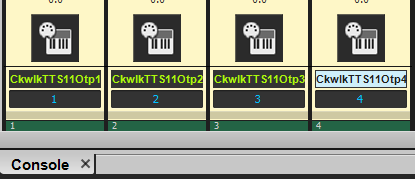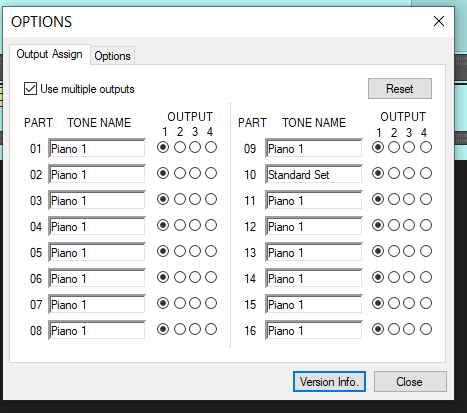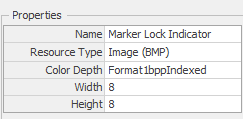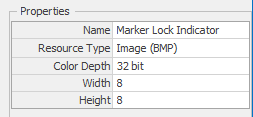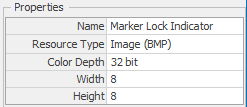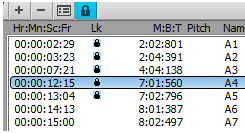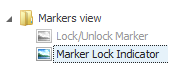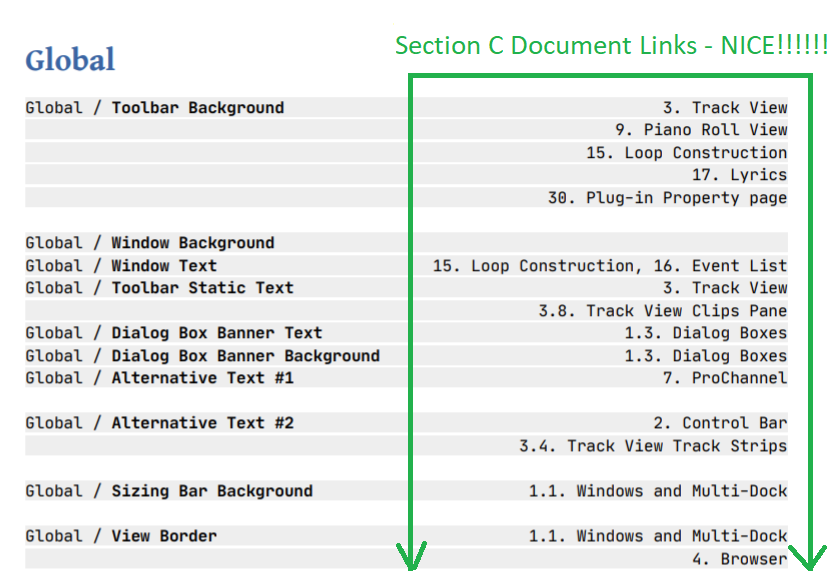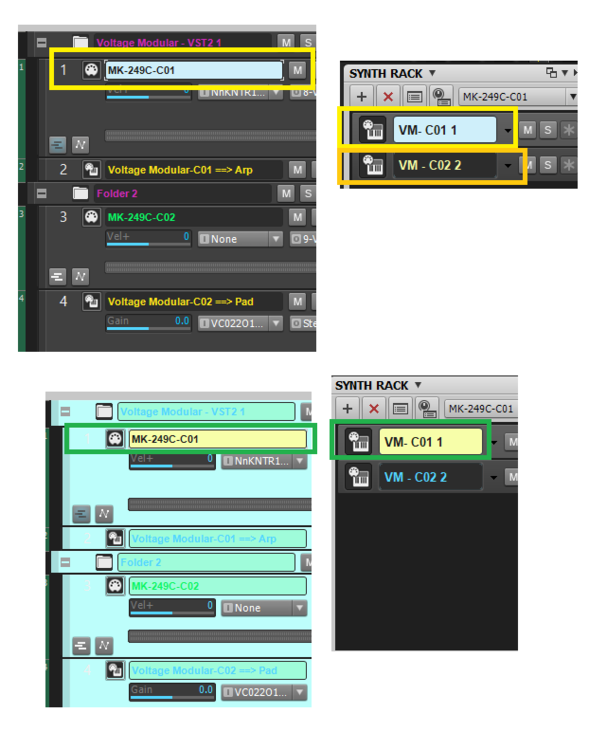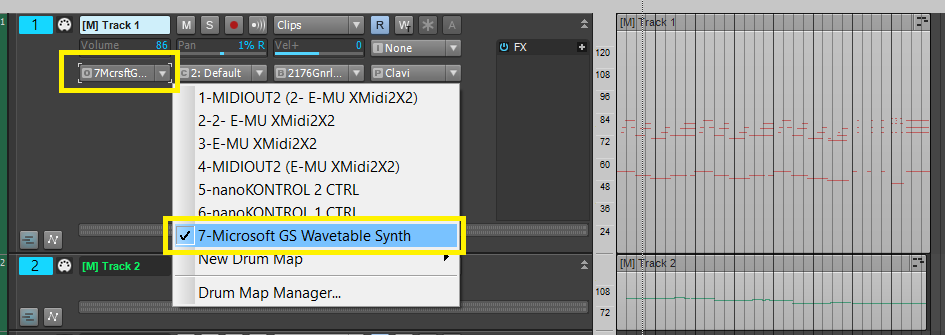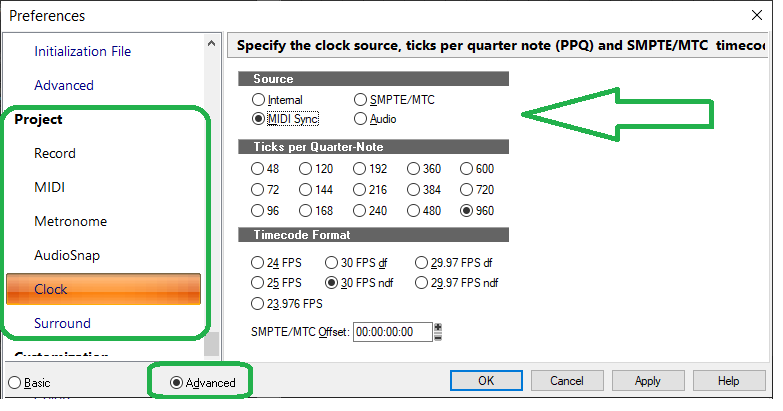-
Posts
6,046 -
Joined
-
Days Won
1
Everything posted by user905133
-
@ptheisen Thanks for sharing your experiences and thoughts. Yesterday I looked up Overture and saw many comments like the ones you referenced. I generally (almost always) take a skeptical stance--it might be true; it might not; I have no way of knowing. In this case, I had done some online research and found what seemed to be credible discussions from actual users (as oppose to both positive and negative BS so prevalent on the internet). As for hypothesizing what might be going on, I believe those speculations (which are clearly identified as such) are warranted given some of the earlier posts in this thread and the old forum.
-
What output options do you have checked in the "Insert Soft Synth Options" box? TTS-1 can have up to 4 audio outputs. So if you tell Cakewalk to install "All Synth Outputs," you should end up with 4 audio outputs for each instance of TTS-1 you insert. If you want to insert a TTS-1 soft synth with two tracks (one audio track and one midi track [aka a "split instrument track"]), you can select the [ ] MIDI Source and [ ] First Synth Audio Output options. There are other ways to get this set up. ----------------------------------------------------- Purely Optional (in case you want to explore the use of multiple outputs later on): If you want to make use of more than one audio output, you can assign the 16 channels to any of up to 4 outputs (per instance of TTS-1). To get to this dialog box, click on "System" [right hand column in TTS-1] and then click on "Option" in TTS-1's System Setting panel.
-
I see what you mean. I tweaked Alternate # 1 with both, saved each with a new name, With Tungsten as the base, the Marker Locked Indicator shows up; with Mercury as the base, it doesn't--until the image is refreshed. This proves that you are the best possible person to have undertaken the development of the Theme Editing Guide! BTW, I am guessing it might be that the wrong Mercury file was included in the installation. (1) (2) (1) shows the properties when Mercury is used as the based and then saved. (2) shows the properties when the element was saved unchanged [i.e., refreshed] and then Mercury was saved. On the other hand, the version of Tungsten included in the installation seems to have the correct element:
-
(1) I haven't looked at this in several months. I am not sure if it has been updated since then. Some of you might be interested in reading through what's there (if you haven't done so already). (2) In light of some of the comments above, I find irony in the new feature mentioned/discussed here (and elsewhere).
-
Unfortunately, many of the comments in this thread are OT from the original theme of the thread IMO and to amount to "baiting" users into debates about competition-for-limited resources, the benefits of one feature over another or the weakness of one feature as compared to another, etc. I believe this is a truthful statement insofar as you cannot see the potential of using multiple modalities, tools, etc. That doesn't mean that others can't see the potential.
-
Almost all of my music is humorous, lighthearted, frivolous, or experimental. So, I suppose I can use Cakewalk's Staff View without running afoul of those who like to argue from the competition-for-limited-resources stance. ?
-

Stochas to drive cakewalk CC controllers
user905133 replied to Mage_et_lent's topic in Cakewalk by BandLab
Interesting. I will have to check it out. Thanks. No time to diagnose why Windows Defender doesn't like this; will have to try another day. -
Long shot, but is your MIDI Driver mode MME or UWP? I have had a MIDI Controller work under MME mode and not UWP mode. P[references] > MIDI | Playback and Recording
-

documentation Young Lady's Illustrated Primer to Theming Cakewalk
user905133 replied to Colin Nicholls's topic in UI Themes
For the previous revision (the one before this one), I thought of suggesting a "New!!" icon so people could just go through the guide and see what was new quickly. Not sure if that fits in with what you do; so, its just a thought if you want to use it or not. Not sure if it would save time from a revision list, though. -

documentation Young Lady's Illustrated Primer to Theming Cakewalk
user905133 replied to Colin Nicholls's topic in UI Themes
Thanks for calling this to our attention!! I will have to check my personal themes to see if they work properly with the change. z -

documentation Young Lady's Illustrated Primer to Theming Cakewalk
user905133 replied to Colin Nicholls's topic in UI Themes
Looks nice!!!!!!! I wondered about this, too. **I noticed this, too, and wondered if it was because different things [UI elements] get set up, stored, and restored at different points--software start up, project load, etc. I meant to ask if there was a list of what gets set up when. Maybe over time that could be added to the Theme Guide. I know I commented on this with regard to the Notes Browser colors; not sure if that has changed since then. But as you point out--if you don't see changes from switching to a newly edited theme, best practice says to restart Cakewalk (at least once). Not sure if recent changes to Workspaces had an impact on any of this. Thanks for the amazing work you have done with the Theme Guide, to all the theme developers (and updaters of older themes, and tweakers who share their finds), and to Cakewalk for including and continuing to update the customizability. -
Just addressing this last piece of the puzzle (i.e., not the original issue), there could be many reasons why you aren't getting sound from the MS GS Wavetable Synth [MIDI Output "device"]. This is just one of many possible issues: Are the tracks pointed to the MS Synth [as your output device]? For example:
-

Recording from dedicated MIDI sequencer into Bandlab Cakewalk
user905133 replied to tdehan's topic in Cakewalk by BandLab
Why didn't you say so BEFORE I did the research? LOL. -

Recording from dedicated MIDI sequencer into Bandlab Cakewalk
user905133 replied to tdehan's topic in Cakewalk by BandLab
NO I found a copy of the manual here. I did not see any place where the manual says it outputs MIDI timing commands, but I just took a quick look at several sections related to the sequencer and song mode. (Maybe its in a separate MIDI Implementation sheet/guide.) The manual does talk about controlling the SY77's sequencer from an external sequencer. (See for example page 197: MIDI Control.) It would be good to find out if it outputs MIDI timing bytes. If it doesn't, perhaps you will be able to control the SY77's sequencer from Cakewalk. If you use a midi monitor from the SY77, does it show timing data being sent? UPDATE: I found the MIDI Data Format manual here. Page 8 summarizes when it transmits and when it receives MIDI timing data. Pages 7-8 has the MIDI data reception/transmission flow ["block diagram"], shows various switches, etc. Maybe someone experienced with Yamaha gear can help further. -

Recording from dedicated MIDI sequencer into Bandlab Cakewalk
user905133 replied to tdehan's topic in Cakewalk by BandLab
My HW sequencer has a setting to send MIDI Clock. I had that turned off. So now the transport buttons on the HW start and stop Cakewalk. Not sure how you tell the SY77 how to transmit MIDI clock. I am still working on getting Cakewalk to follow the HW clock itself. Sec. It used to work. UPDATE: It is working (now that I turned on my HW to send the clock) insofar as the Cakewalk transport is synced to external hardware start, stop, and clock. I forgot about the issue with Cakewalk's metronome. I forget how I solved that. So, if HW is at 143 BPM and Cakewalk is at 40 BPM, the Cakewalk metronome is at 40 BPM. BTW, the Audio - Sync and Caching settings also affect how Cakewalk responds to external clock/sync. Also, depending on what you are doing in Cakewalk, the following might be relevant: Did you get your setup to work with the SY77? -

Recording from dedicated MIDI sequencer into Bandlab Cakewalk
user905133 replied to tdehan's topic in Cakewalk by BandLab
I am getting that, too. I am checking to make sure my hardware sequencer is seen by Cakewalk. It was a few days ago. -

Recording from dedicated MIDI sequencer into Bandlab Cakewalk
user905133 replied to tdehan's topic in Cakewalk by BandLab
Did you press the start button in Cakewalk's transport module and get the standby message [something about waiting for sync]? Sec: I was doing this from memory; just tried it; Cakewalk seems to be stuck and won't dislodge using "Esc." -

Recording from dedicated MIDI sequencer into Bandlab Cakewalk
user905133 replied to tdehan's topic in Cakewalk by BandLab
I have tested both methods with another manufacturer's hardware sequencer (actually, the sequencer section built into a sound module): (1) SONAR/Cakewalk as transport controller and (2) external hardware as transport controller. I found that there were advantages and disadvantages to each method. With (2) IIRC SONAR/Cakewalk was put in standby mode [using the external clock] so that it would start from the hardware's start. I seem to recall each time I pressed stop on the hardware, I had to put SONAR/Cakewalk back in standby mode. Your Q re: Project Clock just came in. Load a project; make sure you are in Advanced mode [Preferences]; look at Project: Clock. BTW, in my experience having more than one project loaded with different clock sources often caused crashes when switching between open projects. -

New Cakewalk interview by Sonic State (new feature preview)
user905133 replied to Lemar Sain's topic in Cakewalk by BandLab
For the benefit of users who want to read posts in other threads about this informative [JMO] video, here are a few others: -
LOL. You are not worth any more of my time. Goodbye . . . .
-
I cannot imagine why anyone would be against this. Of course, I am very biased: in the late '60s I had the benefit of a music theory class in high school, learned the basics (intervals, scales, modes, harmony, score analysis, music writing, 4-part harmony, etc.) and even alternative systems of notation, music concrete, aleatoric music, electronic music, etc. My final report was on Varèse's Poème électronique (which I last heard in 2019 as part of a concert designed for 36 speakers). I use many features of Cakewalk from Staff View to Workspaces and appreciate many other features--including those that I never use. Maybe my enthusiasm for pluralistic approaches to different styles of music and different creative processes, performing modalities, and workflows stems from growing up in the '60s. In any case, if Bandlab wants to reach out to students when they are young and under the guidance of music teachers who use music notation and can provide expert help with Cakewalk's very sharp learning curves, I would applaud that.
-
Self-fulfilling result: it was buggy, hard to use, had no significant improvements/features, therefore, it was not used. Poor excuse for not making improvements. Appealing to an academic market that uses staff notation, it could very well increase the chances that once familiar with Cakewalk and once having invested time in learning it under the guidance of teachers in academic settings, after they have no need for staff notation they will continue to use it. Of course, since Cakewalk is free, all of this is academic and therefore what compelled you to say in essence, "Bandlab, don't waste development time on fixing and improving staff notation; things like a chord track is far more important." If a user finds a bug/issue with staff notation or makes a suggestion for improvement and other users jump in to say things like, "Don't use Staff View; use the PRV. Less than a fraction of a fraction of 1% use it; It's not worthy of attention; etc." that is being disrespectful and to me makes no sense, in addition to being short-sighted.
-
Considering how long staff notation has been neglected while many other aspects of music were given so much attention over the decades, I find your appeal to rule by the majority problematic and offensive. What do you have to fear by the "tiny subset of users" that you felt so compelled to say in essence, "No, Bandlab, don't spend time trying to improve the Staff View. It is not worth development time?" If you look at Staff View as it existed in Windows 3.1 and as it exists now and then compare the new features and improvements with the plethora of non-Staff View new features and improvements from Windows 3.1 until now, I don't think you would find a sufficient threat to say "it shouldn't take priority in development given it is a very tiny subset of users." On the other hand, I don't think Bandlab would suffer if it devoted more attention to academic markets and to music notation.