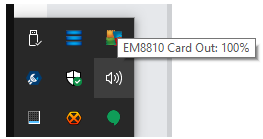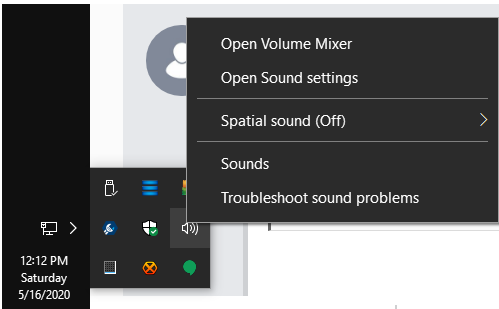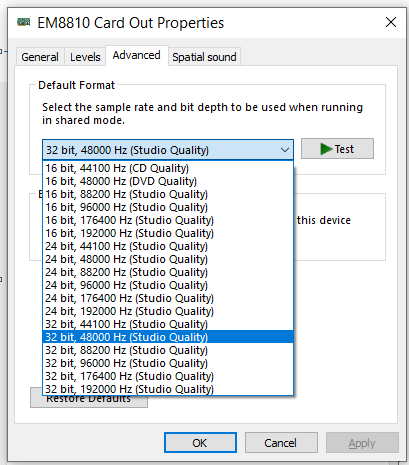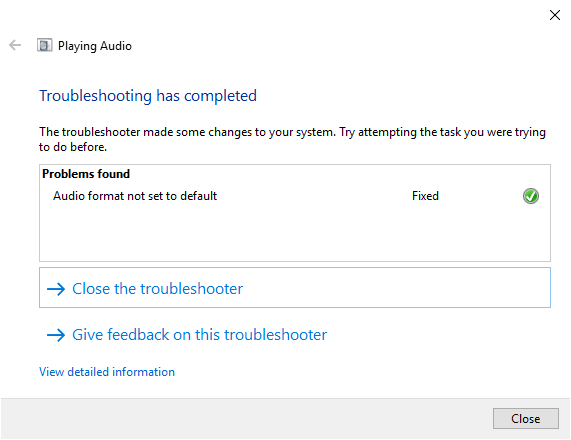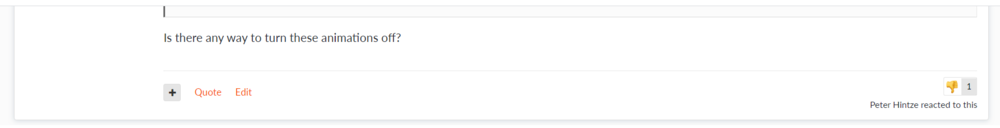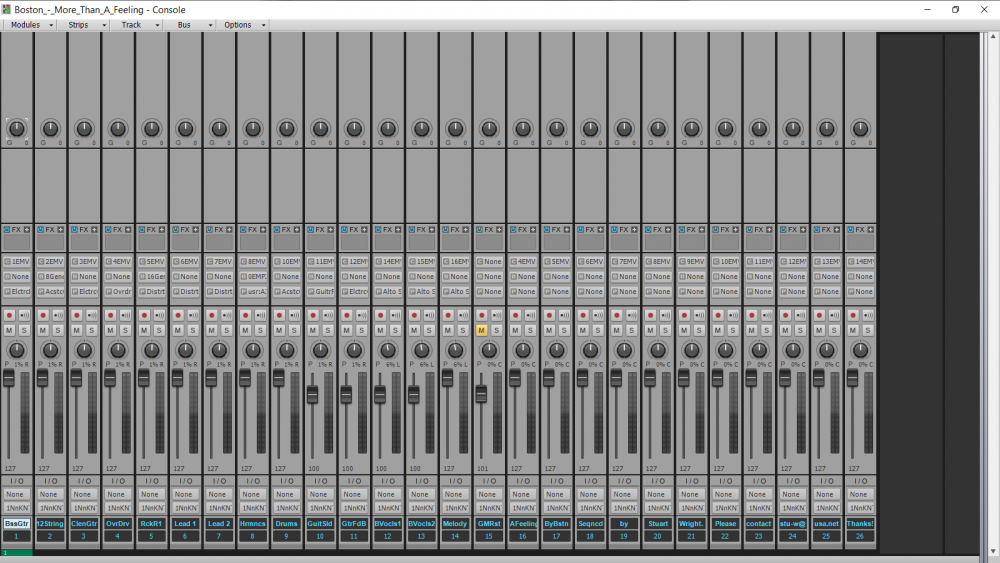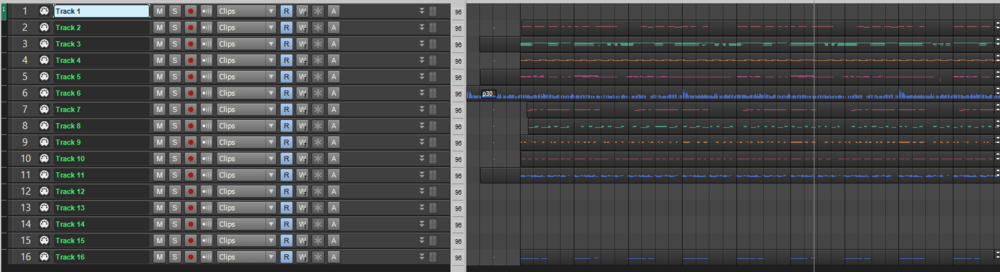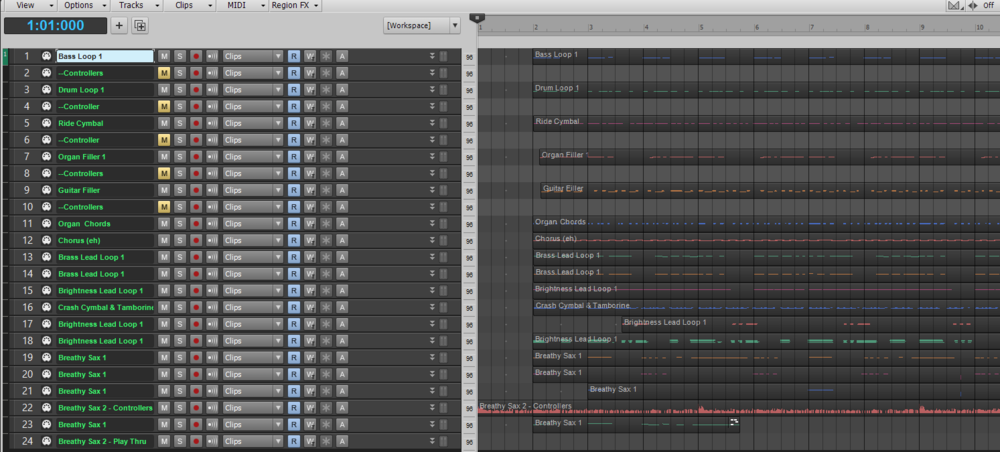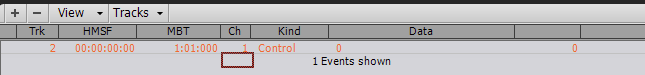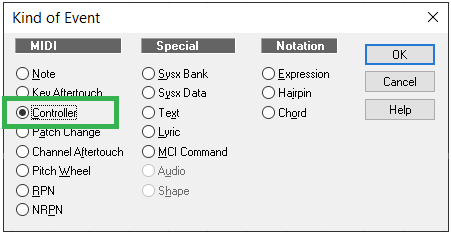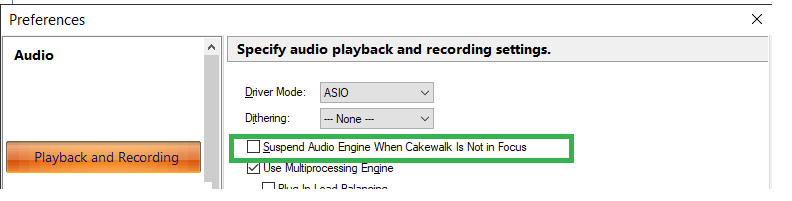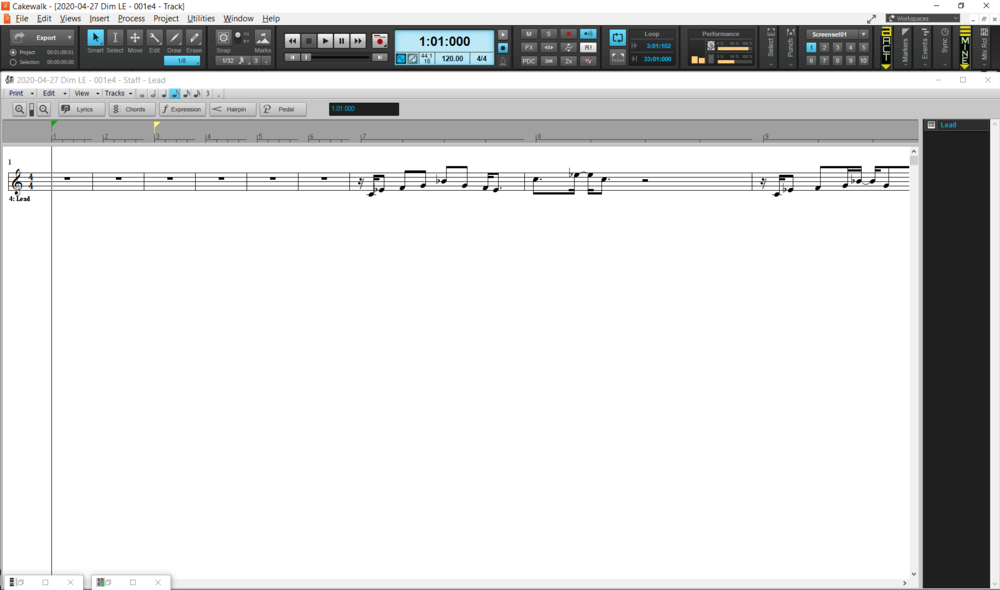-
Posts
5,664 -
Joined
-
Days Won
1
Everything posted by User 905133
-
I'd post an Emitt Rhodes album here (with "Recorded at Home" artwork on the vinyl), but that's probably too obscure a connection. So, let's say its an honorable mention rather than a definite post.
-

No sound in external programs when running cakewalk?
User 905133 replied to Ben Taylor's topic in Cakewalk by BandLab
Like many other things, there are probably different entry points and different people prefer different methods. Not as an expert, but as a basic audio user, I usually use the taskbar speaker icon to run the Troubleshooter. Often when I am trouble shooting an issue with Windows audio, even if the troubleshooter detects no problem, simply running the troubleshooter seems to launch some check/reset audio services that might fix an issue. After that, there are settings and/or properties options. In audio device properties, I will then use the tab to set/test the sample rate and bit settings. There are quicker ways to get there via Settings directly if you prefer, plus I am sure that others can tell you other methods. This is just one method one person (me) uses. Not trying to say anyone else should do it this way. I know there are people who will swear up and down that the trouble shooter is worthless. That's fine; multiple options works for me. Just offering this as some possible ideas. -
IIRC someone raised the issue of wanting the ability to bind keys/key combos to Workspaces. At first I though it was a great idea because it would make things much easier for me personally. But then I thought of problems created by people who created Workspaces that didn't have the same keybindings every custom Workspace. With all the people who have issues with Workspaces, I imagined a proliferation of "anti-Workspace hate posts." Thinking about it again now, if there is a set of default keys dedicated to Workspaces, and possibly assigned to factory Workspaces, that would most likely cause a rise disgruntled Cakewalk users. Don't get me wrong--I would personally benefit from not having to use a menu and the mouse in a long list that needs to be scrolled (because there is no folder hierarchy) to find and restore a custom workspace I want. If the developers can come up with a way that it wouldn't cause confusion for other users, I'd like to see that too. As for the issue of rough/slow transitions between Workspaces, I briefly tested "minimal change" Workspaces [Workspaces that leave 85-95% of the UI as is but just change a few things], but I did not test to see if those result in smoother UI updates. Maybe others know. Wondering out loud--maybe somewhere down the road there could be a Workspaces module (possibly for the Control Bar, possibly floating, or even hidden) that is a cross between Screensets and Custom such that users can assign up to 10 (or more) frequently used Workspaces to both buttons and keys/key combos. Maybe something like this (without any defaults) would prevent accidental UI/Workspace switches by people who don't use Workspaces, don't want Workspace keybindings, and/or don't want such a feature. (Yeah, I know, you can't please everyone . . . . ?♂️ )
-

FR: Seamless Zooming & Panning (based on Melodyne zoom)
User 905133 replied to Peter Hintze's topic in Feedback Loop
Sorry you thought ill of a question you felt was off-topic in the topic you started. Honestly, I had no idea that the question was unreasonable and worthy of a thumbs down. My intent was not to offend you. I have removed the question. -

Feature: Toggle to Disable Multi-Dock entirely
User 905133 replied to Josh Wolfer's topic in Feedback Loop
This is what my second monitor looks like with a Workspace called "Undocked Console on Monitor 2." What you see here fills 100% of the monitor's viewing area. If you had a way to tell Cakewalk to never open anything in a Multidock. I am wondering if that would guarantee you would have 100% unless there were some options to open full views on specified monitors (other than what we can already do with Workspaces). -
JMO: Everyone has different workflow preferences and dislikes. For me I have several workflow modalities I feel comfortable with for different music creation, performance, recording, editing, etc. tasks. I enjoy seeing others' workflows and preferences because I often learn new-to-me ideas that I can gradually incorporate into what has become personally intuitive. Sometimes I see a new-to-me way of doing something I really like and I choose to immediately break from my ingrained patterns and start using as much as possible to retrain myself. Sometimes, though, no matter how much I try to retrain myself, it is just too easy and far more efficient to go with the flow of personal traditions.
-

FR: Seamless Zooming & Panning (based on Melodyne zoom)
User 905133 replied to Peter Hintze's topic in Feedback Loop
[OT question withdrawn] -
This is Pre-Spinal Tap! ? wrt Lucille:
-
Double Match: Bleed & Stone! ? Triple if you consider Mick Jagger a heart throb.
-

How to import MIDI separating by channel
User 905133 replied to Cannelloni BEATS's topic in Cakewalk by BandLab
I only posted an example of a Type 1, multi-track file above. Here's an example of a Type 0, multi-track file. -

How to import MIDI separating by channel
User 905133 replied to Cannelloni BEATS's topic in Cakewalk by BandLab
-
B0 is a hexidecimal (base 16) number, Bn refers to a hex number where n = (midi channel -1). So, B9 0A 32 is a midi continuous controller command on midi channel 10 in hex. When people write CC10, that's usually shorthand for Continuous Controller # 10 (in decimal). Some people prefer decimal numbers; some people prefer hexidecimal numbers. Many (not all) midi reference manuals will include both. The Novation manual is nice in that it gives you both. Cakewalk's Event List uses words (Note On, Controller, etc.) instead of either decimal or hex numbers and has the additional bytes/numbers in columns. If I remember correctly, Sysex commands can be hex, but the others are decimal only. (Not 100% sure. It's been a while.)
-
From the manual, it seems there are some Bn 00 xx commands to change the unit's state AND there are sysex commands for other individual changes. Did you try just sending a single Bn 00 xx command from the Event List? If I had a unit, I'd try that first. https://www.cakewalk.com/Documentation?product=Cakewalk&language=3&help=Views.27.html#1122094 If that doesn't work, perhaps you can use one of Cakewalk's bank switching modes to send out the CC0 command. This might work if the unit will ignore CC32 + patch. I did not see CC32 or program change commands in the Programmers Reference manual. So if the unit ignores them, Cakewalk's bank switching options might work for what you want. If I had a unit, that's what I'd try if the single CC0 command didn't work. Maybe a staff member or a power user can help with this.
-
Are you trying to use the bank switch CC? Cakewalk can do that. Lemme see if I can find that section. Maybe this will help: http://www.cakewalk.com/Documentation?product=Cakewalk&language=3&help=Dialogs1.13.html IIRC, you send the CC 00 command, the CC 32 command, and then a patch/program change based on the method your gear understands. If you are trying to switch banks, see also http://www.cakewalk.com/Documentation?product=Cakewalk&language=3&help=Instrument_Defs.07.html [Change language parameter as needed--e.g., language=1, etc.]
-
I had a similar problem a few years ago--no sound when SONAR did not have my PC's focus. So I unchecked the option in Preferences "Suspend audio engine . . . ." Not sure if that will work with your issue, but it might.
-
-
-
The visibility of widgets is (in part) a function of the Track Control Manager. Changing the Widget Filter / Track Control Filter to "All" is probably quicker than changing Workspace.
-
-
Thanks for raising this issue and for the various comments. It has been a while since I systematically ganged multiple midi channels on one DAW/sequencer track--certainly before take lanes and probably the current system for setting different record modes (e.g., Sound-on-Sound). I did not look at the Console faders, so to a certain extent what I did based on this thread is off-topic. However, what I did relates to the comments made in discussion. I share my attempts to recreate an ancient workflow only insofar as it relates to the discussion. After the first attempt, I found I needed to change the takes behavior and the record mode since those did not allow me to use the ancient work flow. I only mention this in case these settings also impact what the faders seem to do, not to derail the topic. Then using a usb/midi keyboard I played an external multi-channel synth module in effect through Cakewalk so I could record data from three different midi channels on a single Cakewalk track and then playback them back. The first three passes were (for the most part) note data. With three more passes, I also recorded CC data. Thus Track 1 (the only track) had note data and CCs on 3 midi channels. As expected, when the Channel Widget was set to None, the three midi channels played three midi channels on the sound module. Also as expected, when the track was forced to a single midi channel (with the Channel Widget), all three midi channels played played the sound module only on the forced channel. I don't know that I will ever develop a work flow using this ancient method in modern Cakewalk, but if I understand the discussion points raised above, this little test might have some implications. PS: Chappel shows the widgets in the Inspector pane; to force all track data to a single midi channel, I used the channel widget in the track pane. (It shouldn'y make a difference, but if you don't usually use the Inspector, its another option.
-

Window state not correct after exiting on staff view
User 905133 replied to Arjan M's topic in Cakewalk by BandLab
Thanks for the reply; makes perfect sense to me. I tried to reconstruct your usage based on the description and the screen shots. I am not sure I followed your exact steps. It looks similar, but not 100%. With the steps I came up with, after opening up a project that was saved with the staff view showing and positioned under the Control Bar, I got the following--but it obviously was not constructed with the same steps you used. Working on trying to figure out your steps. EDIT: On second thought: I closed the minimized icons and used Menu Bar > View to switch and now it looks closer to yours. EDIT: I set mine up with the Console showing under the Control Bar, saved it, closed it, closed Cakewalk, reopened Cakewalk and the project. The Staff View under the Control Bar came up (with a minimized icon, too). Next, I close the project without saving it and opened and closed it 4 more times with no changes. When Cakewalk created the UI, it seems to alternate between Staff View under the Control Bar and then Console under the Control Bar. This was not what I expected. It is almost as if the UI creation project doesn't do the same thing every time--not based on the project file or the "None" Workspace, but either randomly or based on something else we don't know about. I am still not sure I have re-created the same steps you used, but to me it seems I have re-created a possible anomaly that is similar to yours--namely, that the project UI construction is doing its thing in such a way as to violate user expectations. Just a guess on my part. UPDATE: At least in my case it could be that saving a project with the Staff View showing causes a problem for Cakewalk (not sure). I have gotten "not responding" several times when saving and loading with the Staff View showing, but not with the Console showing. I have also gotten the sluggishness when the project UI reconstruction sets up the Staff View. Once it decided not to open with the Staff View, it opened to the Console View and 3 times thereafter had no trouble opening up to the Console View. FWIW, I have tested saving a temporary Workspace instead of using "None" to preserve the last state UI configuration for a specific project. IIRC it seemed to work as long as I remembered to resave the Workspace. Not sure if the results I got come from my PC (I don't have a non-MoBo graphics card), if my results relate to your result, or if others have similar issues when closing and reopening projects that have the Staff View showing when closed. I hope this helps others to sort it out. -

Window state not correct after exiting on staff view
User 905133 replied to Arjan M's topic in Cakewalk by BandLab
I have played around with different designs for my Workspaces that use primarily the staff view. So, this caught my eye. I haven't tried it yet, but I am wondering if there are reasons why you use the "None" Workspace and not a custom one of your own design. Also, I am wondering what happens when you save your preferred state as a Workspace. Do you get the same problem? Just wondering as I have a number of Staff View oriented Workspaces myself.