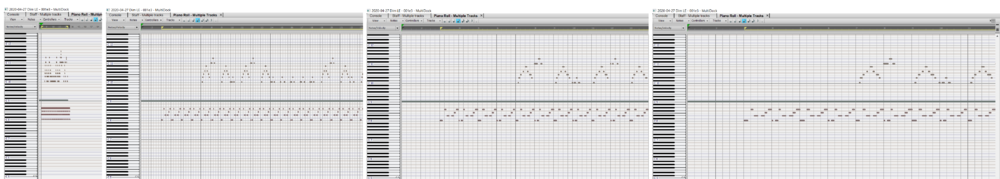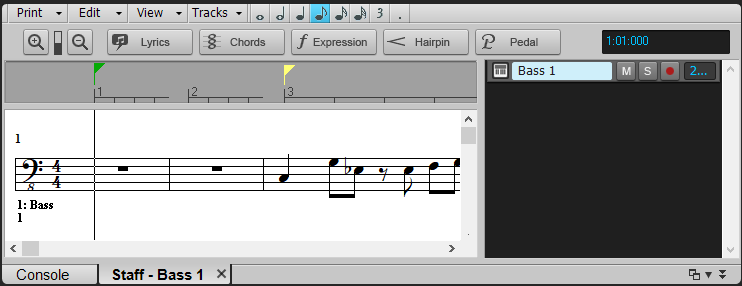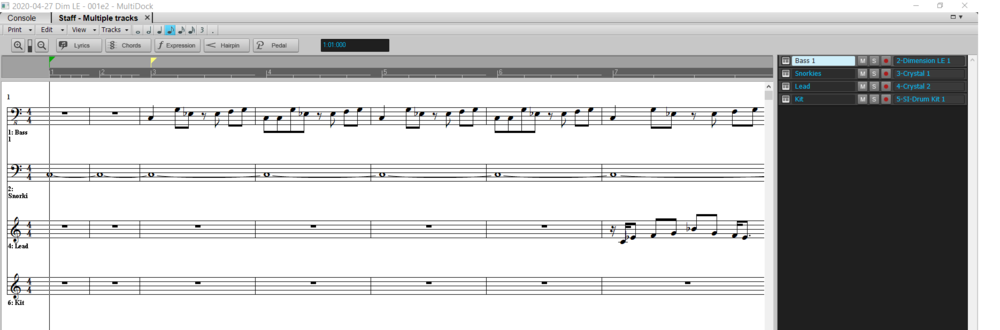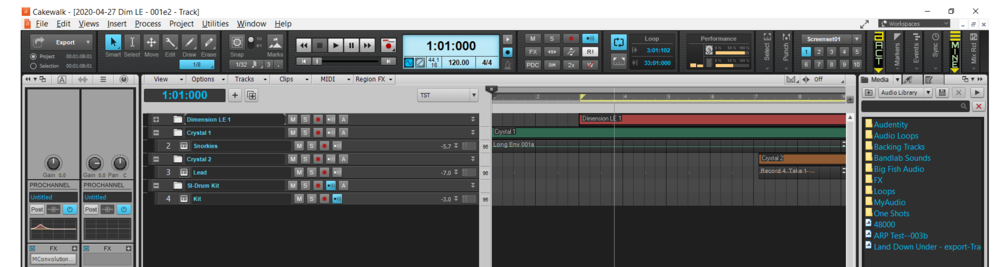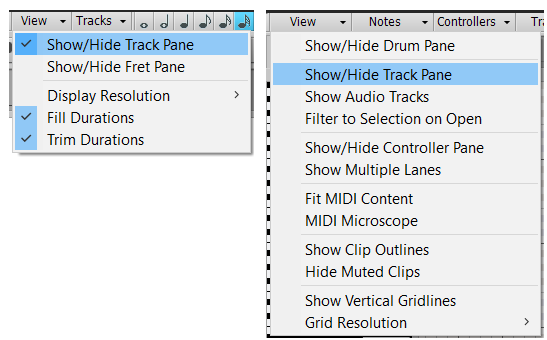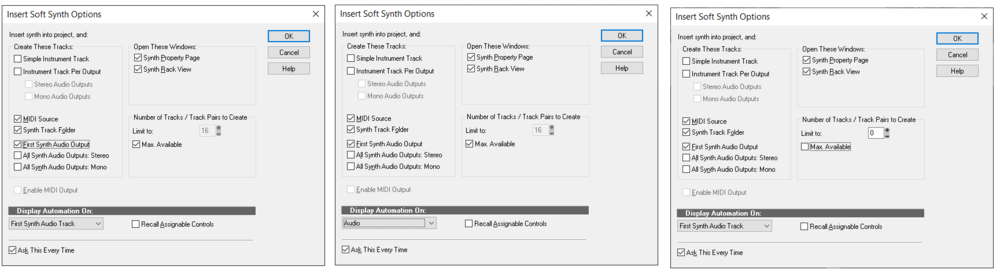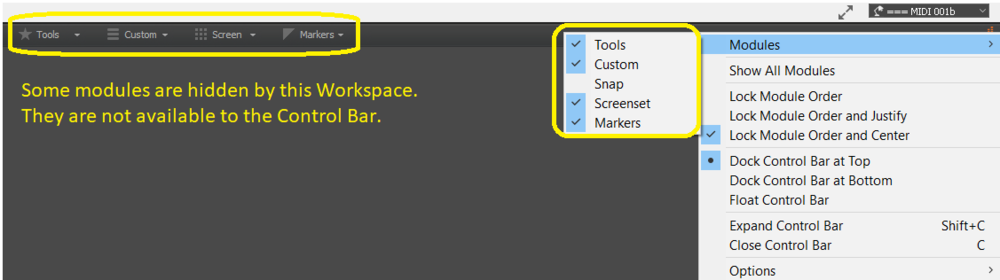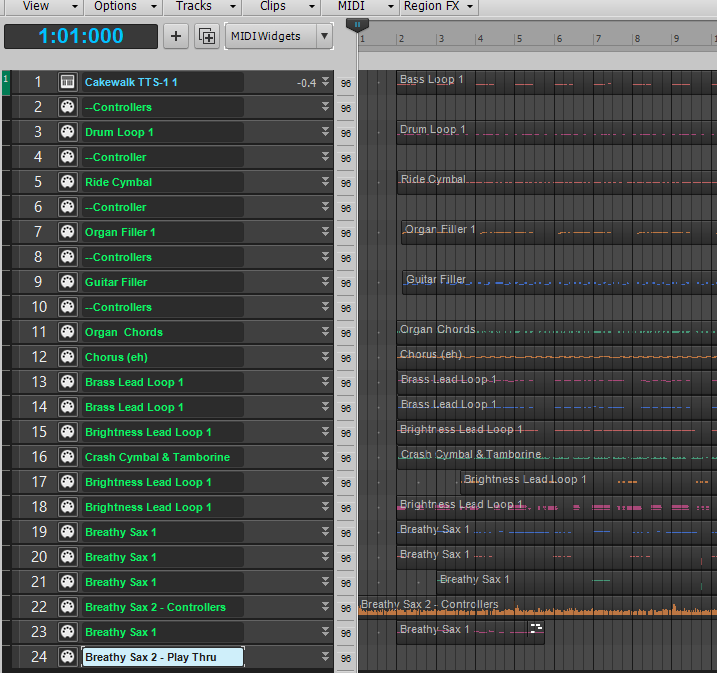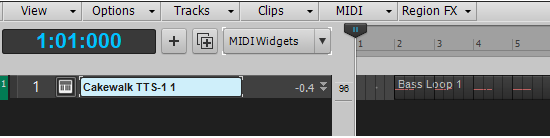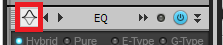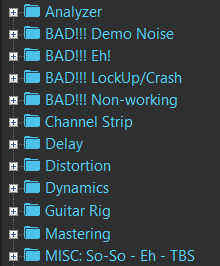-
Posts
5,664 -
Joined
-
Days Won
1
Everything posted by User 905133
-
Newcomers to Cakewalk don't have all the plug-ins and other content that came with the paid versions; no need to feel bad or guilty (in my opinion).
-
I am not a legal expect, and I faced a situation years ago where from an EULA it was unclear to me if I could use material commercially for my own music. I wrote the vendor, pointed out relevant sections and asked a very specific plain-English question ("Does this mean I can or can't . . . ?") I got a very nice reply explaining that yes I could . . . . I looked at this terms you link because I was curious. There are other sentences where it seems that using the Assets is only OK for electronic applications/digital media. ? There is also this: To me I think the legalese is trying here to make a statement about the Assets themselves [as Assets] as opposed to original music which uses the Assets. With live and recorded performances that are non-digital, there is no need to distribute/transfer the Assets themselves. The quote you use refers to "a non-exclusive, worldwide, and perpetual license to the Asset to integrate it only . . . ." To me (not a lawyer) "a license to the Asset to integrate it" is less clear. But I would hope that "integrating" an Asset refers to distributing the Asset as an Asset. If I were planning to use the product for any purpose, I would ask about this. (Like many people, I detest legalese. Its EULAs like this that inspire my reaction.) EDIT: I think the difference between (1) using the product and (2) distributing/transferring the digital Assets as Assets is warranted by this: In other words, permission is explicitly granted to use the Asset per Section 2.4 of the Agreement [after the Terms]. However, people who agree to using the Assets seem to be agreeing to corporate censorship: To me, by implication people who have purchased a license to use the Product and its Assets are allowed to use it in any non-explicitly "prohibited" ways without violating the agreement. DISCLAIMER: I am not a lawyer or any sort of legal "expert" and I have a strong bias against legalese. Needless to say, if you write to the company and they say you can only use the product for digital/electronic media (i.e., not for performances and non-digital/electronic media), that overrides my opinion.
-
You posted the website, not the app. See link immediately above.
-
-
From my browser's url bar, I copied and will now post the link directly as opposed to using a hyperlink: This is the hyperlink method.
-

SOLVED: Tooltips have wrong position in the track pane!
User 905133 replied to Timo Finkbeiner's topic in Cakewalk by BandLab
I never pay attention to tooltips and I only have the English version; however, I gave this a try hovering first over the Inspector pane and then in the track header pane. My tooltips showed correctly. By any chance do you have your monitor or windows to display at a size other than 100%? I just tried my display at 150% and tooltips still showed up properly. -

Alt + Scroll Button SERIOUSLY Impeding My Workflow
User 905133 replied to Helos Bonos's topic in Feedback Loop
I don't use the PRV and I don't zoom via mousewheel and mousewheel + Alt, but FWIW here are my results from playing around a few hours ago: Respectively, these are 0, 1, 2, and 3 single mousewheel + alt clicks. At least on my PC the scaling is not linear. I do not use this and have no idea what Windows, mouse driver, or Cakewalk settings impact the relationships between the zoom and the PRV. I did notice that with the mousewheel + alt clicks, the zoom widget also showed more of a change from 0 to 1 than for later clicks. Maybe this will help? -
Update [2020-05-05]: The short answer: "Track Pane." @Jim FogleI stumbled onto that mini track header pane a few months ago and have found it handy to have in some UI configurations. I just thought of it as a mini track header pane but maybe someone knows the official name. I seem to recall I found it in the multi dock; not 100% sure. EDIT: Evidently I found it useful (among other places) in some of my staff entry workspaces so I didn't need a large track pane. ADDENDUM: When my main view is in full screen and the multidock is undocked also as a full screen, "D" is a quick toggle between the two. I think the following shows why I started calling it a mini track header pane. Maybe @Colin Nicholls has the official name in his theme guide? FOUND IT: In the current theme guide, its in Section 5.1 "Track View | Track Pane." Looks like it could be called a "mini track strip."
-
I stand corrected.
-
I took it to mean that (1) you can use Workspaces to configure different UI arrangements and (2) then switch Workspaces as needed so that (3) the Workspaces can serve the same purpose as Screensets (and a whole lot more!!!). With this approach, it is as if you have Screensets that change the UI in predictable ways on a global basis--that is, for many projects.
-

How to turn existing midi tracks to virtual instruments?
User 905133 replied to Don Schneider's topic in Cakewalk by BandLab
Opening a *.mid file also yields separate midi tracks. I'm sticking with my old school methods since they work for me. Sorry I asked about Tezza's workflow and tried to implement James Argo's suggestion. Must be my aged computer and my aged brain. ? -

How to turn existing midi tracks to virtual instruments?
User 905133 replied to Don Schneider's topic in Cakewalk by BandLab
This is what I started to write up yesterday but I didn't want to go into the possible need to switch Workspaces if the OP was using Basic and therefore didn't have the Event List View. -

How to turn existing midi tracks to virtual instruments?
User 905133 replied to Don Schneider's topic in Cakewalk by BandLab
This is way too complicated. I will stick to my old school work flows because evidently there is no way I can drag and drop my old *.mid files without Cakewalk opening up individual midi tracks (see image above). Everybody else seems to avoid using midi tracks, but when I try the new-fangled methods, they make more work. -

How to turn existing midi tracks to virtual instruments?
User 905133 replied to Don Schneider's topic in Cakewalk by BandLab
EDIT: Originally I thought this was related to the original problem, but in retrospect, it is more of a distraction. Withdrawn, but left in as there are posts that reference this. I tried a number of options, including the ones below. Drop & Drag method - yes Not a simple instrument track - yes Midi Source - yes Fisrt Synth Audio Output - yes Drag the MIDI File into the empty midi track (I tried both track panes.) - yes I keep getting all of the original MIDI tracks. The MIDI data disappears when I delete the MIDI tracks. Have I missed a step to get this all-in-one method to work? -
Whoa!!! I have been impressed with the power (and potential) of Workspaces; but they really are "All Powerful." Thanks for explaining how they can even affect what shows up in the Preferences dialog system.
-
Is this an attempt to explain what Starship Krupa meant by "in Preferences?" Or is this an attempt to tell Starship Krupa how to use Workspaces? So far as I have seen, while we can "hide" many things, I am not sure we can hide things from Preferences. For example, in the following I have hidden Modules so they are not available to be shown in the Control Bar. I have used Workspaces that have all sorts of different personal preferences--meters, UI, Views, keyboard shortcuts, etc. However, I cannot figure out how to make things that appear in the Preferences dialogs not show up in Preferences. The online documentation states, "Cakewalk includes several factory Workspaces to get you started, and you can create your own custom Workspaces based on your personal preferences." [emphasis added] "Preferences" [the Preferences dialog system] <> "preferences" [personal workflow choices.
-
"in Preferences" = ????? I have just scratched the surface of Workspaces, but I haven't stumbled onto a method of hiding things from Preferences. I know we can "hide" functions that are normally accessed via the Control Bar, Views, the UI, keyboard shortcuts, etc. I am trying to imagine what can be hidden from Preferences.
-

How to turn existing midi tracks to virtual instruments?
User 905133 replied to Don Schneider's topic in Cakewalk by BandLab
EDIT: Originally I thought this was related to the original problem, but in retrospect, it is more of a distraction. Withdrawn, but left in as there are posts that reference this. I am trying to understand how this workflow is supposed to work. Here's what I did: Open Cakewalk. Open New / Empty Project. Insert Soft Synth as an Instrument Track. [I used TTS-1 to test.] Drop *.mid file onto Instrument Track. [I used an old project from 1999 which had been saved as a multi-track *.mid file.] Delete all MIDI Tracks. When I did step 5, all of the midi data from all of the tracks other than the first one disappeared and did not play. I tried using the "Make Instrument Track" command in several different ways without success. -
Wait a sec? Can't it be undocked? I don't know; I almost never use the PRV. If it can be floated, maybe it can be saved at a preferred size and location in a workspace? I set up a full-sized Console that opens on my second monitor. Seems to me maybe something similar could be done with an undocked PRV. Not sure, though. I will give it a try this evening because it will teach me more about workspaces. If you want it on a per-project basis, have you tried saving the UI as a screenset? Again, I haven't tested this because I rarely use screensets any more. Withdrawn; see below.
-

Free samples from the US Library of Congress
User 905133 replied to Mandolin Picker's topic in Deals
No, but I did take a very brief look at some of the code to see how open it was. -

New Pro-Channel Presets - where are they?
User 905133 replied to Skyline_UK's topic in Cakewalk by BandLab
-

Free samples from the US Library of Congress
User 905133 replied to Mandolin Picker's topic in Deals
Thanks for mentioning this. I went to 5 or 6 sections and tried them in my web browser, but didn't see a Task app. I will be sure to look for it, though. -

Free samples from the US Library of Congress
User 905133 replied to Mandolin Picker's topic in Deals
Since Citizen DJ has been made available for review & feedback, why not make positive suggestions so maybe when it is launched it will be better? (As of right now, I would agree with anyone who claims it is seriously underdeveloped in content and form.) -
I seem to remember trying to do this (without success) a few months ago when I was teaching myself workspaces. IIRC the most I was able to do was create a customized floating Control Bar, have it sized to just show a few modules, and then have it in recalled via a workspace. Not ideal to have to switch workspaces, but if it cannot be done any other way, it might be worth trying. EDIT:
-
Are you talking about the old plug-in layouts? If so, I think they still work; however with CbB there is an option to create categories for plug-ins. I stumbled onto this last week when I was going through my plug-ins. I ended up with several categories for bad plug-ins. Very helpful feature, IMO. Not sure this is what you are describing, but maybe it overlaps with what you have in mind.