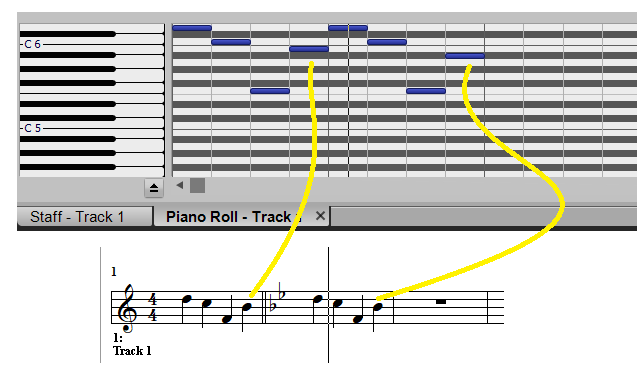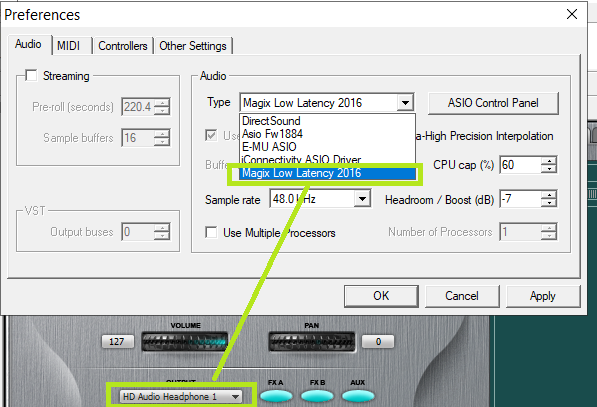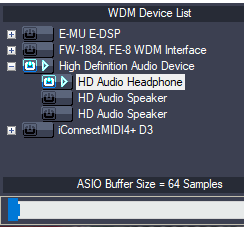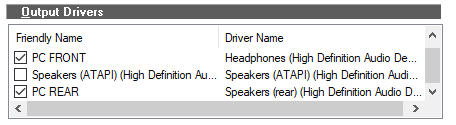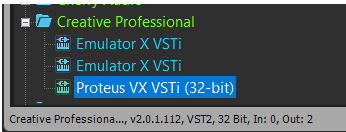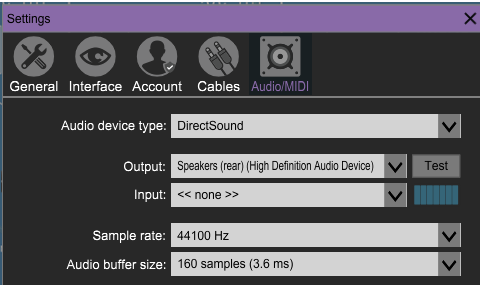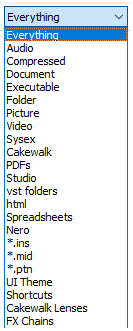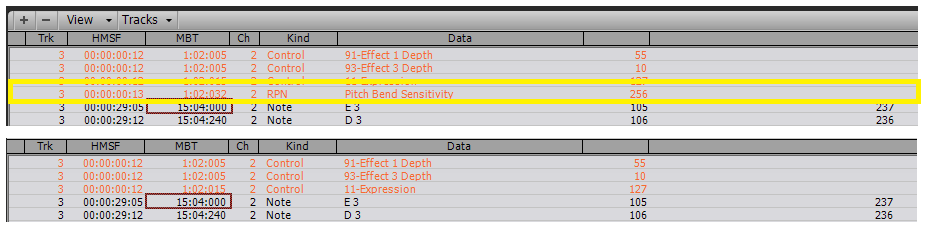-
Posts
6,062 -
Joined
-
Days Won
1
Everything posted by user905133
-
Piggy-backing on the feature request: If they do decide to do this with the plug-in browser, I'd like it for Workspaces as well.
-

Why is changing the key of my project not working?
user905133 replied to SkyDropsBeats's question in Q&A
I don't use the PRV; I have more experience with the Staff View. When I change the "key" [short for "key signature"], the key signature changes. However, if I had any notes previously entered as B when the key signature is changed to F, Bb, Eb, etc. the existing notes do not change to Bb; they remain as B natural. All notes added after the key change (to the right on the staff) are added in the new key based on the key signature. I assume the PRV works the same way, but maybe not. It has been unclear to me if you are expecting the key change to change all existing notes. I am not sure if anything I said addresses what you might be missing, but maybe. (My Audio PC is updating some things, so I can't check, but I thought the left hand side had a piano style keyboard; not sure what notes would change there.) Just did a quick test. They both seem to work as expected for me. Hope this helps. ADDENDUM (after the two posts immediately below): After @Colin Nicholls's post, I realized that I always took for granted the Staff View's snap-to-key-signature/scale for the above. I hand painted both measures using the Staff View and then looked at the PRV to see how it displayed there. Being a non-PRV user, after @scook's post I just had to check out the Inspector's snap-to-scale feature in connection with the PRV. That works!!! (It took me a while to get used to the mouse movement and placement of rectangles in grids, though.) I'm not ready to use the PRV yet, but that feature has taken me one step closer particularly if I ever want to force my hand into placing notes based on specific modes. Cool compositional feature. Thanks. (See posts immediately below.)- 15 replies
-
- 1
-

-
- key change
- key
-
(and 1 more)
Tagged with:
-

PVx use in Cakewalk by Bandlab
user905133 replied to August Spencer's topic in Instruments & Effects
As far as I know, E-Mu software synths were never intended to work with Windows 10--much like PatchMix DSP ? . They did work on older versions of Windows 10, but I have also been having audio routing issues with the *.dlls. I have tried to understand Windows Audio for years and it is always a mystery--sometimes it works the way we expect it, sometimes not. In Emulator X (standalone), I also get Direct Sound as well as other sound devices/ports including a Magix-branded version of ASIO4ALL.** I suspect Direct Sound in more recent versions of Windows is somehow tied in with Windows 10 Sound. I am not sure though. In Emulator X Direct Sound shows up, but not my High Definition Audio outputs. I am pretty sure I have various versions of E-Mu softsynths on my PC (including Proteus VX), though I seem to recall I removed them most of them from Cakewalk (either via scan location or by plug-in exclusion). Proteus VX might be a 32-bit plug-in which I haven't had working in years. If no one can help directly with your questions, in a few hours I could take a look and see if I can get Proteus VX to work. BTW, I only have a non-working Proteus Ultra, but I have long admired the control it offers of the legendary E-Mu filters. What version of Windows do you have? I know the upgrade to 1903 borked the use of PatchMixDSP on my PC (and others from what I have read). **For what its worth, I do have Emulator X standalone routed to my HD Audio out via Magix's rebranded ASIO4ALL: I will try this in Cakewalk and Proteus VX if I have it and can get it working. Update 1: Proteus VX (standalone) also works the same way: Update 2: Emulator X works within Cakewalk using WASAPI (Shared) directly to my HD Audio outputs: Since my version of Proteus VX is 32-bit (not sure if there is a 64-bit version) and BitBridge doesn't seem to allow the Proteus VX UI to display correctly, I cannot get any audio from it. But it does show up in Cakewalk's Plug-in Browser and I can insert a non-working version of it. What version of the Proteus VX plug-in do you have? BTW, another soft synth (standalone) does work with Direct Sound on my PC: Not sure this helps answer your question, but maybe someone else can use the results I get to help. Sorry; I tried. -
As a temporary measure, could you use the analog audio outputs of the Roland FA-08 in to the Realtek Audio In and listen via the Realtek Audio Out?
-
-
To try WASAPI (Shared), go to Preferences > Audio > Playback and Recording. At the top you can choose different Driver Modes in the drop down box. The ASIO4ALL Control Panel can be accessed from the Windows task bar's hidden icons. A small arrow displays the hidden icons. If you hover over the icons, there should be a tooltip if its not clear which one is the ASIO4ALL icon. Once you open the control panel, there is a wrench in the lower right corner that toggles between basic and advanced mode. In advanced mode you can turn different ins and outs on and off (Device List on the left side).
-
You want audio in from FA-08, but audio out through realtek? Some people have had success with ASIO4ALL, but WASAPI (shared) might work better for your needs.
-
Try unchecking the Realtek ASIO I/O first.
-

Feature Request: Copy Patch Name to Track Name
user905133 replied to Johnny Tsao's topic in Feedback Loop
I would like this when setting up a template or creating a new project from scratch. However, knowing me, I'd forget it was check and accidentally overwrite several track names before realized I had done that. So, if this option is implemented, I'd like to have an additional option: [ ] uncheck upon close [ ] keep checked -- or something like that. -

MIDI issue: Patch change does not send MSB
user905133 replied to MainMix's topic in Cakewalk by BandLab
I tried your *.ins file with another manufacturer's gear that uses the same bank switching method used in your *.ins file. Changing the [ B ] ank and [ P ] atch values in the track control widgets successfully changed the Bank [MSB/LSB] and Patch on my sound module. Hope this helps you sort out the issue. -
-
Is this solved yet? I tried it the day it was first posted and got to the point that in order to get the Bass on Track 3 to make sound with SI Bass, I needed to double click on a bass program in the Program Browser after each time the sequence stopped. I just opened the *.cwp I saved and its the same thing--any time I stop/pause the transport and then I restart it, SI-Bass [Track 3, Midi Channel 2] makes no sound until I double click on a prog. I did not send the sysex banks. I did not see any NRPNs in Track 3. I did not look in every track for sysex or RPNs or NPRNs. All track are pointing to TTS-1 except Track 3 [Fingr Bass]. Just did another test--while the song was playing (including the Track 3 bass part), I used the rewind button [and the FFwd button] and the bass part stopped sounding until I double clicked the prog in the Program Browser. I can't look under the hook, but as a lay observer, I am wondering if something having to do with chase is dislodging the preset/patch/program/sample. 100% speculation. I defer to others. I don't think I can add anything else, but maybe my tests and observations point to something other than the prior comments suggest. Good luck with this. UPDATE: At least with my version of the file and the observations I had, it was solved by getting rid of the PB Sens. RPN per scook's suggestion. To confirm, I saved the file with that RPN deleted, even said OK to send the two sysex files and the SI-Bass played. Pausing/stopping & restarting + Rwd and FFwd do not silence the bass. Seems to me the transport observations pointed to something being resent. My "guess" is that the RPN in the Fingr Bass track at 1:02:032 caused the problem at start and every time the transport was used.
-

Guitar Center filing for bankruptcy (not a deal)
user905133 replied to Matthew Sorrels's topic in Deals
The Going-Out-Of-Business-Sale That Almost Got Away! Talking about bankrupt music stores, does anyone remember Mars Music? I lucked out (in part)!!! I stumbled onto the very last day of the "Going Out Of Business" sale (1) when I actually had money to spend and (2) on the day they cut the sale short because someone made an offer to buy all the remaining stock, they locked the doors with more good buys I was still considering, and they ended the sale several days early. -
If Cakewalk ever implements an optional "Did you know . . . " utility [with page-by-page "Do not show this tip again" check boxes] patterned after the old "Did you know . . . " start-up info/dialog boxes, I would nominate this tip for inclusion. (Easy enough to add to my personal "affirmations" as a reminder until I use it enough times to remember. ) Thanks for this tip (and the countless others!) . And thinks for marled and to jimlynch22; I glossed over this tip the first time I read it.
-

Feature Request: More Buttons in the Control Bar "custom" Module
user905133 replied to jimlynch22's topic in Feedback Loop
When I started using the Custom Module, I stumbled onto a workaround using Workspaces--different sets of buttons based on different types of projects. Not disagreeing with you or @Lord Tim's suggestions immediately below; just mentioning one possible workaround until there is a change. Another option might be to have a Folders Module so that a button will call up a floating window of custom buttons (for example). WRT Workspaces, a while ago I explored micro changes using Workspaces. Based on my experience, it might be possible to have a Workspace that changes just the current set of custom buttons. Again, having a parameter that allows users to choose 9, 12, 15, 18 . . . n buttons sounds like a good idea to me and is probably easier and less confusing than using a Workspaces work-around. Lines as dividers, icons, category labels, etc. would work for me, too. -
Are you talking about making the font(s) smaller? re-sizing the modules in the Control Bar? re-sizing windows/panes? resizing instrument and FX plug-ins?
-
I am familiar with chord tracks in hardware (e.g., sound modules) as implemented in what Roland called "Intelligent Arrangers" a few decades ago. I am not sure if the chord tracks in other DAWs have similar capabilities, but I can envision Cakewalk implementing them in such a way as to work together with and complement articulation maps, the arranger, and the inspector-based arpeggiator as well as 21st century functions (e.g., chord manipulation).
-

If you want Chord Track then read this, updated with link
user905133 replied to Steve Harder's topic in Cakewalk by BandLab
Are saying that the thread that you didn't start has been started by someone else and you would like people with knowledge of music theory to post comments about the Chord Track in the other thread? -
I had this too for a few minutes. Seems OK now.
-

[Solved] Any way to adjust Play Volume on Audio import page?
user905133 replied to kday's topic in Cakewalk by BandLab
I wanted to change bus warnings (thank you for raising the issue and to scook for the solution) so I intuitively followed the correct procedures for adding a setting and setting a value. It agrees with what's listed at the Initilization File link above. -
I looked a few months ago and couldn't find it either. I'd be very interested if it exists--either as an official document or a user contributed document.
-

Cakewalk and Reaper which one and Why?
user905133 replied to Aloe Duke's topic in Cakewalk by BandLab
You prefer Cakewalk right? I am not sure the intent of RBH's wordplay on "Cake" is clear. Sometimes the idiom "to take the cake" means something is bad.** However, in this case it means something good. RBH prefers it over Samplitude, Mix Buss, and Reaper. **See for example this. -
And you are a _______ _______!!!!!!
-
(1) You have posited a number of erroneous assumptions. (2) Your rationale for having a feature request is based on a non sequitur (If we can do X in one place, we should be able to do Y in a different place). (3) What do you think the F stands for in RTFM? (Clue: See this. WARNING: The site linked here contains a swear word that some might find offensive. Please do not click on the link if you might be offended.) (4) Please go back to the basis for my original question: "It would also be consistent with how you can drag & drop a new instrument in the track view." Dragging and dropping a new instrument from the Browser [X] in the Track View [one place] doesn't always directly insert a new track. Your rationale for the feature request is based on this. I could be wrong, but I think you want to be able to drag and drop an FX plug-in from the Browser {Y] in the Console View [a different place] and in so doing directly insert a new buss. It was a simple question, asked respectfully, since your rationale is for consistency in workflows: It seemed to me that to have consistency, there could be an intermediary "Insert FX" dialog. It was really a simple question asked respectfully to which you replied, no, please re-read. I pointed out what I see as a logical inconsistency in your reply: I did not engage in name-calling [ad hominem] and I did not swear at you. (5) Don't confuse my willingness to explicitly reject your insulting and rude comments with pedantry. I would not otherwise have had the desire to reiterate all these details. As I said earlier: Really! It was a simple question, asked without any tinge of disrespect. You chose to just say no, re-read. I have now gone from "Sorry I asked" to "Sorry I asked and wasted my time and the time of anyone who spend any time reading any of this." Just to be clear, I have made no comments about the usefulness of your proposed feature.