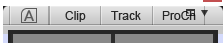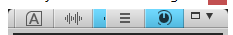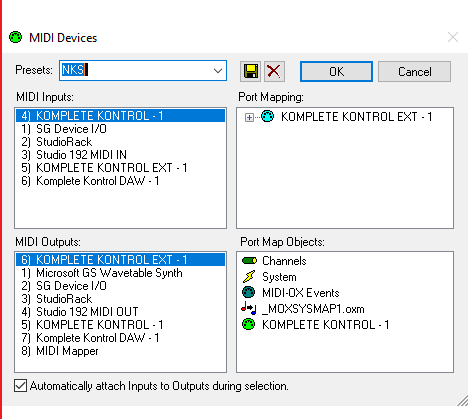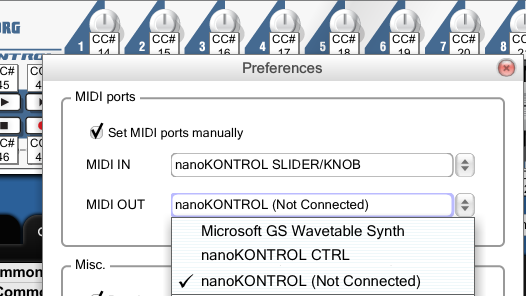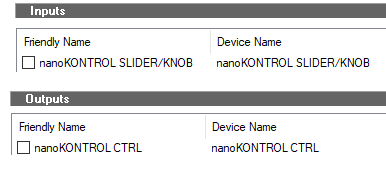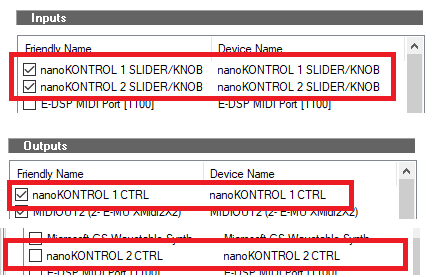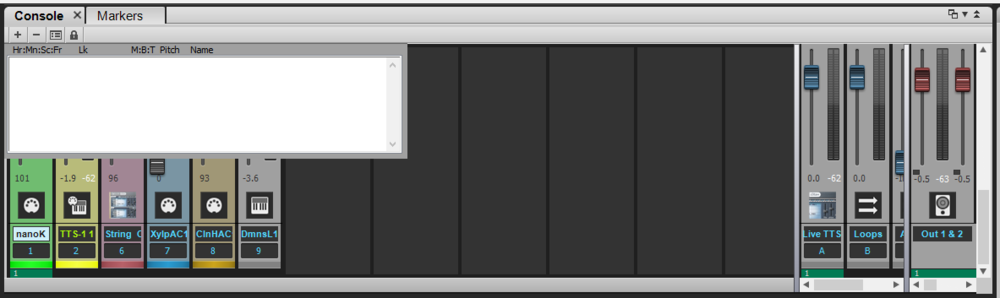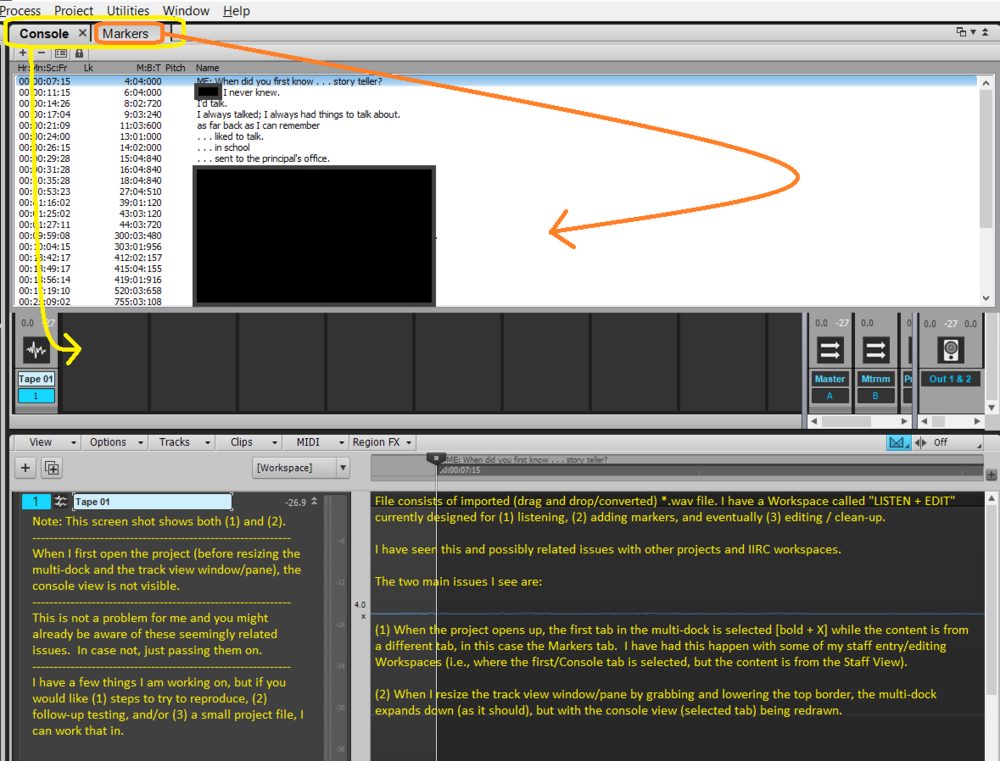-
Posts
5,664 -
Joined
-
Days Won
1
Everything posted by User 905133
-
@Colin Nicholls Do you also get the anomaly I get here (upper right-Inspector Strip Tab Bar)? I have been using this (1) for the sake of variety and (2) to see if there are any color combinations I like and want to borrow. I had the Inspector collapsed on the right* and wanted to move it to the left but couldn't because of the layout issue. Also, I switched from a "None" Workspace to one where the Inspector is on the left and the display issue occurs there too. However, once I collapsed and reopened it, I got more evidence that some images (tabs) are amiss.** Also, for me the floating/undocked strip is problematic.*** Not sure if its me or an incompatibility with recent display element changes. If it is an incompatibility issue, it shouldn't be too hard to tweak if someone wants to use this theme. Any idea who designed it? Thanks. *Docked at right: **Docked at left: ***Floating/Undocked: Hmmmm. If this is indeed the minor incompatibility I suspect, it might make an excellent example to demonstrate step-by-step how to override a new Cakewalk theme format with a set of parameters of other theme parameters. UPDATE: Simple import-on-top method seems to work partially, but some other minor tweaks are evidently needed: UPDATE: Found what appears to be the original posting of the theme.
-
Are you talking about the awkwardness issue discussed in the thread that includes this?
-
I have several versions of the three files (z3ta+.dll, z3ta+_fx.dll, z3ta+_fx2.dll) on my PC. For one set, they are all 984 KB. Another set ranges from 1,318 KB to 1,320 KB.
-

When Pitch-Bending, How do You Know the Value of The Note You Are Sliding it To?
User 905133 replied to ceakay's question in Q&A
Not sure of the details of what you are facing, but maybe this recent discussion addresses your circumstances: In part, pitch bend value depends on the pitch bend range setting of your synth. For example if the range is set to a Perfect Fifth, the full range of the value with be +/- a Perfect Fifth. -
I am not sure if this is true, but if it is, it might be good to ask specific sound designers themselves. Just a guess but different sound designers might have different reasons and there is not a single reason.
-

Native Instruments Midi Controllers & Cakewalk
User 905133 replied to Nobletonmusic's topic in Cakewalk by BandLab
@DonniebAre you talking about something like this? If so, in my experience it is because a device [or a port] is trying to be accessed by two pieces of software--an error message rooted in Windows and having nothing to do with your PC's available memory. PS: Compare your use of ports with what Craig posted: Notice how MIDI-OX is being used to take KOMPLETE KONTROL - 1 and route it to KOMPLETE KONTROL EXT - 1. In this way, Cakewalk and MIDI-OX are not trying to access the same port. -
Thanks for clarifying, @Adam. As I understand it, the issue here is one of using a mouse (dragging a loop edge) verses using keys [keyboard shortcuts, menu selections, etc.]. I can totally relate to personal workflows based on left-hand, right-hand, multiple-hands preferences.
-

New Demo Projects to Demonstrate Arranger Track
User 905133 replied to Starship Krupa's topic in Feedback Loop
Thank you for mentioning this. Back in the 90s I made chord tracks to send to Roland (!!!) "Intelligent Arranger" modules. Easy Peasy. If I get out one of those,** it should motivate me to attempt starting to navigate the Cakewalk Arranger learning curve. As far as the online videos, some of them are a total waste of time. Maybe its just me but I find that a list of 4-8 steps in text is far more efficient--takes less time than watching a 3-6 minute video (forget about the longer ones that might have a gem of wisdom or two in a 12-20 minute video). I understand that some people can watch animated gifs and infer the steps from the visual presentation. Personal limitation--I can't unless I pause them and unfortunately it is a royal PITA to load an animated gif into software so it can be paused. **I even know where the box of power supplies is! -

New Demo Projects to Demonstrate Arranger Track
User 905133 replied to Starship Krupa's topic in Feedback Loop
I face a similar situation--I really want to learn to use the Arranger Track, but I have never used software that had anything like it. When the Arranger Track was first introduced in Cakewalk, I was hoping someone (staff or users) would do a series of text-based progressive exercises to try to give users like me a series of small, step-by-step "Instant Gratification" style tutorials--to get me started and to introduce me to the essential/important features. Different users have different learning styles, but for me there is nothing like hands-on-learning (aka learning-by-doing, not learning-by-watching-someone-else-do-it). For sure, demo projects to showcase advanced uses can be helpful, too! Thanks for raising the subject. -
Well, maybe there's hope! Some more diagnostic questions/comments: Did you use the current driver tool? I used the one referenced here. I don't remember if I used the tool to delete the port that probably had the old driver associated with it. I might have because I wanted to make sure I'd be using the same usb port for the nanoKontrol from then on (not just any old usb port). Not sure if I did that through Windows' device manager. Does the tool show the most recent driver versions? Do you have the current version of the Korg Editor? Does the Korg Editor find the first nanoKontrol(s) [that is, with just one plugged-in]? EDIT: I got them working without unpluging either one. NOTE: I just checked my Korg Editor--and it didn't find either of my nanoKontrols. Also, MIDI-OX sees them, but isn't getting any midi data. Same for Cakewalk] So, now I am wondering if the failed Windows 10 Features Update and Rollback did its usual thing--changing my setup and then failing to put it back the way I had it. ? I know both nanoKontrols were working before the failed Windows update. Problem solving this now.** **UPDATE: I reconstructed what I did before [see post from 4/1/2020] and after rebooting, midi-ox and Cakewalk both verify that Windows is once again passing nanoKontrol's midi data to midi software. Here's what I did: (1) reinstalled and ran the Korg USB Tool, which reinstalled the same drivers I had; (2) downloaded and reinstalled the newest Korg Editor; (3) ran the Editor and when it didn't see the devices, selected the nanoKontrol manually, and set the midi ports manually; (4) rebooted Windows. Just a guess, but after the Windows 10 Failed Update, while the Korg drivers were still installed and my PC still saw the nanoKontrols and they were still plugged into the same usb ports, something got changed that prevented the "Rolled Back" OS from passing on the midi data. Footnote [7/12/2020]: Without going into all the details, I allowed my PC to do another bound-to-fail features update. This time the nanoKontrols worked properly both before and after the failed windows update. Therefore, there was no need to re-setup the ports. ? Once again, I needed to go into the Korg Editor's Preferences and manually set the MIDI ports. Perhaps that was saved in a Korg nano/Editor configuration file that the Failed Update had no knowledge of and therefore didn't restore it, but instead used what Windows 10 thought my setup should be--i.e., its own default. I don't know. Not sure this will help you, but maybe. It worked for me--again!!! ?
-
If the previous question doesn't lead to a solution, I have another idea that might be worth looking into. Basic idea: someone posted a link to Korg Tools, I downloaded and installed, and then had problems until I did something--which I believe I described in the thread. The clue that jogged my memory--the names of the ports! I had names from an earlier driver, but the new one uses different names. New style names: Earlier in the thread below is the link to the Korg Tools. This post described the issue I had and the solution that ended up with input devices with the SLIDER/KNOB suffix and output devices with the CTRL suffix. Diagnostic questions: Do the nanoKontrols show up in the Korg Editor? Can you get any of the sets from the devices? (That is, does communication work?) For what its worth, these are from the Control Panel:
-
{P]references > MIDI > Playback and Recording
-
Is your MIDI Driver mode MME or UWP? Two weeks ago I had a similar problem. I had tested UWP and forgot to switch it back to MME. Once I switched it back, my nanoKontrol[1]s were visible and worked!!!
-
The synth rack shows instruments that have been inserted into the current project. The plug-in Browser shows which plug-ins have been registered by the VST scan and are available. The blue box is just reporting that Cakewalk found 27 plug-ins based on the scan paths you have chosen.
-
Probably due to personal customizations primarily due to (1) my choice of a base theme, (2) personal modifications to the theme using the Theme Editor, (3) personal workflow preferences as reflected in UI layout choices , etc. My UI customizations for a series of family audio tape interviews I am working on looks very different from my UI customizations for my usb keyboard note entry / staff editing family of projects. The screen shots I used (above) were from audio interview projects because that's what I was working on at the time when I had the issue with the tabs. For some projects I have a full screen Console View on a second monitor. I enjoy having personal ready-made UIs for different classes of projects. Just personal preferences to help focus on various workflows.
-
Back to the original issue--no matter how you save projects, they always open with the Console View open. "Is this a feature . . . or a way around this?" Since I started using customized Workspaces, I tend to use them. In the past I would sometimes use Screen Sets, but not recently. Perhaps one of these would work well for you to create customized UIs. Personally, I like being able to choose my custom Workspaces, but there's a bit of a learning curve with them. From what I have read and tested slightly, the "None" Workspace is supposed to open projects with your UI of last usage. If you are using "None" and didn't have the Console View open previously, I am not sure why projects open with it. Maybe someone with more experience can explain it.
-
I believe this [your second sentence] pre-dates 2020.05 on my PC with some of my Workspaces. I found that selecting a different tab was an effective work-around. To clarify, I was referring to John Bradley's comment about the tabs in the multidock. From your original post, it was not clear to me that your issue was the same problem--tabs in the multidock. Maybe it is; maybe not. Let me find (or create a screenshot) what I believe is the same issue he was talking about. Sec. More to follow--but this first one show tabs. Notice that "Console" is in boldface, but the Markers View is on top of the Console View. This is a 2020.05 variation of a UI issue that I experienced before 2020.05. Before that IIRC, the Markers View filled the multidock. So, by "selecting a different tab" I would (for example) click on the Console tab. Again, I am not sure how you have your Console setup to open. Sec. It looks like mid-January I was attempting to document the issue so I could report it. I don't think I ever did--probably got bored and wanted to just do music because it was not a big issue for me on account of having work-arounds that took less time than documenting and reporting the possible bug. Also, I have an older PC and I tend to assume problems like this are unique to my PC. I couldn't find an isolated screen shot of the initial problem, but I described it in the empty space of the Track View. Just imagine that the project opened up and (1) the Console tab was in bold, but (2) the Console View was not visible; instead, (3) the Markers View occupied the entirety of the Multidock. If that's what John had in mind, it predates 2020.05. My work-around was to just select the Console tab. If this is not what you are getting, your issue might relate to Workspaces. Hope this helps. BTW, the black boxes are where I covered up identifying information (text in the Markers View).
-
Is "Walk" still in play or did the twofer knock it out? If it's OK, I nominate FZ's Magdelena with Flo and Eddie (various recordings) for the massive "Walk . . . walk . . . walk . . . walk on back . . . " section. Also, since the tune might be offensive to some (on multiple accounts--language, simulated violence, etc.), I will let people look up versions on their own volition. Listen at your own risk/enjoyment.
-
Running interference? ?
-
Clearly you are frustrated. Probably many in the forum (most? all?) have had mental blocks where what "should have been" so simple to do just wasn't happening. Well, speaking just for myself, I have been there!!! Unfortunately, when you posted the comments you were beyond the point of being able to provide details of what steps you were taking in such a way that others could help diagnose the problem(s) or offer specific suggestions. Maybe when you return to the task you will be in a less stressed state of mind and can better provide details so others can be helpful.
-
I believe this [your second sentence] pre-dates 2020.05 on my PC with some of my Workspaces. I found that selecting a different tab was an effective work-around.
-
I started with pre-Windows 3.1 and don't remember the Event View/List having numbers instead of names. It could be just a sign of my aging memory; or not.** If I find the one last Win 3.1 HDD that still worked as of maybe 5-6 years ago, I will see if still works and if so, what the Event List showed. **For what its worth, the Event View in the Cakewalk Professional, Release 4.0 User's Guide shows note names in the Event View. Maybe there was an option to show numbers instead of names?
-
Thanks for the lead! Just tried the standalone version (free). It is so intuitive! But there are also getting started tutorials. Plus OpenGL is optional, so it works with my PC!!! ? After VCV/Solo Rack went to OpenGL 2, I was left without a modular soft synth. This one looks quite nice!!!
-

Repeated registration requirement
User 905133 replied to John Simmons's topic in Cakewalk by BandLab
Maybe offline activation (new in 2020.05) will help? -
Last October (2019) I tried to run VSampler but couldn't do anything more than run it in demo mode. I wrote a brief summary of my experiences here. More importantly, that thread discusses various options for using Soundfonts. The thread starts here.