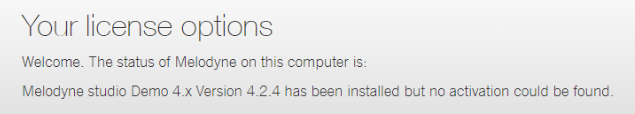-
Posts
5,666 -
Joined
-
Days Won
1
Everything posted by User 905133
-
Just to clarify my previous comments, my second SONAR Essentials 2 code/serial number came from the cash purchase of a second version of SONAR X3 (I bought the second SONAR X3 for a computer my children used thinking they might get into using it.) At no point did I get two Melodyne Essentials codes/serial numbers from the purchase of only one SONAR product or a second code from an upgrade to SONAR Platinum. Thanks for giving me an opportunity to clarify what might have been misinterpreted. Well, I am not sure it explains how/why Celemony detected an installation of Melodyne Studio Demo 4.x version 4.2.4. I did not download it as part of CbB or separately. It does not explain why my first update from Essentials 2 to Essential 4 from 10-2019 couldn't be updated to Essentials 5 but an unused Essentials 2 license was allowed to be updated on 12-07-2020. Maybe it was because I did the updates on the same day as opposed to more than 12 months apart? I read all of the instructions and followed them. In any case, I now have the ability again to do audio-to-midi conversions in CbB. My gut feeling is that something changed sometime between 10-2019 and 12-2020. One of many mysteries!!! ? Who knows? Maybe it was a Windows 10 update that wiped out or reset something. That has been known to happen.
-
nahhh--its from December 2020--yes, last year, but only last month [December 28, 2020]. Didn't realize the thread had outdated info even though it was less than a month old. I have removed the link. Thanks.
-
link to outdated information removed
-
Regarding my Melodyne account and update: On December 7th, 2020, I tried to update my existing Melodyne Essentials 4 which used to work with CbB. It had been one of two Melodyne Essentials 2 I had through SONAR purchases. One had been previously updated to 4 from 2 (I'm not sure when). However, on 12/7/2020, when I tried to update it to Melodyne Essential 5, Celemony wouldn't let me update. At no point did I install CbB's trial version of Melodyne Studio, but somehow Celemony reported this: At that point Celemony only gave me options to purchase a new license. I have no idea why it didn't pick up my existing Melodyne Essentials 4 license that used to work in CbB. So I ended up using my second SONAR Melodyne Essentials 2 code to update first to Melodyne Essentials 4 and then to trade that in for Melodyne Essentials 5.
-
Thanks for your reply. I ran a quick audio-to-midi conversion test, and for the first time ever I got the algorithm dialog and for the first time in months the conversion placed midi data on the track. ? I will have to check the date I cancelled my Melodyne 4 account and traded it in for Melodyne 5, but it was fairly recently, possibly after seeing recent upgrade offer buzz in the forum. It is entirely possible that while the conversion stopped working while I still had Melodyne 4 I never got around to trying the conversion under Melodyne 5 before today. So, thanks for the clue about about the algorithm dialog.
-
For a few months, the built-in Cakewalk audio-to-midi conversion on my PC has gone through the motions of conversion (based on the Transport display) but has left the midi track without midi data. It used to work. I didn't explore it further and I didn't report it. I decided to not rely on it any more. I can't say whether or not it still works for others.
-

How to set up keyboard as controller only
User 905133 replied to Coreysan's topic in Cakewalk by BandLab
Based on the manual I found on line, one of the keyboard modes is OUT 01 through OUT 16 which can be used to select a single MIDI channel to transmit on, while simultaneously shutting off local keyboard control. -

What songs give you goosebumps when you listen to them?
User 905133 replied to craigb's topic in The Coffee House
Video Killed the Radio Star "We can't rewind, we've gone too far." Nice pop tune plus metaphoric of how the proliferation of mass visual technology came to overpower individual mental imaginations. -

How to set up keyboard as controller only
User 905133 replied to Coreysan's topic in Cakewalk by BandLab
It sounds like you are talking about taking a keyboard that produces sound and using only it's MIDI output to control virtual instruments (aka soft synths). If your keyboard has a "Local Off" setting, that would be one option, but not 100% necessary. The keyboard's manual and midi implementation chart might help to find out if you have a "Local Off" setting. Basically that tells the keyboard not to play the internal sounds. As for using the keyboard to switch to specific sounds in different virtual instruments, that depends on the capabilities of the software synths. Some will let you change presets [sounds generated by the soft synth] from Program Changes coming from your external gear. Some won't. If you mention the keyboard you have and the soft synths you are using, other users who have worked with those can probably give better advice than generic suggestions (unplug audio cables from the keyboard, assign the track to a general midi bank, etc.). -
Maybe this will help? https://help.bandlab.com/hc/en-us/articles/360019826394-Abuse-Spam-
-
Thanks for the insight on Arturia's version and for the Laser Harp patch. I have some of my CZ *.syx patches on my current audio PC and have been testing them in VirtualCZ. Some very unique personal patches work like 90-95%; some work like 15-25%. The synth engine seems to be geared towards bread and butter factory patches. Obviously, Tone Mix and Key Split CZ patches need to be redone. For $13 USD, it is well worth my while--for the several patches I have resurrected and for creating new patches with a CZ feel. Since I mentioned this before, an update for anyone considering getting VirtualCZ for use with VM. Tonight I was able to get the editor windows to show up for VirtualCZ and Fury 800 by duplicating the mini host that previously didn't display the editor and then reassigning the duplicated mini hosts.
-
Here ya go. ?
-
Long shot (probably doesn't apply, but if it does I would be remiss if I didn't say anything): I used to have a wireless mouse/keyboard combo that when the batteries got low, the zoom-in button had a mind of its own--particularly evident with web browsers. Probably less than 1/100th of a % chance this is your issue, but I thought I'd mention it. (You may have already checked the batteries if you use them.)
-
Thanks for mentioning this!! I have been aware of it since the days when it was in development, but now I am ready to stop pulling out my CZs (5000,3000,1) for those rare times when I want to use them. I just started, but I am finding this a fun tool for playing CZ-like sounds. As an SOS reviewer noted, there are differences between the sound of the real CZs and VirtualCZ; however, I was able to successfully load a number of *.syx presets and tweak them** to sound close to the original (CZ-3000 / CZ-5000). Unfortunately for my purposes (so far as I can tell), the VirtualCZ cannot do anything with sequencer dumps. Also, so far I have not been able to get Voltage Modular's mini host to pull up the UI in its editor window. (The parameter list does however populate!!) If anyone else has been successful, please share the secret. Also, if anyone knows of a plug-in that faithfully reproduces the legendary CZ chorus, let me know. So far, I have had no issues converting *.syx banks and loading my presets with the VST2 version in CbB. There are a few personal favorite tunes from the mid/late '80s I have been wanting to modernize and have always wanted to integrate my CZ sounds. With some tweaking, VirtualCZ seems like it will help make that happen. Plus (as a bonus), I can now create totally new CZ-like sounds without having to find a place to setup those metal monsters. Again, thanks for posting this no-brainer priced deal! **mostly minor tweaking needed so far
-
There was another thread with a similar problem. [See link in the quote below.] I was curious about it and based on a post by scook [see quote below], I tracked down the problem in someone else's file to the bend sensitivity parameter in the midi file that SI-Bass didn't like. My post is here. Not sure your issue is an RPN or NRPN in the midi file shutting down the audio in SI-Bass, but it might be worth looking at the Event List [which is not available if you are using the Basic Workspace--among other times].
-
(1) You are using the Basic Workspace. (2) Your track controls are set to Custom. Just a guess, but perhaps one of those two settings prevents you from seeing the volume track control [aka widget]. UPDATE: I switched my Workspace to Basic and sure enough the volume track control disappeared. But then, I changed the track controls to All and it returned. Hope this helps.
-
This is from the "About this course" web page. IMO if someone has no idea about how to design sounds [aka patches, presets, etc.] but wants to learn, this free course [for however long it is free] might be ideal--he starts with the basics of sound design (waveforms, etc.) and adds to that foundation. He does not presume viewers already understand the basics, but takes the time to explain and demonstrate them.
-
Just to underscore what John Vere just said--it might be worth your while to teach yourself how to use Workspaces (if you haven't done so already) and to design customized Workspaces. You can exclude Views you don't ever want to see with customized Workspaces (either tweaking the factory Workspaces or designing your own). For example, lets say you want to exclude the Staff View, the Piano Roll View, and/or the Video View, you can do that. Then even if you accidentally hit the short cuts for those views (or try to use any of their specific functions), they won't just show up. IMO there's a steep learning curve with Workspaces, but based on my personal experience developing highly personalized Workspaces for some specific types of projects, the time I spent learning to use them for my personal needs was well worth the effort. I have several that I can use for certain types of projects and they show me what I want and where I want it. I think the time the developers spent refining the feature formerly known as "Lenses" (now Workspaces) over the past year or so, was development time well spent. Workspaces can be quite useful for minor and major customizations.
-

PVx use in Cakewalk by Bandlab
User 905133 replied to August Spencer's topic in Instruments & Effects
Ahhhh. The vertical slider at the lower right. I tend to set that manually first off and then use the volume slider on my usb keyboard on a per channel basis (CC7) on the single page and the 1-16 page. I think its analogous to the volume knob on E-Mu hardware--turn-it by-hand control. In any of the software versions, I don't recall seeing a midi parameter for the master volume, but I will keep my eyes open for it. Update: The MIDI Implementation Chart for the Emulator has "yes" for recognizing Master Volume. If that's accurate, maybe there's hope! The Proteus/Command Station Sysex Manual** says hardware responds to Master Volume as part of MIDI's Universal Real Time System Exclusive messages **[page 4 of Version 2.2]. I will see if I can make it happen. "Because the Master Volume message addresses the entire 'device' instead of MIDI 'channels,' it has been defined as a Universal Real Time System Exclusive message [sub ID#1 = 04h]." F0 7E <dev ID> 04 02 vv vv F7 Its been ages since I looked at the Proteus X data format; not sure what the dev ID would be. Bad News: The MIDI Implementation Chart for the Proteus VX version says "no" for recognizing Master Volume. Highly doubtful even if it works on the Emulator X it would work on the Proteus VX. -
Good question and good answers. Everyone has different ethical standards. If it were me (doing the borrowing, that is), I'd ask and give credit. To me its just a matter of being polite. JMO. (I don't think I have to worry about anyone borrowing from any elements I did; but if someone did, I'd light up with happiness if someone borrowed any ideas and gave me a friendly nod publicly. Again, that's just me.) Kudos to all who have been helping to add updates for Colin's Amazing Guide.
-
Maybe, but I appreciate the insights!
-
Just wondering, could Bandlab (or an authorized retail agent) sell something like Cakewalk On a Stick through mail or package delivery services? If so, maybe that would solve the problem for people who want Cakewalk without having to downloading it. Obviously without an internet, the software would be non-updatable, but it seems that it would meet a segment of the DAW-using market that has needs for a non-Internet version. I am not familiar with how the on-line installers for all the software mentioned above work, but I am aware that at least one offers products on usb drives (for an extra fee). From my very limited experience, the usb installation still took a lot of time to install (possibly due to highly compressed files that were unpacked and copied) but it did save considerable downloading time.
-

Cakewalk doesn't stop the Clock - Trouble.
User 905133 replied to Denis Cherep's topic in Cakewalk by BandLab
looks like two sets of BF 00 00 for each F8 -

Issue with importing IEEE 32-bit floating-point WAV samples
User 905133 replied to forkol's topic in Cakewalk by BandLab
You may have seen the massive thread at KVR; not sure if that would help you in any case, but thought I'd mention it. The MS update from Windows 1809 borked my previously reliable and flexible E-Mu PCI / Patchmix DSP functionality. Fortunately the FW port and MIDI I/O with an 0202 card (instead of the audio dock) work as does the clock out from the E-Mu PCI's ADAT port. So, my workaround is to use the PCI card to drive a vintage FW audio/midi interface/control surface.