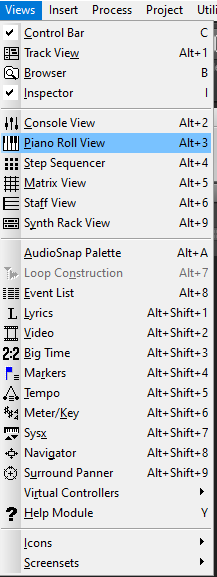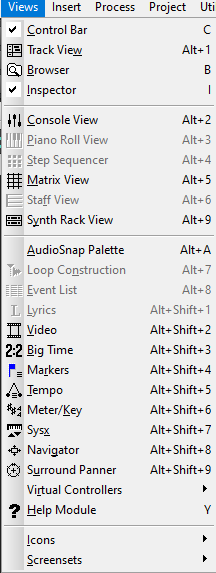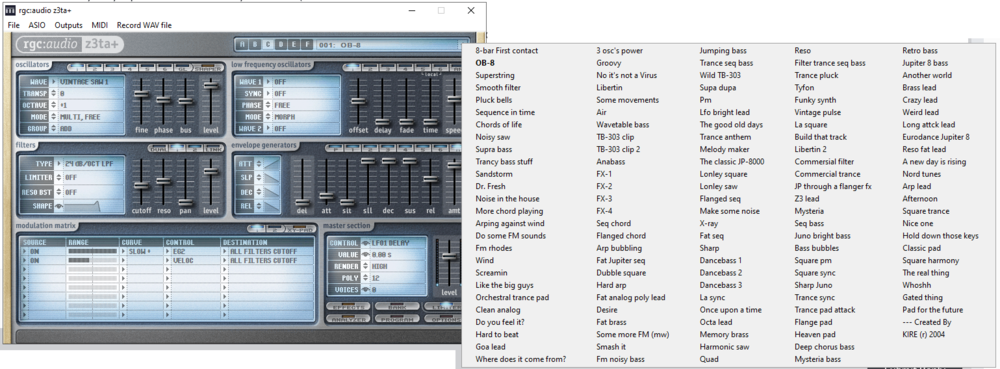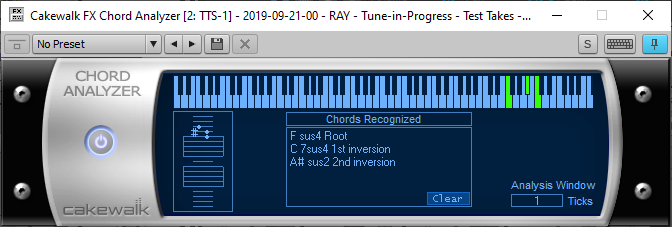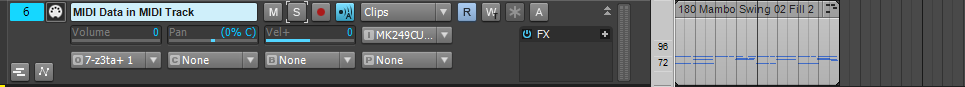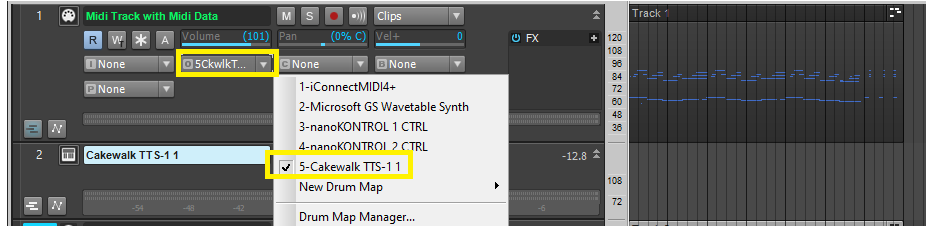-
Posts
6,012 -
Joined
-
Days Won
1
Everything posted by user905133
-
Maybe its not the last day. If not, sorry. I just followed the links in the "last day" e-mail. The specific page for the VA-3 just says "Exclusive Limited Time Offer." If it still works tomorrow, I will revise my posts. Thanks for calling this to my attention.
-
For anyone interested in upgrading from Ultra Analog Session to Ultra Analog VA-3, according to an e-mail I received, today is last day (April 7th, 2021) for the current sale on a number of items at AudioDeluxe, but as Mark B pointed out, the VA-3 sale (see original post) continues. 2021-04-09: It's still there. ?
-
Is the PRV listed under Views? If so, select it. If it is greyed out, does your project have either a midi track or an instrument track?
-
https://help.cakewalk.com/hc/en-us/articles/360021858313-How-do-I-access-my-older-Cakewalk-programs-
-
IIRC they used to do a cover of "Get A Job" Get a job / Sha-na-nahh-nah / Sha-na-na-na-nahh-nah etc.
-
@Old Joad deserves an honorable mention for anticipating the recent "Devil" motif in this thread for the song posted above where Terry Bozzio dons a Devil mask, plays the Devil in musical comedy sketch, and says (among other things), "I am the devil. Do you understand?
-
Thank you for the marked up image. It is pretty much as I thought, and now I know exactly what you mean by a Flatbed/Wide Window and how you see it as a companion to a category list.
-
I see categories in column 1 with "Dynamics >" highlighted and three columns listing items which I presume are all the plug-ins that aren't cut off at the bottom which fit the Dynamics category. To me "Let me see if I understand. A flatbed list is a "wide window" that shows a list of categories as well as all the items in a selected category." is 100% accurate and 100% complete based on yet another look at the picture. Is there something else in the picture you want to call to my attention? Maybe you can put yellow boxes around what you are trying to direct my attention to along with some words (labels), maybe some arrows? If there is something else, this illustrates precisely why your "flatbed list" UI format should not be forced upon all users but instead should be optional.
-
TY for clarifying that its a single page that has both categories and lists. Let me see if I understand. A flatbed list is a "wide window" that shows a list of categories as well as all the items in a selected category.** Apologies that I did not notice that before. As I said, some of us get overwhelmed when there are way too many items on a page (or within a box on a page). That's one of the reasons for having flexibility--a point that seems to keep getting lost by some people in this thread. I stand by all my other comments here. BTW, I looked up "flatbed effect list," "flatbed list" and "UI flatbed list" (and a few other variations) thinking maybe my personal knowledge base had a gap and I am missing what you and everyone else knows. (It does happen.) However, for the first 5 pages of several Google searches, the only source I found was this thread. Apologies if "flatbed list" is indeed a common phrase; Google didn't help me to know what you meant. **Not sure I have 100% of what you mean.
-
I think the only way a position of flexibility in the UI (such as the one I have advocated on my own behalf) can be remotely considered evil is if people believe there is only one path to truth. ? Honestly, I don't know why users are so stuck on saying that "THEIR WAY" of doing things is better than the ways others might choose to do them. But maybe that's because I am a pluralist and try to be understanding and tolerant of differences. In fact, I have long appreciated SONAR/Cakewalk's flexibility / customizability. As for (1) the allegation that a "flatbed list" is a new and/or improved UI design feature and (2) the implication that the failure of users to jump onto the bandwagon presented here (a) to abandon other structures and (b) to support a universal flatbed list design everywhere in Cakewalk is a sin as it flies in the face of progress, development, etc., please consider this (as an example): (1a) Clearly the "flatbed list" is not a new UI design feature. (1b) This particular list seems capable of accommodating 125+ items. (1c) It is activated by a simple button (1d) If all 6 banks (in this case) were in one flatbed list, some of us would find a flatbed list of 900-1,000 items overwhelming. (2a) Personally, I like sliders (hardware and software), but I think it would be arrogant of me to suggest that sliders are superior for all people in all circumstances and ought to be implemented everywhere in Cakewalk. (2b) And if I did request that Cakewalk implement mandatory sliders in places where there currently aren't sliders, I think it would be arrogant of me to suggest that people who have personal preferences for the status quo should have no voice in the discussion if they suggest that multiple options is a good thing. Again, that's probably just me being a pluralist appreciating differences, flexibility, customized workflows, etc. I understand that many people believe that there is only one path to truth--the "right" way to do something, etc. BTW, insofar as your advocacy is supportive, thanks Lord. ?
-
You can't do that on stage any more! (Humor doesn't belong in music these days.) ?
-
Having played the bassoon in High School, I agree. Going from the Gee, I can play this clef (on sax) to the Bass (90% of Bassoon music), the Trouble Clef was a Must to Avoid.
-
Are you saying and/or implying that if someone suggests/proposes a change and in so doing points out flaws with the status quo, it is out of place in this forum to address the advantages of the status quo and/or the fact that different people can have different preferences, workflows, etc.?
-
Set the standard for Rock and Roll mockumentaries. RIP Neil Innes (the masterful creative genius behind the music of The Rutles).
-
Yup--obviously faked. Notice how in the allegedly live performance we never see the singer and the audience in the same shot. https://www.youtube.com/watch?v=XhPWQTSsQIM
-
Tonight I retested the Chord Analyzer MFX while playing live on a single midi channel from a midi/usb keyboard . It definitely worked in real time (track/midi echo = on). Shouldn't be too difficult to record several tracks with the plug-in in the FX bin of each track to test.** I see now that there's a potential snag with the Control Bar module idea--how would it know which track to display. Might only be possible as a track-based plug-in. Unless it work based on a single, currently selected track. **Update: Yup: 3 midi tracks, 1 Cakewalk Chord Analyzer MFX in each track's FX bin: each displays the chords--even when the tracks are muted. ?
- 12 replies
-
- 1
-

-
Thanks for the reminder. I keep forgetting about this. Also, not sure if I noticed the alternative names feature before. @GreenLightInstead of being a small, single chord display in the Transport Module, I am wondering if it might be useful to more people who use midi as an optional control bar module with collapsed, small, medium, and large sizes.
- 12 replies
-
- 2
-

-
(1) If you are trying to get audio [aka sound] (2) from a software synth and (3) don't know how to point a midi track to the soft synth, perhaps the video in the following thread will help: If you don't know the different types of tracks you can have in Cakewalk, perhaps there is another tutorial that might be better. What kind of icon is there for the track? If its a 5-pin DIN connector (sort of a circle with 5 dots inside), that's a midi track. Just a wild guess based on what limited info you have presented, but perhaps you don't have audio [aka sound] because you have a midi track (like above) that is not sending midi data [the clip you mentioned] to anything that will produce sound--such as a hardware synth or a software synth. Below, I have a midi track sending its midi output to the Cakewalk TTS-1 software synthesizer. This is just one possible issue you might have. Its really impossible for anyone else to tell you if this is the cause of your "no audio output" issue. Others are willing to help if you provide more information. But perhaps there's enough already posted that will help you to figure out the issue.
-
Did you either put the midi data on an existing Instrument Track with a soft synth or point a Midi Track with the midi data to a soft synth?
-
Maybe . . . . I wonder what Walt Disney would have thought of this being played at a venue bearing his name. ? Warning: This piece has some language some might find offensive and potentially deals with adult subjects! Listen at your own risk.
-
Thanks for mentioning this. I will have to look for this on my local PBS channel. I had a chance to see them live back in the day when run-of-the-mill concerts would have 4 bands [1972] and once again over thirty years later [2007]. They were amazing each time. I'd recommend seeing them live.
-
-
I could be wrong, but I think different people have different preferences, workflows, etc. For me this includes personal efficiencies. One person might have great visual discrimination abilities that make it easy to spot a specific word or set of words in a field of 200-800 phrases. Another person might be overwhelmed by anything more than 20-50 items in a display. One person might have great manual dexterity with the scroll wheel but have difficulties moving a mouse around a large area. Another person might find moving a mouse around to find and click on specific target areas repeatedly physically enjoyable and emotionally satisfying. One person might work best with a plug-in browser that in all workspaces is in the same place and roughly the same size but not do well with huge multi-column lists that cover up the visual field. Someone else might find it personally efficient based on her or his dexterity, visual acuity, etc. to have multi-column lists open and close. I don't doubt that some of you have different personal efficiencies, preferences, workflows, etc. than mine, but feel it is going too far to claim that your personal efficiencies are universal.
-
Maybe its just me, but I find looking for something specific in a box with 400 - 800 (or more) items arranged in multiple columns is not nearly as efficient as the current single column, searchable, hierarchically organized Browser. For the benefit of those that prefer a flatbox box / sprawling list I can see having an optional button that would expand the Browser into a huge box that can easily open and close--so it doesn't block everything else.