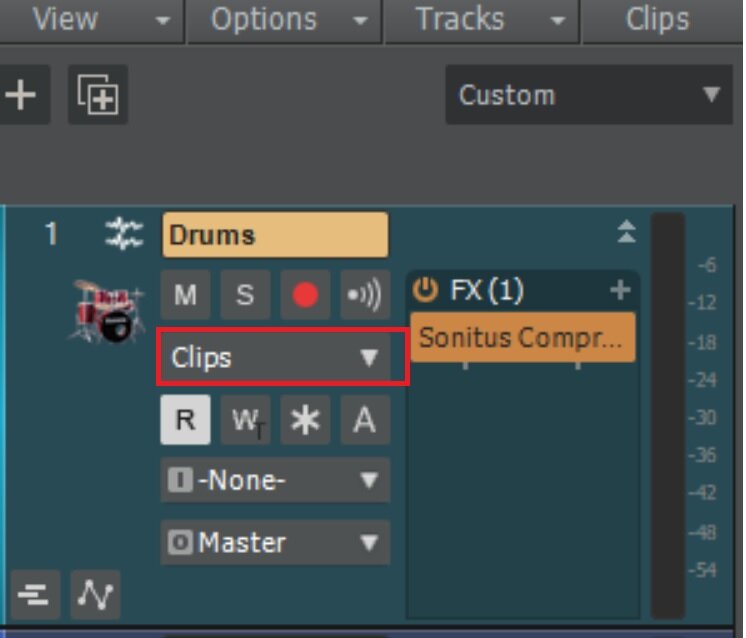-
Posts
607 -
Joined
-
Last visited
Everything posted by Bristol_Jonesey
-
See that's the sort of feedback I want Thanks guys, I'll look at splitting them up somehow. Might have to put in some cross fading
-
I have several more tracks in the pipeline so keep tuned! Any feedback would be gratefully received
-

Switching to Piano Roll
Bristol_Jonesey replied to Maria Papadopoulou's topic in Cakewalk by BandLab
Undock the Multidock. You can then do what you want by repeatedly hitting D -
These are the first 8 songs on the album They are presented here as long contiguous tracks as several of them segue into each other 1 - Overture 2 - Leremwald 3 - Standing Alone 4 - Got A Feeling 5 - Queen of Passion 6 - Not My Life ..... 7 - Look Back 8 - The Seven Sisters
-
There are a couple of things you could try 1. Do a save as with a new name to a new location. Make sure "copy audio with project" is checked. This will ONLY copy the audio currently referenced by the project and will discard everything else. 2. With Cakewalk shut down completely, delete your aud.ini file. Cakewalk will build a new one the next time you open it up.
-

Lower the volume on buses/tracks with automation on them
Bristol_Jonesey replied to Manolo's topic in Cakewalk by BandLab
Offset Mode Switch it on Make your change(s) Switch it off -
Very odd - seems to work perfectly here. Even with locked clips and groove clips
-

Question about installing on new machine
Bristol_Jonesey replied to TimV's topic in Cakewalk by BandLab
1 - Not relevant. The only stipulation was that you couldn't USE more than one copy at a time. Personally, my arms were never long enough for this 2 - From memory, I think you'll need X3 for the Blue Tubes suite. -

Changing tempo will cause audio hiccup...
Bristol_Jonesey replied to 呂聖斐's topic in Cakewalk by BandLab
Maybe you need to thin out the tempo change data. Too many minute adjustments can cause this and to be fair, isn't really necessary. -

[ SOLVED ] PRV - Left Click Play all stacked notes?
Bristol_Jonesey replied to sadicus's topic in Cakewalk by BandLab
Hold down the J key Click & drag over the notes to be auditioned -

Sonitus Presets *** SOLVED ***
Bristol_Jonesey replied to Bristol_Jonesey's topic in Cakewalk by BandLab
That worked!! Thanks -
Morning all. Well, it's morning here 😆 I seem to have lost all of my Sonitus Presets in every plugin The dropdown box just shows (Default) [1] Full Reset Any idea how I can get them back? Thanks
-
Yes ok, but that's not what the OP is wanting. He wants to basically split a project by inserting time/measures, but not split any clips I can't fathom a) how this would work or b) what the point would be. What would happen to any note that spans the split point? Does it end up to the left or right of the split? Or does he not want that clip touched at all. Like I said, I'm struggling to understand what he wants
-

Midi track seems a bit muted, tehn breaks through
Bristol_Jonesey replied to 229Mick's topic in Cakewalk by BandLab
Do the drums always sound muted at exactly the same place(s) If so, I strongly suspect something in the data Check the velocities -

Metronome sounds terrible when playing Solo
Bristol_Jonesey replied to Miquel Cañizares's topic in Cakewalk by BandLab
Yeah, the forums are full of people claiming the DAW is full of bugs 😕 Let's see, it was working fine, then you chose to not use an interface, now you're saying it's full of bugs. Reading between the lines here, I think you've overlooked something............................................ -
-

How do I get louder volume without clipping?
Bristol_Jonesey replied to T Boog's topic in Cakewalk by BandLab
It's quite normal to RAISE your buffers when mixing to eliminate clicks & pops Is this what you mean by "slower"? -

Clip auto selection after recording
Bristol_Jonesey replied to Max Power's topic in Cakewalk by BandLab
Well you would have to hit Stop to, er, stop recording which should take you back to the point where you started recording. No need to hit W So Spacebar > Ctrl + Z > R -

free Orchestration Course from Berklee
Bristol_Jonesey replied to Glenn Stanton's topic in Tutorials
Page not found error 404 on both links -

Clip auto selection after recording
Bristol_Jonesey replied to Max Power's topic in Cakewalk by BandLab
You can just hit ctrl + z to undo the last action - in your case this would delete the clip you just recorded -

CbB fx chains (was fx chain presets)
Bristol_Jonesey replied to charles kasler's topic in Cakewalk by BandLab
Yes, I got a great deal from IK when they were running one of their promotions and picked up a dozen or so of their "Singles" for a ridiculously low price They form the basis of every mastering chain that I set up. The LP EQ is to die for, as is the Limiter and Bus Compressor