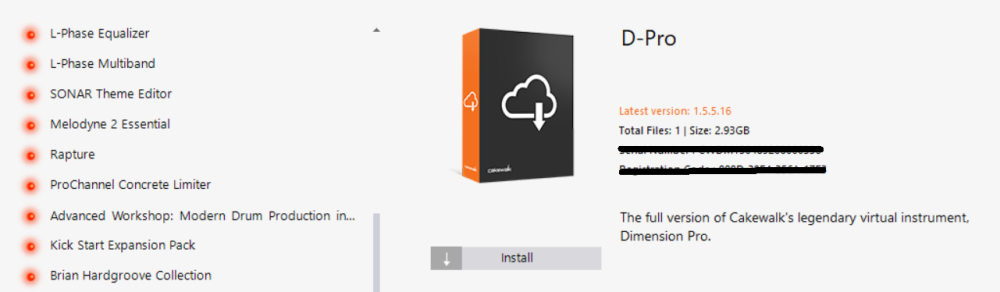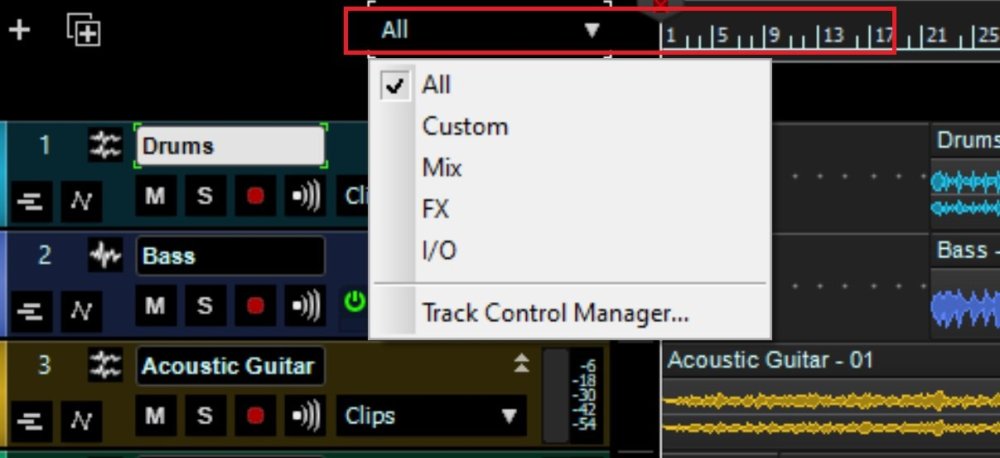-
Posts
1,029 -
Joined
-
Last visited
-
Days Won
1
Everything posted by Bristol_Jonesey
-

Dimension Pro not showing up on WIN 11 computer
Bristol_Jonesey replied to gmp's topic in Cakewalk by BandLab
To create and remove a symbolic link named MyFolder from the root directory to the \Users\User1\Documents directory, and a hard link named Myfile.file to the example.file file located within the directory, type: mklink /d \MyFolder \Users\User1\Documents mklink /h \MyFile.file \User1\Documents\example.file rd \MyFolder del \MyFile.file -

Dimension Pro not showing up on WIN 11 computer
Bristol_Jonesey replied to gmp's topic in Cakewalk by BandLab
-

Can't get CakeWalk to play. Play button is disabled.
Bristol_Jonesey replied to Newage Lu's topic in Cakewalk by BandLab
-

Dimension Pro not showing up on WIN 11 computer
Bristol_Jonesey replied to gmp's topic in Cakewalk by BandLab
Always try and get DP working in standalone mode before attempting to load it into Cakewalk. You might also need to run the installer "as Administrator" I believe the latest version was 1.5.5.16 -
I have a few monster projects. Four or five full orchestra mockups with 135 tracks each, a couple of album projects which run to nearly 2 hours. Admittedly, plugin counts on these is pretty low, but saving is nearly instantaneous. I have many other projects of 60/70 tracks with multiple busses & plugins and save times are similar. Like @Glenn Stanton said above - where are the files stored on your system(s)
-
Another thing to try - delete the contents of your picture cache. Let the program re-compute the waveforms next time the project is loaded. Obviously only delete the cache when Sonar is not running.
-

Lost ability to drag Console to 2nd monitor
Bristol_Jonesey replied to Chris Rydstrom's topic in Cakewalk by BandLab
-

Weighting system off in Pro Channel EQ HP dial.
Bristol_Jonesey replied to RexRed's topic in Cakewalk Sonar
Not seeing it here either. All knobs behave smoothly -
Try bouncing the clip to itself
-

Will V_Vocal still crash with a fast computer and lots of RAM?
Bristol_Jonesey replied to gmp's topic in Cakewalk by BandLab
I hate telling a seasoned user like yourself this, but until you read the manual you will struggle. I neglected to do this and struggled for weeks until I downloaded the manual and it's pretty easy once you understand the workflow. -

How can I save the (docked) Browsers Look?
Bristol_Jonesey replied to Heinz Hupfer's topic in Cakewalk Sonar
FWIW, I tested it running Sonar 2024.08 Build 019 on a Win 11 laptop -

How can I save the (docked) Browsers Look?
Bristol_Jonesey replied to Heinz Hupfer's topic in Cakewalk Sonar
Nope. The Browser stays exactly where it was. -

How can I save the (docked) Browsers Look?
Bristol_Jonesey replied to Heinz Hupfer's topic in Cakewalk Sonar
Yes the Browser doesn't appear to expose itself to Workspaces. If you switch Screensets, say from 1 to 2, hitting the relevant number on your qwerty keyboard will load up the saved version. Apart from that there's not a lot I can suggest -

How can I save the (docked) Browsers Look?
Bristol_Jonesey replied to Heinz Hupfer's topic in Cakewalk Sonar
1 - Make sure Workspaces is set to None, or save the current one when you're happy with it 2 - Make sure the current Screenset isn't locked. -
Have you tried doing a real time audible export?
-
Do you mean there's a glitch in the export or in the project after exporting?
-

Is it still unlimited installs/authorizations on PC's?
Bristol_Jonesey replied to Kurre's topic in Cakewalk Sonar
I've got it installed on 2 machines with no warning telling me I couldn't do this -

Will V_Vocal still crash with a fast computer and lots of RAM?
Bristol_Jonesey replied to gmp's topic in Cakewalk by BandLab
I avoided using Melodyne for years until I finally bit the bullet and managed to incrementally upgrade to the flagship version. Can't see me ever going back to V-Vocal now, though when it worked it was a brilliant bit of kit. -

Just one thought about creative tools
Bristol_Jonesey replied to Astraios's topic in The Coffee House
You're coming across like an entitled misogynist. What the hell is your problem? -

Just one thought about creative tools
Bristol_Jonesey replied to Astraios's topic in The Coffee House
What an odd post.