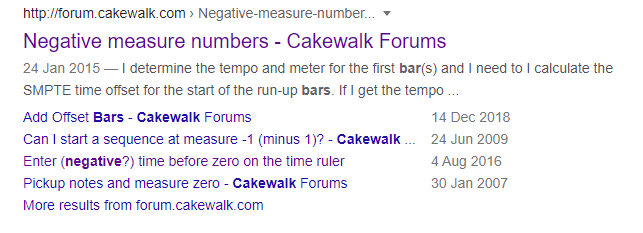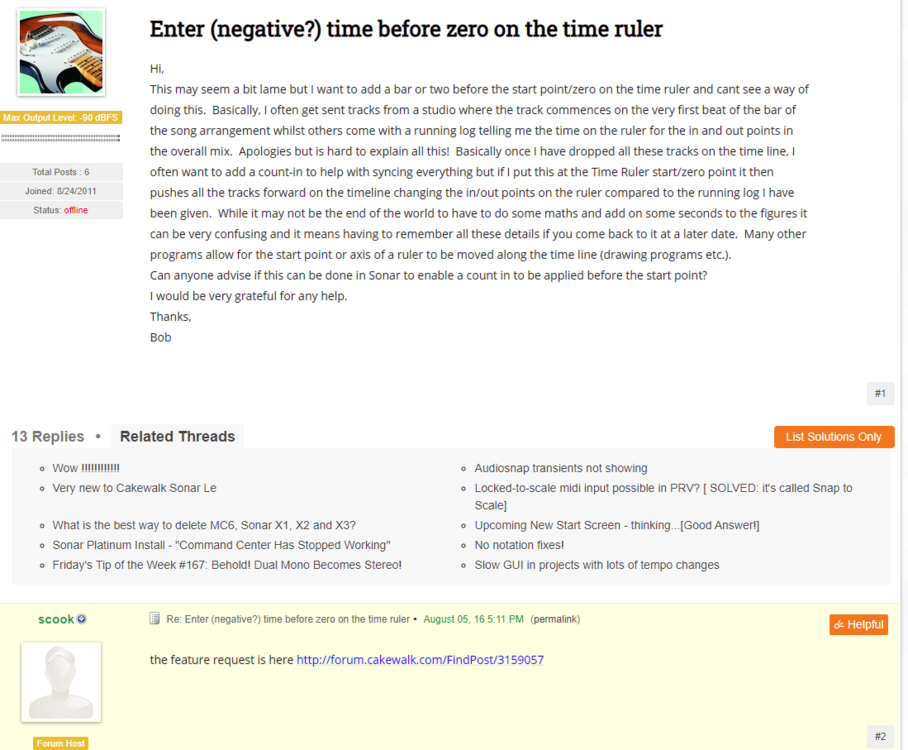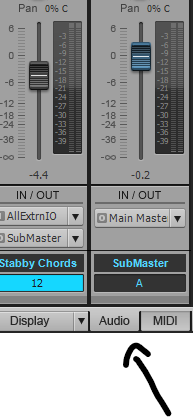-
Posts
1,520 -
Joined
-
Last visited
-
Days Won
1
Everything posted by Mark Morgon-Shaw
-

Track view starting at Measure 0, not 1?
Mark Morgon-Shaw replied to Mike Z's topic in Feedback Loop
How do the Devs evaluate and decide which if any to implement..i.e this is a useful feature and several of the competition have had it for years, and on the surface it would seem like one of simpler FR although I've not written any code for decades so I could be wrong. -

Track view starting at Measure 0, not 1?
Mark Morgon-Shaw replied to Mike Z's topic in Feedback Loop
As you can see this has been requested multiple times over many years @scook even replied in 2016 !! -

Track view starting at Measure 0, not 1?
Mark Morgon-Shaw replied to Mike Z's topic in Feedback Loop
You can do it in Logic , Reaper..and I think my Cubase owning friends have mentioned they can do it too. This would be useful because you can dump any initial midi data , keyswitches etc in bar zero and it also seems that Cakewalk struggles to play/render the first few milliseconds and it's more reliable if it has a little bit of a run up. -
Studio One has implemented this now so Cakewalk needs to play catch up
-
Sounds like you're removing all the human vibe from the music along with the 11 band EQ on the piano. On paper your mixes sound lifeless. Just because you can , doesn't mean you should.
-
If that's the case I simply wouldn't work with those people. Audiosnap is a poor substitute for musicians who can actually play in time , it's also fairly defunct if you have Melodyne 4 or above.
-
99% of these issues can be avoided by actually playing it right in the first place
-
This is why people have to use 3rd party VSTi's like Atlas and XO because Cakewalk lacks a dedicated sampler that's deeply integrated into the workflow
-

CWbBL CD Burner Utility lacking basic functions
Mark Morgon-Shaw replied to musikman1's topic in Feedback Loop
Oh yeah, I put all mine in the loft 10 years ago when we moved here. I mean my parents still use CDs but they're coming up for 80 . Seriously though, my car no longer has a CD player, my PC no longer has an optical drive so it's no surprise it's been left to stagnate as many don't self release physical media any more , it's kinda pointless as you can release it digitally for a lot less and get it to a much wider audience. Even back in the old days when there was no choice but to burn CDs I didn't use Cakewalk as I have Wavelab which is far more comprehensive as specialist mastering tool and far better suited to the task than Cakewalk will ever be. I guess they can't take it out as people will complain but it's a essentially a waste of Dev time on a legacy feature that has lost it's relevance over time, -

Cakewalk needs new young users::.
Mark Morgon-Shaw replied to MarianoGF's topic in Cakewalk by BandLab
Yeah none of them are any better then Mercury and I can'tr be doing with incompatbilities if the bakers change stuff -

Splitting Clips whilst using Clip Automation Mode/View
Mark Morgon-Shaw replied to Mark Morgon-Shaw's topic in Feedback Loop
@msmcleod - Any update on above post - not sure if it's a bug or expected ? -

Cakewalk needs new young users::.
Mark Morgon-Shaw replied to MarianoGF's topic in Cakewalk by BandLab
I can be on it for 6-8 hrs a day so the default theme is easier on the eyes, I don't want my eyeballs stimulated, it needs to be clear and functional. FWIW I though the old 8.5 style interface was clearer but I am used to it now. -

Cakewalk needs new young users::.
Mark Morgon-Shaw replied to MarianoGF's topic in Cakewalk by BandLab
If they use Logic they you're talking to people that paid 50-200% more for their hardware because of how shiny it looks. -

Cakewalk needs new young users::.
Mark Morgon-Shaw replied to MarianoGF's topic in Cakewalk by BandLab
Maybe he could get Finneas in to consult ? -

Cakewalk needs new young users::.
Mark Morgon-Shaw replied to MarianoGF's topic in Cakewalk by BandLab
It's pretty competitive , I do about 100 tracks per year now -

Cakewalk needs new young users::.
Mark Morgon-Shaw replied to MarianoGF's topic in Cakewalk by BandLab
It's a nice idea but being involved in production music as I am with it's short deadlines and volume of tracks required to make decent royalties, the one-size-fits -all solution holds far more appeal because it reduces complexity and I can write-mix-master and export deliverables all in one session ( which is considered best practice in this world ) The thought of relying on inter-dependencies between different DAWs and the potential for something to go wrong brings me out in a cold sweat. I guess that's just my own use case though. I trialled most of the alternative DAWs when I thought SPLAT had gone the way of the Dodo but came to the conclusion that the best DAW is the one you know which is why I continuously campaign for it to improve and pull in more non-legacy users. -

Cakewalk needs new young users::.
Mark Morgon-Shaw replied to MarianoGF's topic in Cakewalk by BandLab
I actually work in multiple genres : EDM , Electronica, Hip Hop, Pop, Trailer , Orchestral , Rock , Funk...even Dubstep ? All genres of instrumentals for TV shows. -
I have already asked for this as have many others
-

Cakewalk needs new young users::.
Mark Morgon-Shaw replied to MarianoGF's topic in Cakewalk by BandLab
I don't agree, it doesn't have to be a fundamental change to the existing workflow - They just need to add some much needed tools and update some of the existing ones I'll give you two for starters. Surely the long game is to convert a portion of the Bandlab crowd over to CBB ? -

Accessing QUADCURVE EQUALIZER Panel from the Tiny EQ
Mark Morgon-Shaw replied to murat k.'s topic in Feedback Loop
That's nuts, if it needed that much EQ to make it sit I'd use a different piano. -

Cakewalk needs new young users::.
Mark Morgon-Shaw replied to MarianoGF's topic in Cakewalk by BandLab
Yeah I'm used to as I've used it since the 90s but I've watched my own kids, their friends and my nieces/nephews make music ( they all seem to be into this Trap / Hip Hop / Pop crossover type stuff ) and they're all pretty audio/loop based in their approach and none of them have taken to Cakewalk. They just find other DAWs "easier" to do what they want to do. They think of audio almost the same way as we used to think of midi and are from the generation where they expect thing s to things to "just work" If they don't get instant results they'll move on to the next thing. -

Cakewalk needs new young users::.
Mark Morgon-Shaw replied to MarianoGF's topic in Cakewalk by BandLab
And my point is the Sonar/CBB workflow doesn't cater that well for the largest demographic -

Cakewalk needs new young users::.
Mark Morgon-Shaw replied to MarianoGF's topic in Cakewalk by BandLab
It was implicit