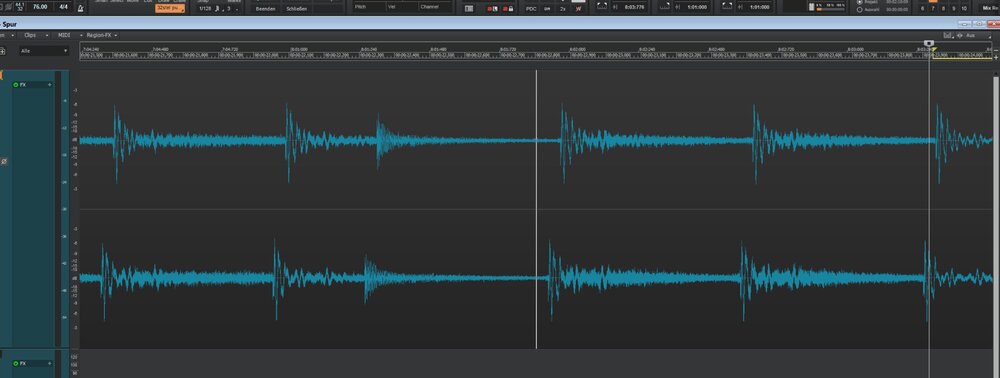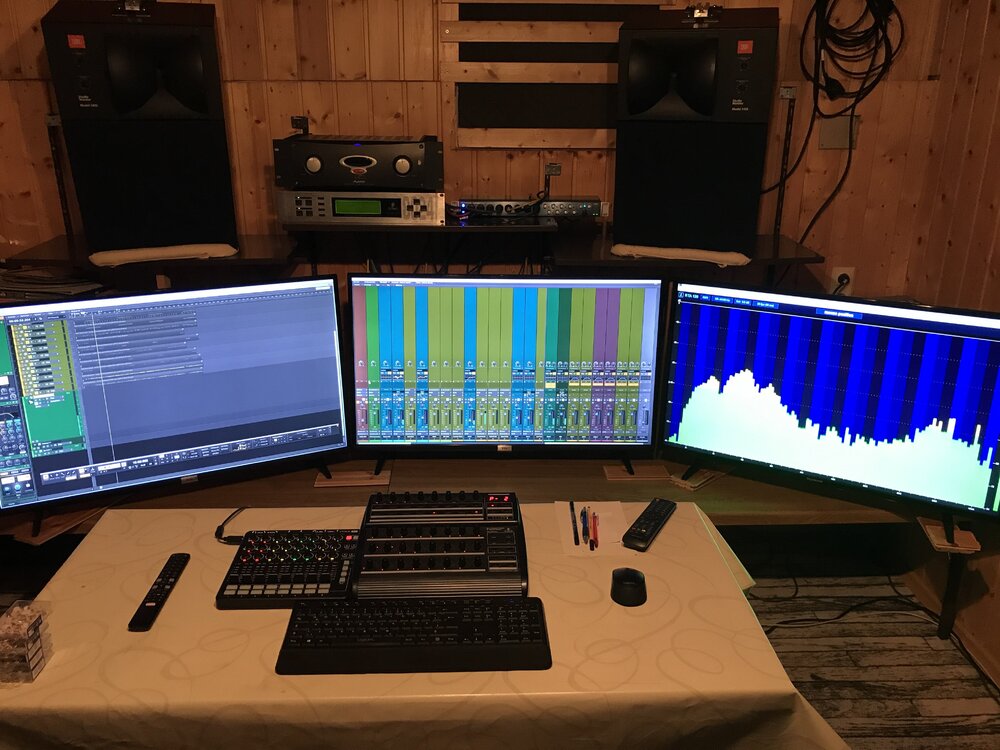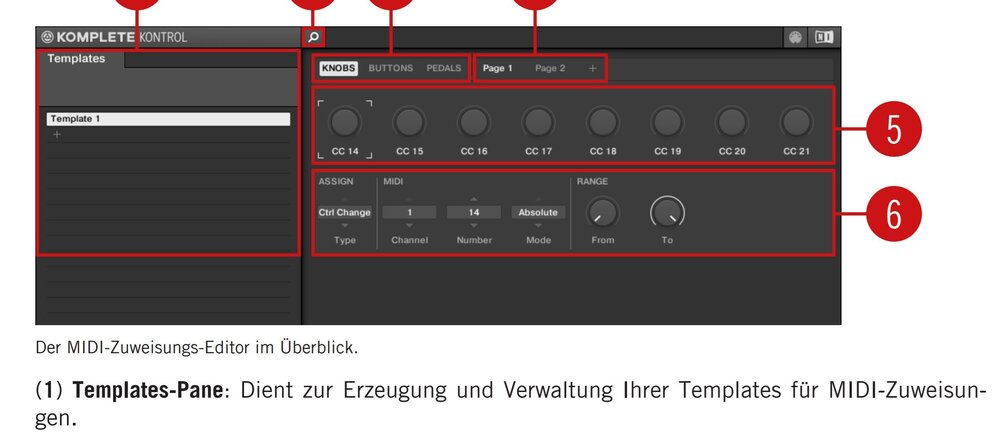-
Posts
506 -
Joined
-
Last visited
Everything posted by Heinz Hupfer
-
Hi:) Sorry, this is an Off Topic question! @msmcleod Can you please tell me with which software you do these videos and the text adding? Thank you verymuch;) Bassman
-

theme M-Lux Orange and M-Lux Blue Themes (Updated for 2021.12)
Heinz Hupfer replied to Matthew White's topic in UI Themes
HI:) Thank you very much;) Bassman. -
HI:) You can click on a single note with the left mouse button to hear it or use the Inline PRV and use Shift+Space to hear the selection but then you hear all 4 notes from your picture. You can temporarily mute the lower ones with Shortcut "K" or the Mute Tool and play the selection. Greetz, Bassman.
- 1 reply
-
- 1
-

-
Hi:) For sure, just write a PM to me:) Bassman.
- 12 replies
-
- novation
- azcontroller
-
(and 2 more)
Tagged with:
-
Hi🙂 Should not be too comlicated to make a preset for AZController. I need the outcoming Midi Signals, can you look in Mixi OX what midi CCs the Keylab sends on the Buttons, Sliders and Rotors. Then make a list what functions you want to have on them.... Bassman
- 12 replies
-
- novation
- azcontroller
-
(and 2 more)
Tagged with:
-
@scook Thank you;) I'll start with installing X2, have some (perhaps needed) older projects with V-Vocal in it..... Bassman.
-
HI:) My last New Install has been 2012 with Windows 8, so I now (in Corona times) decided to make a second Complete New Install (Some Problems with Windows, not Cakewalk and a lot of dust I think) on another disk. Now the question: Do I have to install Sonar first to get all the things which I bought with Sonar? If not, how do I get all this good old stuff installed? I still own the Serials of everything, but then how to register/activate? Or just copy some directories of the existing Installation? Thanks a lot;) Bassman.
-

Can someone tell me if this drums mix sounds good to you?
Heinz Hupfer replied to Marcello's topic in Cakewalk by BandLab
Hi🙂 I just downloaded the Wave of your link to import it into CbB for to see it with an analyser. Should be the same what you exported.... Bassman -

Can someone tell me if this drums mix sounds good to you?
Heinz Hupfer replied to Marcello's topic in Cakewalk by BandLab
HI:) In this song there's less 300 Hz and a lot of in the highs at about 4 Khz (A Metal (foot) drum stick I think). At the beginning it's very hollow, just the Outside Mic and played very soft.... For the Wave File: This is what I see for the left and right (stereo file from your first link). Should be about 35 milliseconds or perhaps more. I've not looked exactly.... Perhaps this is a kind of Pseudostereo. Which Drumsynth do you use? Bassman. -

Can someone tell me if this drums mix sounds good to you?
Heinz Hupfer replied to Marcello's topic in Cakewalk by BandLab
HI:) I can confirm some other posts, Bass Drum to loud and for my taste too much at about 300 Hz. Then I can see that the left Channel is about 35 milliseconds after the right Channel. Don't think this is meant to be.... Cymbals are too loud too for my taste, but this should be heard in Context with the other Instruments! Greetz:) Bassman. -
Hi:) I've 3 4K monitors 42"" with 150% scaling under the speakers. I find it sharp and good to read! Depends on the used Design... Bassman.
-
HI:) In the manual I can see that you can assign the midi Control Numbers to the Knobs and buttons. So it should be no problem to write an AZController Preset for this Keyboard.... If you send me the Midi Controls and what you want to have on these Knobs or Buttons I can write one... Greetz;) Bassman.
-
HI:) @Dean You used the same sound? Then this is strange, it should be the same level! Same Input, same Sound, must be the same Level! Perhaps you have any Plugins in the first recorded track? Try to change your cables, perhaps it's a loose contact...... Hm, it's getting difficult, can you send me the project? I mean the whole Directory of this song with all audio and the project file. Perhaps I can find something else... Changed something in Windows for the Audio Driver? Perhaps a new Win Update which changed something? Look into the Sound Settings of your Soundcard...... Is the Volume lower or just the Wave display lower, GAIN knobs on the tracks on the same level? Faders the same? Prochannel EQ and Compressor deactivated? Change the Clips. Move the first recording to the second track and the second recording to the first track! Hear if there's a difference! Any Sends which add level for the first track? It can be a lot of things:) Bassman.
-
HI:) @Dean If you have already recorded 1 Audio Track, try to make a new Track and play the same Sound you recorded. Perhaps the second Sound you want to record is extremely silent on the Keyboard... Bassman.
-
HI:) @Dean I've looked for your Focusrite. There's a big Gain Knob in the Front, so you just have to raise it up to get more Input Level. Again to clear it up. You pulled the Audio Outputs into the Audio Inputs of the Focusrite? Or do you have just Midi Out striped to Midi In of the 4i4? Perhaps then you have a Softsynth and the problem is very different from what we think:) Then the Midi Velocity of your Keyboard has to be changed.... Bassman.
-
Hi:) Just to clear it up. You does mean the Input Level! Cause you wrote Meter Setting. If you want to set it to -24 dB for example just right click on the meter level display. For the level adjust the input level of your soundcard. Bassman.
-
HI:) I've attached 6 Files (based on Scooks CALs) you only have to copy them into ..\Cakewalk content\Cakewalk Core\CAL Scripts and Keybind them. Have a nice day;) Bassman. GoBackward-15-Ticks.cal GoBackward-30-Ticks.cal GoBackward-60-Ticks.cal GoForward-15-Ticks.cal GoForward-30-Ticks.cal GoForward-60-Ticks.cal
-
Hi🙂 You have to adjust the Input Gain of your Audio Interface for more Input Level! Bassman
-
HI:) If you have a Midi - Controller, you could do this with a Rotor. You have to install AZController and write a preset and use CAL Programs. http://www.azslow.com/ I made a small video with different "Movings"! Some Movings are with CALs (Hour Glass) and some inside AZController! What I did in the Video: (Just a Test Project for AZController Presets, lot of Clips, Markers, Sections and AZDisplay Open) 1. Moving to Next/Prev Section with Slider 3 2. Moving to Next/Prev Marker with Slider 2 3. Moving to Next/Prev Bar (1-127) with Slider 1 4. Activating CTRL (like on the PC Keyboard) with DoubleClick Mode Button Now I can move Endless in the upper half forward, backward in the lower half 5. Deactivating CTRL with DoubleClick Mode Button 6. Switching to Edit Mode with Mode Button (Light goes On) 7. Moving with Rotor 17 to a Clip 8. Moving Data Cursor to Time Cursor with Solo 2 Button 9. Zoom Horizontal In with Rotor 8 10. Snap Settings to 32nd with Rotor 1, you can see the Control Bar above 11. Selecting a piece with Rotor 10 12. Zooming again with Rotor 8 13. Moving by 60 Ticks with Rotor 3 14. Activating „Do nothing“ with Mute 2 Button LONG_PRESS, cause this are no Endless Rotors and it was the end, so I Press the Button, move the Rotor to the left, press the Button again and it can go on. 15. Moving by 15 Ticks with Rotor 4 16. Moving by 2 Ticks with Rotor 5 17. You can see 2 Cursors, one ist he Now Time Cursor, the other the Data Cursor, they are moving together, but the Data Cursor a bit later. 18. Zoom Out again with Rotor 8 19. Moving Clip Selection with Slider 5 20. Activating SHIFT (like on the PC Keyboard) with Double Click Transport Button 21. Moving Section Selection with Slider 2 (+Shift) 22. Moving „between“ Marker Selection with Slider 1 (+Shift) 23. Deactivating SHIFT with Double Click 24. Moving just Selection with Rotor 21 (You can’t see it cause the Snap is on 32nd) 25. Changing Snap Settings to „Bars“ 26. Moving Current Selection with Rotor 21 Greetz;) Bassman.
-
HI:) Normally it's Alt + 8 to open the Event List View. If you have selected a Midi/Instrument Track or a Midi Clip and it doesn't open then the Problem is the answer of Scook;) (You have been faster!) or The Event List is opened in the Multidock and the Multidock is closed, then open it by pressing "D" or make it bigger by hitting "Shift + D" Greetz;) Bassman.
-
HI:) Copy a track, you paste a track. Copy a clip, you paste a clip How would you copy a track? You can make aTrack preset and then load it in the other project, but you can't copy a track, but it's Data. Bassman.
- 26 replies
-
- midi
- bug report
-
(and 2 more)
Tagged with:
-
HI:) Open 2 Projects and Drag and Drop the Data from your project into a new one, the Midi/Audio Tracks should be automatically added. Instruments you have to add manually I think but perhaps somebody else knows this better.... (Manual?) Good Luck;) Bassman. P.S. Why not try just 1 Track out and then do the rest if it works!
- 26 replies
-
- midi
- bug report
-
(and 2 more)
Tagged with: