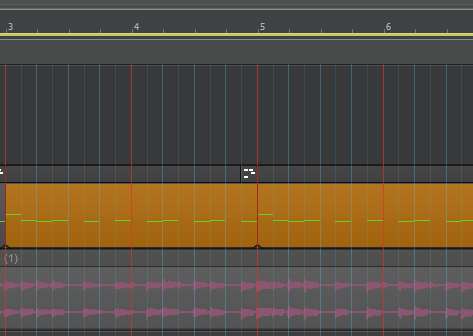-
Posts
7,024 -
Joined
-
Last visited
-
Days Won
22
Everything posted by Starship Krupa
-

How to change time ruller view to show only bar numbers?
Starship Krupa replied to solarlux's topic in Feedback Loop
I believe they are painfully aware of that. I think they want to display only the measures, no further divisions. The only help I can offer is to try some of the custom color presets that come with my themes. You don't have to use the theme, just import the color prefs. They provide for higher contrast vertical grid lines in Track View, especially on measures. They can be further adjusted to make the beat lines more difficult to see. Here's one of my dark theme color presets applied to Tungsten: -

Shortcuts unbinding randomly
Starship Krupa replied to Michal Ochedowski's topic in Cakewalk by BandLab
It is indeed confusing, when I don't think it needs to be. Another thing that muddies the waters is that in the Keyboard Shortcuts pref pane, there are several commands listed under Global that are specific to Track View, like ones for manipulating clips. Clips don't happen anywhere but Track View, so how is that a Global command? I'm sure some of that is down to the pre-Skylight thing where the division between main window and Track View was blurrier. There are also Global commands that show and hide Track View things like the Arranger Track. I'd always thought that the grouping of commands by view was just to make them easier to find in the list, I had no idea that it meant that the same key combos could do different things depending on which view. I have a shortcut that shows Track Manager, and I never could figure out why it didn't work for the Track Manager in Console. -

Shortcuts unbinding randomly
Starship Krupa replied to Michal Ochedowski's topic in Cakewalk by BandLab
You are correct in that clicking inside the Event List does restore expected keystroke behavior. I respectfully submit that it ain't me that's "going wrong" here. 😄 It would violate Windows' rules about "focus." So, if I have clicked away to the main window, then back to the Event List tab in the MD, which Cakewalk window does have focus? It's not the Main one, because its title bar has gone pale. Also, why does it work with Console and not Event List? I don't have to click inside Console to get keystrokes to work. I found another case where it works as expected: if I have Event List in the Multidock, click away to bring the main window/Track View into focus, then come back to the Multidock, click on the Console tab, then click on the Event List tab, Event List-specific keystrokes start working again. This is all without clicking inside the window. These things suggest that what you say about clicking on the tab not giving focus is not the whole story. If that were the case, then my clicking on the tab is not supposed to give Event List focus, therefore it's unexpected behavior. Something is broken among all this. Expected behavior, to me, is that if the dock has focus, and the view's tab is in the front, then that view has focus, and should accept keystrokes. Whatever, bug report submitted. -

Shortcuts unbinding randomly
Starship Krupa replied to Michal Ochedowski's topic in Cakewalk by BandLab
With the Event List View (and maybe others, I haven't tried them all yet, but not in the Console View at least), some if not all key bindings fail to work if a view is opened in the Multidock and focus is switched to another window and back before invoking the keystroke. Steps to repro: (test condition is that there is no prior binding to Ctrl-Alt-E) Bind Ctrl-Alt-E to Event List View/Close View Open Event View (either by Alt-8 or Views/Event List) before changing window focus to any other pane, press Ctrl-Alt-E. Observe that Event List View closes (as expected) Open Event List View again. This time, click on the main window title bar to bring Track View into focus Click on the Event List tab in the Multidock to bring both the Multidock window and the Event List tab to focus Press Ctrl-Alt-E. Observe nothing happens Expected behavior is that the view would close whenever the Multidock and the Event View tab have focus Actual behavior is that this fails if any other Cakewalk window is given focus and then returning focus to Event List View (if you also have Console or PRV open in Multidock and click on one of those tabs and then click on the Event List tab, Ctrl-Alt-E will also fail) Alternate cases tested: With other Event List commands, like binding Ctrl-Alt-O to View/Notes, and those commands also failed. With Console View, behavior was as expected. With Event List floating outside the Multidock behavior was as expected. -

Shortcuts unbinding randomly
Starship Krupa replied to Michal Ochedowski's topic in Cakewalk by BandLab
I've also experienced random shortcut deletion. It's very infrequent. Also, I've had it happen more than once that I'll absolutely verify that a shortcut is not working, then I'll go into Preferences to check whether it's bound, observe that it is, then exit Preferences and the binding will suddenly be effective again. I'm confused as to the Global vs. View binding thing, I need to sit down and sort that out. This is the first whiff I've had of being able to assign a given key one action in one view and another action in another view. It explains why when I assigned Alt-Shift-T to "Track Manager" it only worked in Track View. In order for it to work in Console, I have to select that view and bind it again. And then there are global bindings that should apply no matter what view you're in? I'm confused by this, or at least how it's implemented. When I choose Global Bindings, there are a bunch of commands in the resulting list that apply only to Track View, such as Unlink Clips, Clip Mute Toggle, some Scale Waveforms commands, multiple Arranger Track commands, Zoom to fit project horizontally, etc. Aha! Repro! See next message. -

Add 500 extra arpeggiator patterns to Cakewalk
Starship Krupa replied to Starship Krupa's topic in Cakewalk by BandLab
You clicked on the "b rock" link instead of the first link (to Steve's site). I put it in there to give credit to b rock and to show the deep dive for people who wanted more info. Glad you got it sorted. Have fun! I think that Cakewalk's built-in arpeggiator is a sort-of-hidden powerhouse. Now, thanks to Steve, we have double the number of patterns to play with, and they are more "out there" patterns. I need to post this info on the Cakewalk Reddit.... -

Add 500 extra arpeggiator patterns to Cakewalk
Starship Krupa replied to Starship Krupa's topic in Cakewalk by BandLab
Cool. Love to hear what you do with it. I love messing with arps for my 90's-inspired ambient stuff. If you check out "Sensation," on my Bandcamp page (link in sig), I used retriggered overlapping arps. I found an arp pattern in Hybrid 3 where if I slid the notes earlier by slightly differing amounts, I'd get cool-sounding (to me!) lags and variations. All variations are still following the project tempo, but they sound like they're dancing around each other. It adds a random element. I started out playing it myself on my keyboard, recorded it, then nudged the note starts around. Couple that with a sync'd delay....things get....interesting. It's a strange sensation. 😁 -
I noticed that about 30 seconds after starting it for the first time. Jam Master? Riff Builder? I guess I'll find out how to work it via YouTube!
-
Workspaces are benign until someone with Cakewalk's UI set up just the way they want says "hmm, Workspaces, I wonder what Basic looks li....oh sacred schnit, what happened to my Control Bar layout, my custom keystrokes, half of the menu items...." And then switches back to "none," which is the number of custom key bindings, window layouts, and control bar settings that survived the last time I did it. Fortunately, I'm pretty into rejiggering Cakewalk's UI, which has made me diligent about backing up my custom key bindings, color sets, themes, etc.
-
Vanishing key bindings is usually the fault of loading a Workspace that clears/overwrites them. I recently did this myself while browsing the workspaces that come with Cakewalk. Fortunately, I had a backup of my bindings. The other issue is the UI freezing up for several seconds when opening the Preferences pane for Keyboard Shortcuts. As yet unresolved, but it's harmless other than being annoying.
-

Add 500 extra arpeggiator patterns to Cakewalk
Starship Krupa replied to Starship Krupa's topic in Cakewalk by BandLab
Right. I think the "presets" that exist in the arpeggiator's preset browser consist of the arpeggiator's current settings, including whichever pattern is currently active. Arpeggiator patterns come in .PTN files, 1 pattern to a file. There are .ZIP's on the Technetos site that include all 500 individual .PTN files. Cakewalk can open them via the Open Preset menu. Presets that use them can be saved and recalled, but you'd have to repeat that process 500 times to have them all available for future projects. I don't know about anyone else, but I might not want to see or hear another arpeggiator pattern after the first hundred or so. The files in Alesion ARP Presets.ZIP save us from having to go through that miserable process, as they're already in Cakewalk's preset format, therefore ready to go complete with all intended settings. -

Add 500 extra arpeggiator patterns to Cakewalk
Starship Krupa replied to Starship Krupa's topic in Cakewalk by BandLab
My hat is off to him. He's still contributing in the current day. -
@Simeon Amburgey, joyful noise! I love wooden roller coasters. Which one is it? Smaller than Thunder Run. Looks like a park on the smaller side....but not Hoosier Hurricane or The Legend.....hmmm.
-
(Crossposted in the Deals subforum because there's not 100% overlap in readers) @scook (who else?) has unearthed a file that I've been searching for for literally years: The Alesion Arps . He's been kind enough to host it for download by the Cakewalk user community. The link is to the top level of Steve's page, because it has a bunch of other stuff that Cakewalk users should know about. It's the first link on the page. These were created in the late (lamented by many) Project5, by a user identified only as "b rock." The website goes into greater detail about the theory behind the creation (and possible application) of these patterns. They were apparently derived from the patterns built into an (unnamed) Alesis hardware synth. To install them for use with Cakewalk, place the Alesion ARP Presets folder from the .ZIP in your C:\Cakewalk Content\Cakewalk Core\Arpeggiator Patterns\ folder. The next time you start Cakewalk and open the built-in arpeggiator's preset browser, you'll see the new folder, and within it will be 33 subfolders, each with 15 or more new arpeggiator patterns to use. Wish we could edit them, but for now we can at least double the number of ones available to us.
-
@scook (who else?) has unearthed a file that I've been searching for for literally years: The Alesion Arps . He's been kind enough to host it for download by the Cakewalk user community. The link is to the top level of Steve's page, because it has a bunch of other stuff that Cakewalk users should know about. It's the first link on the page. These were created in the late (lamented by many) Project5, by a user only identified as "b rock." The website goes into greater detail about the theory behind the creation (and possible application) of these patterns. They were apparently derived from the patterns built into a certain (unnamed) Alesis hardware synth. To install them for use with Cakewalk, place the Alesion ARP Presets folder from the .ZIP in your C:\Cakewalk Content\Cakewalk Core\Arpeggiator Patterns\ folder. The next time you start Cakewalk and open the built-in arpeggiator's preset browser, you'll see the new folder, and within it will be 33 subfolders, each with 15 or more new arpeggiator patterns to use. Wish we could edit them, but for now we can at least double the number of ones available to us.
- 3 replies
-
- 11
-

-

-
I did not. Thanks for pointing it out! Steve is the Keeper of Lore and I usually make every effort to absorb what he says.
-
Yes, indeed, as I said in my original post: Patterns. Patterns are what I want to be able to create, alter, save, share, etc. Presets, which are the various settings of the arpeggiator including whatever pattern you have selected, work fine. They are as straightforward as you found them to be. Nobody answered because the answer to my questions is "no." We can't create our own custom patterns unless we have access to an old copy of Project 5. And nobody has a copy of the file Alesion ARP Presets.zip. Not even the Wayback Machine.
-

Plugin Alliance new vouchers and new subscription system
Starship Krupa replied to Yan Filiatrault's topic in Deals
I'll PM you the details. -

Notes from foreign lands - Cakewalk vs Studio One
Starship Krupa replied to jkoseattle's question in Q&A
If flat is what you want, check out the custom themes linked to in my sig. The new Transport module I'm working on now is inspired by the flat Studio One transport controls. Generally, if there's a way to remove 3-d shadows and gradients, I'm working on it. I also came up with what I think is a cool way to handle rollovers. -

Plugin Alliance new vouchers and new subscription system
Starship Krupa replied to Yan Filiatrault's topic in Deals
Will check it out. I am going through a similar thinning of synths I never get around to using in favor of focusing on the ones I use most. The big 4 are xPand!2, Hybrid 3, Vacuum Pro, and A|A|S Player with a couple dozen soundpacks. The sound design plugins I'm referring to are the Unfiltered Audio, Glitchmachines et al sound warp FX. The kHs freebie bundle went from handy to essential with the recent addition of a bunch of those. Their tapestop and reverser are fine examples of those FX. The pitch shifter is as good as any I've heard. -
Srsly, if this were 1974 that guy would have a nationally syndicated FM radio show.
-
Then there's using or borrowing a Mac:
-
Give 'em a shot. One of the things I do is make the button images larger where I can. A large number of the stock themes' buttons don't use the full image. They leave background and transparency around the edges.
-
Somehow they associated Cameron with bass notes? 😄
-

Plugin Alliance: Shadow Hills RED Starting at $14.99
Starship Krupa replied to pseudopop's topic in Deals
For those who snagged this, how much different it from the green version? Shadow Hills Mastering Compressor is one of the FX that survived my recent thinning.