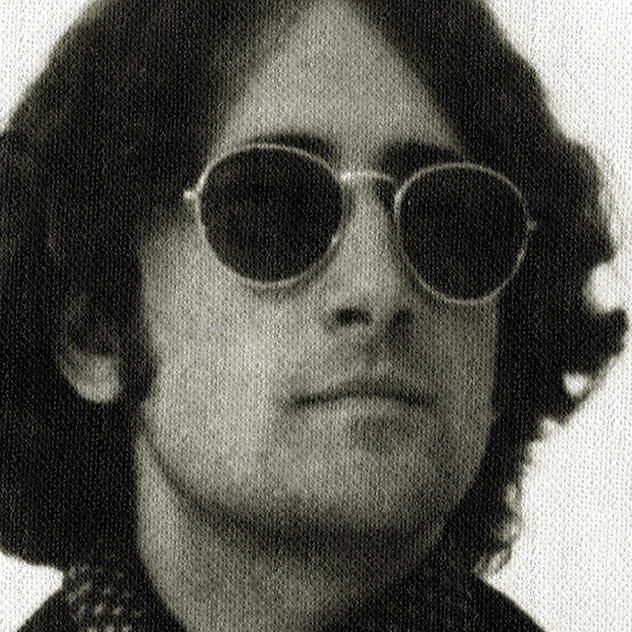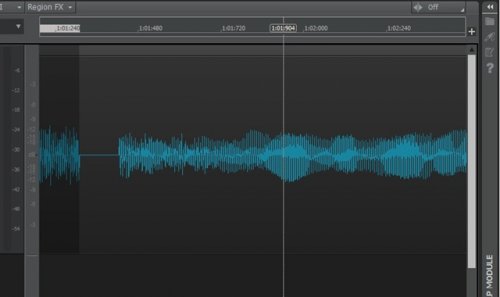-
Posts
1,265 -
Joined
-
Last visited
Everything posted by marcL
-
I have seen similar behaviour when increasing the gain (process) in sections of a wave audio clip (here I changed the gain of a 2nd selection): Zooming out heals the wave form, but as soon as you zoom in again you have the same weird wave display: The augmentation of the weirdness is when you zoom in again and scroll left or right! Then the lengths of the flat lines begin to vary (compare the image below with the first one, it is the same zoom level!): If you bounce to clips, then the wave form is often cured. But lately I had a case where bouncing did not resolve the problem. So I had to export the clip (and it was okay in the wave file) and re-import it. A real show stopper!
- 21 replies
-
- 1
-

-
- bugs
- issue with the grid
-
(and 1 more)
Tagged with:
-
The VST3 specification/invention reminds me of the history of the Germanic languages. 1000 years ago the English, the Teutons, the Dutchmen and the Scandinavians could easily talk with each other, the languages were almost the same. Today there is a lot of misunderstanding! 😁 No, seriously the VST3 introduction created a lot of chaos and there is almost no benefit for the plugin users! With automatic installations that are different with each plugin provider the thing got even worse! I agree with Starship Krupa that I never ever noticed an advantage of the VST3 version of a plugin, on the contrary I had some VST3 plugins that didn't support proper property/preset saving. And that is also a risky thing with automatic VST2 to VST3 replacement in projects, does the property and preset handling really match for the plugins??? IMO, in the end we have to keep control of our (numerous) plugin installations, we have to know the folder organization and the scan paths for each DAW! It really does not help with install programs, that's why I decompose the exe installers with innounp.exe and install the plugins manually (and create a zip file for backup). Well, that works great for me, had no more issues and no more needless menu and app entries in Windows!!! 😉
-
Essentially this is the same as the "Edit > Select > From = Now /Thru = Now" and i.e. the now time has to be changed, too. On the other hand the access to this functionality via the Select Module is more straight forward. Thanks scook! Thanks chris, I gave this a try, but in my CbB it is SHIFT + click instead of ctrl. Though it works great if the aim assist is activated! And there is no need to change the now time! I know, I was aware of that. But essentially it is needless, would be great they fixed this! 😁 Even though I can live with it, no great problem!
-
When I want to select a portion of a clip precisely (zoomed in) I do not succeed sometimes, because the selection is over several screen pages. Is there a simple way to extend or shorten the current selection? The only thing I have found is "Edit > Select > From = Now / Thru = Now", but this is not so convenient because first, I have to change the now time and second, it selects all lanes even if there was only a portion of one clip selected!
-
Just 3 minor things that needle me the last few days: If you COPY a clip in a take lane and paste it to another take lane at the same now time, then the clip is always being removed from the original lane (like with cut and paste). Sometimes a clip is being removed or put to the beginning of the song, if I increment or decrement the Start in the clip properties several times. If I have defined a loop section when comping, the stop playing with the space bar does not always turn back to the now position (although I have set "On Stop, Rewind to Now Marker"). In those cases the now marker either stops at the current position or it jumps to the start of the song (although I pressed the space bar only with a short hit). During comping this really interrupts your workflow! HINT: I have the feeling that this happens often when you stop near the end of the loop/clip. When comping with a loop section, sometimes the playing cannot be stopped (neither with the space bar, nor with the stop button). Luckily CbB's menus are still active so that I can at least save the project before I kill the process in the Task Manager (it seems that only the play thread is unresponsive). Selecting a part of a take lane clip and then changing the gain ("Process > Apply Effect > Gain...") with a detailed resolution results sometimes in a weird wave form (some empty space between the selected part and the non-selected area). After several zoom outs the wave form is being cured, but still strange if I zoom in again. If I bounce to clip everything is okay. HINT: I don't know if this only happens if the Start of the take lane clip has been moved once before?
-
To both above: One thing that is always being forgotten is that a diversified good singer (Blues, Rock, Poprock, ...) does often draw the pitch of a note, e.g. the note starts on one pitch and is being slurred into the pitch of the song's "real" note. Mick Jagger is an extreme example to this and I have found out that I apply it myself very frequently. What has this to do with pitch correction? Many times when I was working with Melodyne it showed me some notes completely out of tune although it sounded correct to my ears. Investigating more time in those cases I found out that it was a pitch slur described above. When I separated the notes correctly (not like the automatic detection) the resulting 2 legato notes were almost 100% correct in pitch!!! And not to forget about microtones! I found out that I use very often 50 cent microtones on such pitch slurs (legatos, especially on phrase end notes). I also observed that if I move the note start (separation) some milliseconds in Melodyne the pitch values change sometimes drastically! What's the clue of all that? It means that the detections of start and end of each note are of tremendous importance before it is possible to do pitch correction!!!! There is NEVER a good automatic pitch correction!!! You have to invest a lot of manual work in note detection IMHO, just to find out that the pitches are almost correct, but not the timing! 😊
-
Not everyone has a Meng looking out for them...
marcL replied to Ludwig Bouwer's topic in Cakewalk by BandLab
Exactly, and there are not so many audio studio corporations, but a lot of amateur musicians like me! -
I am disappointed, again there is nothing fixed that is really annoying me. I had hoped there would be a real fix for one of my priority issues, so that it is worth to install CbB on my main DAW PC finally. But I guess I will stay with Splat there, for me there is no real progress. I do not need things like the export button, zplane élastique stretching or ARA2. On the other hand it is good that others are happy! It seems that I am very exotic and maybe it is weird how I work with Sonar!? ☹️
-
Not everyone has a Meng looking out for them...
marcL replied to Ludwig Bouwer's topic in Cakewalk by BandLab
I have never seen that any kind of subscription has been more cost effective for the customer in the end. Usually the provider has more profit for the same effort. And in addition to that all rental models reduce the rating possibilities of the customers (not to buy a new version if it is not worth the money), i.e. reduced free-market economy. -
Inquisition is back!
-
Not everyone has a Meng looking out for them...
marcL replied to Ludwig Bouwer's topic in Cakewalk by BandLab
I hope all those companies that try to earn money in such a mean way go to hell! I agree, a company has to earn money, but IMHO there must be always a fair deal between a customer and a service provider. Nowadays' trends are really a step back to the Middle Ages. More and more people do not own anything anymore, they are employees, they live in a rented appartment, they have a leased car and they have a bunch of subscriptions to pay. What a life, 100% dependency, bondslaves! The big companies, media and the polititians dictate our lives! You say Middle Ages is exaggerated? Here in Sweden we pay about 400% tax for gasoline (income tax+gas tax) and it is not much better in other European countries. I really wonder about what kind of era we live in? -
Most of the time I only visit the "Deals" section of the Coffee House, so I am really late to have read this thread! Dave, although I am surely not a member of the "hardcore Cakewalk gang" (even if I am not too far from the 60) I like to wish you all the best and hope to read great comments of you furthermore! Marc
-
I think one thing that's often been missed in these tempo and quantizing discussions is the fact that the tools are far from perfect IMHO. The transient detection is too rudimentary, i.e. on one hand too much level oriented and on the other hand it is totally based on transients being very short what is not always true in "real" music. Think of a drum hit, the stick is not always being exactly the same time (ms) on the drum skin and in some cases it even hits twice or more times. In such cases the tools have real problems to find the correct transients and often even in easier cases. I do not want to negate that there is absolutely some kind of feeling inserted with tiny tempo variations by the real good musicians (like above). On the other hand there are those mean amateurs like me that do not have a steady timing feeling (but it gets better all the time) and there it may sound better to have some quantization 😅!
-
Especially not if you already bought the ones that you had been interested in (deals of course)! So for me there are not at all 10 interesting ones left. But I don't like those monthly things anyway!
-
Oh, I love tacos too!
-
I really could not resist! 😄 I bought another guitar amp and D-REZ (Drum Resonance Remover). Lately I began to rate all overdrive/distortion emulations to compare it to real gear that I have (maybe I will create another thread for that). My impression is that most of the emulations lack dynamics, i.e. they sound very flat even when you play with very different attack. And many of them sound weak with low distortion. In April I bought the Dominator amp from Audio Assault that includes also an overdrive and a distortion stomp and I was totally surprised that they are some of the best emulations around!!! Very good dynamic with low and heavy gain! Because of the reasonable prices of Audio Assault I did not expect such quality, but the stomps alone are worth the (full) price IMHO. By the way I am not a Metal player, I tend more to the sound of the end 60s/70s and Blues. So I think their amps/stomps are also an option for non Metal sound!
-
There were definitly some quality plugins coming with the Focusrite Plugin Collective (Eventide 2016 Stereo Room, D16 Group Syntorus, ...). On the other hand I am now at a point where I do not want to increase the number of plugins, it takes a lot of time to install updates and to hold my systems synchronous. And I am not at all the one that thinks that free stuff is worse than paid plugins. In the contrary, there are a quite a few purchases that I regret (real rubbish, dumped money)!
-
I agree. But if you extract the installer contents to a folder ("innounp.exe -x -d<folder name> <installer.exe>"), then you have access to the whole contents of the installer, even the script. IMO it is not so difficult to understand the installer script and the contents, so I also copy presets and documentation by hand, no big deal! By the way you can find explanations of the subfolder symbols on the web (what is the effective target directory on Windows).
-
This is exactly the reason why I have begun to unzip most plugin installers with "innounp.exe" and then install only the wanted items by hand!!! I have enough of all this (for me) unused AAX stuff, Windows menus (with useless uninstaller and web page links...), 32-bit Vsts, and so on ... In addition I experienced that many uninstallers are unreliable, i.e. they leave rubbish behind (so it's better to do it by hand!). I also prefer to install the documentation files in one single place, because it is a mess with all those plugin providers: They have a lot of phantasy to install their docus in so many different places that you never find them! And VST3 it is a real chaos: Some copy the vst3s barely into the main folder, some under a "provider" subfolder, ... Frankly, I prefer the old way plugins were delivered: With a simple zip file! But today there are not many providers doing it in such a user friendly way!!! Based on my experience it is also much simpler to install the plugins on multiple systems by hand, than with those cluttered installers! Many even do not remember the directory and install settings when you do an update. Each time you have to select the same things (very stupid). But now I am much happier as I have found the solution with innounp. I put then the contents into a zip file (only the things I need) for history and for the other systems, very nice!
-
After 2 unsuccessful tries to download the 9.3 GB I gave up! Such monster libraries are nothing for inhabitants of the wood land, it is reserved for city dwellers only!
-
Especially for comping I often use: Ctrl+Z / Ctrl+Shift+Z Ctrl+Scroll (scroll left/right) F5 (Smart Tool) F8 (Edit Tool) D
-
BUGS and BIGS ISSUES EXPLAINED IN THIS VIDEO
marcL replied to Jaime Ramírez's topic in Cakewalk by BandLab
This is exactly the reason why I do not like the preference setting "VST3 Migration - Replace if Possible on Project Load", i.e. I always disable this. In general I feel that all these sophisticated automatic features in software do cause more trouble than benefit for the users. -
BUGS and BIGS ISSUES EXPLAINED IN THIS VIDEO
marcL replied to Jaime Ramírez's topic in Cakewalk by BandLab
That hits the nail on the head. This was also my own experience working myself in development. So my advice to any software development team would be that the developers should have average user systems at the most. A lot of modern programs could be built with less than a hundredth of resources including exactly the same functionality. If you compare pc system specifications some years back with today's, you may ask yourself why modern computers/programs do not run fundamentally faster. -
BUGS and BIGS ISSUES EXPLAINED IN THIS VIDEO
marcL replied to Jaime Ramírez's topic in Cakewalk by BandLab
The worst bug, reset plugin settings, did never happen to me or as Mark has said above, I may have missed it. But regarding the space bar problem I am surely also affected by. Additionally I want to add that it makes me really crazy (and I always spew a loud curse) when I hit the space bar to stop playing and it jumps to the beginning of the song instead of going back to the starting point (I know that it should if I stay too long on the space bar, but I did not!). Or when it stops arbitrarily at the current location although I use the setting that it should go back to the starting point. And it happens very often on different PCs! Even if these behaviours may seem unimportant to some of you, but it really interrupts creativity and efficiency in your work. Regarding the drop-outs I have reported several times that Sonar/CbB has performance problems compared to other DAWs. And it's not only in mixing when you have a lot of tracks and plugins, also when you do intensive loop recordings with only a handful of tracks and maybe 1 or 2 plugins. I always have to set the asio buffer 1 or 2 steps bigger than with other DAWs, and that's a real issue with recording! On the other hand I like Sonar/CbB, the workflow, the user interface, the functionality, ... Those few but sever issues are the only bitter pill! -
It changes in relation to the time bar (the project has only 1 single tempo). If I set the now time a bit before the audio start in the clip (but after the clip start) and slip edit, then the audio starting point moves either considerably before or after the now time depending of the slip-edit position. But beginning from a certain point to the right (I guess it is the original clip start) all performs as it should. But as I mentioned this problem does not happen for all clips, only for some.