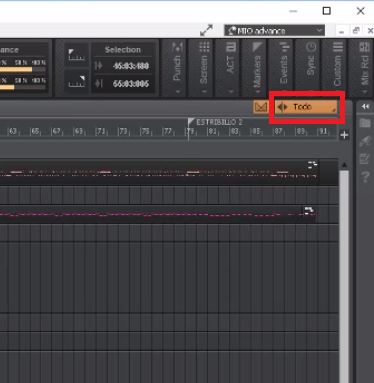-
Posts
6,113 -
Joined
-
Last visited
-
Days Won
26
Everything posted by msmcleod
-
Are you following the instructions in the Mackie Control Surface help? You can get to it by pressing F1 from the dialog in the previous post. The "Automating the Mackie Control" chapter covers all those scenarios, apart from global write automation enable - AFAIK the only way to do this is CTRL + A, then CTRL + click the enable write automation on one of the tracks, i.e. quick group the write enable. You should be able to assign "Clear All Automation Write Enables" to one of the Mackie function keys.
-
-
Check out MIDI Guitar 2 by Jam Origin For it to work reliably, you'll need to set your sample rate to 48Khz and have an ASIO buffer of at least 128. Expect some latency when recording - especially with lower notes.
-

[Glitch?] Process > Apply Effect > Gain - Not Working??
msmcleod replied to sjoens's topic in Feedback Loop
Something to bear in mind: When you apply gain, you're applying gain to the clip. The meters however show the output of the track post fader. So anything that is happening on the track - e.g: Track Input Gain, FX in the Pro Channel or FX Bin, or Volume / Volume automation will affect what you see in the meter. Also, be clear what "Apply Effect->Gain" by -6 is actually doing: it's reducing the volume of the clip by -6db. This is not the same as "setting" it to -6db. The only time this would be the case, would be if the complete clip was at 0db. -

Slide tempo track over two bars - doesn't work with Ripple Edit All
msmcleod replied to Patrick Azzarello's question in Q&A
The easiest way to do this is: 1. From the main menu: Project -> Insert Time/Measures 2. Ensure "At Time" is 1:01:000, "Insert" is set to 2, and Measures is checked - make sure all the other checkboxes under "Slide" are also checked. 3. Click OK. -

Changing the order in which Audio Devices are listed in Preferences\Audio
msmcleod replied to norfolkmastering's question in Q&A
The order the driver presents them. If you're using ASIO with ASIO drivers that support multiple interfaces, the order of installation is unlikely to be a factor. The ASIO driver presents the ports in a particular order, and that's the order CbB uses. -

Changing the order in which Audio Devices are listed in Preferences\Audio
msmcleod replied to norfolkmastering's question in Q&A
As far as I know, the audio ports are always listed in driver order. This is by design. So the short answer is, no, you can't do this as it stands. The only thing I can suggest is to use friendly names, and perhaps prefix those ports with an asterisk or some other character that might make it stand out more in the list. -
I don't really get this one... surely once you've committed an arrangement, all of your existing sections are all in the wrong place? Or rather than preserve, do you mean "arrange" the sections in the other arranger tracks too?
-
The new Sonar will fully support the scale size you set in Windows - so if you set scale to 125% or 150%, the fonts within Cakewalk will adjust accordingly.
-
You can already do this using FX chains: To create them:
-
My PC has been sluggish all day... then it became apparent why... the latest windows 2023/12 update had been doing it's thing in the background, and when I finished up for the day was telling me to restart to complete the update. I can't count how many times this has caught me out. Before troubleshooting all your audio settings / cakewalk config etc... check Windows update - it could be the cause of the slowdown and memory usage. Some day I'll remember my own advice myself!
-
This is exactly what happens. You can set your global audio folder in Preferences under File->Audio Data.
-
There is no clever interaction between Kontakt (or any other multi-timbral VSTi) and Cakewalk. No special notifications are sent to Cakewalk when you delete a library from Kontakt, so Cakewalk has no way of knowing you've pulled the rug from under it. Re-running the batch-script in Kontakt after deleting a library after all the tracks have been created in Cakewalk is a bad idea. All the MIDI / audio port mapping is going to change. If you do need to delete a library in Kontakt (unless it's the last one) - don't run the batch script - be prepared to manually set the MIDI / Audio channel outputs in both Cakewalk and Kontakt. Note - it's fine to delete a library, then add a new one to the end and continue to use "Append Instrument Track" as long as the MIDI Channel / Audio Port continues to ascend. Just make sure you don't change the MIDI channels / Audio ports for any existing libraries. If deleting libraries is a common part of your workflow, consider using simple instrument tracks and having separate instances of Kontakt for each track. For Kontakt at least, the difference in CPU/Memory usage is minimal.
-
You can't use the same MIDI port for both Mackie Control and normal MIDI input. The Mackie Control takes sole ownership of the MIDI port. Devices that support Mackie Control will expose extra ports specifically for that purpose.
-
FYI - some electronic pianos support more than one pedal value. My old Yamaha PF80 used to send four different values of "on" depending on how far the pedal was pushed down. How synths / VSTi pianos react to that is up to how they are programmed - i.e. some will see anything other than zero as on, for others it'll be 64 and above, and others will support a range of values adjusting the sustain accordingly.
-
Not yet it hasn't. The download links for Cakewalk by BandLab on www.cakewalk.com are still active.
- 13 replies
-
- 3
-

-

-
- installation
- setup
-
(and 2 more)
Tagged with:
-
Even after renaming CW130Auto.dll in C:\Program Files\Cakewalk\Shared Utilities ?
-

Korg Triton vst General MIDI Banks with Cakewalk?
msmcleod replied to dalemccl's topic in Cakewalk by BandLab
Just tried it - the Korg Triton VSTi is indeed mono-timbral. Makes sense, as both the VSTi versions of the M1 & Wavestation are mono-timbral too. -

Korg Triton vst General MIDI Banks with Cakewalk?
msmcleod replied to dalemccl's topic in Cakewalk by BandLab
I'll need to check out the Triton's implementation, but certainly on the Korg X series, combinations could be multi-timbral - you'd simply set the MIDI channel of the different patches within the combi to different channels. I use this technique on my X5D (live use)/ X5DR (studio), simply because there's 100 combi's that are easily saved and only one Multi... and the multi is a pain to set up. [EDIT] - looks like Korg removed the ability to set different Combi part receive channels in the N series. Pity... it was very useful for live use. -
FYI - that particular video was a very early beta (from around the beginning of Sep). We're still unsure as to how it got out. It's really not representative of how Sonar is looking now - and work is still ongoing.
-
It looks like you've tried to re-install CbB 2022.11 over the top of CbB 2023.09. It's unlikely that having the 2023.09 version of CW130Auto.dll running with CbB 2022.11 will cause any issues, however you will get this warning. If you want to stick with CbB 2022.11 (bearing in mind, it'll no longer re-activate when it expires), the easiest thing to do is to rename CW130Auto.dll in C:\Program Files\Cakewalk\Shared Utilities to CW130Auto.dll.old and re-install CbB 2022.11. The best thing to do however is update to CbB 2023.09.
-
The 18i8 allows for two headphone mixes (one being identical to the stereo mix), and the other which is separately configurable. What I suggest: 1. In Cakewalk, set the output of the metronome bus to a separate audio output (e.g. DAW 3/4) 2. In the Scarlett MixControl application, set the headphone routing to DAW 3->Headphone Left / DAW 4->Headphone Right. One of the headphone outputs should now only contain the click, and the other headphone output everything else. This tutorial may help:
-

What is one unique music of a movie you really like?
msmcleod replied to Linn Doan's topic in The Coffee House
The Deer Hunter - Cavatina by (the other) John Williams: -

What is one unique music of a movie you really like?
msmcleod replied to Linn Doan's topic in The Coffee House
The Sting - The Entertainer by Scott Joplin: