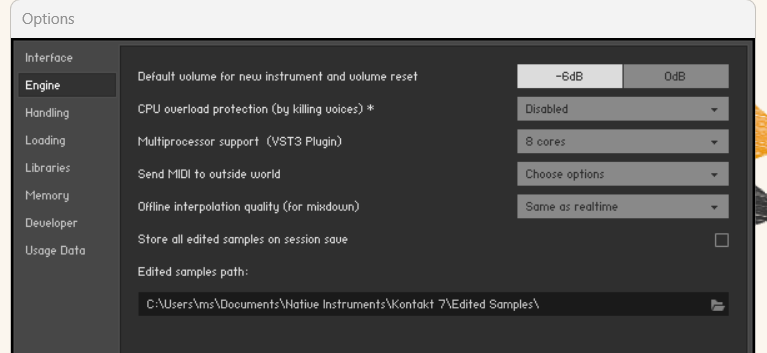-
Posts
89 -
Joined
-
Last visited
Reputation
21 ExcellentRecent Profile Visitors
The recent visitors block is disabled and is not being shown to other users.
-

Melodyne, can't see clip notes in editor
Roger W replied to Roger W's topic in Instruments & Effects
I figured it out . . . after wasting an hour of being frustrated at trying many useless things, including going to Melodyne's online Help. (Maybe the answer is somewhere in the documentation, but searching the documentation didn't bring me there . . . something I often experience with documentation in general.) As I said, if you've already edited a region, you can't just select another clip with a different region and have the notes for that clip appear in the editor. In that way it's different than a midi clip. You also can disappear the Editor by hitting "D", and the Editor will disappear. But if you open it again, that same previous region is shown, not the region of the newly selected clip that you need to work on. The solution: You have to close down the Editor by Xing out the tab for the Editor at the bottom of the screen. Then, when you double-click another Melodyne-region clip, the Editor will pop up showing the notes for that clip. -
Using Melodyne Studio 5 . . . . In a song, I've got 4 different clips with separate Melodyne Regions. I select a clip, then choose "Show region in Editor". It shows the selected region in the Editor. If I select another clip, then choose "Show region in Editor", it will not show the newly selected region in the Editor, but instead stays with the 1st region I worked on. I went to the Melodyne online manual, and it says there is a button on the Editor window Pane to show all instances in plugin, but there is not. If I close down Cake, then reopen, I can then work on another region in the editor. But when I want to work on a second region, I can't make it show in the Editor. Has anyone seen this problem and come up with a solution? Thanks
-
I've concluded that this problem is a Kontakt issue, so I've filed a ticket with them. The problem is simple to reproduce, and perhaps they will come up with a solution.
-
4 reasons why I don't think this is a waste of time for me: Yes, using a single instance of K for each instrument is a workaround. But using multiple instruments in 1 instance of K has some advantages, so I'd like to be able to have that as an option. If this is a bug, I think the publisher would like to know about it, especially since the default preset the SP instrument opens with is distorted. It could be that there is no bug, and I'm somehow making a mistake in what I'm trying to do, i.e., operator error. If so, I'd like to know that. Sometimes I enjoy figuring things out. It's like a puzzle. This is not a case of a faulty (too hot) preset. It's deeper than that. As I mentioned before, I can open up the preset in a single instance of SP, and there is no distortion. Distortion only appears when I have multiple instruments on one instance of K, and it only occurs with SP. This seems to be a problem in how K, or the SP instrument itself, handles being in a multiple-instrument K setup.
-
Session Percussionist is set up so that there are up to 5 players, to which you can assign various instruments and choose from a multitude of patterns those instruments will play. You can customize the patterns as well, with a grid-type set-up. The whole ensemble, or individual instruments, can be triggered with key switches, so the track is played by triggering by one or more midi notes. It's not like a drum instrument where you have midi notes for each drum strike. Thus, there up to 5 voices but only one output with Session Percussionist. One instance of Kontakt can be used in one track to play one instrument. Or, one instance of Kontakt can be set up to host several instruments. Each method has its advantages. I am only having a problem with Session Percussionist using the latter method.
-
In the multiple-instrument Kontakt, all the individual instrument Outputs are putting out the same level. No apparent clipping in the SP or other outputs. However, when I look at the main Output meters and play only SP, that clips. But this clipping does not happen in the single-instance Kontakt with SP playing. In CW, the SP track clips in the Pro Channel EQ meter and the track meter. However, in the CW track with SP on a single instance of Kontakt, the EQ meter and track meter do not clip, and the volume in the headphones is significantly lower. Pro Channel is on in every track, and the EQ curve is set flat in all Pro Channels is flat. I have touched any of the gain or volume controls in CW or Kontakt.
-
What is the "global output section"? Is that in Cakewalk or Kontakt? Thanks
-
I tried another experiment that removes several of the confounding variables . . . . I created a new Cakewalk project: Set up a track with one instance of Kontakt and 4 instruments, one of which was Session Percussionist (SP). I created 3 Appended tracks in CW so each instrument had its own track. Set up another track with Kontakt and only Session Percussionist on it. I didn't change any settings in CW or Kontakt In the multiple-instance Kontakt with 4 instruments, playback in SP was distorted. In the single instance of Kontakt with only SP, there was no distortion during playback. Since I didn't change any controls or settings, this would seem to rule out Operator Error. Since there is negligible CPU load and RAM, I don't think we can blame the computer hardware for being insufficient. This suggests there is a bug somewhere . . . either in Kontakt, or CW, or in the SP instrument. Somehow when there is a multi-instrument Kontakt setup, and SP is one of those instruments, the volume is boosted into distortion on SP. Any thoughts?
-
As you suggested, I set up 4 instruments in Stand Alone, and there was no distortion with Session Percussionist. I don't have a 2nd DAW to try it there.
-
Here's what Kontakt's Engine tab says -- I have never made changes to any of these settings: My processor is 8 core with 8 Efficiency cores. Does anything look amiss with these settings? Should Multiprocessor support be changed to 16?
-
Thanks for your replies . . . . 🙂 Session Percussion sharing one Kontakt instance with three other instruments -- distorted on playback. I added another track with the same Kontakt instrument alone. Both tracks in Cakewalk set to same volume and gain. No clipping Both instruments showing same Output level in Kontakt Both instruments have their own separate output channel in Kontakt. No plugins on either CW track. Headphone volume level the same for both tracks on playback. Track with Session Percussionist on the Kontakt with 3 instruments -- distorted. Other instruments are OK. Pro Channel EQ on CW track is constantly red. Track on the Kontakt alone - not distorted. CW Pro Channel EQ not clipping. What ?!?!?!?!? 😲
-
That was my first thought -- that something was being overdriven. But the SP track's meters were not clipping . . . .
-
I've got a song where I'm using 5 Kontakt instruments in one instance of Kontakt. The last instrument I added was Session Percussionist (SP), which can have up to five different percussion instruments at once. When I added this instrument, there was distortion on it (not on any other tracks). I thought that I must have reached my computer's processing or RAM limits. My computer was 4 years old and had a lot of fan noise, so I decided to build a new one that would be more quiet and more powerful. After a few days of research on what to buy, and 2 days of computer hell setting it all up, I loaded in the song I was working on. The distortion was still there 😲 I started experimenting and discovered that in this song, if I created a separate instance of Kontakt for Session Percussionist, there was no distortion. (I did not remove the first instrument of SP residing in the single instance of Kontakt with 4 other instruments.) So my question is, "What's going on?" Why would a single instance of Kontakt running 4 instruments cause distortion, but adding another instance of Kontakt for Session Percussionist would solve the problem? I thought that it was possible to run many instruments in one instance of Kontakt . . . . ________________________________________ Two minor questions . . . . The Performance module in Cakewalk shows CPU usage and the Disk Usage for Drive C. Why do I care about disk usage for Drive C? Wouldn't it be more useful to show RAM usage? In changing over to the new computer, mysteriously the Cakewalk icon disappeared. It's not on cakewalk.exe or the Shortcut. I solved this by using the icon on the Run as Administrator cakewalk.exe file for the Shortcut, but I'd like to know why the original icon disappeared? And, why is it not possible AFAIK to change the icon on an .exe file in Windows. By the way, I'm very happy with the new computer 🙂 I'll share some of my experience for anyone that might be considering upgrading: The Intel CPU chip that I was buying already had high resolution graphics on it, so I did not need a separate graphics card. IIRC, the chip was only $20 more than the chip without graphics. The motherboard had 2 monitor inputs (Display and HDMI), which was all I needed. I guess because of not having a graphics card, the computer doesn't consumes a lot of electricity. I got one of those Power Supplies where the fan doesn't come on until there is a 300-watt load, and so far its fan has never come on. The CPU cooler fans and 2 chassis fans run all the time, but they are very quiet. I used SSD drives which results in more noise reduction. From two feet away I don't hear any noise from the computer, no matter what I running on it. The radiator for the CPU cooler was too big for the case. However, I discovered that I could install it behind the front panel if I only use 2 of the 3 fans. I added an additional case fan, and one came with the case. This setup seems to work OK. CPU temp is usually around 30 to 50 C, which I believe is well below where throttling kicks in. I moved the Windows 10 drive from the old to the new computer, and updated to Windows 11. Everything works fine so far -- except that somehow I lost the Cakewalk icon logo 😁. Also, my Behringer XR18 interface is not recognized by Windows 11 if I start the computer with the unit on. I have to turn the interface off, then back on to get recognition. I don't know why that's happening, either. The main components I installed: i7 14700 14th Gen 16 Core, 64 DDR5 RAM, Cooler Master Liquid PL360 FLUX for CPU, ASUS ROG Strix Z790-F Gaming WiFi II, Fractal Design Define 7 case. Not counting two NVMe M.2 SSD drives, it cost around $1600.
-
I had assumed that having 1 instance of Kontakt with several instruments would be easier on RAM and CPU usage, so I was eager to learn how to use this method. But after reading what msmcleod said, and several different forum threads on this issue from a variety of sources, it appears that is not the case. The general consensus seems to be that running a single instance of Kontakt with many instruments, versus running one instance of Kontakt for each instrument, there is no significant difference in RAM or CPU usage . . . .