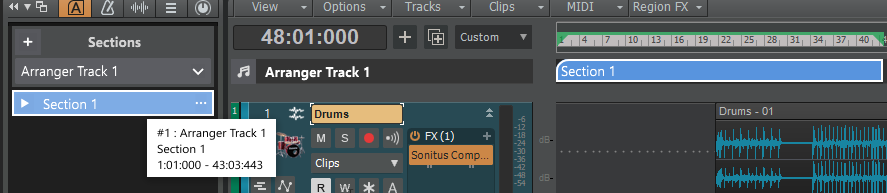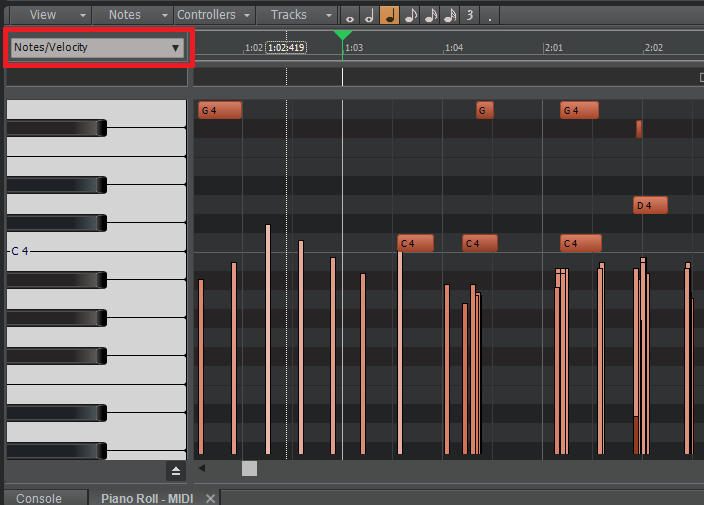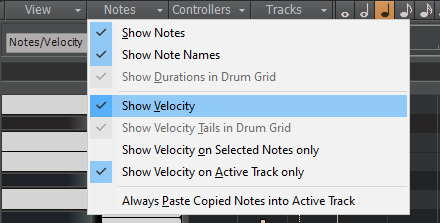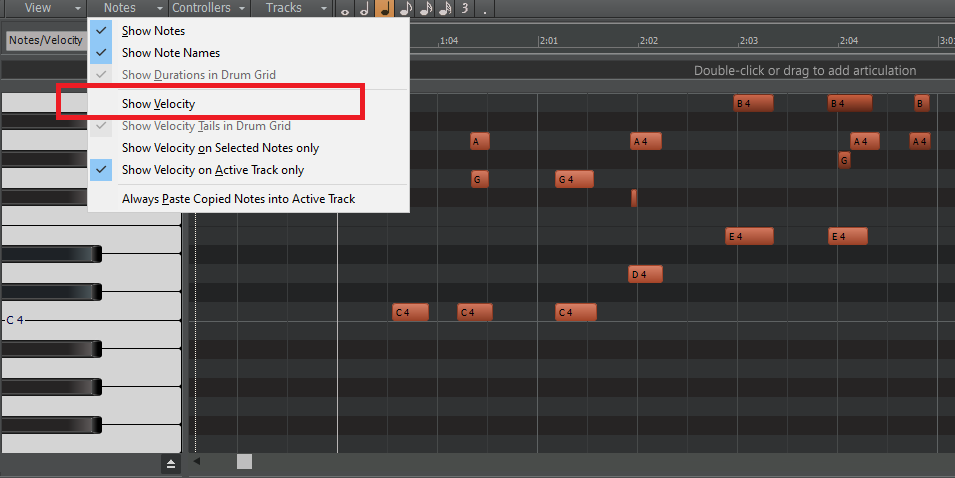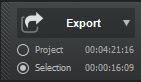-
Posts
6,121 -
Joined
-
Last visited
-
Days Won
26
Everything posted by msmcleod
-

Message " Cannot Find or open File"
msmcleod replied to Александр Кулаев's topic in Cakewalk by BandLab
It could also be your Anti-virus or a cloud-sync app accessing the file at the same time. Make sure your Cakewalk projects directory is excluded from any of these. For cloud backup, I use a couple of batch files to copy my project files to/from a different drive which my cloud app syncs from. That way it's not trying to sync stuff while I'm in the middle of editing or recording. I can choose when to run the batch files to sync to the cloud. -
The "Not enough memory available" error means the device is already open by another application. Make sure Cakewalk isn't running when you install the Softube software.
-

How to view Arranger section start/length properties?
msmcleod replied to DallasSteve's question in Q&A
-
This is just down to how the preview is currently implemented. It's to be expected, especially with larger ASIO buffer sizes. The larger the buffer size, the more apparent the jump between sections. The effect is hardly noticeable at a buffer size of 64. We've had various internal discussions as to how to improve this, including essentially doing what you're doing (i.e. creating a temporary commit in the background), but this might take a significant amount of time depending on the project size, machine speed etc.
-
Chord Track is still on our to-do list, but I'd be surprised if it didn't follow a similar theme to the Arranger.
-

Cakewalk stretches when I just want to slip edit
msmcleod replied to Starship Krupa's topic in Cakewalk by BandLab
You can also turn on stretching by selecting it in the Edit tool. Hard to see how this would be selected by accident though. -
There are various reasons why this is the case, but it's mainly because the arrangement could take sections from any of the arranger tracks in any order ( and they could be overlapping), so the end result would in those cases not make sense. In saying that, there might be something we could do in a future release. In the meantime though, for your particular scenario, where you've got chords underneath the main sections you could try the following: Select all the sections within your "chord" arranger track, and convert them to markers by right clicking on the time ruler and selecting "Create Markers from Sections" Commit your arrangement Add a new arranger track CTRL + A to select all, then right click on the time ruler and select "Create Sections from Markers"
-

Cakewalk stretches when I just want to slip edit
msmcleod replied to Starship Krupa's topic in Cakewalk by BandLab
No idea how this could happen - I can only get it to do this if CTRL + SHIFT are held down, and this has to be done BEFORE you start the drag operation. -
@Gavin Ray - I don't think this is a bug. It's showing both notes and velocity bars. This happens when the control bar is hidden, and "Show Velocity" is checked in the Notes menu: Unchecking the Show Velocity checkbox will hide the velocity bars from the PRV, while still being available in the controller pane when it's expanded again.
-
The only VSTi's that I found were particularly bad for this in CbB were the UJAM Virtual Guitar series. Even changing the ASIO buffer to 1024 wouldn't solve it, although it helped a bit. I solved it by checking the "Load using jBridge wrapper" checkbox within the plugin properties, so that it ran in it's own process (of course you need to have jBridge installed for this to work). Using this setting I can use the UJAM VG VSTi's at buffers of 32 or 64 without issues.
-
It's also worth checking out UJAM Virtual Guitarist Silk. It's similar in a lot of ways. I like the different voicings setting in NI Picked Nylon (especially the "As Played" option), but then again the bass note feature on VG Silk is very useful and intuitive.
-
Export is selection based, so just select the time region you want to export in the time ruler before launching the export dialog. If you're using the export module, make sure it's set to "Selection":
-
When I got my RME 6 months or so ago, the RME UFX was (still is!) out of my price range, so I got the RME Digiface USB. It really is a bargain at around £325 - £300. US price is around $500. TotalMix comes with it but with the dynamics/EQ etc disabled, and you get the same high quality RME drivers. It's got 4 x ADAT in and 4 x ADAT out, so that's 32 in's and out's at 44.1/48K, 16 i/o at 96K, or 8 i/o at 192K. Of course you need Mic Pre's to ADAT converters ( e.g. Behringer ADA8200, Focusrite OctoPre etc) to actually get audio in, but personally I see this as a plus point. You can start off with low cost converters - even just one of them (giving you 8 ins & outs), then add or upgrade as necessary. I personally use old Fostex VC8's, as I only need line level I/O ( I mainly use my A&H MixWizard / Alice 828 as mic pre's running the direct channel outs to the VC8's), but I've got the choice of upgrading if I need to at a later date.
-
One thing that has changed with build 111 is the way the "Entire Project" range works. If you save a task with "Entire Project" as your range, the selection will automatically change to encompass the new project length when you run your task. Any clip that wasn't selected in your original selection will still be unselected, but any new clips added on your selected tracks will be included.
-
There's no change - it's just a different icon.
-
Inter-project copy/paste is more involved, and goes through a more complicated process, and it looks like there's a few issues here. 1. Tempo I think the issue here is that the tempo envelopes in the tempo track aren't specifically selected. The easiest way to do this is to Select All ( CTRL + A ), then hold down CTRL and unselect the thing you don't want in the selection. You can modify the selection range either using the mouse on the toolbar, or by typing in the selection extents into the selection module. We've addressed this to an extent in the latest 2021.09 EA, but I'd still recommend making sure the tempo track is selected before copying. The fix in 2021.09 was primarily to support copying/pasting from SONAR, where tempo map entries are pasted but no tempo track envelope was... this ends up re-building the tempo track from the tempo map, which could end up with more tempo nodes during the conversion. There's probably something we can do here in a future release to ensure the actual tempo nodes are selected when you're doing a copy special. 2. Multiple Arranger Tracks It looks like inter-project copy/paste doesn't work with multiple arranger tracks. It's trying to paste all the sections to a single arranger track, and failing on any sections that clash. For the meantime, just copy one arranger track at a time, making each track the active track before copying, and creating a new active track in the destination project before pasting. I'm on vacation this week, so won't have a chance to look at this, but I will look into it on my return.
-
Can you post a video of you trying? Make sure you have your Select Module set to "Large" so its clear what options are set there. I've tried to reproduce this issue, and can't. It works every time for me.
-
I take it you're still on Windows 7 ? You need this: https://support.microsoft.com/en-us/topic/update-to-enable-tls-1-1-and-tls-1-2-as-default-secure-protocols-in-winhttp-in-windows-c4bd73d2-31d7-761e-0178-11268bb10392
-
The minimum supported resolution for CbB is 1280 x 800. But in saying that it does fit on a screen 768 high. The last size & position of the dialog is stored in the registry, so it remembers it globally for the next time you use it. It's not missing - "Follow Source" was never available in the bounce to track(s) dialog.