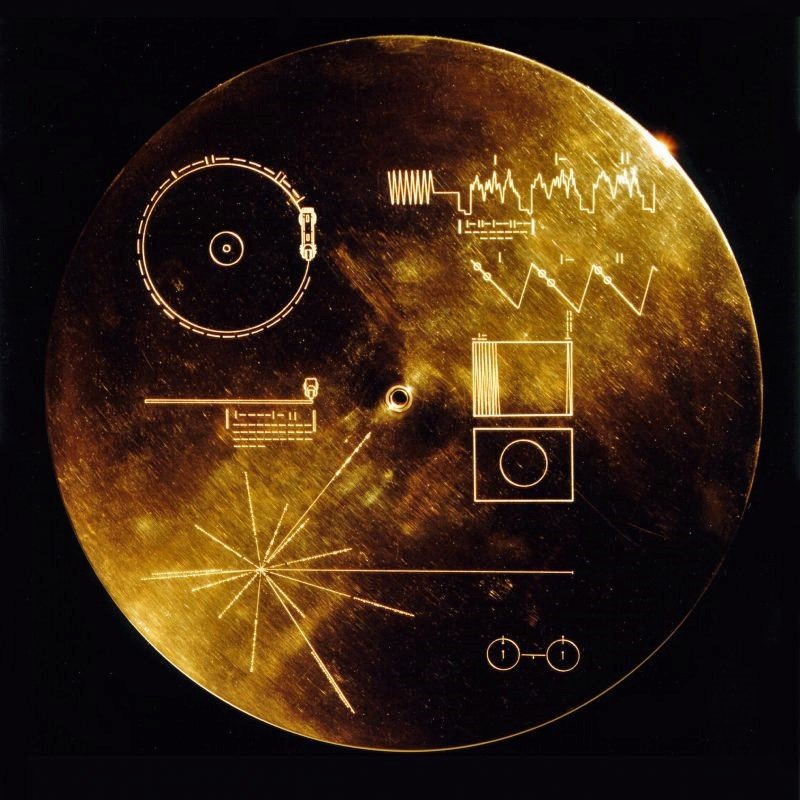-
Posts
1,673 -
Joined
-
Last visited
Everything posted by mark skinner
-
Thanks for the suggestions. I've only got the basic Kontakt player and free instruments on a laptop . and trying to keep the Big programs off of my studio ssd. I've downloaded a couple of freebys that are more convincing than TTS or Soundcenter. When I decide on one I'll post a link to the "instruments" thread. I'll check and see if I have dim pro on an old pc. I'm really liking the "Ample Sound" bass from the videos ... I may end up getting it later. Thanks .. mark
-
Does anyone know of a free upright bass instrument ? I looked thru the free instrument thread but couldn't find anything. I'm using TTS and Sound Center but not satisfied . Thanks ... mark
-
Scook , I found another .dll file in my x86 scan path. I wrongly assumed there was only one .dll per application. Telling me vst3 was not supported in this daw made me look further. I found the plugin in the plugin manager , clicked it and it showed me the file location. Are there different .dll files for vst , vst2 , vst3.? or are they copies of the same file ? Thanks.. mark
-
I am opening Ozone in a 32bit Sonar LE8.5 program. My .dll files and documentation are in showing up in x86 / Common files /vst3. I have No x86 /common files/ listed in my scan path. There are other x86 files listed , like vst, stienburg, etc.. How is this daw finding this vst?? I can't get it to load on a different pc and unsure of the scan path issue. We've been around the block with this one on an earlier post , but it was never resolved . I don't like to move on until I really understand something. Thanks for any help. mark
-

New 34" monitor, age old question/problem
mark skinner replied to Marc Harris's topic in Cakewalk by BandLab
@mettelusand anyone else, By close to the edge I meant even the main control bar. Mouse clicks did nothing to transport controls like play , stop etc. I'm running Win7 pro. I had to increase the make objects larger to 150% to get everything looking good . This is when the mouse quit working. Seems like if you can see something you should be able to manipulate it. Searched everything I could find online with no good results. mark -

New 34" monitor, age old question/problem
mark skinner replied to Marc Harris's topic in Cakewalk by BandLab
My 27" monitor "Fried and Died" a while back. I picked up a cheap small wide screen at a garage sale. Screen is beautiful but everything too small. After playing with it I got it looking perfect , but lost mouse control on everything close to the edges , including transport. Is this what @mettelus was referring to? mark -
Great song! Hard not to tap to this one. Had that StrayCats feel to it but more down to earth. Hard to forget a bus ride. Great job ... mark
-
Thanks Tom , I'll give the mando another listen. I've got a load of instrumentals that really need fresh ears on them . RickF gave me permission to post a remake of "Blind boy blues" I did it just so I could learn how to play slow blues lead. Took me a month to learn and record what he did in one pass just improvising. I may post it here when I feel more comfortable about it . Thanks .. mark
-
Thanks for the listen and response , and yeah John , I've grown so weary of hearing my own voice , this was one of many that turned in to an instrumental. mark
-
This is one of my earlier CbB projects I've revisited. It's an instrumental featuring mandolin , with acoustic guitars and synths. I've been having problems getting things to sound right on streaming platforms. Any feedback is welcome. Thanks ... mark
-
If I am processing a 32 bit stereo track on a different pc and uploading in 24 bit to a streaming service , do I need to use dithering or does it even matter. Do streaming sites like Sound Cloud dither when they convert ? Thanks ... mark
-
Very entertaining . LL&P
-
Joe , if you have a midi track playing the instrument(s) you want , you can always use "bounce to tracks" and then have another regular audio track of the midi performance. This new track can easily be trimmed , copied and pasted, and be moved around anywhere you want. This then frees up your first midi track. you can then change the instruments for it and still have the audio from the first one. You can also edit the actual midi file in piano roll view to improve the performance with new instruments . You can bounce again and continue this process. You can then trim all of your new audio tracks to play , or not to play when ever you want. This process is a lot quicker and easier than it sounds . mark
-
Killer groove , the backing tracks even without the sax would be cool. I think I would have put a fade in at the intro though , building up to the rest of the high energy song. I "really" enjoyed this one. mark
-
This one so far is the best I've heard from you. I really liked the breakdown at the solo piano part. I don't know why , but I always think of David Crosby when listening to you.. mark
-
I've got my main control bar (at the top) to show a module for several commands. One of them is prv. I messed around in lenses and screensets until I got everything the way I wanted , then saved it as a new lens. Most everything I use daily is one click away.. mark
-
flamion , You can use Bandlabs free and unlimited mastering service. Just google it. I've never used it but using Cakewalk by Bandlab , I would give them a try ... mark
-
The furthest pane on the left is your view and controls for the selected track. The next pane to the Right is your track inspector. Next is your clips pane. I always keep my track inspector pane slid over to the left so it doesn't even show up , to give me more room for my clips. When you press your pro channel button you should only see the pro channel effects on the far left pane. This IS in Track view with the arrows >> in the collapsed eq module for expanding it. I always close my pro channel when I'm done with it , leaving only one pane and my clips. No clutter. mark
-
Hello, When you open up the pro channel "collapse" the eq module and you'll see another control pointing to the right. >> This will expand the eq to almost Full screen. mark
-
I havn't gotten to the bottom of this yet and I'm not doing anything different than I've always done. Is everyone else getting the move symbol by just pointing at the marker before clicking? There must be a problem at my end. I'll keep checking. Thanks .. mark
-
I have responded to a few posts about deleting markers , but I am now having problems myself. I can't seem to be able to get around the <-||-> symbol that pops up when I point to the marker. It would be nice to be able to R click on a marker, and have the option to 'delete it' as well as rename it. Thanks ... mark
- 1 reply
-
- 2
-

-
I use to could hover on the marker , click and hold , and hit delete when the arrow turned white and pointed down. Now I'm getting 2 vertical lines with arrows pointing L/R from each side. Looks like its' for moving a marker. I know this has been covered before and had something to do with mouse controls after a CbB update , but I couldn't locate the post. I've found I can delete from the Markers view but would like to revert this in pref. Thanks ... mark
-

BandLab Assistent Trouble [SOLVED]
mark skinner replied to chap_sistine's topic in Cakewalk by BandLab
I went into demo mode on an old laptop yesterday. BA also needed updating. I disabled my AVG protection , update from app failed , manual instillation from app also failed. One thing I did notice was it was using an Avg secure browser I didn't open to communicate with bandlab. After 4 times I got it by bypassing the app , turning off my firewall and using chrome browser. It showed up a couple times , but couldn't log in. I will also uninstall first next time. Thanks for the info .. mark -
Great performance and mix. I thought the candle scene was truly a work of art.. mark
-
Awesome again .. Really like the "bite" in your pick attacks. Great performance .. mark