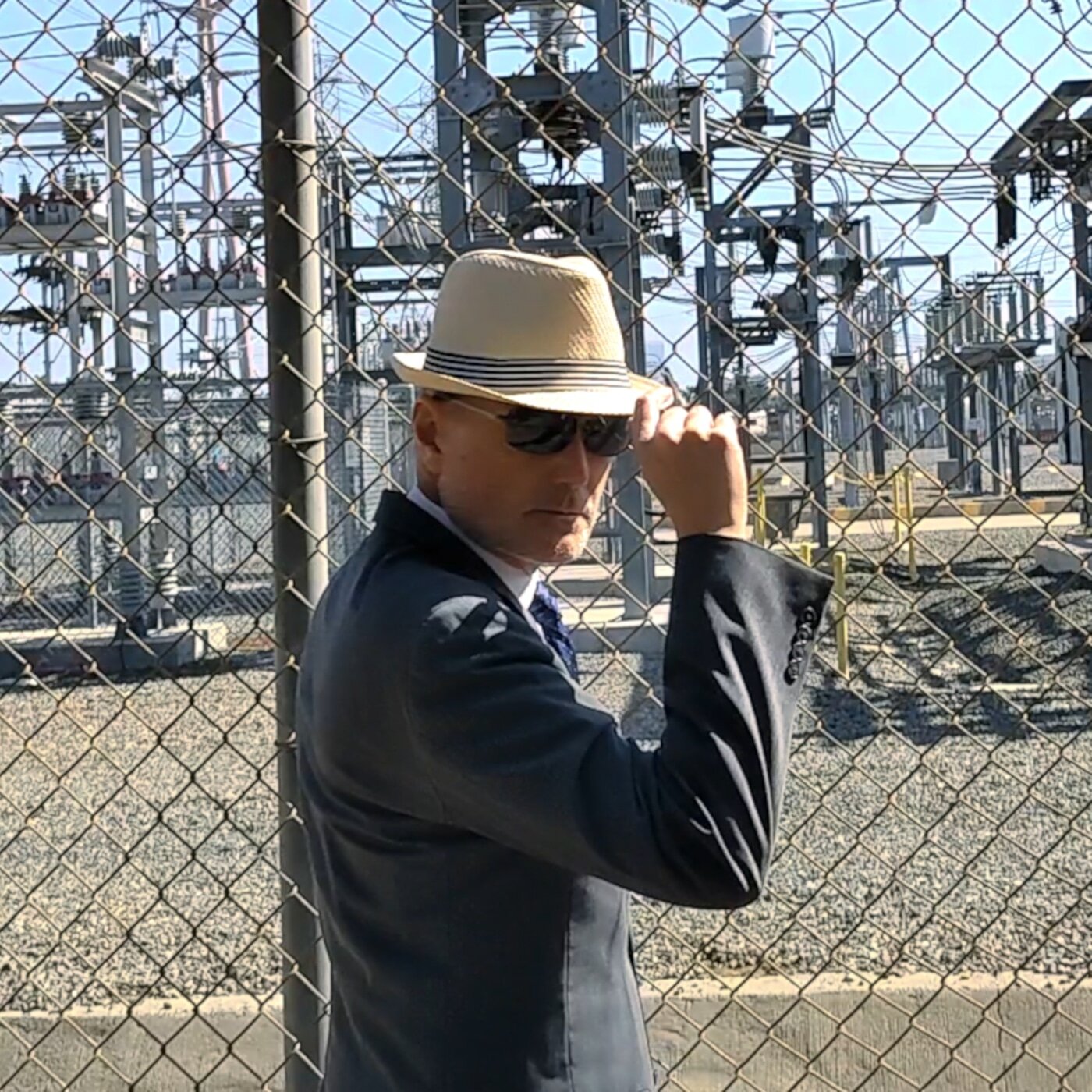-
Posts
774 -
Joined
-
Last visited
Everything posted by razor7music
-

Is there a simple way to even out vocal signal
razor7music replied to RICHARD HUTCHINS's topic in Cakewalk by BandLab
Clipping is bad. I would redo those takes, but with the rest of it, you've given the perfect example of what a compressor can be used for. -

Help! Cakewalk/Kontakt does not recognize the midi files
razor7music replied to santiago sk's topic in Cakewalk by BandLab
Midi channel is a common reason as RBH pointed out. -
Hey All I haven't worked on this yet and I'm not in studio, so please excuse me if this is a no brainer. If it is, a simple reply with "duh" will be sufficient. I have drum midi grooves that came with a NI drum package. After I drag a clip onto a midi track, I make some modifications to some of the midi notes in the beats. Here's the question: After I modify one of these beats, can I turn it into a loop in CbB so I can just slip it to cover the whole measure, etc and contain the modified beat? Duh, no duh? 😃 Thanks! Stephen
-
Hey, does that model have the motorized faders?
-

Bandlab Assistant updates to this...
razor7music replied to Steve Moddelmog's topic in Cakewalk by BandLab
I don't even try using the update feature for BLA any longer. It became 100% unreliable. As soon as I see the notice in BLA that it has an update, I close out of it and download the current version and install it. That process is 100% reliable for me. I just have to periodically check to make sure I don't have more than one instance installed after that. -
Since a mixer is not an audio interface, I doubt CbB or even Windows would recognize it as an audio interface. Could be wrong, but you might include the mixer model you're referring to just in case A&H has a model that includes an interface in it.
-
Gets em every time!
-

[SOLVED] Can't hear my bass guitar well when recording.
razor7music replied to tdehan's topic in Cakewalk by BandLab
Solo the bass track and play. Get the level where you want. Then unsolo the bass and play along with the project. If the bass gets buried in the mix, like the other poster said, reduce the level of your other tracks. -

Anyone Around Long Enough to Remember MIDI New?
razor7music replied to razor7music's topic in The Coffee House
I remember owning a rack mounted Ibanez dual digital delay DD1000 that even though I bought it new, it was pre-MIDI! -
I haven't used auto tune in years, but I personally prefer Melodyne.
-

solved:WAV file will not play outside of sonar?
razor7music replied to pax-eterna's topic in Cakewalk by BandLab
Also, if you export wav files with really high resolution, like 24/96, your player software may not have the codecs to play that high resolution file. -

Cloud storage - Are many folks using it?
razor7music replied to pax-eterna's topic in Cakewalk by BandLab
I work for a data infrastructure company, so nope. All local except for an external storage drive for backup. -

What Computer Monitor(s) Do You Use? TV? Curved? Multi?
razor7music replied to DCMG's topic in Cakewalk by BandLab
I have a small, small (did I say small?) studio with one of those creation stations in it. I don't have the physical room for larger monitors or I would have two large or one giant one. So alas, I have 2, 24 inch flat. (I'm very grateful for my studio though. I don't want to give the impression I'm not) -
Melodyne is one of those plug-ins where the best practice is to do your editing, then do the bounce to clip and that completes the Melodyne "session" -- it gracefully closes. It doesn't play nice when it's left to work in real-time while you're still working on your project, and definitely not multiple instances of it. I found all this out the hard way. If you're worried about printing an effect into a track, make a copy of the track and then archive it first. That's what I do now. Works great with my flow.
-

Adding breaks and fills to Addictive Drums
razor7music replied to RICHARD HUTCHINS's topic in Cakewalk by BandLab
I put all the drums on one track and separate the parts, fills, etc. in take lanes. Works great and you can even label each lane. -

Help needed: newbie with huge CBB problem SOLVED
razor7music replied to Bernard Rasson's topic in Cakewalk by BandLab
@Bernard Rasson Glad you found a solution. You'll find this forum to be one of the biggest hidden treasures of using Cakewalk. Also, it's always a good idea to mark your post as solved once you get your answer. Welcome! -
Wow, this is a really old post!
-

Looking for Electric Guitar Solo Samples
razor7music replied to razor7music's topic in Instruments & Effects
Thanks. The doppler effect happens anytime I retune a sample. I tried clean samples too. Also, we're not talking about a large pitch change. It does it with a half step. I can make it work. I'm glad I have Sound Forge. -

Looking for Electric Guitar Solo Samples
razor7music replied to razor7music's topic in Instruments & Effects
Yeah, if I didn't think their samples were any good I wouldn't use them, and I definitely wouldn't go through all the hastle to convert them for my project. Just too much trouble for me to purchase any more of their stuff. -

Looking for Electric Guitar Solo Samples
razor7music replied to razor7music's topic in Instruments & Effects
Yeah, I'm not so happy with Ueberschall. When I used a retune feature to change the pitch of a sample, you can still hear the original pitch playing as well. I reached out to their support, and long story short, that just happens with some of their samples. Not acceptable to me, so I just change the pitch with Sound Forge, but that means I have to convert the tempo of the sample in CW, export the sample from Ueberschall, open the sample in Sound Forge and convert the pitch, then import the sample back into my CW project. Pretty lame, but I already spent $50 on the samples 👎 Ueberschall also doesn't have a sync playback with the host, so you can't run through a bunch of samples to listen how they sound in your project as easily as the other samplers I own. Not worth the money IMO. -

Audiosnap and other workflow issues
razor7music replied to Craig Reeves's topic in Cakewalk by BandLab
This seems less like someone who just wants to rant than someone who is frustrated and really wants to see improvement. Ranters typically don't take the time to include video of their issues with detailed explanations. It's a foregone conclusion that CW works well for most people, but what if you had so many challenges using it that it stopped your creative workflow? What would you do? Sure, some comments were overly general, but I read that as frustration. That's my .02c -

Looking for Electric Guitar Solo Samples
razor7music replied to razor7music's topic in Instruments & Effects
@sergedaigno Just curious if you have ueberschall? I'm having a little bit of trouble with the retune feature playing the original pitch along with the retuned pitch and wondered if you figured out a workaround. I reached out to their support and they said I have to twirl the sensitivity and pitch dials to try to remove the doppler effect, but I'm not having any luck. I've got other tools, like Sound Forge if I need to change the pitch of a sample, but I can't imagine that someone would have to do that. Any advice? -
I've never used CW audio snap. Would that work better for slight timing issues with distorted guitar chords?