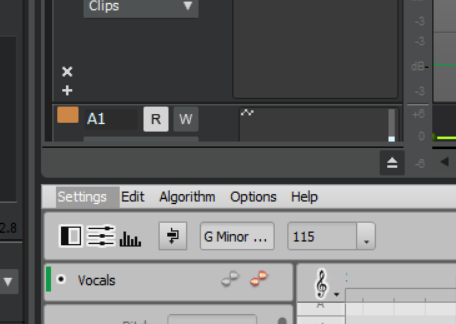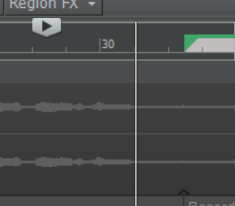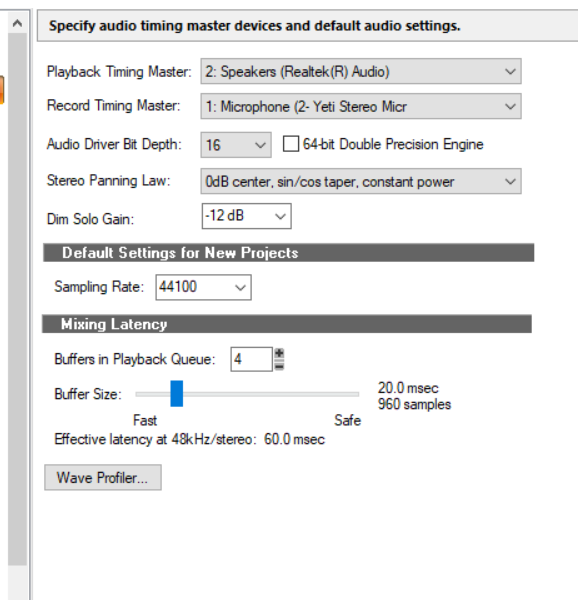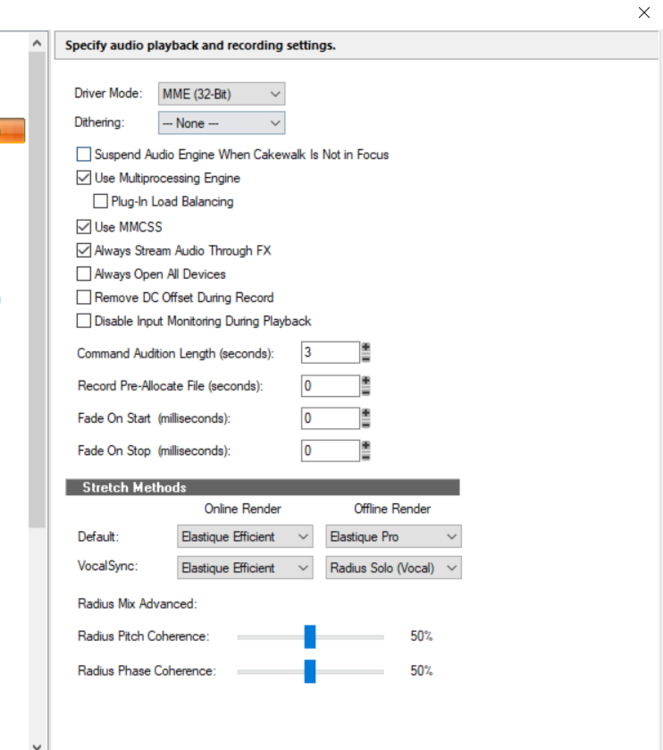HappyRon Hill
Members-
Posts
37 -
Joined
-
Last visited
Reputation
5 NeutralRecent Profile Visitors
The recent visitors block is disabled and is not being shown to other users.
-
Are the VOLUME and GAIN controls in DB?
HappyRon Hill replied to HappyRon Hill's topic in Cakewalk by BandLab
Thanks. I have always been a bit confused about this. -
HappyRon Hill started following Are the VOLUME and GAIN controls in DB?
-
On each track there is a VOLUME and GAIN control. Are those numbers both in DB and are they the same value? IE if I lower the VOLUME 1 or the GAIN 1 will that be the same amount? I'm often advised to "lower the volume 1DB" on the vocal but I'm unclear if lowering these value 1 translates into the same thing.
-
Kontakt Wont' Load Mystery Library
HappyRon Hill replied to HappyRon Hill's topic in Cakewalk by BandLab
Figured it out! Would delete the above post but don't know how!> -
I got a bad virus that screwed up my system a while back and I thought I'd recovered everything but when I load an old cakewalk file I get this error message in Kontakt "Loading Instruments Has Failed As Their Libraries Are Not Installed On This Computer" My Kontakt directory seems a bit mangled still by the virus. Kontakt loads up fine and doesn't show any problems except when I try to load in this one project. I Is there some way to find out which library/instrument it is trying to load. I presume cakewalk has this information somewhere in the .cwp file as it would have to to load the instrument. Thanks for any help!
-
I may have solved the problem. I rendered all of the melodyne tracks, and deleted a bunch of old tracks in the project. I suspected that somehow melodyne information from deleted tracks somehow was being saved in the project and so I loaded in safe mode and towards the end it asked to load melodyne three times, when there were no melodyne tracks in the project. i said no. I also asked to load vocalsync which is odd because I don't use vocalsync. I said NO and saved it. Then I reloaded it and it did NOT ask to load melodyne, Loaded again in regular mode and Waves seems to load properly. My theory is that I cleaned out old information from the file, not sure if this is accurate. But hopefully it will work now
-
Thanks for the response. I have three monitors and have for a long time. I'm not clear what you mean by "the view in windows" I presume that means the icon size, sometimes my computer scrambles that and i reset it back to normal. I've also noticed some of my waves plugins freeze when I open their windows. the plugins work fine but i can't access them, not sure if it's related.
-
On my new project the pull down menus inside of melodyne won't appear now so when I put my cursor over it will highlight "settings" or wherever I put the mouse, but the menue don't pop down. The cursor does not get stuck and the other features work fine but I can't access any of the menus. It is ONLY for this project other projects work fine. I have tried rendering all of the melodyne sections and saving as a new file and it doesn't change anything. I have tried shutting off my computer and doesn't help Older versions of the same project work fine. Thanks for any help.
-
Cursor/Playhead Freezes and editing becomes impossible
HappyRon Hill replied to HappyRon Hill's topic in Cakewalk by BandLab
I have an ASUSTeK COMPUTER INC. ROG STRIX Z490-F GAMING (LGA1200) motherboard when I installed it i remember there was all sorts of trouble getting the sound to work at all and online it says there are apparently weird stuff with their drivers, finally got it to work with MME, but now this is happening. So far none of the other options produce sound -
The cursor (what I'm calling the line in the center, still a bit confused by cakewalk thermology) has started freezing and not moving frequently when I'm comping. If I do some cutting and pasting it doesn't work. The only thing that seems to unfreeze it is to do cut a section for comping. I have REALTEK internal I tried the scroll lock thing and I've tried running wave profiler, I'm on a newer computer and I think it has to do with my new system:
-
SOLD, will check it out and tweak some more.
-
It was recommended to me to quantize the recorded guitar on an old track of mine and I am wondering if the features in Cakewalk are the best way to do that, or is there an even better way that I should explore? I couldn't find much info and much of it was confusing but I used AUDIOSNAP and set the duration to 1/8 notes and the STRENGTH to 95% (under the theory that I didn't want it to sound too perfect). I did this on BOTH double tracked guitars at the same time. Was there anything else I should have explored in the settings? I saw a video that suggested "split beats into clips" but when I selected that there was a click sound on the beats. I THINK the new version sounds much better (I also did some EQ tricks on the guitar) but I would love others thoughts on it. Here is the original version Here is the updated version: