-
Posts
6,718 -
Joined
-
Last visited
-
Days Won
9
Everything posted by John Vere
-

Question about using Inserts on Mixer?
John Vere replied to John Vere's topic in Cakewalk by BandLab
That was totally weird, I typed the above reply 3 hours ago and it was blocked. Said it was held for approval??. That's a first for me. I tested the insert using a TRS to XLR cable. It seems to work. I see why the guy invented the shorted out version as the cable is not really seated its just sitting there. So I think I'll make one up and see, I'm about to hit the Submit reply button... lets see what happens. -

Question about using Inserts on Mixer?
John Vere replied to John Vere's topic in Cakewalk by BandLab
Thanks @Glenn Stanton Yes I am aware of using the Y cables I still have a bunch and yes a patch bay would be handy but mine is long gone. All I'm really asking is if anybody has made one of these shorted out cables before. And the big issue is if taking the signal which has now passed through the Behringer's pre amp will be to hot for the Tascam's XLR inputs which are also pre amps. I just dug out my Yamaha MD 8 which has inserts on Channels 1 and 2. So I'm going to test that in a few minutes. Impedance miss matching is a bad idea when what you are after is a nice clean signal. What's really missing is my interface is limited to only 4 true line inputs. 1-8 are mike inputs only, 9 and 10 are at least switchable between line and instrument so I have 6 useable inputs. And I'll need Phantom power on 4 mikes which at least the Tascam has split into 1-4 and 5-8. You defiantly don't want phantom power involved when interconnecting 2 mixers. After I dug out the Yamaha MD8 I looked at it and went- I could could just use this! Nope, need exactly 14 channel. -
I'm preparing for a live recording session this Saturday. I will be using my Tascam us1641 into 14 tracks of Cakewalk. This will be this young Vancouver based bands first live performance. The gig will be at one of the band members Aunts farm here in the interior. A barn party, perfect for a first gig. She asked me to come and help them set up the PA and then was talking about how cool it would be to record them. The mixer they are bringing is a Behringer Xenyx 2222 FX. I was going to go dig out my XLR Y cables ( don't laugh, it works) but when I looked at the picture of the back of the board discovered it has the bonus option of insert jacks! I don't have the mixer until a few hours before the show so I cannot test this so I thought I would tap into the collective knowledge of this wonderful forum. I've used other mixers, Yamaha in particular, that if you use a standard 1/4" TS patch cable and only insert it to the Ring contact ( first click) you get the direct signal and it doesn't shut off the channel strip. This was a pretty standard way to record to an 8 track. This is the second use of insert jacks. The other of course is to loop it trough a processor using a special Inset Cable. I see the Behringer uses the same system as the Yamaha so I will assume this will work. Then I found a real good tip I think I might be even better. You make special cables shown in the diagram which allows you to insert a stereo jack all the way but it has the Tip and Ring tied together. It gets more complicated because the Tascam only has XLR inputs on the first 8 inputs. I can use the other 6 1/4" inputs, But what if I make some cables that are as such. Am I risking an impedance miss-match using the XLR inputs this way? Pre amp into pre amp wise. Tip- goes to XLR pin 2 ( hot) Ring- is shorted to tip. Sleeve - is shielding goes to XLR pin 1 Ground XLR pin 3 open. or shorted to pin 1?? Talk me out of it. Thanks for you help.
-
That’s one I never thought of. Heres another option that I have used for including my Lexicon mx 200 in a mix on vocals. I basically have to record it to new audio track. I solo the vocal bus and change the output to 3/4 which are connected to the Lexicon inputs. If you don’t want any effects bypass the pro channel and the effects bin of the source tracks and bus. But I want the EQ and compressors on for this. I create a new stereo audio track and I use 3/4 as the input to the new track. I set the Lexicon 100% wet and play and record the output in real time. Using my interfaces direct monitoring I can easily preview what I’ll get and make adjustments on the fly. The Lexicon track goes to the vocal bus. Now I just adjust and mix in that track to taste. It use to work via USB on Windows XP but they never updated the driver.
-
Sorry my friend, but it is a 99.5% probability that you did. Don’t feel bad. As David said after Zillion hours of midi editing in my life I’ve seen it all. Combinations of how stuff gets selected and keyboard shortcuts often lead to this sort of mess. One of the huge reasons to save versions or safety copies as you work on large projects. And this is a fact for all editing software. I just lost 30 minutes of editing in Vegas and only to find out I’d somehow turned off auto save. It was a keyboard shortcut I think.
-
I said normally
-
You comment leads me to believe you didn't set the export dialogue correctly.
-
Compressors are not normally on a send. They are Inserted directly in the signal path. Generally after the EQ. Of course there are creative ways to use these effects but a compressor is a tool you can use to make sure say a vocal track plays smoothly And Unmask would also seem to be used in the same way you use a compressor but you feed it from a side chain. So once again not a tool that you put on a send to a buss. But I see no reason to note set those up as a FX chain in the pro channel where they belong and save that as a pre set.
-
There’s many creative ways to use effects. Best practices since DAWs came around was to use them in the traditional manner like we did with mixing consoles in a studio. There was only 2 ways to patch in the hardware. Insert patch point which was usually right after the pre amp gain stage ( Pro Channel-FX bin) which was how we connected EQ and Compressors. There were a few other unique processors like Exciters you might also add here. Then you had a few Auxiliary sends that each would loop through a reverb or delay unit. These were mostly mono out and stereo returns. Big studio boards had lots of these sends but most of us got by with the 2. So all of a sudden you have the DAW which has the patching capabilities of the largest studio mixer that ever existed and thousands options for effects that can be used on a mix. Remember I said we only had 2. My advice is to start out and limit your self to just 2 or 3 effects and see how good you can make your song sound in the same manner that a zillion hit records were made first. Then just for fun start over doing it. But you’ll learn more about proper mixing when you take it easy with the turd polish. If your making electronic music then forget what I just said. 😬
-
Proper audio interface with up to date ASIO drivers. Bundle files seem to often become corrupted. I’ve never used them because of the many many posts like this from people who did. Only hope for old projects is to have the same OS and version of Cakewalk available and see if you can open them with that. Then save them as CWP
-

It's official: CbB will not continue for long.
John Vere replied to John Vere's topic in Cakewalk by BandLab
Why do people keep obsessing about Subscription. Cakewalk has never done that and I have all the faith in the world that this is not a plan. There's no point trying to explain the difference because that was an endless argument in 2015 and the same people just will never "get it" Who cares what they believe , that's their problem and they can move on to greener pastures ... Oh, just a minute< the grass grows greener over the septic tank,, Or didn't we just talk about that a few pages ago? -

It's official: CbB will not continue for long.
John Vere replied to John Vere's topic in Cakewalk by BandLab
I wasn’t upset then because this was different. Splat didn’t time out. As a matter of fact the install from 2017 is still the same one on my computer. I think it still opens. I have no reason to use it but the software is still installed. At the time it was a little upsetting but I personally hadn’t invested much more than $350 in the software and it seemed I could probably use it for at least another 5-6 years. I installed it on 4 other machines which some of those are still functional Probably could have made it to my 75 birthday. And I’m not upset at all now because nothing is really going to change. I just had a 5 year break from paying for updates. Cool. -

Copying A Section of An Audio Track To Another Audio Track
John Vere replied to Dean's topic in Cakewalk by BandLab
It shouldn't make a difference but you are recording mono tracks as stereo. Next time you record vocals or guitar, change you input ( the I box) to the jack it is plugged into not Stereo. Stereo makes editing more difficult. You might want to convert those tracks to mono before you continue. Got to Tracks and choose bounce to tracks. This will open the export dialogue where you make sure the track is selected and choose Split Mono This will create 2 new mono audio tracks, delete the blank one. -

It's official: CbB will not continue for long.
John Vere replied to John Vere's topic in Cakewalk by BandLab
I'm not sure why people are not understanding this. Sure Jesse didn't exactly say that it would be Forever. It only said Which is absolutely what will happen. Do you see the word Forever in that statement? I don't. I just see the word After. After and forever have different meanings. I had to take down the video I made which was only created using information like these little tidbits we have been finding scattered all over the place. And it's awfully kind of Noel, Mark, Jesse and Jon to share even these tidbits because they really don't have to. Anybody who took the time to read this would not be freaking out. Yet the same questions are still being asked. That's why I made the video. It answered most of those questions. They said my information was inaccurate and false? The title of this thread is false then yet no one here has pointed that out! I was only repeating what I had read here on this forum. But they all want to continue to believe that CbB is going to see a final update and will be unlocked forever. There's that word again. Like Mark just said, no set time limit has been planed. But CbB will eventually be history and we will move forward, not backwards with Sonar ( or Next) -
The biggest problem with that one and the Steinberg and Magix generic drivers is they can be what we call invasive. They somehow will turn up on the Sync and Caching page so your latency adjustments will be wrong. So only choice is to remove them in the RegEdit app. Even though ASIO 4all is not needed anymore I’ve never had it be invasive like that. If you follow the set up in the video you will not have sharing issues with ASIO interfaces or if you are using computer audio system. It’s as simple as ASIO for proper interface and WASAPI shared for computer audio. There are then devices that don’t support either which you need to toss out the window. Simple.
-

Any reason why buses only work on playback but not when recording??
John Vere replied to Edward Allen's question in Q&A
This really depends on how powerful your computer is as well as the driver for your interface. The slap back echo I get is very noticeable and annoying if I turn it on when recording guitars. I have to run at 256 ms buffer or I get drop outs. I have to also bypass all effects. Motu M4 on a i7 quad core 3.5 32 GB RAM. It’s definitely an older machine but I don’t run crazy projects. -

Is there a track delay feature in Cakewalk?
John Vere replied to Trevor's topic in Cakewalk by BandLab
Ya I know zombie thread but isn’t Channel tools one of those plug ins that is found hidden in the Excluded list in the plug in Manager?? -
If they ever figure out how to solve the syncing issue with audio then WASAPI will be an equal performer to ASIO. At this point it is always just a tad late in a Loopback test. I use WASAPI shared mode on my office computer running dozens of audio and video apps simultaneously with out issues for a few years now. I used to have an older Scarlett 6i6 connected but it created a problem for the family as this is also the computer used for Prime and Netflix. I test plug ins and do al sorts of stuff and can’t see anything different between this system and the main Daw and using ASIO. But I don’t record audio.
-

Lost my Microsoft GM driver with CbB 2023.09 - help please
John Vere replied to John Speth's question in Q&A
You can use the TTS-1 as the default for Opening a midi file All you need to do is unchecked all the midi outputs in Preferences/ Midi/ Devices including the MS GM player Details found here -
First thing I looked at because it explains the issue. It’s weird that it changed on you however that’s not normal!
-
-
Well the 6 interfaces I’ve owned since back in 2007 all only used 24. No options to change that. Possibly some can but none I’ve used. Someone mentioned they had one that did 32 but I think that is rare. Anyway the box is greyed out because it can’t be changed for that interface. Oddly enough my on board audio can be changed.
-

Possible VocalSync audio export distortion or glitch problem
John Vere replied to Sven's topic in Cakewalk by BandLab
I'm not following your workflow? You say you export the track for tuning. So are you using the Stand Alone Melodyne instead of just opening as a Regional effect within Cakewalk? And I have never used Vocal sync I actually use Melodyne to move any vocal notes that are noticeably off grid. Works especially good to line up harmonies. I take my Vocal tracks and split it between phrases to eliminate any breath noises etc. Then I open each clip as a regional effect in Melodyne. I have assigned my Z key to open, and my X key to render when finished. I don't use much of the pitch correction but I will fix amplitude and timing as well. -

locking Master track at track pane's view
John Vere replied to davidtongmusic's topic in Cakewalk by BandLab
You are Welcome. There's a whole series and if you are new to Cakewalk it's a good Idea to go through the first 10 on the playlist at least to get the basics in using Cakewalks User Interface. https://www.youtube.com/playlist?list=PL7YqVth30eGsURWrKGeu-fFyg3ETjF-Ox


.png.0266eaa37811c402880b3cccf6a9901c.png)
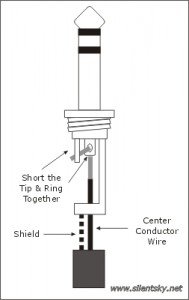


.png.58fc4093ef2ec880a8aa00f71584d5d2.png)
.thumb.png.be62dc433dd8b6ae01e2a00f9c9fd88f.png)