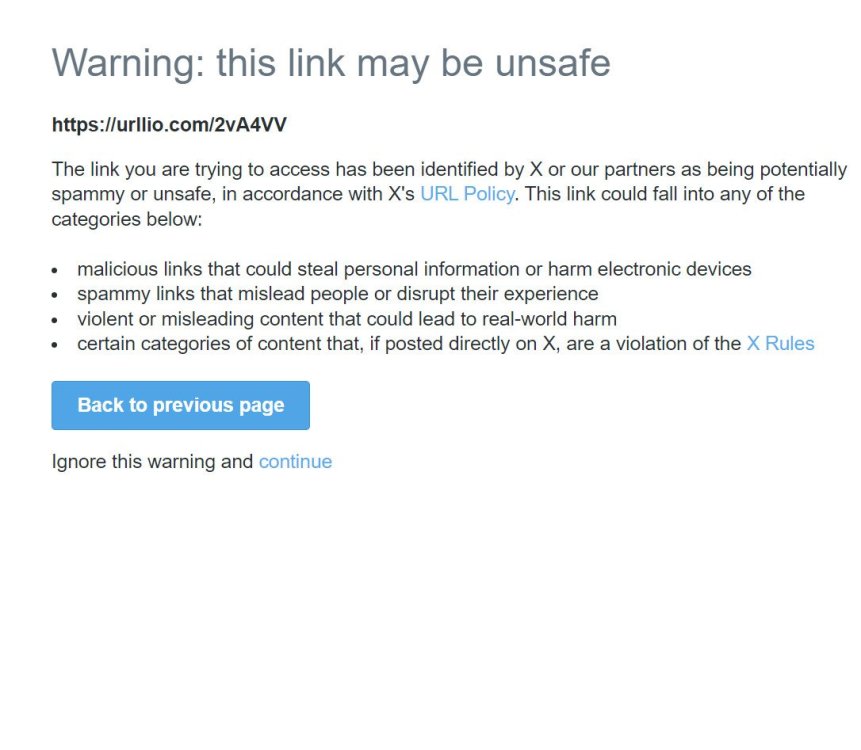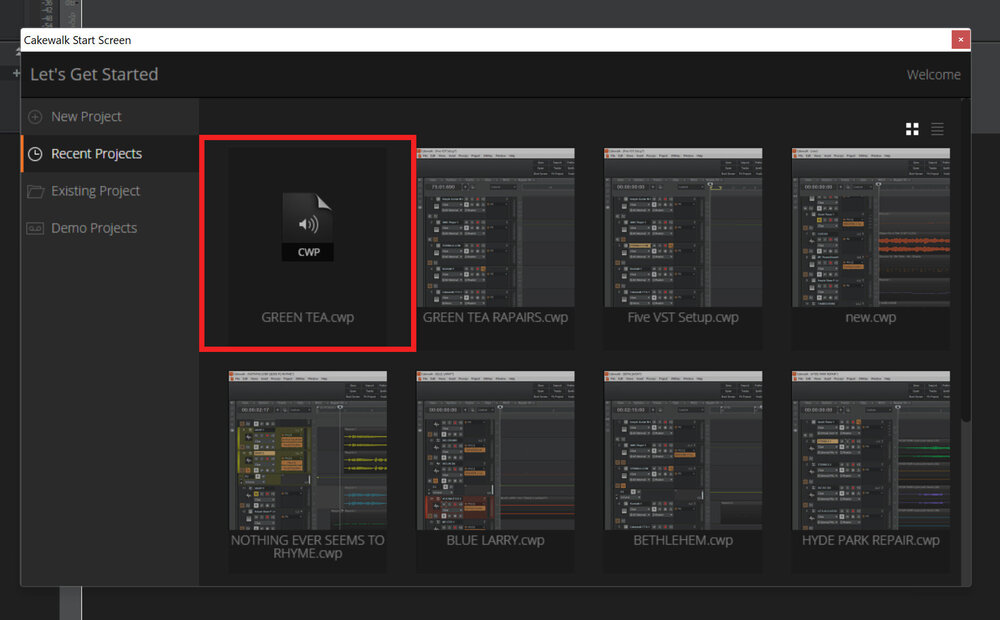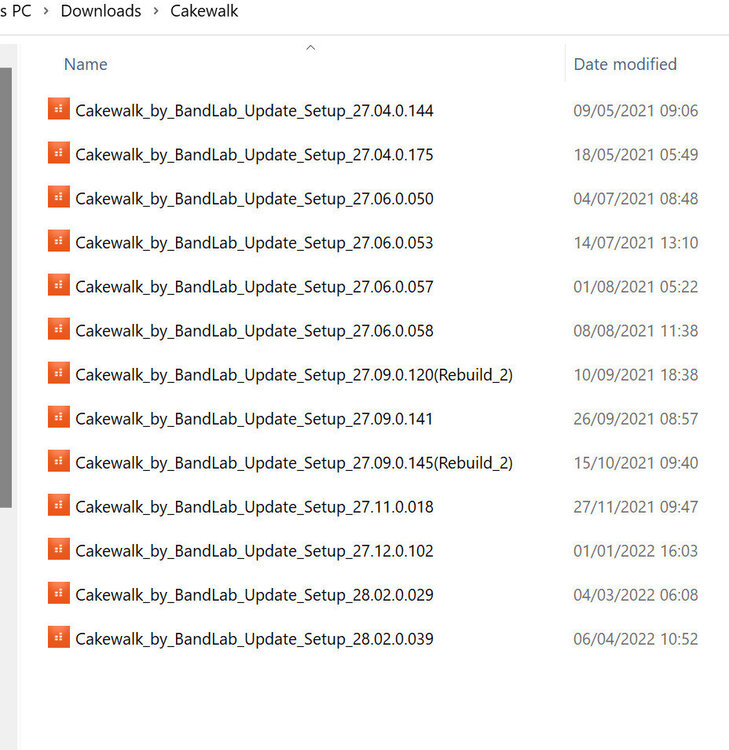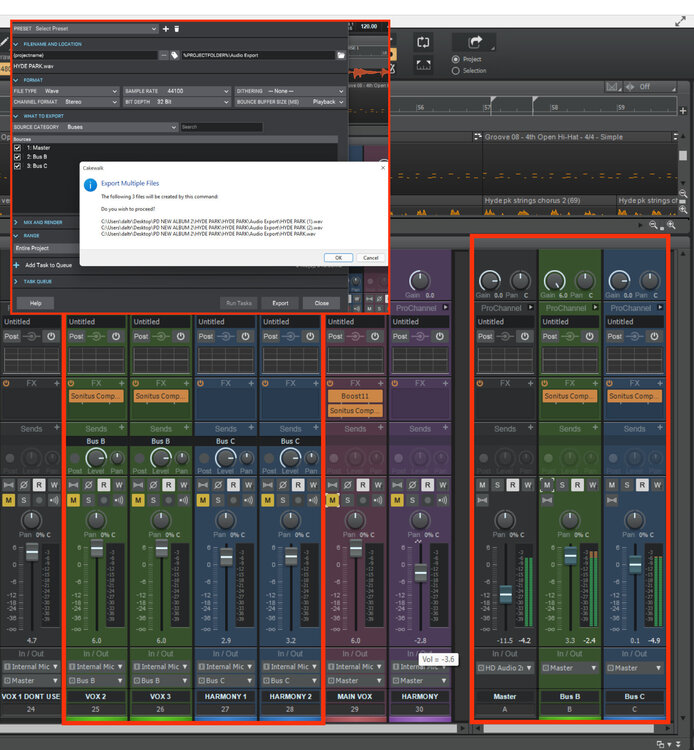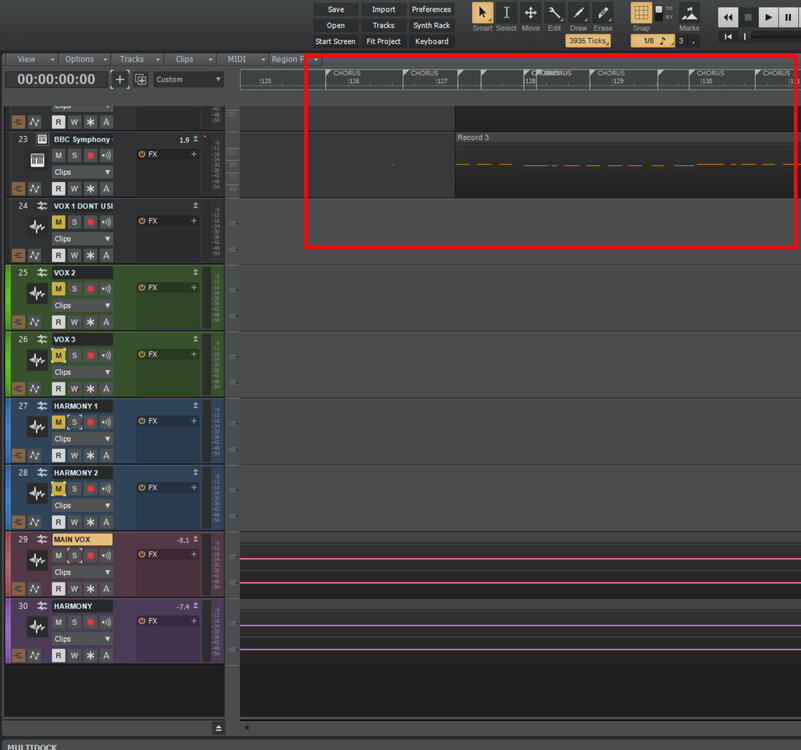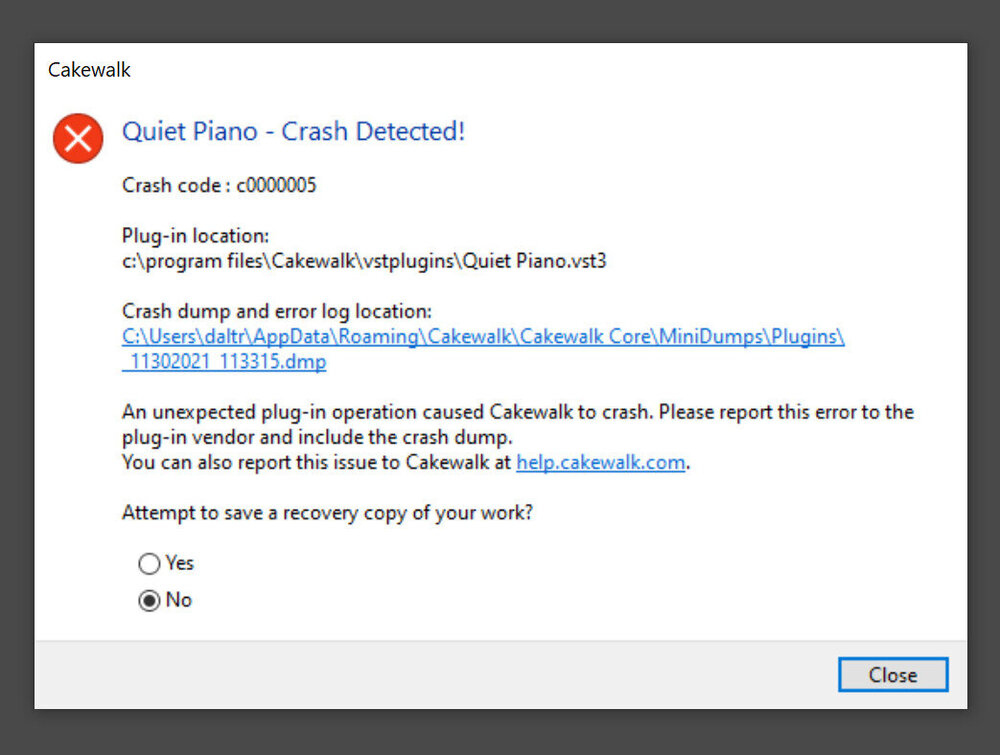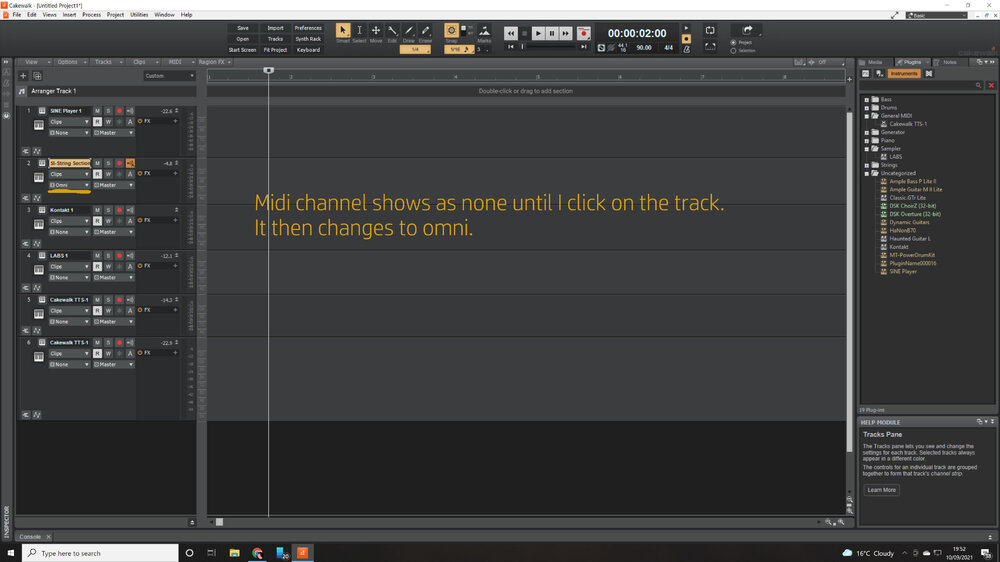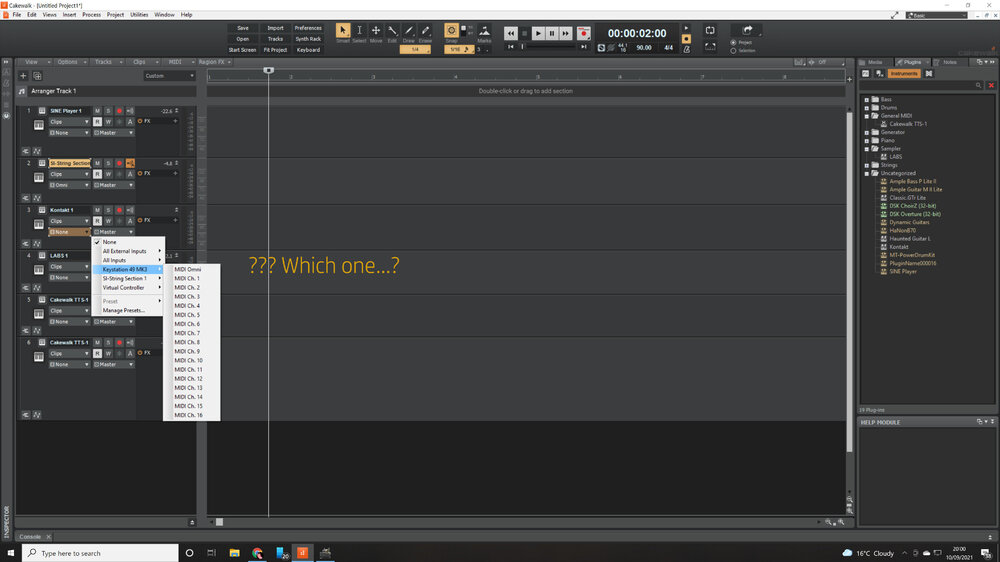-
Posts
16 -
Joined
-
Last visited
Reputation
2 NeutralRecent Profile Visitors
The recent visitors block is disabled and is not being shown to other users.
-
Thanks. No, I haven`t read that Cakewalk will be discontinued. I hope not. I thought it is just updates will cease. I opened the .cwp file straight from a folder and it opened in Sonar. I see above how to stop that. What file format does Sonar use to distinguish between the two programs?
-
linkbekka started following Not happy so far...
-
OK. So against my better judgement I decided to download the new Sonar. First impression was OK. Looks similar. My MIDI keyboard had not appeared and some plugins were missing. But what really annoyed me was the fact that when I closed it down and tried to open an existing Cakewalk file it opened in Sonar. I want the programs to open independently of each other. I don`t want Sonar barging in and grabbing all my existing Cakewalk files. If I decide to record with Sonar I will do so and save the file. If I want to work in Cakewalk I don`t want Sonar opening. I also couldn`t find the mixing console when I had a very quick look. It use to be under `view` Please point me in the direction for solutions to these niggles. Many thanks.
-
I downloaded the new Sonar, but decided to delete it after trying it out. But it deleted all associated files...! It took out some important Cakewalk files....and the Boost 11 plugin. I reinstalled Cakewalk but Boost 11 is still missing. I need it back. Is there a safe download link? Most look very dodgy. Should it be in Cakewalk as a plugin with the download or can I add it. Help! Thanks
-
Looks very good. I downloaded Sonar. Found you can`t save files without signing up for £15 a month. Deleted Sonar....and now Boost 11 is missing from my plugins in Cakewalk. Any idea how I get it back? I reinstalled Cakewalk...but it`s still missing. Download links online look dodgy. Are they safe...? Thanks
-

It's official: CbB will not continue for long.
linkbekka replied to John Vere's topic in Cakewalk by BandLab
Just hoping it`s a one-off payment...and not monthly. -
I am exporting tracks at 32 bit in Cakewalk -- but when I check the resulting audio track details it is 16 bit.... Is this detrimental? Noticeable? I can`t tell as I`m deaf in one ear -- channeling my inner Brian Wilson! Why isn`t it maintaining the 32 bit quality...? Many thanks
-
I opened my project but noticed bottom right that a new version of Cakewalk was available so clicked install. It advised me to close the opened project, which I did. Cakewalk installed and updated. But I can now not open the project. Other projects open without any problem...but it seems the update corrupted that file. Error message says the file is not compatible with the new version. I have tried multiple times to open in safe mode but it does not load. Any constructive advice would be much appreciated. Should I try going back to an earlier version of Cakewalk...and if so how do I do that? I installed Rollback but it just seems to open a blank Cakewalk. I have all the earlier versions but if I open one of those my busted project still won`t load. Kinda desperate now............. Thanks
-

Exporting Master and two additional buses as a mix...?
linkbekka replied to linkbekka's topic in Cakewalk by BandLab
Many thanks. Yes, entire mix works....but will have to check I`m not just duplicating tracks in the buses. I`m sure i didn`t have this puzzle before. Thanks anyway. -
I`m trying to get to grips with using buses. I`m sending lead vocals to a new bus. I`m sending harmony vocals to an additional bus. I use compression on both and then the faders to get my mix with the rest of the track going through the master. I have checked my routing. But when I want to export a mix of the piece and chooses buses Cakewalk wants to give me three separate tracks for the three buses...whereas I want the mix that I can hear as a wav file. I`m doing something fundamentally wrong here...or simple don`t understand the use of buses. Please check out the screen grab. It should be obvious to the experienced used where the mistake lies. To get round the problem I`ve reverted to my usual way of working without creating buses. Get everything right in each individual track and then export the master bus. Any advice gratefully accepted. Many thanks.
-
Every time I copy and paste I`m getting markers splattered all over the place. Really annoying and time wasting to have to delete each one until I get to the correctly named marker hidden under all the rest. Why is this happening? How do I avoid it. Can I delete all markers and start over...? Am I copying this mess of markers every time I copy and paste.....? Many thanks
-
I`m having the exact same problem. And I was suspicious that the recent update is to blame. Odd that my problem started around the same time. But having considered the advice I got on my thread and the Cakewalk team response I now think it must be a plugin. But where to start...?! your experience of uninstalling and then adding back in plugins but still with crashes puts me off venturing down that road. We desperately need help with this. Cakewalk is an amazing DAW. I really can`t start learing a new one. Any advice much appreciated
-
Thanks, Scook. Incredibly annoying. I did once get it to open in safe mode but now it won`t. tried dozens of times today without further success. When I did manage to open it that one time I worked carefully on the track, checked all the plugins were working and exported what might be a final mix just to be on the safe side. I then saved the file to three different drives, again to be safe. I then closed down....and when I tried reopening it again it just crashed and disappeared. Another attempt resulted in a proper error message (see attached) naming Quiet Piano VST as the culprit. It then saved a backup file. I was able to open that backup. Did some more work. Saved it in three different drives....and now I can`t open it...!!!!! A reply from the Cakewalk bods named Rivitar as the original problem based on a dump report. But that was two weeks ago when all this started and I deleted that back then. Quiet Piano is now in the guilty frame....but when I was once able to open the backup file Quiet Piano opened without any problem. I`m just one track away from finishing a new project and can`t move on. Very very frustrating. And how can I ever trust Cakewalk to open new work again...? It`s obviously a plugin problem, but two have been identified; Rivitar has been deleted and Quiet Piano loads normally. Any advice, ideas or sedatives much appreciated.
-
My stress levels just topped 100+ I`ve been working on a 20 track song for two weeks. Now when I try to open the project Cakewalk opens -- without showing any tracks --then immediately crashes.... The horror of finding all that work gone. I can find the audio in the project files but all the midi tracks have vanished. There were some unique contributions included that can`t be repeated. I can try rebuilding the track one track at a time but I`m tight on a schedule. I just need to reopen the saved file. Any advice you can offer will be greatly appreciated. No sleep for me tonight. Thanks very much.
-
When I drag the audio down to a midi track it ask if I want to proceed. I click...yes. I can see above that it is analysing the audio....but then nothing... Nothing appears in the midi track. Do you need a full paid version of Melodyne for this...? Or perhaps I`m missing a step. Your help much appreciated
-
Windows 10 desktop PC / Cakewalk version up to date. Keystation 49 Mk 3 controller. I`m not quite a newbie, but, boy...am I foxed by this one! I am using Kontakt Player and Sine by Orchestral Tools. But although I can hear them when I use the mouse on the on screen keyboard -- I hear nothing when using the controller -- although pressing a key is shown on the on screen keyboard. I haven`t changed any midi channel settings for any of the other VSTs I installed like Ample Guitars and DSK guitars and LABS as well as all the instruments that came with Cakewalk -- all of which respond perfectly to the controller. But Kontakt and Sine are not responding to the controller. I`m assuming it must be a midi channel mismatch. It`s driving me insane. There must be something very simple that I`m doing wrong. I`ve searched for days online with no answer. I`m hoping yu Cakewalk experts can point me in the right direction. (Someone mentioned the free Kontakt Player is like a demo version and only works for 15 minutes. I have not noticed this.) Many thanks.