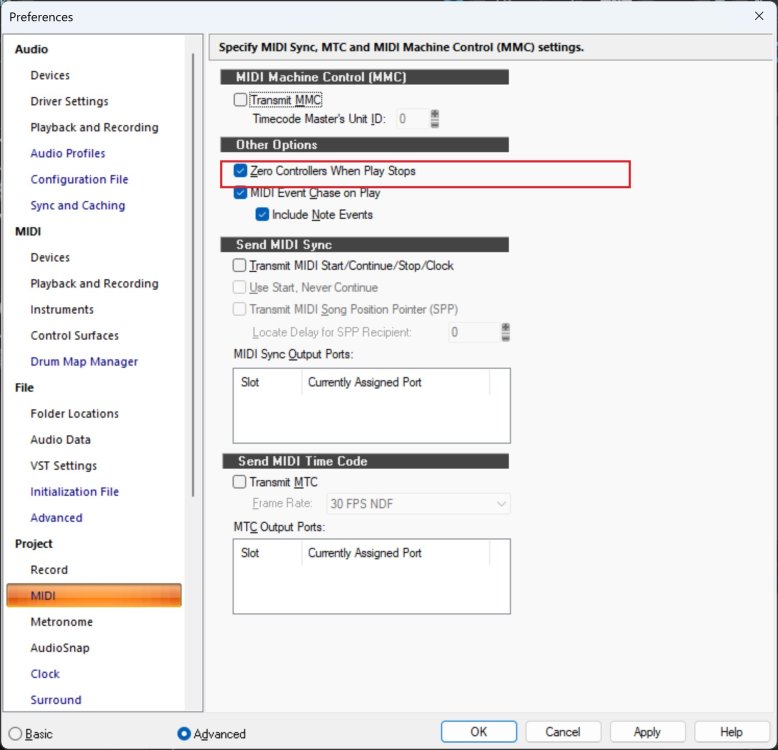-
Posts
1,343 -
Joined
-
Last visited
-
Days Won
2
Everything posted by Bristol_Jonesey
-
Please start a new thread. This zombie one is in its fifth year
-
A plan with no obvious drawbacks.
-
Get rid of this bugger
-
Don't shoot the messenger ?
-

is this an advice that new Sonar is coming ?
Bristol_Jonesey replied to EnglandBross's topic in Cakewalk by BandLab
Totally agree -
This "splash screen" will ONLY pop up if you open CbB whilst being offline. If you go online first you'll never see it.
-

is this an advice that new Sonar is coming ?
Bristol_Jonesey replied to EnglandBross's topic in Cakewalk by BandLab
Nor me -

Audio slide completely ruins arrangement of audio
Bristol_Jonesey replied to HuddahBuddha's topic in Cakewalk by BandLab
Mark explained above why this might not work -
Yep, leave all older versions intact. If it ain't broke....................
-
One thing to bear in mind if you're dasiy chaining compressors. The ratio settings that you dial in will in effect be multiplied So if your first comp is set at 5:1 and your 2nd at 3:1, the overall effect on the signal is 15:1
-
No
-

Fading on Midi or Instrument tracks
Bristol_Jonesey replied to iZiKKO's topic in Cakewalk by BandLab
GREAT first post ? -

Articulation Map Chase Mode
Bristol_Jonesey replied to Alastair Cardwell's topic in Cakewalk by BandLab
Just insert a new artic further down the timeline, or extend the length of the last one. -
Send an email to support@cakewalk.com to sort out your password
-
Check your Windows settings. You cannot change the size of the UI in this version of Cakewalk.
-
Works fine here. Which parameter(s) are you trying to automate, and how are you trying?