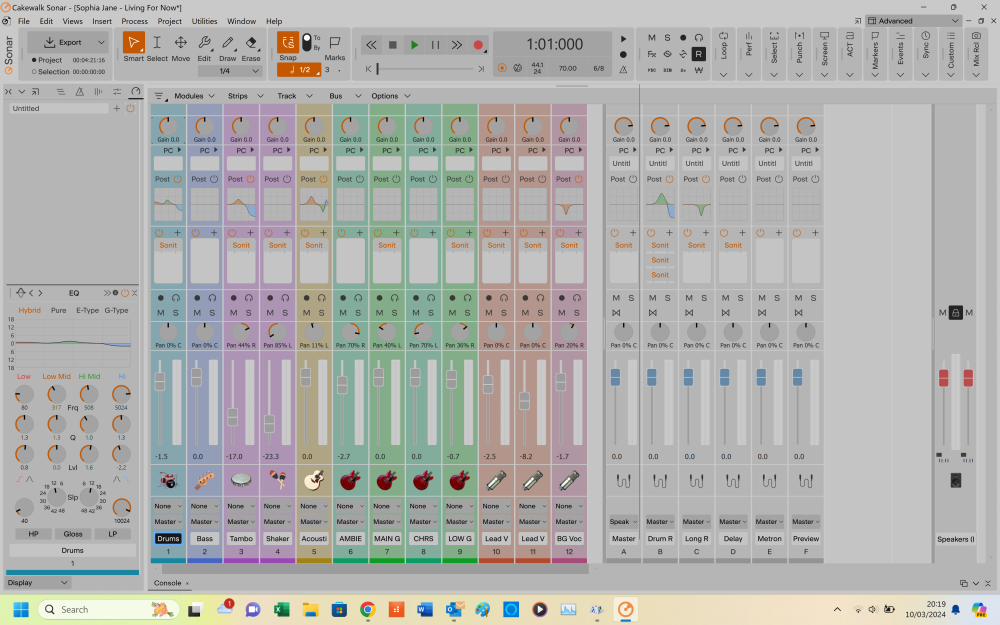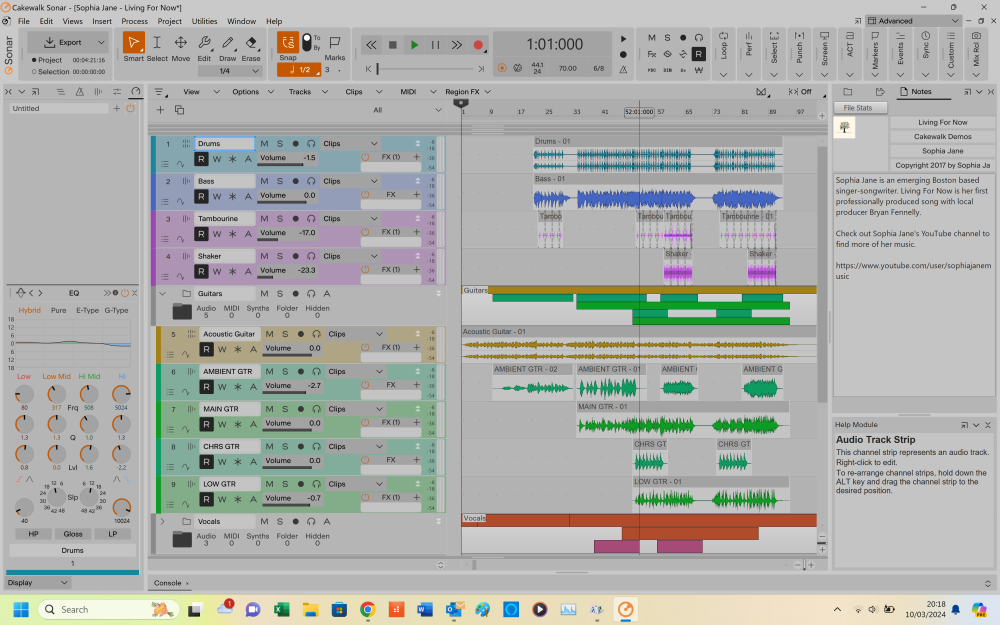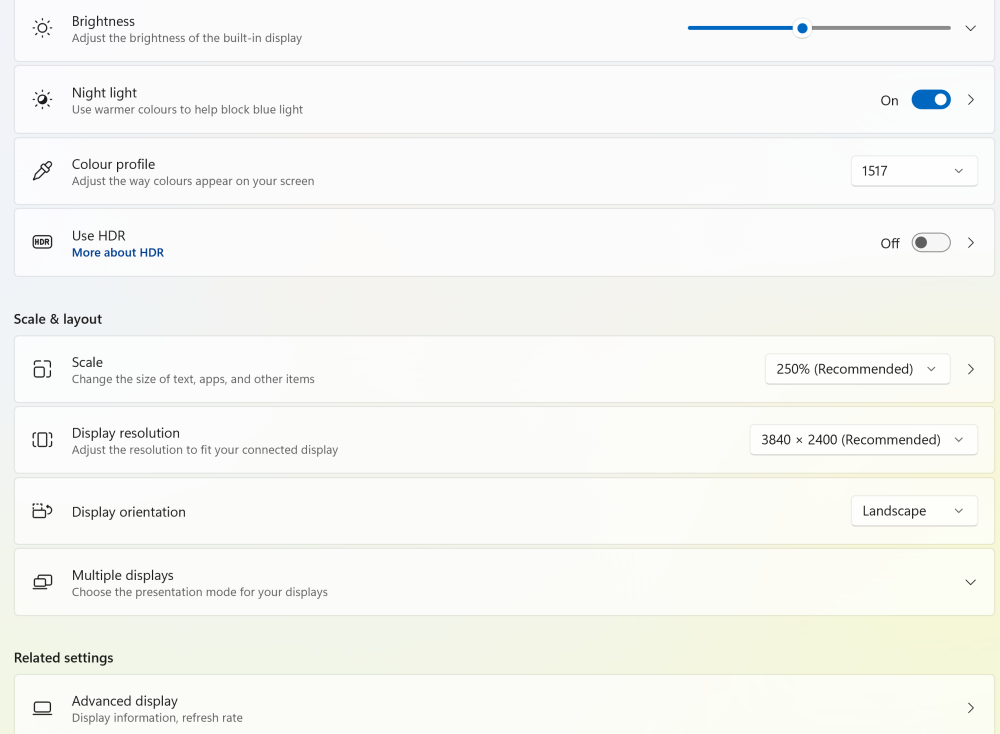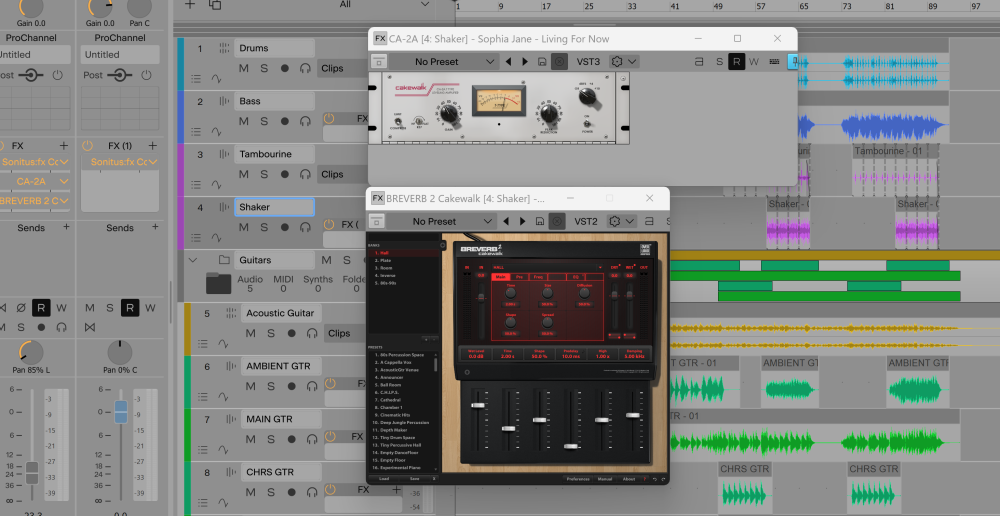-
Posts
1,359 -
Joined
-
Last visited
-
Days Won
2
Everything posted by Bristol_Jonesey
-

Not Liking the look of the New Sonar Interface
Bristol_Jonesey replied to mark foster's topic in Cakewalk by BandLab
I don't see a slider -

Not Liking the look of the New Sonar Interface
Bristol_Jonesey replied to mark foster's topic in Cakewalk by BandLab
The more I use it, the more I'm growing to really appreciate the clean lines everywhere -

In New Sonar... what does this button do?
Bristol_Jonesey replied to Shaan's topic in Cakewalk by BandLab
It's got nothing to do with singing. Where did you get this from? -

New Sonar and negative track delay articulations
Bristol_Jonesey replied to Steve Harder's topic in Cakewalk by BandLab
Padding the beginning of a song is good, normal practice, irrespective of enabling artic offsetting to occur -

Backstage Pass and Sonar Pricing
Bristol_Jonesey replied to norfolkmastering's topic in Cakewalk by BandLab
Regarding 2 - you're wrong. see here -

New Sonar thoughts - spoiler alert - I’m digging it !
Bristol_Jonesey replied to Greg Wynn's topic in Cakewalk by BandLab
Agree with all of this -

Sonar - strange happenings...
Bristol_Jonesey replied to Salvatore Sorice's topic in Cakewalk by BandLab
Build 403, downloaded just now appears to have fixed it. -

Sonar - strange happenings...
Bristol_Jonesey replied to Salvatore Sorice's topic in Cakewalk by BandLab
This little bug must have occured recently, because I already managed to use save & save as a couple of days ago. But now they've disappeared Missing commands: Save Save As Save Copy As Import Export Browse Bandlab Projects Publish to Bandlab -

Not Liking the look of the New Sonar Interface
Bristol_Jonesey replied to mark foster's topic in Cakewalk by BandLab
Those were Microsofts "recommended" settings when I first got the laptop. No other reason. I might play around with the settings, see if it makes a difference -

Not Liking the look of the New Sonar Interface
Bristol_Jonesey replied to mark foster's topic in Cakewalk by BandLab
Sure. This is on a 17.6" laptop, 3840 x 2400, 250% scaling I've not had chance to try it out on my studio rig yet -

Activation issue-LOST over an hour of work :-(
Bristol_Jonesey replied to Pathfinder's topic in Cakewalk by BandLab
1. Funny that, loads of us are currently using Sonar so to say it isn't available is plain wrong 2. The only reason the current installation will change is due to maintenance releases. You're really on a massive stretch about all this for some reason. -

Am I reading the “tea leaves” right? (Sonar Activation)
Bristol_Jonesey replied to DeeringAmps's topic in Cakewalk by BandLab
This thread needs locking. It's only going to end up one way. -

Not Liking the look of the New Sonar Interface
Bristol_Jonesey replied to mark foster's topic in Cakewalk by BandLab
-

Not Liking the look of the New Sonar Interface
Bristol_Jonesey replied to mark foster's topic in Cakewalk by BandLab
-

Activation issue-LOST over an hour of work :-(
Bristol_Jonesey replied to Pathfinder's topic in Cakewalk by BandLab
Maybe you should have sorted out the activation issue before doing any work. -

Not Liking the look of the New Sonar Interface
Bristol_Jonesey replied to mark foster's topic in Cakewalk by BandLab
For those of you struggling to see the NEW spectrum analyzer, go into Console View. Under Options > EQ and Plot > Show Spectrum Analyzer -

Problème à désarmer la première piste
Bristol_Jonesey replied to André Julien's topic in Cakewalk by BandLab
Seems to be working fine here. -
-
Thanks!
-
Ok guys, any idea what's happening here? all VST'S - VST2 & VST3 are opening up REALLY small and cannot be scaled any bigger
-

Shhh! Don't tell anyone. Sonar is now available
Bristol_Jonesey replied to John Vere's topic in Cakewalk by BandLab
I can't see this anywhere. Where is it? -

Question about upcoming new Cakewalk Sonar
Bristol_Jonesey replied to dscoyne's topic in Cakewalk by BandLab
VX64 (and PX64) were both hidden/excluded due to instability issues. This may be resoved when the new Sonar is released.