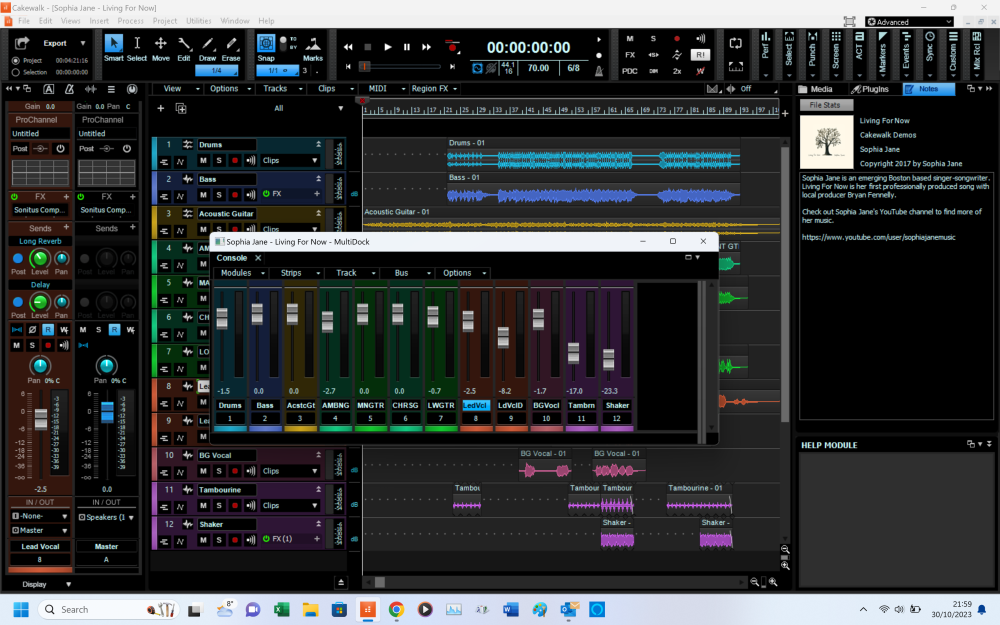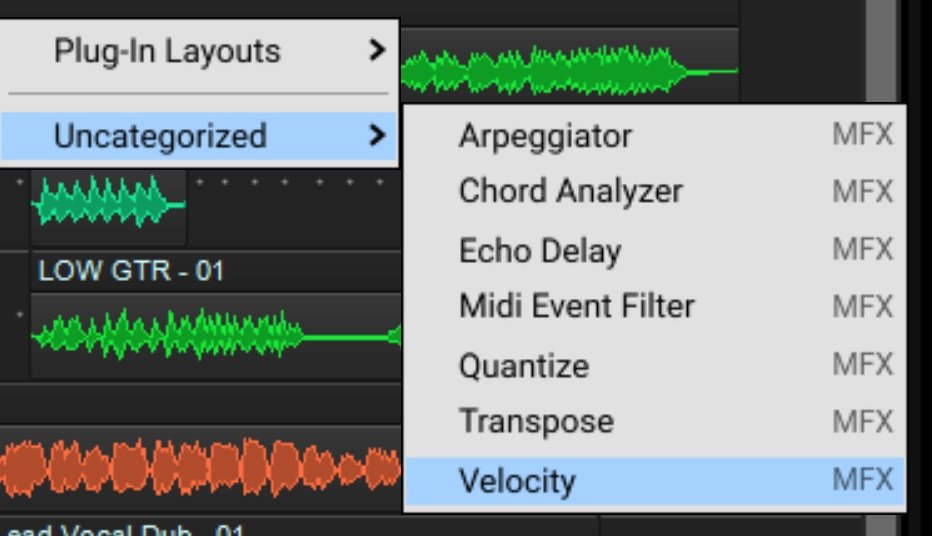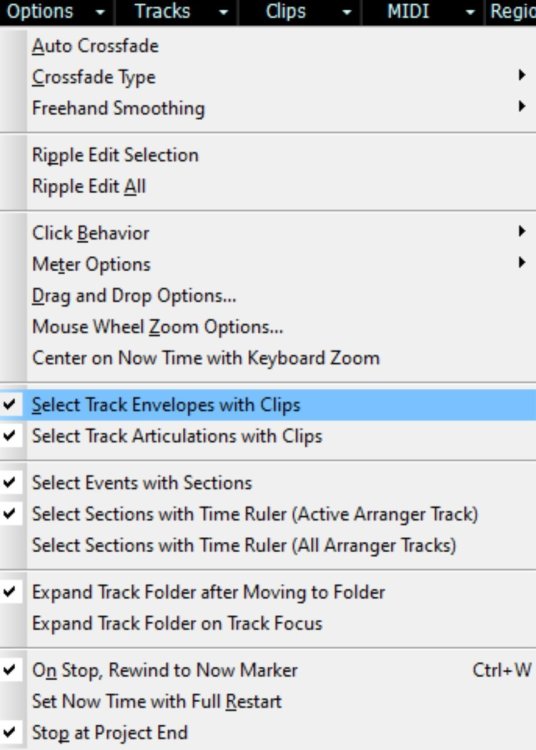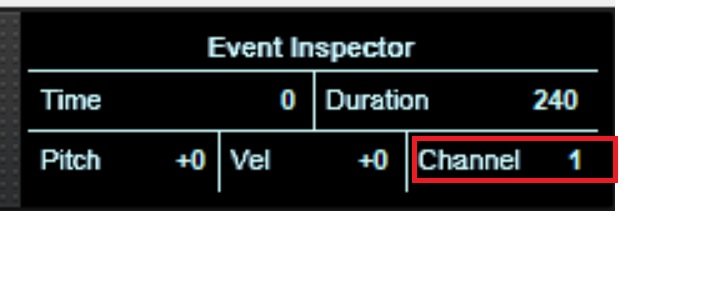-
Posts
1,358 -
Joined
-
Last visited
-
Days Won
2
Everything posted by Bristol_Jonesey
-

Detachable Console Groups window
Bristol_Jonesey replied to SloHand Solo's topic in Cakewalk by BandLab
-
That's nothing, I had a warning from the FB group "Flat Earth Society" for flouting their rules ????
-

Unable to change frames snap value
Bristol_Jonesey replied to Michael Robertson's topic in Cakewalk by BandLab
Have you right clicked the rectangular box below the Snap grid? -

Merging two projects / Solved (with grace) Thank you!
Bristol_Jonesey replied to Misha's topic in Cakewalk by BandLab
2 things. 1 - this thread is nearly 4 years old, you'd be better off starting a new one of your own 3 - Cakewalk By Bandlab has its own Media Browser. It operates in a similar way to Windows but can and should be custmised so that it only picks up the folders you're interested in - mainly plugin, sample, groove clip, icon, template, audio file etc locations -

Frank's MIDI FX not being recognised
Bristol_Jonesey replied to BassMasterGeneral's topic in Cakewalk by BandLab
Sure you do. On a Midi clip, right click and choose either Process Effect or Insert Effect > Midi Effects -
Open up Preferences (P) under File > VST settings hit Reset followed by Scan This should populate your vst's accurately
-
I'm not entirely sure what your issues is - the misunderstanding is almost certainly my fault - but could it simply be you've hidden the Control Bar? Hitting 'c' will toggle it on/off
-
The important thing is to make sure you only switch PP on/off when the mic is connected via it's XLR. If you try "hot swapping" it you could fry the mic's internals.
-

Scrub tool in track window makes Cakewalk freeze. Bug?
Bristol_Jonesey replied to pulsewalk's topic in Cakewalk by BandLab
I'm trying it on my laptop - no mouse involved, just using the left part of the track pad to scrub -

Anyone still(or Ever) using Roland Octa-Capture?
Bristol_Jonesey replied to Pathfinder's topic in Cakewalk by BandLab
Curious. What's wrong with the Focusrite? -

Scrub tool in track window makes Cakewalk freeze. Bug?
Bristol_Jonesey replied to pulsewalk's topic in Cakewalk by BandLab
Not seeing this behaviour here. Scrub works fine in the prv on a midi track, switch to Track View and no freezing, even with the scrub tool still enabled. The only thing I would say is that scrub doesn't seem to work on audio tracks, just midi. But definitely no freezing/crashing when switching views -
Laugh all you want, it's still debatable
-
Debatable
-

Exporting Track Names - A Better Way?
Bristol_Jonesey replied to chamlin's topic in Cakewalk by BandLab
This thread is over 4 years old. Things have changed since then. The new Export Module has a lot more flexibility -
- 3 replies
-
- track view
- insert measures
-
(and 1 more)
Tagged with:
-
Check that you haven't inadvertently hit the "pause" key on your computer keyboard
-

Start screen error with update
Bristol_Jonesey replied to fdimmick@gmail.com's topic in Cakewalk by BandLab
That's bit of a weird one. My start screen is fine on both Win 10 and the latest Win 11 update (Version 10.0.22621 Build 22621) If it makes a difference - this is Windows 11 Home edition -
After One further point which might or might not have been addressed above - unless you are really comfortable setting compessor thresholds, ratio, attack & release, you might end up damaging an otherwise perfect take. With the inherent headroom of 24 bit recording you don't NEED to commit to "tape" so early in the process. Your mileage may vary
-
Keep the Ctrl key held down whilst you adjust one of the selected tracks
-
I've read this 3 or 4 times and I can make out if there's a question being asked or not
-